Volume Styles – Custom Control Mod
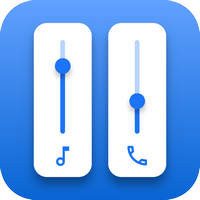
- Size: 6.00M
- Versions: 4.4.1
- Updated: Sep 04,2024
Introduction
Volume Styles – Custom Control Mod is a versatile app that allows you to fully personalize and customize your phone's volume panel and sliders. With this app, you have complete control over your phone's volume settings, including the ability to change the colors, apply different themes, and even adjust the position of the volume panel. Additionally, you can add shortcuts to the volume panel for quick access to certain functions and even change the brightness. With a wide range of styles to choose from, including popular ones like iOS and MIUI, as well as the ability to create your own unique style, the app provides endless possibilities for customizing your phone's volume controls.
Features of Volume Styles – Custom Control Mod:
- Customizable volume panel and sliders: With the app, you have the ability to fully customize your phone's volume panel and sliders. You can change the colors, apply different themes, and even change the position of the panel.
- Additional shortcuts and brightness control: The app allows you to add additional shortcuts in the volume panel, making it easier and faster to access certain functions. You can also change the brightness directly from the volume panel.
- Wide variety of styles: Volume Styles offers a wide range of pre-designed styles to choose from, such as Android - iOS - Xiaomi MIUI, Samsung One UI, and more. There are also thousands of other styles available within the app.
- Custom Style Creator: The app includes a Custom Style Creator where you can customize every aspect of your volume slider. This allows you to create your own unique style that fits your preferences.
- Style Feed community: Volume Styles has a Style Feed where users can submit their custom styles. This creates a community where you can discover and explore thousands of styles created by others. You can also save your favorite styles for later use.
- Adjustable volume sliders: You can choose which volume sliders are shown in the panel, allowing you to customize it according to your needs. This includes media volume, ring volume, notification volume, alarm volume, voice call volume, and system volume.
Conclusion:
Volume Styles – Custom Control Mod is a powerful app that gives you complete control over the customization of your phone's volume panel. With its wide range of styles, ability to add shortcuts and change brightness, and the option to customize your own style, it offers a unique and personalized experience. The Style Feed community adds an extra level of creativity and inspiration, making this app a must-have for anyone who wants to enhance their volume control. Click here to download the app and start customizing your volume panel today.
Information
- Rating: 4.1
- Votes: 346
- Category: Lifestyle
- Language:English
- Developer: tom bayley
- Package Name: com.tombayley.volumepanel
You May Also Like
System

-
MMDAgent-EX

Size: 20.80MB
Download -
SecOVID

Size: 15.80MB
Download -
ERP - Manage Your Business

Size: 6.90MB
Download -
Euro RESCUE

Size: 6.70MB
Download -
The Max

Size: 51.40MB
Download -
e-TOLL PL

Size: 10.40MB
Download
Recommended
More+-
 Spidertracks
Spidertracks
Spidertracks is a groundbreaking mobile application that revolutionizes the way users interact with their Spidertracks account on their Android devices. With Spidertracks, users can effortlessly access and monitor their flight information, communicate via Spidertxt, and track the real-time locations of all their aircraft. The app also provides a detailed history of past flights, as well as live weather updates overlaid on various map types. Stay connected, informed, and in control with Spidertracks - the ultimate tool for aviation enthusiasts and professionals alike.
-
 ITSU WORLD
ITSU WORLD
The ITSU WORLD APP is a cutting-edge mobile application that revolutionizes the way you control your massage chair. With a wide range of features such as Auto Program, Manual Program, strength adjustment, intensity adjustment, massage area selection, and timer setting, this app enhances the massage chair experience like never before. Say goodbye to outdated controls and hello to a state-of-the-art massage experience with the ITSU WORLD APP.
-
 KINTO
KINTO
Looking for a flexible car rental option that suits your busy lifestyle? Say goodbye to the hassle of car payments, repairs, and insurance costs with KINTO. Whether you're driving for a rideshare service or simply need a reliable vehicle, KINTO has got you covered. With just a few taps on your phone, you can easily search for availability, reserve your car, and unlock it at your convenience. Enjoy the freedom of renting affordable vehicles on a weekly basis with comprehensive insurance, maintenance, and 24/7 roadside assistance included. Download the app today, apply in minutes, and start driving stress-free with KINTO!
-
 NissanConnect India
NissanConnect India
Introducing the NissanConnect India App for all Nissan vehicle owners and enthusiasts in India! Whether you're a proud owner of a Nissan vehicle or considering buying one, this app is your go-to companion for a seamless car ownership experience. From scheduling service appointments, tracking service history, finding nearby dealerships, locating your parked car, to accessing roadside assistance with just 2 clicks - the NissanConnect app has got you covered. For those with NissanConnect technology, enjoy additional features like remote vehicle health monitoring, smart drive scores, real-time alerts, smartwatch connectivity, and more. Download the NissanConnect app today and make car ownership a breeze!
-
 MyFerrari
MyFerrari
Immerse yourself in the world of luxury and speed with the ultimate app designed exclusively for Ferrari clients. Stay connected with personalized communications, access exclusive editorial content, and manage your prestigious vehicles with ease in the virtual garage. From exploring different models to booking upcoming events, MyFerrari offers a tailored experience to take your Ferrari journey to new heights. Keep track of upcoming rounds, relive past events with photos and videos, and access your profile information seamlessly. If you are a proud owner of a Ferrari, register now and elevate your driving experience like never before.
-
 Euro RESCUE
Euro RESCUE
Euro RESCUE is a lifesaving tool for first responders, offering access to vital rescue sheets all in one convenient location. With the ability to use the app online or offline, time is never wasted in locating the necessary information within the golden hour. Experience the unique system of Euro RESCUE and make a difference in emergency situations today.
Popular
-
127.40MB
-
22.02MB
-
36.60MB
-
52.20MB
-
63.40MB
-
727.70MB
-
8112.40MB
-
910.50MB
-
1012.14MB

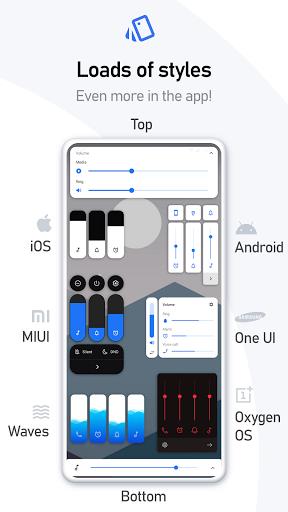

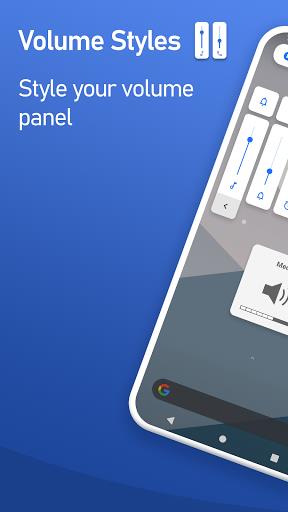










 VPN
VPN
Comments
Jody Cochran
So far so good! My OnePlus phone has a mechanical silent/vibrate slider and, to me, that's a pita to use because of my case. This app overrides that mechanical switch and allows me to adjust every aspect of volume control. Been looking for an app like this for well over a year! It also looks great! Thanks developers! Keep up the good work!
Sep 08, 2024 11:35:12
Atul Sahu
Best skins to choose from. Does what it claims to do. Works beautifully. Number of skins and customizations provided in Volume Styles for free is much more than those provided by other such apps even after you pay for them. Best volume styler app out there!! EDIT : After updating my phone to Android 11, on landscape mode, the volume slider is only half visible. This wasn't the case when my device was running on Android 10. I request the developer to kindly fix this soon.
Sep 08, 2024 10:35:25
Mario
Alot of well made design pre-sets to choose from -- both basic free ones and then some premium/more intricate options for a few bucks available. After you have found a good design style there also is all the customizable settings you would need to tweek the appearance and optimize it for your personal preference. I am impressed with this app, there obviously seems to be a lot of work and dedication put towards it and it honestly shows. Kind Regards
Sep 08, 2024 09:34:38
alexxxʽʽ
It used to be good, but sadly one star is the best rating I can give this app, it has become unusable. Everytime I press my volume buttons it won't do anything at all, not even change the volume. Even the slider won't work. Sliding it to a desired volume will just reset and no volume has been changed. I really do fascinate this app, but please fix this bug.
Sep 07, 2024 19:36:13
FANG CREATOR
This app is the best one ever. I was annoyed by how my OnePlus device shows the volume panel on the left side by default . But now thanks to this app ,I selected the volume panel as OnePlus and changed the theme and colors to match the original one and make it appear on right . Now it looks 100 percent exactly like my original volume panel and it appears on the right side as I wanted.
Sep 07, 2024 14:21:00
Nabarun
Really awesome app. It has preloaded styles and we can also customize it ourselves with icon styles, thickness, length, design. So many choices!! That also with so much less MBs. Only 4MB and thats very fine. It would be nice if you can make the color option free and increase the app MB in its place. Overall its a wonderful app. Keep it up!
Sep 07, 2024 11:12:31
Vito Jurado (Vito)
It works, for the most part! I love the different designs and the ability to choose what sliders you want to see! On the newest version, adds Cast volume, but I am still NOT able to control my Spotify music thats on my Google Home speaker (its technically casting to it). Which sucks. I haven't tried using a Chromecast yet but the "Cast" slider should work for all Google environments. Besides that, everything else works flawlessly. Please adjust the cast bit. Nice job overall!
Sep 06, 2024 19:38:21
Pinkie Pie
This app was a lifesaver. I instantly hated the new slide in the UI 3.0 update and this fixed returning it to the top where it belongs. My only suggestions are this: add sliders to control the horizontal width and vertical position of the bar. It looks fine in portrait but when in landscape it goes across the entire screen and touches the top edge. It would be nice to reduce the width and move it below the curved edge on the S10+. Also a way to remove the two icons below the slider.
Sep 05, 2024 00:37:09
Abbas V
I often find it easier not to use the actual buttons on a phone. I prefer double tap to wake screen (especially when phone is sitting on a desk) so this app allows me to swipe from near the volume buttons to open the volume controls. And there I see all the different volume settings including brightness settings and other shortcuts for screenshots and even any app I want to launch. And even a button to switch screen off (once again avoiding the physical buttons)
Sep 04, 2024 18:36:01