Home → Apps → Media & Video → SmartTube Mod
SmartTube Mod

- Size: 20.00M
- Versions: 23.30
- Updated: Sep 02,2024
Introduction
SmartTube Mod, the ultimate YouTube app for Android TVs and TV boxes, offers a seamless and ad-free streaming experience. With features like adjustable playback speed, 4k and higher resolution, and HDR support, it ensures you never miss a detail. What sets the app apart is its powerful ad-blocking capabilities. Say goodbye to annoying ads and sponsored messages, thanks to its integration with SponsorBlock. Additionally, the app allows you to link your smartphone and TV for casting videos, supports Picture-in-Picture mode, and even offers voice search functionality. Experience YouTube like never before with the app.
Features of SmartTube Mod:
❤ Adblocking:
SmartTube Next is an ad-free YouTube app for Android TVs and TV boxes. It eliminates annoying ad banners, preroll ads, and ad intermissions, ensuring a seamless and uninterrupted viewing experience. By preventing any ads from being displayed, users can enjoy their favorite videos without any distractions.
❤ SponsorBlock Integration:
The app includes a SponsorBlock integration, allowing users to skip sponsor segments in YouTube videos. With a privacy-preserving query system, the appautomatically skips sponsors, intros, outros, reminders to subscribe, and non-music parts in music videos. Users can customize the categories they want to skip in the settings, enhancing their overall video-watching experience.
❤ Casting:
To watch videos on a bigger screen, users can easily cast their favorite videos from their phones or other devices to their Android TVs or TV boxes. By linking the device to the TV through SmartTube Next settings, users can enjoy their videos on a wider and more immersive display. This feature provides flexibility and convenience for users to enjoy their content anytime, anywhere.
❤ Picture-in-Picture (PiP) Mode:
The app supports a picture-in-picture mode, allowing users to multitask while continuing to watch their videos. By enabling this feature in the app's settings, users can press the home button or go back (if enabled) while playing a video, and the video will automatically switch to PiP mode. This feature enhances productivity and allows users to browse or perform other tasks without interrupting their video playback.
Tips for Users:
❤ Adjust Playback Speed:
Users can customize the playback speed of videos by pressing the speed-indicator icon (gauge) in the top row of the player. This feature is remembered across videos, providing users with the ability to watch videos at their preferred speed. However, it is important to note that some speeds may cause frame drops, which is a known issue.
❤ Voice Search:
To enable global voice search, users must install an additional app alongside the app. This bridge app intercepts the system's attempts to open the original YouTube app and directs it to open SmartTube Next instead. Users must uninstall the original YouTube app for this feature to work. Although the uninstallation may seem inconvenient, the bridge app ensures seamless voice search within the app.
❤ Linking Devices:
To cast videos from a smartphone or other devices, users need to link their device to their TV through SmartTube Next settings. By following the provided steps, users can easily establish a connection and enjoy their videos on a larger screen. This feature expands the viewing options for users and allows them to experience their favorite content on a more immersive platform.
Conclusion:
SmartTube Mod offers a range of attractive features that enhance the YouTube viewing experience on Android TVs and TV boxes. With adblocking capabilities, users can enjoy a seamless and uninterrupted video-watching experience. The SponsorBlock integration allows users to skip sponsor segments and other categories, further enhancing their viewing pleasure. Additionally, features such as casting and picture-in-picture mode provide convenience and flexibility for users to enjoy their videos on larger screens and multitask simultaneously. By following the provided playing tips, users can further customize their experience, whether it's adjusting playback speed or enabling voice search.
Information
- Rating: 4.2
- Votes: 343
- Category: Media & Video
- Language:English
- Developer: yuliskov
- Package Name: com.teamsmart.videomanager.tv
Other Versions
- SmartTube Mod Versions:22.95 Size:20.00MB Download
You May Also Like
Video Music System

-
Space Center Houston

Size: 79.70MB
Download -
OnDjoss

Size: 15.10MB
Download -
MyFerrari

Size: 125.50MB
Download -
FIBO Forex Drive

Size: 6.10MB
Download -
Chat Roulette - Free Video Chat

Size: 4.40MB
Download -
Big Like

Size: 2.20MB
Download
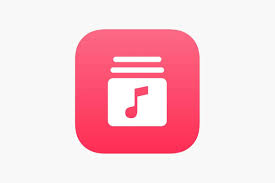
-
MMDAgent-EX

Size: 20.80MB
Download -
Joy Awards

Size: 15.80MB
Download -
Connect Festival 2020

Size: 26.00MB
Download -
دردشة شباب وبنات غلاتي العرب

Size: 11.70MB
Download -
Explore 419

Size: 17.00MB
Download -
Instrumental Music Ringtones 2021

Size: 31.70MB
Download

-
MMDAgent-EX

Size: 20.80MB
Download -
SecOVID

Size: 15.80MB
Download -
ERP - Manage Your Business

Size: 6.90MB
Download -
Euro RESCUE

Size: 6.70MB
Download -
The Max

Size: 51.40MB
Download -
e-TOLL PL

Size: 10.40MB
Download
Recommended
More+-
 Woblink
Woblink
Introducing Woblink, the ultimate mobile application for book lovers! With Woblink, you can have access to a vast library of over 80,000 e-books and audiobooks in various genres. Customize your reading experience by adjusting the brightness settings, font type, and size to your preference. Organize your library, track your reading progress, and seamlessly transfer e-books to your e-reader with just one click. Share your thoughts with the community by rating and reviewing books, and discover new recommendations. Whether you're in a long line or lounging on a couch, Woblink is the perfect companion for bookworms on the go.
-
 Song Universe
Song Universe
Discover a universe of music with the Song Universe mobile application! This innovative platform allows users to explore and listen to a wide range of songs from various genres. With a user-friendly interface and curated playlists, Song Universe offers a seamless and enjoyable music streaming experience. Whether you're looking for the latest hits or nostalgic classics, this app has something for everyone. Download Song Universe now and immerse yourself in the world of music like never before!
-
 Very Loud Ringtones
Very Loud Ringtones
Get ready to never miss another phone call or text message again with Very Loud Ringtones! This app offers a collection of 45 free, ultra-loud ringtones and sound effects perfect for grabbing your attention in any situation. Easily set a specific ringtone for certain contacts and enjoy the peace of mind that comes with always hearing your phone. Whether you need a loud notification, ringtone, alert, or alarm, Very Loud Ringtones has got you covered. Say goodbye to missed calls and hello to a more connected and punctual you with this easy-to-use and effective app!
-
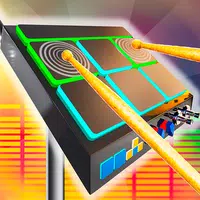 Drum Solo Pads
Drum Solo Pads
With Drum Solo Pads, you can experience the thrill of playing drums right at your fingertips. The app offers 12 pads with all the instruments of a drumkit, complete with exclusive animations for a vibrant drum machine experience. Load your own MP3 songs to jam along or choose from multiple demos to learn different styles like pop, rock, jazz, and more. Record your tracks and export them to MIDI, OGG, and MP3 formats to share with friends. With realistic effects like reverb and vibration for each pad, as well as playback speed control, mastering complex drum parts has never been easier. Ready to rock out? Download Drum Solo Pads now and start drumming! Follow us on Facebook for more updates and tips.
-
 Letras - Song lyrics
Letras - Song lyrics
Discover the ultimate music lover's companion with an incredible app that brings you access to over 2.8 million song lyrics and translations from your favorite artists. Whether you're into pop, rock, or even k-pop, Letras - Song lyrics has got you covered. Enjoy personalized playlists, night mode for comfortable viewing in any environment, and even a music identifier to solve that song stuck in your head. Plus, with integrations with Spotify and other music players, you can easily sync your music and lyrics for a seamless experience. Join the Letras community, contribute lyrics, and enhance your music listening experience today!
-
 Music Ringtones and Sounds
Music Ringtones and Sounds
Elevate your mobile experience with the Free Music Ringtones and Sounds app! Say goodbye to generic, overused tunes and hello to a diverse selection of top ringtones for your Android™ device. With this user-friendly app, you can easily customize your default ringtone, SMS alert, and even alarm sound with a library of free and legal music tones. Stand out from the crowd and set new trends by downloading this app before anyone else does. Rest assured that all sounds and tones are properly licensed under various Creative Commons agreements. Don't settle for ordinary when you can have extraordinary - get Free Music Ringtones and Sounds today!
Popular
-
127.40MB
-
22.02MB
-
36.60MB
-
52.20MB
-
63.40MB
-
727.70MB
-
8112.40MB
-
910.50MB
-
1012.14MB

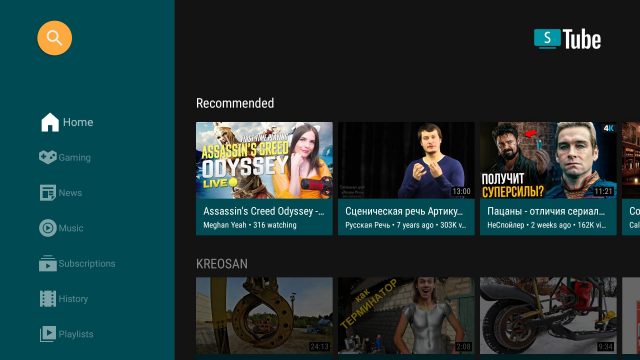
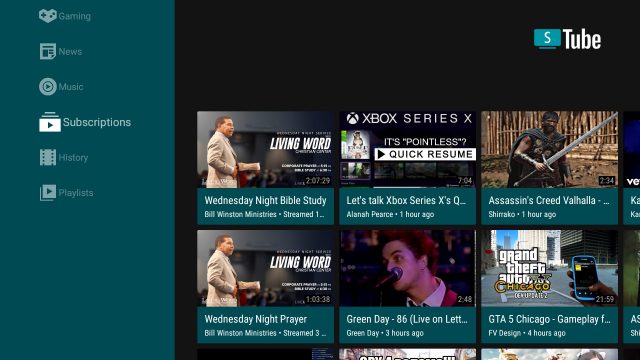
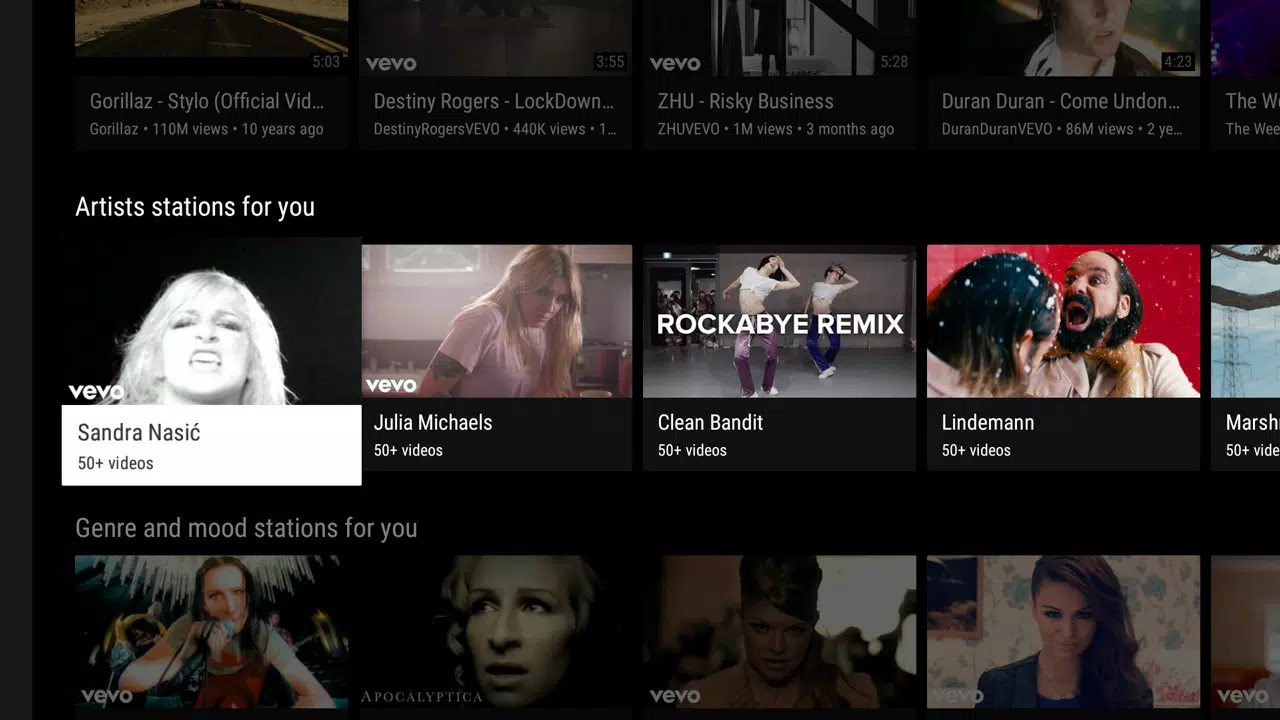










 VPN
VPN
Comments