Home → Apps → Photography → TENADA: 3D Text Maker Mod
TENADA: 3D Text Maker Mod

- Size: 119.00M
- Versions: 5.1.0
- Updated: Sep 02,2024
Introduction
Introducing TENADA: 3D Text Maker Mod app, the ultimate text animation app that takes your videos to the next level. With over 300 unique text animations, you can easily add a cool design to your text and personalize every detail. Whether you're creating intros, end credits, or just want to add some flair to your videos, the app has you covered. But this app offers so much more than just text animations. It also includes a powerful 3D photo and video editor, allowing you to adjust angles, blur, shadows, and more. Plus, you can take your designs even further with ready-made professional photos, shapes, and fonts. Say goodbye to watching ads and dealing with watermarks. With the app, you get full access to all the effects and text art collections without any interruptions. So unleash your creativity and start creating stunning videos with the app today!
Features of TENADA: 3D Text Maker Mod:
> Fantastic Text Animation: The app offers over 300 unique text animations that can be easily applied to videos. These animations are not easily found elsewhere and can add a dynamic and eye-catching element to your content. From titles to end credits, there is a wide variety of special moves and effects to choose from.
> 3D Photo & Video Editor: With the app, you can edit photos and videos in real 3D space. This powerful editing tool allows you to adjust angles, blur, alpha, distance of 3D shadows, and more. You can also create realistic material surfaces and customize the rotation and duration of added elements.
> One-Tap Text Design: Adding text to your photos and videos has never been easier. The app provides a simple tool for creating artistic text designs with just one tap. Choose from motion presets, neon and real material text presets, and even play videos inside your text. Plus, enjoy a wide range of free fonts.
> Live Video Effects & Particle FX: Transform your photos into live videos with the app's motion effects based on 3D rendering. From slow motion 3D effects to customizable particle FX, you can bring your images to life and create stunning cinemagraphs.
> Tools for Beautiful Art: Whether you need designs for banners, flyers, posters, logos, Instagram feeds, stories, or YouTube thumbnails, the app has got you covered. Access a range of professional photos, shapes, design fonts, and templates to enhance your creative projects.
> TENADAPro Benefits: Upgrade to TENADA Pro to enjoy an ad-free and watermark-free experience. Unlock powerful 3D editing tools, access the full collection of effects and text art, and enjoy a seamless and efficient workflow for your creativity.
FAQs:
> How many text animations are available in the app?
The app offers over 300 text animations that can be applied with just one tap. From basic motion presets to more complex and unique effects, there is a wide range of options to choose from.
> Can I customize the text animations in the app?
Yes, you can customize the animation speed, angle, and other parameters to suit your needs. You can also apply separate start, middle, and end animations for a more dynamic effect.
> Does the app support 3D photo and video editing?
Yes, the app supports powerful photo and video editing functions in real 3D space. You can adjust angles, blur, alpha, distance of 3D shadows, and more to create expert-level content without professional desktop tools.
> Are there any limitations in the free version of the app?
The free version of the app may include ads and watermarks. By upgrading to the app, you can enjoy an ad-free and watermark-free experience, along with additional features and benefits.
Conclusion:
TENADA: 3D Text Maker Mod is a powerful and versatile app that offers unique and attractive features for creating engaging and professional-looking text animations, photo, and video editing, and design projects. With over 300 text animations, powerful 3D editing tools, and a wide range of customization options, you can easily enhance your videos and add a dynamic touch to your content. From one-tap text design to live video effects and particle FX, the app provides all the necessary tools to take your creativity to the next level. Upgrade to the app to enjoy an ad-free experience and unlock additional features and benefits.
Information
- Rating: 4.1
- Votes: 379
- Category: Photography
- Language:English
- Developer: TENADA Corp.
- Package Name: com.tenada.android
You May Also Like
Live Video Read

-
Spidertracks

Size: 18.90MB
Download -
Joy Awards

Size: 15.80MB
Download -
KINTO

Size: 99.00MB
Download -
MyFerrari

Size: 125.50MB
Download -
Chat Roulette - Free Video Chat

Size: 4.40MB
Download -
Blocky Car Wash Service Workshop Garage

Size: 54.30MB
Download

-
Space Center Houston

Size: 79.70MB
Download -
OnDjoss

Size: 15.10MB
Download -
MyFerrari

Size: 125.50MB
Download -
FIBO Forex Drive

Size: 6.10MB
Download -
Chat Roulette - Free Video Chat

Size: 4.40MB
Download -
Big Like

Size: 2.20MB
Download

-
فال حافظ شب یلدا
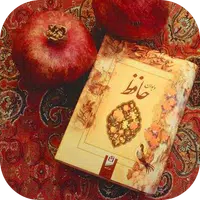
Size: 6.30MB
Download -
MILF & COUGAR DATING TIPS
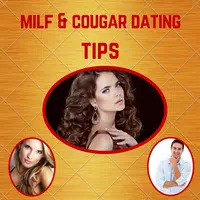
Size: 17.20MB
Download -
Al Quran 365

Size: 22.40MB
Download -
The Supreme

Size: 48.70MB
Download -
Joy Awards

Size: 15.80MB
Download -
Quran Sharif
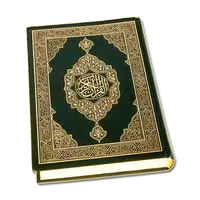
Size: 69.00MB
Download
Recommended
More+-
 HEIC to JPG Converter Offline
HEIC to JPG Converter Offline
Easily convert your HEIC images to JPG or PNG with this convenient app. Say goodbye to compatibility issues as you can now quickly and effortlessly convert HEIC files to a variety of formats including JPEG and Portable Network Graphic. Take advantage of the high efficiency and superior quality of HEIC images, allowing you to store more photos with better clarity and crispness. With the ability to convert batches of images in just a few clicks, you can save time and hassle. Plus, you can crop, rotate, and adjust the quality of your images before converting. Download the HEIC to JPG Converter Offline app now and start enjoying hassle-free image conversion on the go.
-
 PhotoCloud Frame Slideshow
PhotoCloud Frame Slideshow
Transform your old Android tablet into a stunning digital photo frame with PhotoCloud Frame Slideshow. This user-friendly app allows you to easily showcase your favorite photos from various sources, including OwnCloud/NextCloud servers, Dropbox, Flickr, Google Drive, and more. With endless slideshow options and support for subdirectories, you can customize your viewing experience to suit your preferences. Plus, you can stream photos to your TV using ChromeCast Slideshow or directly on an Android TV. Enjoy a seamless slideshow experience without intrusive ads and unlock additional features with in-app purchases. Embrace the simplicity and elegance of PhotoCloud Frame Slideshow today.
-
 Pip Camera Photo Frames Editor
Pip Camera Photo Frames Editor
Introducing Pip Camera Photo Frames Editor, the ultimate all-in-one photo editing application! With a wide range of features including Pip camera, photo collage frames, funny stickers, multiple filters, and photo frames, this app is perfect for creating stunning and unique photos. You can easily edit pictures from your gallery or camera, apply PIP camera effects, make photo collages with up to six frames, add blur effects, overlays, emojis, text, and more. Share your masterpieces on social media and let your creativity shine. Download Pip Camera Photo Frames Editor now and unleash your inner artist! Remember to rate and review the app to support us.
-
 Photo PIP & Photo Editor
Photo PIP & Photo Editor
Create stunning photo art easily with the versatile and user-friendly Photo PIP & Photo Editor app. With a wide range of editing tools, including Picture in Picture effects, filters, stickers, and more, you can enhance your photos like a pro without any prior experience. Customize your photos with PIP frames, magazine templates, and a variety of effects to make them truly stand out. The simple interface allows for quick editing, while the option to save and share your creations on social media adds to the fun. Download Photo PIP & Photo Editor now for free and start creating beautiful photo frames and magazine covers in minutes.
-
 Photo Editing Gallery App
Photo Editing Gallery App
Introducing the Photo Editing Gallery App, a revolutionary photo app that combines photo editing, photo organizing, and video storage all in one convenient platform. With a user-friendly interface, a vast selection of photo filters free, and the ability to easily create structured albums, this app is a must-have for anyone looking to enhance their photos with stunning effects. Share your edited images seamlessly with friends and family across various social media platforms, and unleash your inner photographer with the endless possibilities offered by our comprehensive photo editor. Download the Photo Editing Gallery App today and take your photography game to a whole new level!
-
 Typography - Photo Editor Art
Typography - Photo Editor Art
Typography - Photo Editor Art is the perfect app for creating stunning typographic designs on your photos without any design skills required. With a wide variety of fonts to choose from, you can easily add custom text to your images and create eye-catching layouts with just one click. The app also allows you to enhance your photos with filters and customize the text color, size, alignment, and more to create picture-perfect designs. Once you're done, simply save your creation and share it with friends on social media. Transform your photos with Typography - Photo Editor Art and enjoy the endless creative possibilities!
Popular
-
127.40MB
-
22.02MB
-
36.60MB
-
52.20MB
-
63.40MB
-
727.70MB
-
8112.40MB
-
910.50MB
-
1012.14MB

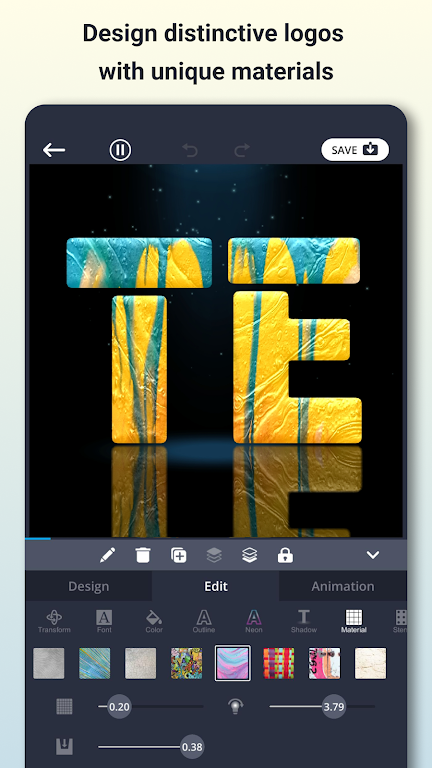
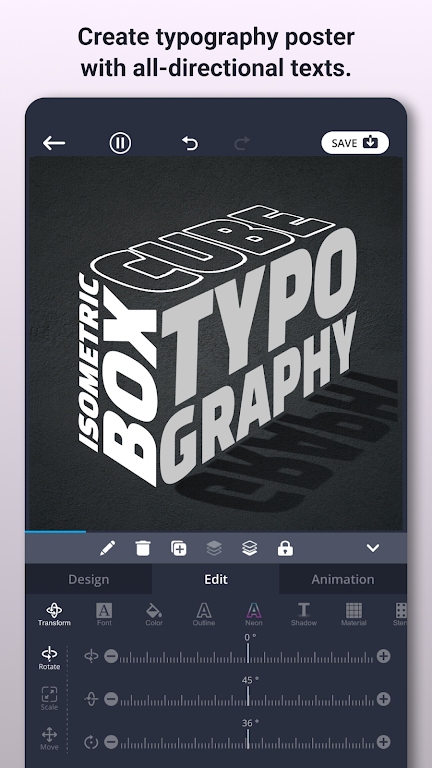

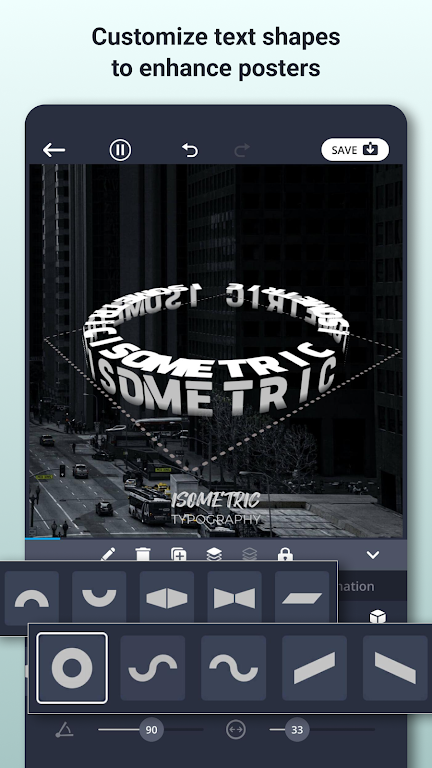










 VPN
VPN
Comments
Umidjon Eshmatov
Wallpaper is not good idea for marketing
Sep 06, 2024 20:55:54
S. Nagu
ok but pro. problem
Sep 06, 2024 11:32:39
Goziwood universe
It's a cool app too bad all the good stuff have to bought
Sep 06, 2024 00:56:55
Muthu Krishnan
Very excellant and easy to use.compatible rate.
Sep 05, 2024 08:34:22
Anthony Fernandes
Fantastic app but you should have given the the option of removing the watermark by watching the advertisement video.
Sep 05, 2024 01:32:52
Meadow Claybrook
Really neato!!! I love the animation. It makes it fun to look at by whom ever views it. Love it.
Sep 05, 2024 00:19:20
Elias Asemda
Awesome and easy to use
Sep 04, 2024 23:59:30
Thirupathi Teju
super good app
Sep 04, 2024 00:29:25
Salman Raza
this app is so much good
Sep 02, 2024 15:42:47