Screenshot Touch Mod

- Size: 3.00M
- Versions: 2.1.3
- Updated: Aug 29,2024
Introduction
Screenshot Touch Mod is a powerful and user-friendly app that lets you capture, edit, and share screenshots on your Android device. With its floating button feature, you can take a screenshot with just a tap, making it incredibly convenient and accessible. You can also shake your device to capture a screenshot, perfect for those moments when you need to capture something quickly. The app also includes an image editor, allowing you to annotate and enhance your screenshots with text, drawings, and highlights. Sharing your screenshots is a breeze with Screenshot Touch, as it offers seamless integration with social media, messaging apps, and email. Plus, the customizable settings empower you to personalize your screenshot-taking experience. With the app, capturing and sharing moments has never been easier.
Features of Screenshot Touch Mod:
* Convenience: Screenshot Touch offers multiple ways to take a screenshot, including a floating button and shaking your device. This makes capturing screenshots quick and easy, no matter what you're doing on your Android device.
* Editing capabilities: With the app, you can not only capture screenshots but also edit and annotate them. The app includes a built-in image editor that offers various tools, such as drawing, highlighting, and adding text, allowing you to customize your screenshots.
* Sharing options: Screenshot Touch makes it easy to share your screenshots directly from the app. Whether you want to post them on social media, send them via messaging apps, or email them to someone, you can do so with just a few taps.
* Customizable settings: The app provides a range of customization options to suit your preferences. You can choose the method you prefer to take a screenshot, adjust the position and appearance of the floating button, and enable or disable various features according to your needs.
Tips for Users:
* Experiment with different capture methods: Try out both the floating button and shaking your device to see which method feels more convenient for you. You can also customize the position and appearance of the floating button to make it easily accessible.
* Utilize the editing tools: Take advantage of the image editor to enhance your screenshots. Use the drawing tool to highlight important areas, add text to provide context, or use other tools to customize your screenshots based on your requirements.
* Explore sharing options: Take advantage of the sharing options provided by Screenshot Touch. Share your screenshots directly to your favorite social media platforms, messaging apps, or email them to friends and colleagues.
Conclusion:
Screenshot Touch Mod is a versatile screenshot app for Android that offers convenience, editing capabilities, and sharing options. With multiple capture methods and an image editor, you can easily capture and customize your screenshots. The app provides various sharing options and customizable settings, allowing you to tailor your screenshot experience to your preferences. Whether you need to capture important information, share moments with friends, or create visual content, the app is an essential tool for every Android user.
Information
- Rating: 4.4
- Votes: 112
- Category: Lifestyle
- Language:English
- Developer: Daejeong Kim
- Package Name: com.mdiwebma.screenshot
You May Also Like
Social

-
فال حافظ شب یلدا
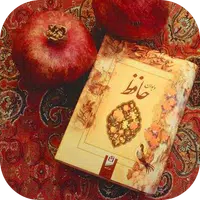
Size: 6.30MB
Download -
I Am Naughty - flirt and meet dating app

Size: 8.00MB
Download -
Chat Roulette - Free Video Chat

Size: 4.40MB
Download -
Big Like

Size: 2.20MB
Download -
Connect Festival 2020

Size: 26.00MB
Download -
Tinede

Size: 31.76MB
Download
Recommended
More+-
 Car Plates - Ukraine
Car Plates - Ukraine
With Car Plates - Ukraine, you can easily get a complete vehicle check on any Ukrainian car just by entering its plate number. Whether you're looking to buy a car or just want to know more about a vehicle, this app provides detailed information including the VIN code, motor type, year of manufacture, and even real photos of the car. You can also check for theft, insurance details, and any potential restrictions on the vehicle. By searching the phone number of the seller, you can uncover valuable information about their selling history. Rest assured, all data is handled in compliance with privacy laws, making it a reliable and convenient tool for anyone in need of accurate vehicle information.
-
 Mehndi Design 2023
Mehndi Design 2023
Enhance your beauty with the intricate and stunning mehndi designs featured in this app. Whether you're a bride-to-be, a mehndi enthusiast, or simply looking for some beautiful designs for a special occasion, Mehndi Design 2023 has got you covered. With a wide selection of mehndi designs from various cultures such as Pakistani, Indian, and Turkish, this app offers everything from front hand to bridal designs. Give your hands a touch of elegance with the latest mehndi patterns and impress everyone around you. Download this app now and adorn your hands with beautiful mehndi art!
-
 ScanDoc
ScanDoc
Enhance your automotive diagnostic experience with the ScanDoc app! Connect your original ScanDoc adapter to your vehicle's OBD II connector via WLAN and gain access to a variety of functions to help you with all control units of the car, from the motor to the airbag. With features like reading identification data, erasing DTC codes, conducting actuator tests, and more, this app is a must-have for any car enthusiast or professional mechanic. Visit www.scandoc.online to see a demo version of the software and learn which functions are supported for your specific vehicle. Download the app today and take control of your car's diagnostics!
-
 Spidertracks
Spidertracks
Spidertracks is a groundbreaking mobile application that revolutionizes the way users interact with their Spidertracks account on their Android devices. With Spidertracks, users can effortlessly access and monitor their flight information, communicate via Spidertxt, and track the real-time locations of all their aircraft. The app also provides a detailed history of past flights, as well as live weather updates overlaid on various map types. Stay connected, informed, and in control with Spidertracks - the ultimate tool for aviation enthusiasts and professionals alike.
-
 ITSU WORLD
ITSU WORLD
The ITSU WORLD APP is a cutting-edge mobile application that revolutionizes the way you control your massage chair. With a wide range of features such as Auto Program, Manual Program, strength adjustment, intensity adjustment, massage area selection, and timer setting, this app enhances the massage chair experience like never before. Say goodbye to outdated controls and hello to a state-of-the-art massage experience with the ITSU WORLD APP.
-
 KINTO
KINTO
Looking for a flexible car rental option that suits your busy lifestyle? Say goodbye to the hassle of car payments, repairs, and insurance costs with KINTO. Whether you're driving for a rideshare service or simply need a reliable vehicle, KINTO has got you covered. With just a few taps on your phone, you can easily search for availability, reserve your car, and unlock it at your convenience. Enjoy the freedom of renting affordable vehicles on a weekly basis with comprehensive insurance, maintenance, and 24/7 roadside assistance included. Download the app today, apply in minutes, and start driving stress-free with KINTO!
Popular
-
127.40MB
-
22.02MB
-
36.60MB
-
52.20MB
-
63.40MB
-
727.70MB
-
8112.40MB
-
910.50MB
-
1012.14MB

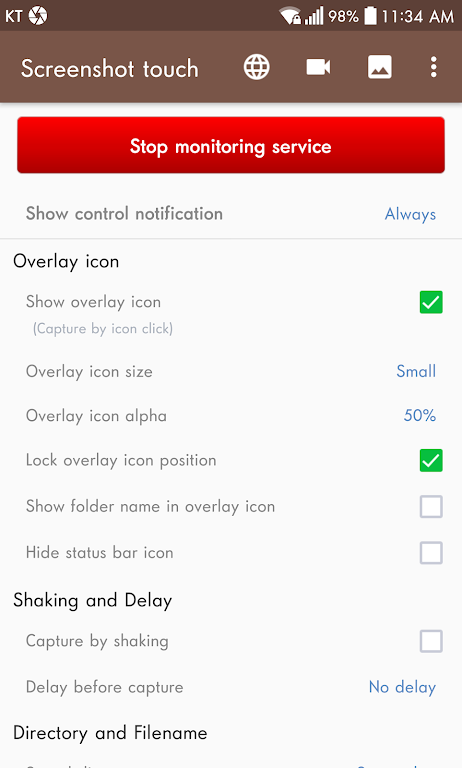
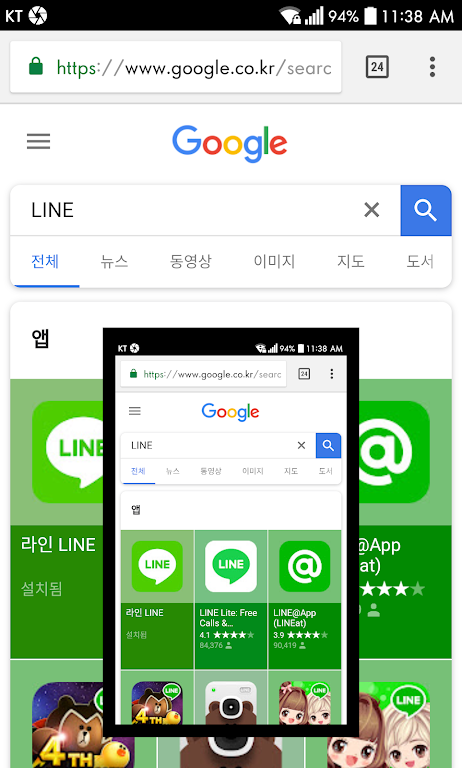
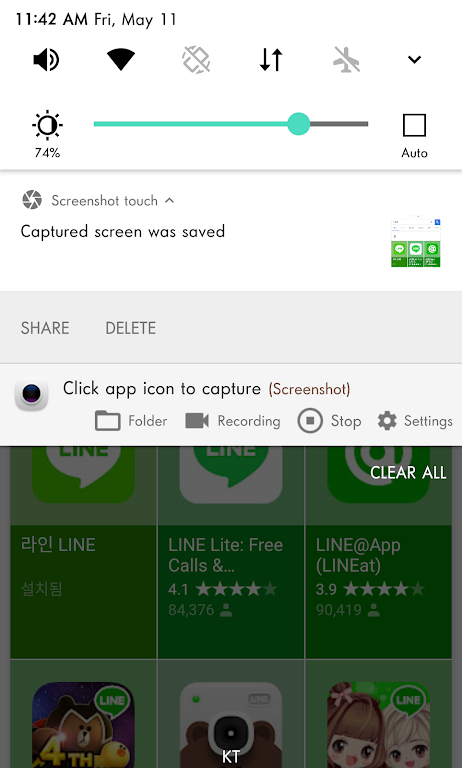










 VPN
VPN
Comments
Ayesha Akter
difficult to understand and UI not user friendly.
Sep 02, 2024 08:43:06
K. Z.H
it doesn't capture any restricted screen shots apps, so it's useless.
Sep 01, 2024 03:16:29
Romy Pagaran
Nice to have this app very usefull to my device easy to get shot and amszing.
Aug 31, 2024 16:09:38
Aaron Smith
Helps save items that you want/need for short-term use. you are able to find items easily without having to make a separate folder, and you don't have to worry about accidentally deleting anything.
Aug 31, 2024 12:09:32
R T C
Installed around 6 months ago as of 08/2023. So far, this screenshot/recorder works exceptionally well and as expected. And, without intrusive ads! That is is a big plus! You can throw a shadow underlay button on the home screen or opt to use from the pull down notification menu, up top. Simple and easy to use. No complaints here. I am very pleased. And believe me, I've given this app a once over 3 times trying to find annoyances, bugs, difficulties.
Aug 30, 2024 22:51:37
Visnu Gonzalez
Cool features, USELESS APP. Permission for every screenshot? Fix is impossible? Total B's. There's a boatload of SS apps that take all you want without asking for permission. What a joke. 0 stars.
Aug 30, 2024 16:44:09
Harold Roldankenjin Trinidad 1 (Roldhan)
Very much useful, I've tried similar apps, but I enjoyed using this app more and I'm a huge user of this app, so I'll change my rate on this app, I'd suggest editing the screenshot as well in the screenshot you took. This means that the editing tools would have been similar to photo editors or gallery apps.
Aug 30, 2024 01:59:48
Lee Ditkowsky
After update in wants to record video instead of taking a screen shot. And no matter what I toggle it will no longer take screen shots.
Aug 29, 2024 19:34:35
D T
2024-0423 Sadly I have to lower from 5; understand ads but fullscreen or audio make this average. The last thing I need is a mini-video in my face after a capture. prior review... This is a great little screenshot app. It can stay out of the way when active or even be exited if you don't want it running in the background at all. It has a simple little editor makes it easy to make quick edits such as cropping and markups etc and it does video-cap too.
Aug 29, 2024 16:42:05