TV (Samsung) Remote Control

- Size: 9.00M
- Versions: 2.9.7
- Updated: Aug 12,2024
Introduction
Looking for a convenient way to control your Samsung TV? Look no further than the "TV (Samsung) Remote Control" app! With this app, you can use your smartphone to control your Samsung TV over the local network or with IR, making it super easy to change channels, adjust the volume, or navigate through your favorite shows. Whether you're connected via WiFi, WiFi Direct, or LAN, this app has got you covered. Plus, it's compatible with a wide range of Samsung TV models, so you can enjoy seamless control without any hassle. Don't let a lost remote or dead batteries ruin your TV time - try "TV (Samsung) Remote Control" today!
Features of TV (Samsung) Remote Control:
> Easy Control: The app "TV (Samsung) Remote Control" allows you to use your smartphone to control your Samsung TV. With just a few taps on your phone, you can easily navigate through channels, adjust the volume, and control other TV functions. No need to search for the physical remote or worry about batteries.
> Network IP Control: The app supports network IP control, which means you can connect your phone to your TV over a local network. This option works with various Samsung TV models, including C, D, E, F, K, and M (2016+). Simply ensure that both your TV and mobile device are connected to the same home network for seamless control.
> Infrared (IR) Control: If your Android device has an infrared port, you can also use the app for IR control. This makes it compatible with smartphones and tablets like Samsung Galaxy S, HTC ONE, LG G3/G4/G5, Xiaomi Mi/Redmi/Note, Huawei Mate/Honor, and more. Just point your phone's IR blaster directly at the TV, and you're good to go.
> Emergency Use: While this app is not intended to replace the original TV remote, it comes in handy in emergency situations. If you lose your original remote or run out of batteries, this app can be a lifesaver. It's ready to use without the need for pairing with the TV, ensuring quick and convenient control.
FAQs:
> How do I set up network IP control?
To set up network IP control, make sure your TV is turned on and connected to the same home network as your mobile device. If your router has a privacy separator function, disable it. You can also manually enter your TV's IP address by going to TV: [Menu] → [Settings] → [Network] → [Network Status].
> What if my TV is found but doesn't connect after selecting it?
If you have refused the confirmation message on your TV ("accept device"), you'll need to change your selection. Go to [Menu] → [General Settings] → [External Device Manager] → [Device Connection Manager] → [Device List]. For older TV models, go to [Menu] → [Network] → [Expert Settings] → [Mobile Device Manager] or [Menu] → [Network] → [AllShare Settings].
> Can I use this app if a PIN code is requested on my TV screen?
Unfortunately, this app won't work if a PIN code is requested. However, it is compatible with a wide range of Samsung Smart TVs built from 2005 onwards, so it should work with most models.
Conclusion:
With the "TV (Samsung) Remote Control" app, you can effortlessly control your Samsung TV using your smartphone. Whether you prefer network IP control or infrared control, this app offers convenience and ease of use. It's perfect for emergency situations when you can't find your original remote or it's not functioning. Simply download the app, follow the setup instructions, and enjoy seamless control over your TV. If you encounter any compatibility issues, feel free to reach out to the developer for support. Enhance your TV viewing experience with the "TV (Samsung) Remote Control" app today.
Information
- Rating: 4.1
- Votes: 449
- Category: Lifestyle
- Language:English
- Developer: npe
- Package Name: ir.remote.smg.tv
You May Also Like
Read

-
فال حافظ شب یلدا
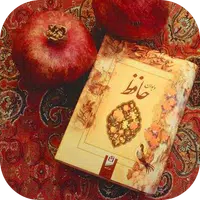
Size: 6.30MB
Download -
MILF & COUGAR DATING TIPS
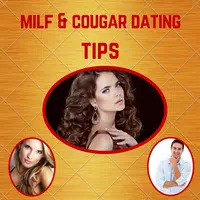
Size: 17.20MB
Download -
Al Quran 365

Size: 22.40MB
Download -
The Supreme

Size: 48.70MB
Download -
Joy Awards

Size: 15.80MB
Download -
Quran Sharif
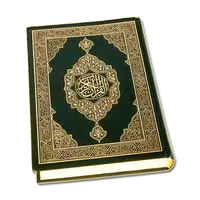
Size: 69.00MB
Download
Recommended
More+-
 Spidertracks
Spidertracks
Spidertracks is a groundbreaking mobile application that revolutionizes the way users interact with their Spidertracks account on their Android devices. With Spidertracks, users can effortlessly access and monitor their flight information, communicate via Spidertxt, and track the real-time locations of all their aircraft. The app also provides a detailed history of past flights, as well as live weather updates overlaid on various map types. Stay connected, informed, and in control with Spidertracks - the ultimate tool for aviation enthusiasts and professionals alike.
-
 ITSU WORLD
ITSU WORLD
The ITSU WORLD APP is a cutting-edge mobile application that revolutionizes the way you control your massage chair. With a wide range of features such as Auto Program, Manual Program, strength adjustment, intensity adjustment, massage area selection, and timer setting, this app enhances the massage chair experience like never before. Say goodbye to outdated controls and hello to a state-of-the-art massage experience with the ITSU WORLD APP.
-
 KINTO
KINTO
Looking for a flexible car rental option that suits your busy lifestyle? Say goodbye to the hassle of car payments, repairs, and insurance costs with KINTO. Whether you're driving for a rideshare service or simply need a reliable vehicle, KINTO has got you covered. With just a few taps on your phone, you can easily search for availability, reserve your car, and unlock it at your convenience. Enjoy the freedom of renting affordable vehicles on a weekly basis with comprehensive insurance, maintenance, and 24/7 roadside assistance included. Download the app today, apply in minutes, and start driving stress-free with KINTO!
-
 NissanConnect India
NissanConnect India
Introducing the NissanConnect India App for all Nissan vehicle owners and enthusiasts in India! Whether you're a proud owner of a Nissan vehicle or considering buying one, this app is your go-to companion for a seamless car ownership experience. From scheduling service appointments, tracking service history, finding nearby dealerships, locating your parked car, to accessing roadside assistance with just 2 clicks - the NissanConnect app has got you covered. For those with NissanConnect technology, enjoy additional features like remote vehicle health monitoring, smart drive scores, real-time alerts, smartwatch connectivity, and more. Download the NissanConnect app today and make car ownership a breeze!
-
 MyFerrari
MyFerrari
Immerse yourself in the world of luxury and speed with the ultimate app designed exclusively for Ferrari clients. Stay connected with personalized communications, access exclusive editorial content, and manage your prestigious vehicles with ease in the virtual garage. From exploring different models to booking upcoming events, MyFerrari offers a tailored experience to take your Ferrari journey to new heights. Keep track of upcoming rounds, relive past events with photos and videos, and access your profile information seamlessly. If you are a proud owner of a Ferrari, register now and elevate your driving experience like never before.
-
 Euro RESCUE
Euro RESCUE
Euro RESCUE is a lifesaving tool for first responders, offering access to vital rescue sheets all in one convenient location. With the ability to use the app online or offline, time is never wasted in locating the necessary information within the golden hour. Experience the unique system of Euro RESCUE and make a difference in emergency situations today.
Popular
-
127.40MB
-
22.02MB
-
36.60MB
-
52.20MB
-
63.40MB
-
727.70MB
-
8112.40MB
-
910.50MB
-
1012.14MB

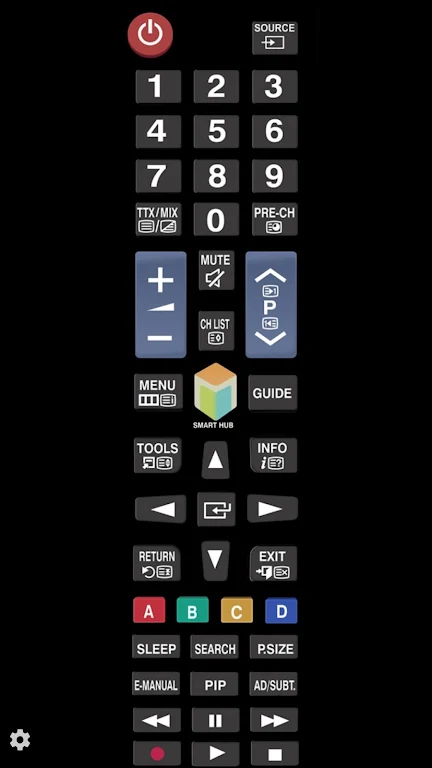
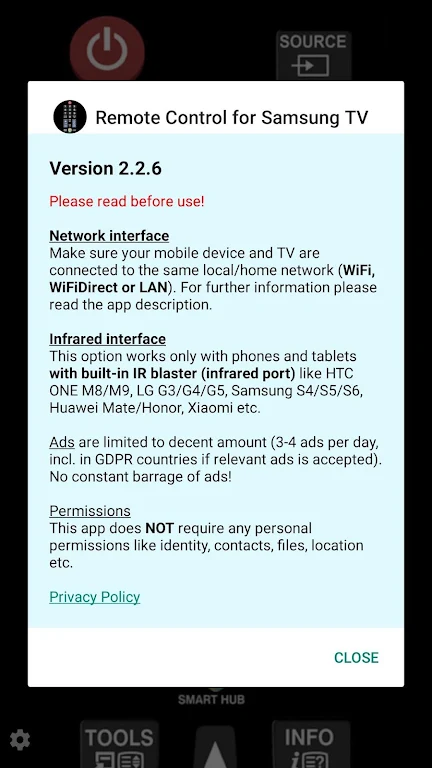
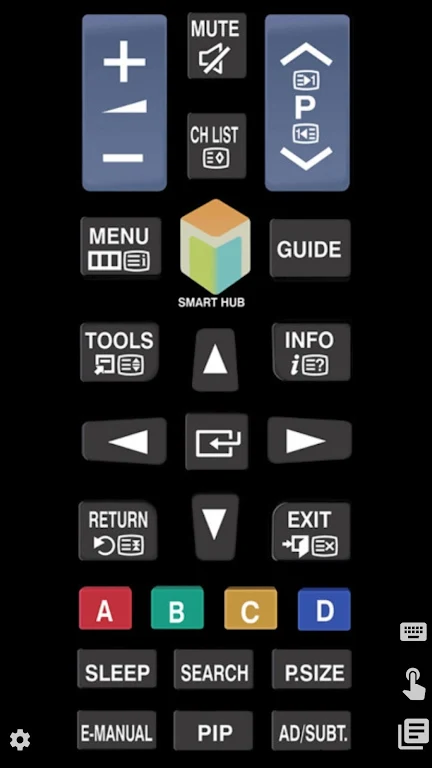
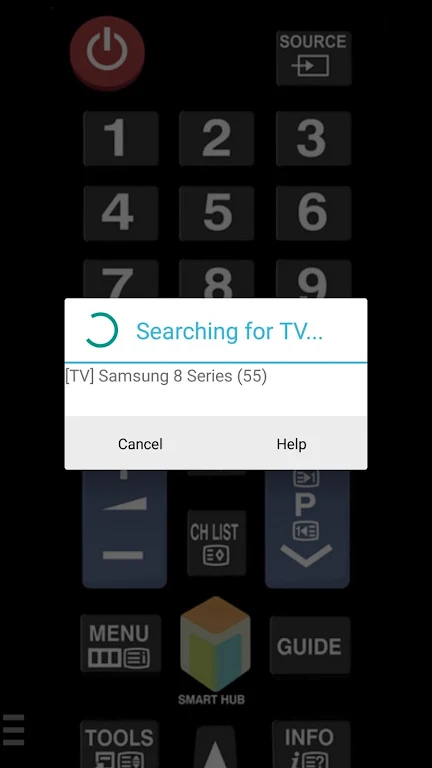










 VPN
VPN
Comments