Steam Link

- Size: 117.00M
- Versions: 1.3.9
- Updated: Aug 09,2024
Introduction
The Steam Link app revolutionizes gaming on your Android device by bringing the power of your desktop computer straight to your fingertips. With just a simple pairing of a Bluetooth controller or Steam Controller, you can seamlessly connect to your computer running Steam and dive into your extensive library of Steam games. Whether you're on the go or enjoying some downtime at home, this app ensures that you never have to be separated from your favorite games. For a truly immersive experience, make sure to optimize your setup – connect your computer and Android TV via Ethernet, or use a high-speed 5GHz Wi-Fi router for tablets and phones. So, get ready to take your gaming to the next level, anytime, anywhere.
Features of Steam Link:
❤ Desktop Gaming on Your Android Device: The app revolutionizes mobile gaming by allowing you to play your favorite desktop games on your Android device. With just a Bluetooth controller or Steam Controller, you can immerse yourself in the world of PC gaming no matter where you are.
❤ Easy Setup Process: Setting up the app is a breeze. Simply pair your controller with your Android device, connect to a computer running Steam, and you're ready to go. There's no complicated installation process or technical know-how required.
❤ Optimal Performance: The app ensures optimal performance for both Android TV and mobile devices. For Android TV users, connecting your computer and Android TV to your router using Ethernet guarantees a lag-free gaming experience. For tablets and phones, connecting your computer to a 5GHz WiFi router and using the 5GHz band for your Android device ensures smooth gameplay.
❤ Seamless Integration with Steam Library: The app seamlessly integrates with your existing Steam library, allowing you to access all your purchased games without any additional hassle. Whether you're a casual gamer or a hardcore enthusiast, you can enjoy a vast collection of titles directly on your Android device.
FAQs:
❤ Do I need a special controller to use the Steam Link app?
No, you can use either a Bluetooth controller or a Steam Controller to play games on your Android device. Simply pair the controller with your device, and you're good to go.
❤ Can I play multiplayer games with the app?
Yes, the Steam Link app fully supports multiplayer games. As long as your Steam game supports multiplayer functionality, you can engage in multiplayer battles with friends or strangers on your Android device.
❤ Can I use Wi-Fi to connect my Android device to the app?
Yes, if you're using a tablet or phone, you can connect to the app using Wi-Fi. However, to ensure the best performance, it is recommended to connect your computer to a 5GHz WiFi router and use the 5GHz band for your Android device.
❤ Can I access my entire Steam library through the app?
Yes, the Steam Link app provides access to your entire Steam library. Simply log in with your Steam account, and you can browse, download, and play any game you own.
Conclusion:
The Steam Link app offers a game-changing experience for Android users who want to enjoy desktop gaming on the go. With its ease of setup, optimal performance options, seamless integration with Steam library, and support for multiplayer gameplay, it has become a must-have app for gamers of all levels. Whether you're into casual gaming or intense battles, the app brings the thrill of PC gaming to your fingertips. So why wait? Take your Android device and dive into a world of endless gaming possibilities.
Information
- Rating: 4.5
- Votes: 459
- Category: Lifestyle
- Language:English
- Developer: Valve Corporation
- Package Name: com.valvesoftware.steamlink
You May Also Like
Read

-
فال حافظ شب یلدا
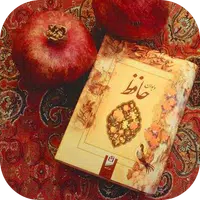
Size: 6.30MB
Download -
MILF & COUGAR DATING TIPS
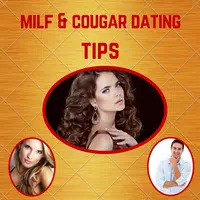
Size: 17.20MB
Download -
Al Quran 365

Size: 22.40MB
Download -
The Supreme

Size: 48.70MB
Download -
Joy Awards

Size: 15.80MB
Download -
Quran Sharif
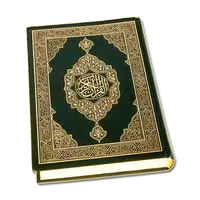
Size: 69.00MB
Download
Recommended
More+-
 Spidertracks
Spidertracks
Spidertracks is a groundbreaking mobile application that revolutionizes the way users interact with their Spidertracks account on their Android devices. With Spidertracks, users can effortlessly access and monitor their flight information, communicate via Spidertxt, and track the real-time locations of all their aircraft. The app also provides a detailed history of past flights, as well as live weather updates overlaid on various map types. Stay connected, informed, and in control with Spidertracks - the ultimate tool for aviation enthusiasts and professionals alike.
-
 ITSU WORLD
ITSU WORLD
The ITSU WORLD APP is a cutting-edge mobile application that revolutionizes the way you control your massage chair. With a wide range of features such as Auto Program, Manual Program, strength adjustment, intensity adjustment, massage area selection, and timer setting, this app enhances the massage chair experience like never before. Say goodbye to outdated controls and hello to a state-of-the-art massage experience with the ITSU WORLD APP.
-
 KINTO
KINTO
Looking for a flexible car rental option that suits your busy lifestyle? Say goodbye to the hassle of car payments, repairs, and insurance costs with KINTO. Whether you're driving for a rideshare service or simply need a reliable vehicle, KINTO has got you covered. With just a few taps on your phone, you can easily search for availability, reserve your car, and unlock it at your convenience. Enjoy the freedom of renting affordable vehicles on a weekly basis with comprehensive insurance, maintenance, and 24/7 roadside assistance included. Download the app today, apply in minutes, and start driving stress-free with KINTO!
-
 NissanConnect India
NissanConnect India
Introducing the NissanConnect India App for all Nissan vehicle owners and enthusiasts in India! Whether you're a proud owner of a Nissan vehicle or considering buying one, this app is your go-to companion for a seamless car ownership experience. From scheduling service appointments, tracking service history, finding nearby dealerships, locating your parked car, to accessing roadside assistance with just 2 clicks - the NissanConnect app has got you covered. For those with NissanConnect technology, enjoy additional features like remote vehicle health monitoring, smart drive scores, real-time alerts, smartwatch connectivity, and more. Download the NissanConnect app today and make car ownership a breeze!
-
 MyFerrari
MyFerrari
Immerse yourself in the world of luxury and speed with the ultimate app designed exclusively for Ferrari clients. Stay connected with personalized communications, access exclusive editorial content, and manage your prestigious vehicles with ease in the virtual garage. From exploring different models to booking upcoming events, MyFerrari offers a tailored experience to take your Ferrari journey to new heights. Keep track of upcoming rounds, relive past events with photos and videos, and access your profile information seamlessly. If you are a proud owner of a Ferrari, register now and elevate your driving experience like never before.
-
 Euro RESCUE
Euro RESCUE
Euro RESCUE is a lifesaving tool for first responders, offering access to vital rescue sheets all in one convenient location. With the ability to use the app online or offline, time is never wasted in locating the necessary information within the golden hour. Experience the unique system of Euro RESCUE and make a difference in emergency situations today.
Popular
-
127.40MB
-
22.02MB
-
36.60MB
-
52.20MB
-
63.40MB
-
727.70MB
-
8112.40MB
-
910.50MB
-
1012.14MB

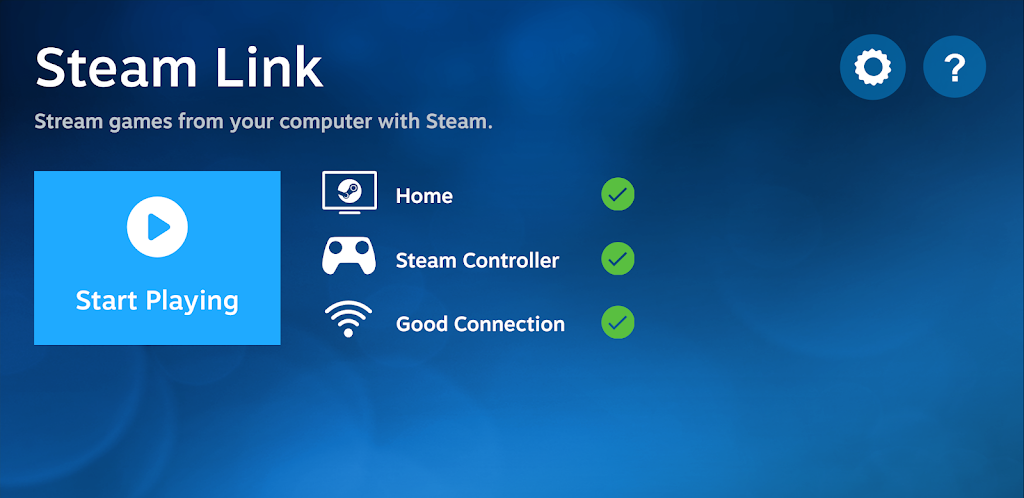
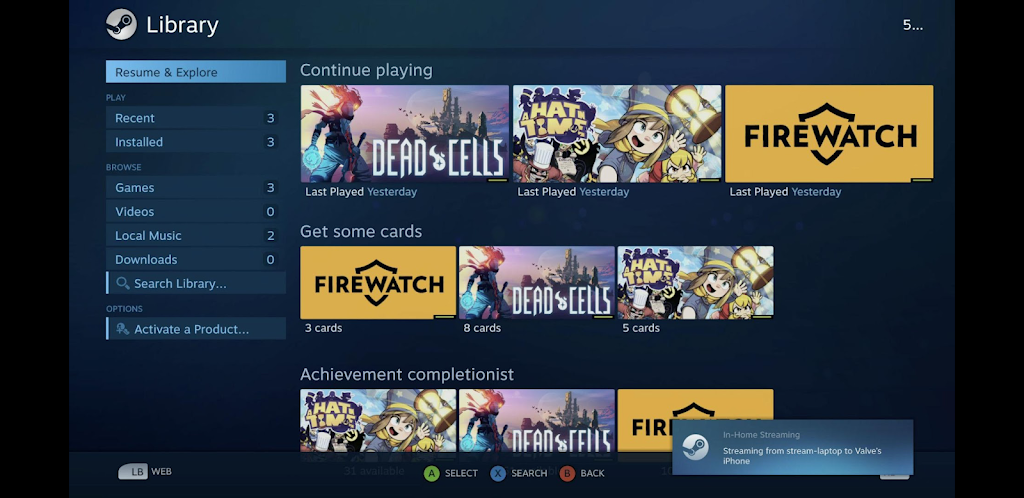

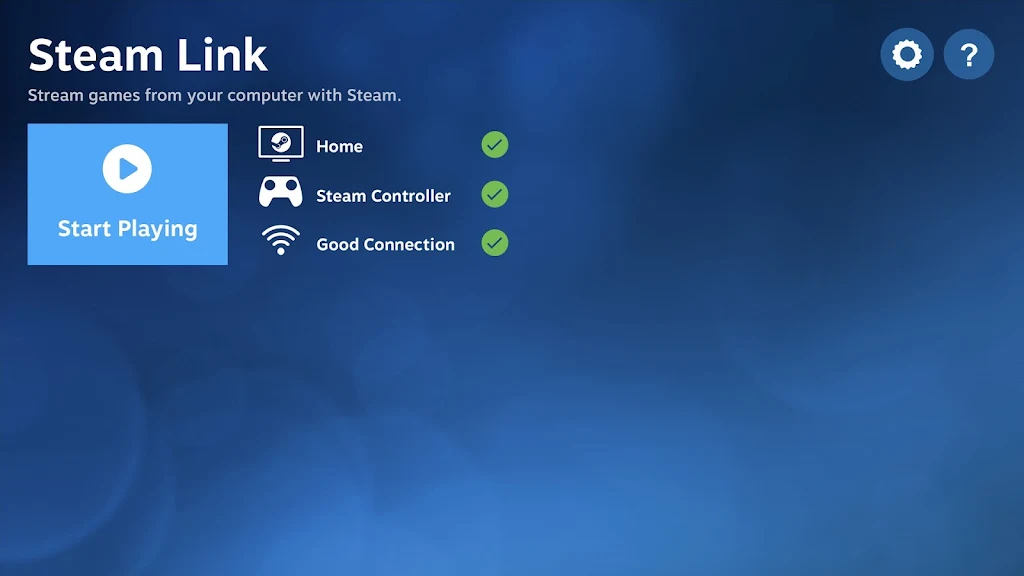










 VPN
VPN
Comments