42Gears VPN Client

- Size: 16.00M
- Versions: 1.0.3
- Updated: Aug 01,2024
Introduction
Welcome to the 42Gears VPN Client, the ultimate solution for securely accessing internal and public websites on your corporate devices. With this innovative app, you'll have peace of mind knowing that your connections are always protected. The SureMDM console allows you to create a configuration that can be seamlessly enabled on the VPN, ensuring that your data remains secure at all times. You also have the ability to grant or block access to specific websites, giving you complete control over your browsing experience. Rest easy knowing that all necessary permissions will be transparently displayed during setup, so you can confidently enjoy the benefits of this powerful app.
Features of 42Gears VPN Client:
- Secure Connections:
Using the app, you can ensure secure connections to both internal and public websites on your corporate devices. This means that sensitive data transmitted between your device and the websites you visit is encrypted, reducing the risk of unauthorized access or data breaches.
- Website Access Control:
With the app, you have the ability to allow or block access to certain websites. This feature can be particularly useful in a corporate environment where you want to restrict access to certain websites that may impact productivity or pose security risks.
- Silent Configuration Enablement:
The VPN configuration can be created and enabled silently through the SureMDM console. This means that IT administrators can easily configure and deploy the VPN settings to multiple devices without disrupting the users or requiring their input.
- Data Security:
One of the primary purposes of using a VPN is to keep your data secure. 42Gears VPN Client ensures that all data transmitted between your device and the websites you access is encrypted and protected from potential hackers or eavesdroppers.
FAQs:
- Do I need special permissions to use 42Gears VPN Client?
Yes, the user must grant multiple special permissions during setup. The app will display the permission usage and consent information to ensure transparency and informed decision-making.
- Can I control which websites can be accessed via corporate or public DNS?
Yes, with the app, you have the ability to configure whether a website can be accessed via corporate or public DNS. This allows for even more granular control over website access and can enhance security.
- Can I use the app on multiple devices?
Yes, the app can be easily configured and deployed to multiple devices through the SureMDM console. This makes it convenient for IT administrators to ensure secure connections on all corporate devices.
Conclusion:
With 42Gears VPN Client, you can enjoy secure connections to both internal and public websites on your corporate devices. The app's attractive features include secure connections, website access control, silent configuration enablement, and data security. By granting the necessary permissions and utilizing the SureMDM console, you can easily configure and deploy the VPN settings to multiple devices. Enhance your data security and control website access with the app.
Information
- Rating: 4.3
- Votes: 90
- Category: Tools
- Language:English
- Developer: 42Gears Mobility Systems
- Package Name: com.gears42.vpntunnel
You May Also Like
VPN

-
Supernet

Size: 12.66MB
Download -
Web - Workspace ONE
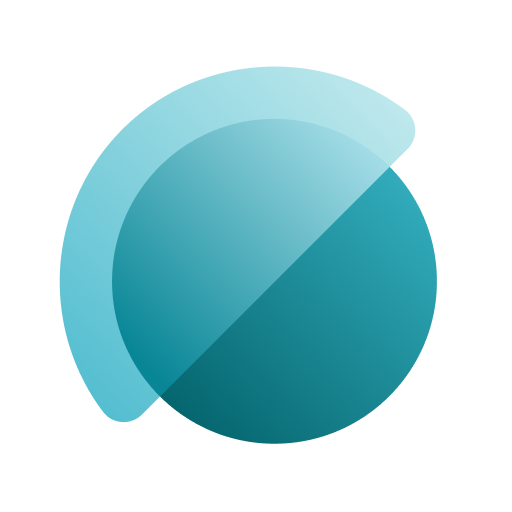
Size: 65.20MB
Download -
Mullvad VPN

Size: 30.71MB
Download -
Tesla Proxy

Size: 21.60MB
Download -
Gulf Super VPN

Size: 21.75MB
Download -
Nexis VPN – Fast & Simple VPN

Size: 10.60MB
Download
Recommended
More+-
 Voice Recorder
Voice Recorder
Capture high-quality audio recordings with ease using this user-friendly Voice Recorder app. Enjoy HD audio recording with the option to share your sound files with friends. The app offers a simple interface, making it easy to start recording instantly. With features like background recording in stereo format, unlimited recording time, and the ability to move recordings to an SD card, this app provides everything you need in one convenient place. Whether you're recording a lecture, a meeting, or a musical performance, Voice Recorder ensures that you capture every sound in crystal clear quality. Download the app now and start recording like a pro!
-
 iScreen - Widgets & Themes
iScreen - Widgets & Themes
Elevate your home screen with iScreen - Widgets & Themes, a revolutionary app that lets you customize your phone like never before! With over 200 widgets to choose from, including photos, to-do lists, clock designs, and more, you can create a home screen that perfectly reflects your personality and style. The app also features transparent components, automatic wallpaper changes, a wallpaper-making tool, and a library of exquisite wallpaper resources to help you design the perfect look. Easy to use and endlessly customizable, iScreen is the ultimate tool for creating a personalized and stunning home screen that truly stands out. Try it now and give your phone a fresh new makeover!
-
 Google Maps Go
Google Maps Go
Google Maps Go is the perfect solution for those looking for a lightweight and efficient way to navigate the world around them. With all the features of the full Google Maps app, but taking up minimal space on your device, Google Maps Go is ideal for those with limited memory and unreliable networks. From finding the fastest route using multiple modes of transport to discovering new places and reading customer reviews, this app has everything you need to explore your city. With real-time traffic updates and comprehensive maps for over 200 countries, Google Maps Go is your ultimate travel companion. Try it out today and start exploring!
-
 Tag You
Tag You
Boost the engagement on your videos with ease using this innovative app. By utilizing trending and popular tags, you can attract more views and reach a wider audience effortlessly. With automatic tag suggestions and optimization, you can increase the virality of your videos and see them spread across social media platforms in no time. No more struggling to come up with the perfect tags - let this app do the work for you. Take your content to the next level by making use of the hottest tags and watch as your views and interactions soar. Don't miss out on this opportunity to elevate your social media game.
-
 KingRoot
KingRoot
Take full control of your Android device with KingRoot! This revolutionary app simplifies the process of rooting your phone or tablet, allowing you to unlock its full potential without the need for a computer. Say goodbye to bloatware and unwanted apps, as KingRoot empowers you to customize your device exactly how you want it. With the ability to manage startup apps and optimize performance, KingRoot puts you in the driver's seat of your Android experience. Experience a cleaner, faster device with KingRoot at your fingertips - it's the ultimate tool for maximizing the power of your Android device effortlessly.
-
 1DM+
1DM+
If you're constantly working with files and need a reliable solution for quick downloads, look no further than 1DM+. This Android application is a game changer when it comes to handling file downloads efficiently and effortlessly. With high-speed capabilities, 1DM+ ensures that you won't be left waiting around for files to finish downloading. Powered by Vicky Bonick, this app offers a range of features and tools to enhance your downloading experience. From organizing downloaded files into folders to setting passcodes for added security, 1DM+ is a comprehensive solution for all your file downloading needs. Say goodbye to slow downloads and hello to convenience with 1DM+.
Popular
-
127.40MB
-
22.02MB
-
36.60MB
-
52.20MB
-
63.40MB
-
727.70MB
-
8112.40MB
-
910.50MB
-
1012.14MB


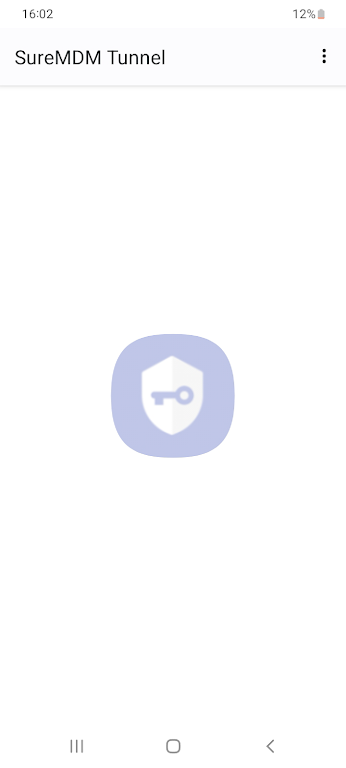










Comments