Vysor

- Size: 2.00M
- Versions: 4.2.2
- Updated: Jul 10,2024
Introduction
Vysor is a game-changing app that allows you to conveniently control and view your Android device right on your computer. With Vysor, you can easily use your favorite apps, play games, and navigate through your Android using your computer's mouse and keyboard. Say goodbye to the hassle of juggling between screens! Additionally, Vysor enables you to share your screen with others for remote assistance, perfect for collaborative work or seeking help. Developers will also find Vysor indispensable, as it eliminates the need for emulators and allows seamless work on real Android devices. Start by installing Vysor on your Android and following the simple instructions to enable USB debugging. Get ready to revolutionize your Android experience!
Features of Vysor:
1) View and Control Android on Computer:
Vysor allows users to view and control their Android device directly on their computer. This feature is particularly useful for individuals who prefer a larger screen or want to take advantage of the computer's mouse and keyboard for better control and efficiency.
2) Use Apps and Play Games:
With Vysor, users can easily access and use their favorite Android apps and games on their computer. Whether it's for work or leisure, this feature provides convenience and enhances the overall user experience.
3) Wireless Connectivity:
Vysor offers the option to go wireless, allowing users to mirror their Android device to their desktop without the need for cables. This eliminates the hassle of dealing with tangled wires and offers users more freedom and flexibility in their usage.
4) Vysor Share for Remote Assistance:
Vysor Share enables users to easily share their screen with others for remote assistance. Whether it's for troubleshooting, providing instructions, or simply showcasing something on their device, this feature simplifies the process and enhances collaboration.
FAQs:
1) How do I install Vysor for Android?
To install Vysor for Android, simply go to the Google Play Store, search for Vysor, and click on the "Install" button. Once the installation is complete, you can launch the app and start using it.
2) How do I enable USB debugging?
To enable USB debugging, follow the instructions provided by Vysor after installing the app on your Android device. It usually involves going to the device's "Settings," selecting the "Developer options," and enabling the "USB debugging" option.
3) Can I use Vysor on multiple devices?
Yes, Vysor can be used on multiple devices. Simply install the app on each device and follow the setup process mentioned above to connect them to your computer.
4) Do I need a strong internet connection for Vysor Share?
Yes, a stable and strong internet connection is necessary for using Vysor Share. This ensures smooth screen sharing and remote assistance without any lag or interruptions.
Conclusion:
Vysor is the perfect tool for those who want to seamlessly integrate their Android device with their computer. By allowing users to view and control their Android on their computer, use apps and play games, go wireless, and utilize Vysor Share for remote assistance, Vysor enhances the overall user experience and provides convenience and efficiency. With easy installation and setup, anyone can enjoy the benefits of using Vysor. So why wait? Install Vysor today and unlock new possibilities for your Android device!
Information
- Rating: 4.5
- Votes: 165
- Category: Others
- Language:English
- Developer: ClockworkMod
- Package Name: com.koushikdutta.vysor
You May Also Like
Read

-
فال حافظ شب یلدا
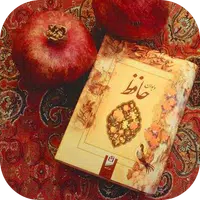
Size: 6.30MB
Download -
MILF & COUGAR DATING TIPS
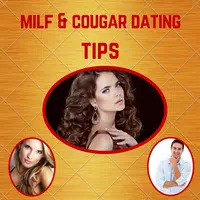
Size: 17.20MB
Download -
Al Quran 365

Size: 22.40MB
Download -
The Supreme

Size: 48.70MB
Download -
Joy Awards

Size: 15.80MB
Download -
Quran Sharif
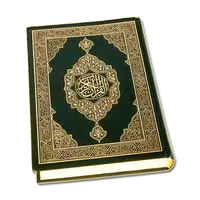
Size: 69.00MB
Download
Recommended
More+-
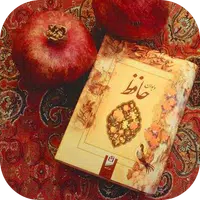 فال حافظ شب یلدا
فال حافظ شب یلدا
Get ready to uncover the mysteries of Yalda Night with the ultimate divination app. Say goodbye to uncertainty during this special time of year with the Yalda Night Hafiz Horoscope program. Whether you're celebrating with loved ones or seeking answers for the future, this app has got you covered. Dive into the ancient tradition of Hafez divination and unlock the secrets hidden within the verses of the Divan of Hafez. With just a simple tap, you'll have access to personalized horoscopes for yourself and your family. Embrace the magic of Yalda Night like never before and let the fortunes unfold with this enchanting app.
-
 Joy Awards
Joy Awards
Shine a spotlight on your favorite stars and releases with the 'Joy Awards' App! Developed by MBC Group, this unique entertainment platform allows fans like you to have a say in selecting the winners in categories such as Music, Cinema, Series, Directors, Sports, and Influencers. In the nomination phase, you can nominate your beloved nominees, and in the voting phase, you can cast your votes for the top four finalists in each category. The best part? It's all free! Get ready to make a difference and be part of the excitement as the winners are revealed during the live "Joy Awards 2025" ceremony in Riyadh, Saudi Arabia.
-
 Connect Festival 2020
Connect Festival 2020
Are you ready for an epic music festival experience? Look no further than the Connect Festival 2020 app! This ultimate guide has all the information you need to make the most of your time before and during the event. From artist lineups and set times to interactive maps and exclusive offers, this app has it all. Stay up to date with real-time updates and connect with other festival-goers to enhance your experience. Don't miss out on this must-have tool to ensure you have the best time possible at Connect Festival 2020. Download now and get ready to party!
-
 Happy New Year 2022 Photo Frames
Happy New Year 2022 Photo Frames
Introducing Happy New Year 2022 Photo Frames, the ultimate app for creating your own personalized greeting cards for the upcoming year. Capture unforgettable moments, romantic photos, and family memories with high-quality picture frames. With a wide range of features including the ability to add stickers, text, and change font styles, this free application allows you to customize your photos to perfection. Whether you want to share your creations on social media or set them as your phone wallpaper, Happy New Year 2022 Photo Frames is the perfect tool for spreading joy and celebration. Download now and start capturing the magic of the new year!
-
 Explore 419
Explore 419
Discover the ultimate guide to all things fun and exciting in the 419 with the Explore 419 app! Whether you're looking for a new restaurant to check out with friends, the hottest spot for live music, or the best place to unwind after a long day, this app has got you covered. From upcoming events to local hangouts, Explore 419 offers a comprehensive list of activities and venues to explore in your area. Say goodbye to boring nights at home and hello to endless possibilities with the Explore 419 app by your side.
-
 Voti
Voti
Voti is an innovative online voting application that simplifies the voting process for users. With a user-friendly interface and a wide range of customizable options, Voti allows users to create, share, and participate in polls quickly and easily. Whether you're looking to gather feedback on a new idea, make decisions as a group, or simply have fun with friends, Voti is the go-to app for all your voting needs. Download Voti now and start making your voice heard today!
Popular
-
127.40MB
-
22.02MB
-
36.60MB
-
52.20MB
-
63.40MB
-
727.70MB
-
8112.40MB
-
910.50MB
-
1012.14MB


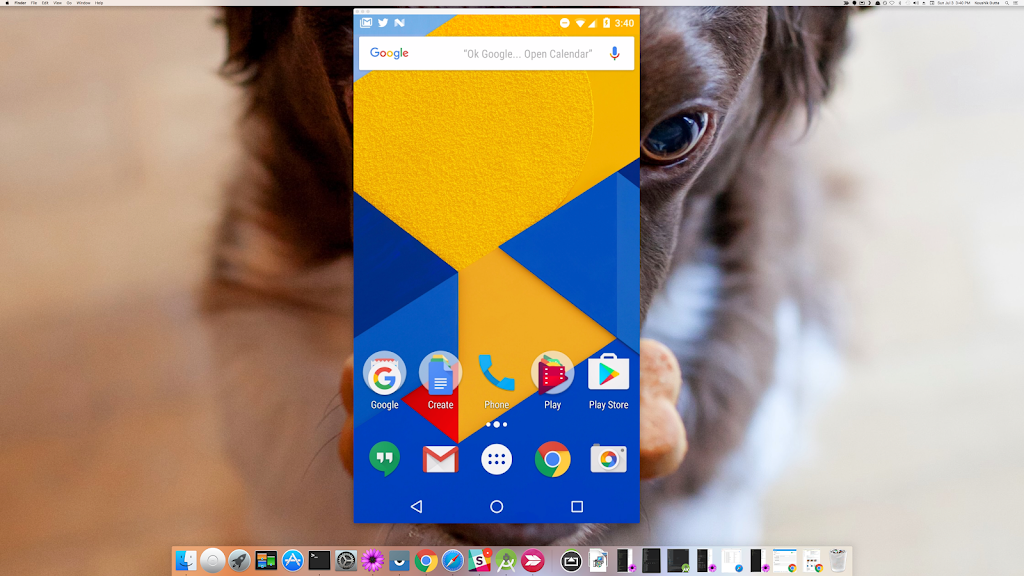










 VPN
VPN
Comments