Home → Apps → Productivity → WeNote
WeNote
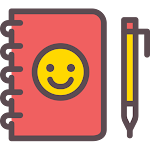
- Size: 13.00M
- Versions: 6.21
- Updated: Jul 30,2024
Introduction
WeNote is not just your ordinary note-taking app, it goes above and beyond by helping you plan your life as well. With its user-friendly interface and vibrant colors, you'll be motivated to use it regularly. Customize your notes with different fonts, illustrations, and emojis to make them truly unique. Categorize and sort your notes for easy management, and rest assured that everything you write will be safe with the secure lock feature. Stay on top of your tasks and never miss an important event with the app's scheduling feature. Pin your notes to the home screen for quick access and a constant reminder. Download the app now and start taking control of your life!
Features of WeNote:
Convenient and Portable Note-Taking: The app allows users to take notes directly on their smartphones, making it convenient and easily accessible wherever they go.
Elegant and Vibrant Note-Taking Space: The app provides users with a visually stimulating and motivating note-taking space, filled with vibrant colors that can enhance creativity and productivity.
Customizable and Creative: The app offers a variety of customization options, allowing users to design their notes to their liking. They can change font styles, add illustrations and emojis, and even choose from a wide range of beautiful fonts.
Categorized and Organized Notes: With the app, users can easily sort and categorize their notes into specific categories, making it easier to manage and find information when needed.
FAQs:
Is the app secure?
Yes, the app has a secure lock feature that keeps all notes and information safe.
Can I create my own note categories?
Yes, in addition to the original 12 available colors, users can create new colors and divide their notes according to each level of importance or category.
Can I set reminders for important events or tasks?
Yes, users can add important events or tasks to the app and set reminders to ensure they don't forget essential occasions or deadlines.
Conclusion:
With its convenient and portable nature, vibrant note-taking space, customization options, and organized note categories, WeNote app provides users with a unique note-taking experience that is both practical and visually pleasing. By incorporating features such as pinning notes to the home screen and setting reminders, the app ensures that users stay on top of their tasks and never miss important appointments. Start using the app today and transform the way you take notes and manage your life.
Information
- Rating: 4.1
- Votes: 283
- Category: Productivity
- Language:English
- Developer: Yocto Enterprise
- Package Name: com.yocto.wenote
Recommended
More+-
 MMDAgent-EX
MMDAgent-EX
MMDAgent-EX is an innovative platform developed by the Lee laboratory at the Nagoya Institute of Technology Graduate School of Information Engineering. This app allows users to create their own "voice dialogue" interactions with character agents, similar to chatting with virtual characters. With features like dialogue scripts, 3-D models, music, and more, users can easily customize their conversations with agents. The app offers automatic synchronization, log collection, and feedback functions, making it ideal for both academic experiments and entertainment purposes. Users can also download content from the web and create their own dialogue systems to share online. Check out the MMDAgent-EX homepage for more information and start creating unique voice interactions today!
-
 WordBit Inglês
WordBit Inglês
WordBit English is the perfect tool for anyone looking to improve their language skills while on the go. With the average person checking their phone up to 100 times a day, why not turn those moments into learning opportunities? This app allows you to study English vocabulary right on your phone's lock screen, making it convenient and accessible at all times. From basic words to advanced expressions used in exams like IELTS and TOEFL, WordBit English has over 10,000 words and phrases for you to learn - all for free! With fun study methods and audio pronunciations included, this app will help you boost your English proficiency in no time. Make the most of your screen time and download WordBit Inglês today!
-
 Portuguese - French Translator
Portuguese - French Translator
Easily break down language barriers with the Portuguese - French Translator app. Translate words and sentences with just a tap, whether you're looking to learn a new language or need help on your travels. The user-friendly interface allows for instant searches and quick access to translations. You can even translate directly from your clipboard, making communication seamless and efficient. This app is not just a translator, but also serves as a handy dictionary, perfect for expanding your language skills on the go. Download now and start exploring the world in a whole new way.
-
 Russian Hindi Translator
Russian Hindi Translator
Looking for a convenient language translation tool? Look no further than the Russian Hindi Translator app. This user-friendly application allows for seamless translation of words and text between Russian and Hindi, making it perfect for students, tourists, or travelers looking to learn a new language on-the-go. With features like instant search, translation from clipboard, and a simple interface, this app is a must-have for anyone seeking quick and accurate translations. Say goodbye to language barriers and hello to easy communication with the Russian Hindi Translator app!
-
 Wifi Test
Wifi Test
Discover the power of Wifi Test, the app that allows you to effortlessly connect to wifi networks using WPS and determine if your network is vulnerable to potential threats. With no root required, this innovative tool brings convenience and peace of mind to your network security. Previously exclusive to Lollipop and Marshmallow versions, Wifi Test now brings this valuable feature to a wider range of devices. Don't forget, if you're using Marshmallow, simply turn on your GPS before scanning for wifi to unlock even more capabilities. Stay connected and protected with Wifi Test.
-
 Crossout Game Walkthrough
Crossout Game Walkthrough
Introducing the ultimate guide for all Crossout enthusiasts - the Crossout Game Walkthrough app! Discover hidden secrets, master all stages and missions, and dominate the game with our comprehensive tutorial, tips, and tricks. Unleash your creativity by customizing battle machines with interchangeable parts, armor, and weapons. Whether you're a beginner or intermediate player, our step-by-step guide, complete with visuals, will lead you to victory. Download the Crossout Game Walkthrough now and conquer the battlefield with ease. Please note that all information and images in this app are used under a common creative license, giving credit to their respective owners.
Popular
-
127.40MB
-
22.02MB
-
36.60MB
-
52.20MB
-
63.40MB
-
727.70MB
-
8112.40MB
-
910.50MB
-
1012.14MB

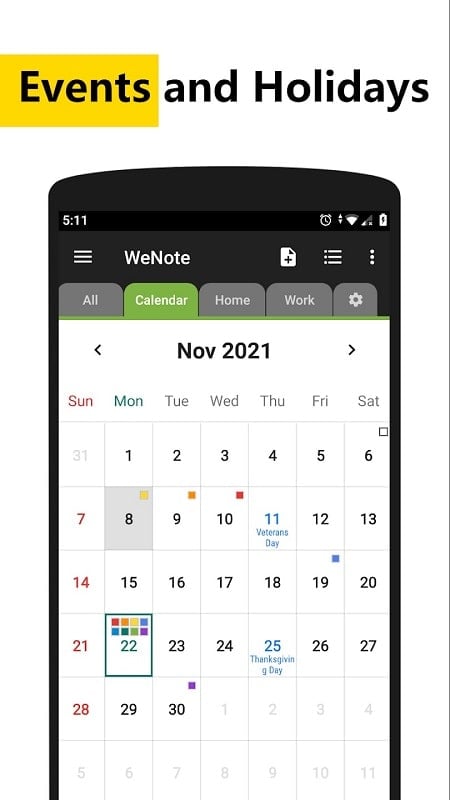
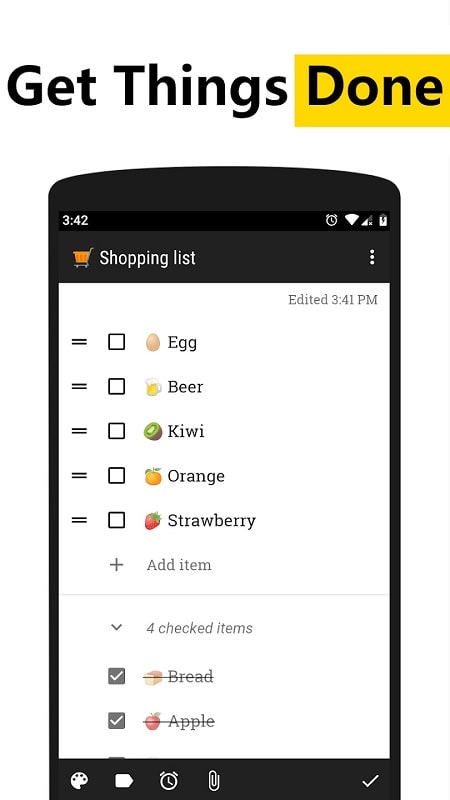
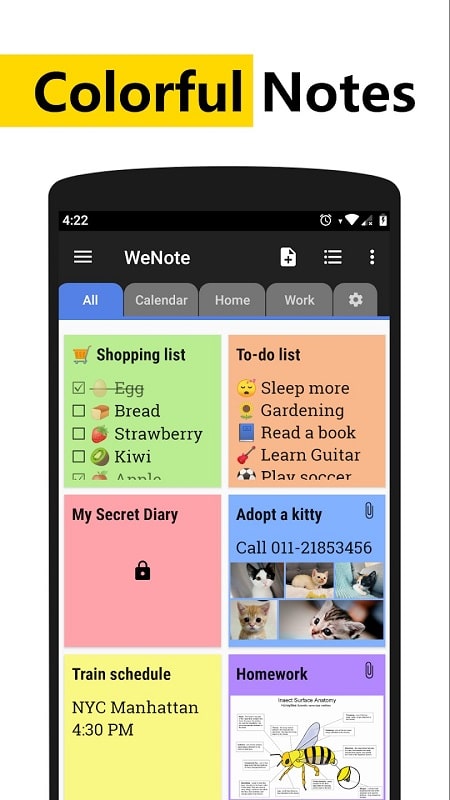










 VPN
VPN
Comments
knc
I am a dedicated Note app nut. I cannot count how many I have tried & I currently have six such apps on my phone. WeNote has become the #1 note app for me. It's folder tabs make the most sense to me, it is easy to understand & work with, it syncs to all my devices & so far has been flawless. The settings provide many opportunities to virtually customize most elements & actually the Settings may be the best part of the app. No, the app in it's entirety is simply a great app. Thanks, developer.
Aug 03, 2024 14:36:45
A Google user
Very simple and good app. It could do whatever I needed, however the "lock" option does not seem to work anymore. Every time I want to lock a note, I can only specify a screen lock pattern (no PIN or fingerprint). Also, the "apply/ok/enter" button is missing, so it wouldn't finish the lock procedure! Did something go wrong with the last update?
Aug 03, 2024 04:51:53
A Google user
Great app, best in it's category of what I have found in my years of to do list apps. Chocked full of great features. I used to use colornote until I found this app. It would be 5 stars, but they recently started putting ads and a paid version. I would be all for a one time purchase of 5 or 10 dollars, but it is more than that. I am very glad the developers did not go with a subscription based app; those are terrible. I get the need for a paid version of the app, but not $5 for each feature.....
Aug 01, 2024 23:25:28
Kathleen “Kaye” Reis
This is a fairly new app for me and I'm loving it. I like that you can write numerous notes and to do lists and you won't loose your information. Last app I had, I had a to do list made up a month ahead. Think how I felt when I lost my information at least 5 times, reinput everything and loose it again. This app does not appear to do that. Easy to use, nice interface. Recommend for notebook, to do, also has calander and you can make numerous tags.
Aug 01, 2024 17:18:29
Jon Jay
Even the free app is absolutely the best task app after years of trying out many. I love how you can just have floating tasks that do not have to be tied to a date. Attaching images (and voice notes) to a task is really useful. However it would be great if by completing a checklist item inside a task that the task shows a percentage complete. Another great feature would be to be able to hide notes from the All tab - so you could split Tasks and Lists. Otherwise its perfection. Thank you.
Aug 01, 2024 03:57:08
Bibliobiker S.
I like this app better than the previous note app I'd been using. I like the color coding , the checklists that show both unchecked and checked off items (I like to refer to what I've done as well as what needs to be completed), and the locked password "portal." I also like the lack of intrusive ads, which is what prompted me to abandon my last note/reminder app. A solid, useful app.
Aug 01, 2024 03:04:41
K Hall
Best app to organize information quickly. I can create & label a new note in literally 2 clicks. If Im reading an article I'd like to use later, I can just hit the "share" icon, select WeNote, click the label I want (optional) & hit save. Done! WeNote auto generates a title based on the article title (not the url like most apps do) that makes it easy to find later. It saves time because I don't have to type out a title or label. Tried other, prettier apps but I always come back to WeNote.
Jul 31, 2024 23:53:52
A Google user
i've had it about 30 seconds and LOVE it already !! Update: Now that I've used this app every day, it's even better ~ it is easy to add to, check off, delete things or even whole lists or notes. The color choices are not only good on the eyes and non-intrusive colors (great color choices guys!) but i can color code different lists that way. This is the non-complicated list app i had been dreaming of.
Jul 31, 2024 13:55:59
MaryEllen Pepper
Love this app! User friendly, backs up to Google, can be locked and syncs well with all my other devices. I can organize my notes into tabs like Medical, Budget, Computer, Recipes, Books, Movies, Reference, etc. which makes it super easy to find a note on a specific topic. The ONLY minor (not worth losing a star) drawback is not being to format text, ie. Bold, Italic, Underline, etc. I still give it 5 stars!
Jul 30, 2024 22:39:15