Home → Apps → Personalization → Nova Launcher
Nova Launcher

- Size: 12.00M
- Versions: 8.0.18
- Updated: Jul 26,2024
Introduction
Nova Launcher is a game-changing app that revolutionizes your phone's home screen. It offers a wide range of advanced features to enhance your user experience, making it a favorite among tech enthusiasts. With Nova Launcher, you have the freedom to customize every aspect of your home screen, from the icons and colors to the layout and search system. It even allows you to create personalized themes and sync with your system preferences. The app also offers seamless backups and restores, making it easy to switch devices or experiment with new setups. Plus, with Nova Launcher Prime, you can unlock an array of additional features like custom gestures and hidden apps. Get ready to transform your phone into a personalized and efficient powerhouse with Nova Launcher.
Features of Nova Launcher:
❤ Latest Android launcher features: Nova brings the newest features of Android launchers to all phones, giving you access to the most up-to-date functionalities.
❤ Customizable icons: With Nova, you can choose from thousands of icon themes available in the Play Store and even reshape the icons to match your preferred style.
❤ Extensive color system: Personalize your home screen with Material You colors or select your own colors for a unique and personalized feel.
❤ Custom light and dark themes: Easily sync the dark mode with your system settings or set it based on sunrise and sunset. You have full control over the theme choice.
❤ Powerful search system: Nova's search feature allows you to quickly find content within your apps, contacts, and other services, with additional integrations for popular platforms.
❤ Customizable home screen and app drawer: Customize every aspect of your home screen, app drawer, and folders, including icon size, label colors, scroll direction, and search bar positioning. The app drawer also introduces customizable cards for quick access to essential information.
Conclusion:
Upgrade your home screen experience with Nova Launcher. This powerful and versatile app brings advanced features, customization options, and a user-friendly interface. With Nova, you can transform your home screen, personalize it to your taste, and quickly access your desired content with its powerful search system. Unlock even more possibilities with Nova Launcher Prime, which offers additional features like gestures, app drawer groups, and custom icon swipe gestures. Click now to give your phone a fresh and exciting new look!
Information
- Rating: 4.5
- Votes: 330
- Category: Personalization
- Language:English
- Developer: TeslaCoil Software
- Package Name: com.teslacoilsw.launcher
You May Also Like
Read System

-
Explore 419

Size: 17.00MB
Download -
Gerçek Hayattan Hikayeler

Size: 5.80MB
Download -
English Arabic Dictionary

Size: 39.20MB
Download -
Awa - Bible

Size: 17.40MB
Download -
Crazy Car Stunt Games 3D Simulator Car Driving

Size: 32.70MB
Download -
myBricks
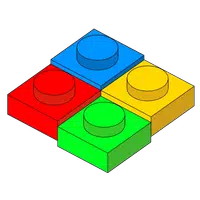
Size: 108.41MB
Download

Recommended
More+-
 The Max
The Max
With this innovative app, you can bring your dream Yamaha Nmax to life in immersive 3D. Select your preferred model, customize it with a range of options, and watch as your creation materializes right before your eyes in stunning 360 degrees. Whether you're a motorcycle enthusiast looking to design your perfect ride, or simply want to experience the thrill of virtual customization, this app offers a fun and exciting way to bring your vision to reality. The possibilities are endless when you have the power to create your very own personalized Yamaha Nmax with just a few taps on your screen.
-
 How to draw Lion King
How to draw Lion King
Unleash your inner artist with the "How to draw Lion King step by step" app! With over 20 easy-to-follow tutorials on drawing your favorite cartoon characters from the Lion King series, this app is perfect for beginners and experienced artists alike. The unique feature of using plaid paper makes it even easier to recreate your favorite characters with precision. The simple and intuitive interface, along with the step-by-step instructions, make learning to draw fun and fast. Don't miss out on the opportunity to perfect your drawing skills and bring your favorite Lion King characters to life on paper. Start creating today!
-
 Logo Maker - Logo Studio 2024
Logo Maker - Logo Studio 2024
Introducing Logo Maker - Logo Studio 2024, the ultimate font art app that will unleash your creativity like never before. With hundreds of stylish fonts and powerful customization tools, Logo Maker allows you to design stunning logos, eye-catching text art, and unique tattoo designs effortlessly. Explore a world of fonts with our massive font library and custom font imports. Unleash your inner artist with advanced text manipulation, color customization, image integration, and high-quality output. Choose Logo Maker for unmatched customization, user-friendly interface, versatile applications, and free accessibility. Download Logo Maker - Logo Studio 2024 today and turn your ideas into visual masterpieces!
-
 FLYING LOGO BUILDER
FLYING LOGO BUILDER
With over 1 million downloads already, this revolutionary 3DCG application is changing the game for creating stunning and professional-looking titles and animations. Gone are the days of complex software like "MAYA" or "CINEMA 4D" - now you can easily create 3DCG titles in just a few simple steps with this app. Choose from a variety of animations and backgrounds, and even incorporate your own photos or videos. Whether you're looking to amp up your YouTube videos, create memorable wedding videos, or add flair to a TV program, this app is perfect for all your title and motion graphic needs. Check out the video for a glimpse of what this app can do and start creating today!
-
 The Max 2
The Max 2
Get ready to build your dream Yamaha Nmax with this incredible 3D customization app. With just a few simple clicks, you can select your preferred model, add your favorite features, and watch as your personalized bike is brought to life in stunning 360-degree detail. Whether you're a seasoned rider looking to upgrade or a newcomer eager to design your very first motorcycle, this app has everything you need to create the perfect Nmax that reflects your unique style and personality. Say goodbye to generic options and hello to a one-of-a-kind ride that truly stands out from the crowd.
-
 Draw Sketch - Copy Trace Draw
Draw Sketch - Copy Trace Draw
It is a unique mobile app that allows users to easily trace any image using their phone camera and then draw it on paper. With its innovative technology, Draw Sketch - Copy Trace Draw ensures that the drawing on paper is identical to the original image, creating a seamless and professional result. Whether you are an artist, designer, or simply enjoy doodling, this app is perfect for bringing your ideas to life with precision and accuracy. Say goodbye to the hassle of manually copying images and let Draw Sketch - Copy Trace Draw simplify your drawing process.
Popular
-
127.40MB
-
22.02MB
-
36.60MB
-
52.20MB
-
63.40MB
-
727.70MB
-
8112.40MB
-
910.50MB
-
1012.14MB

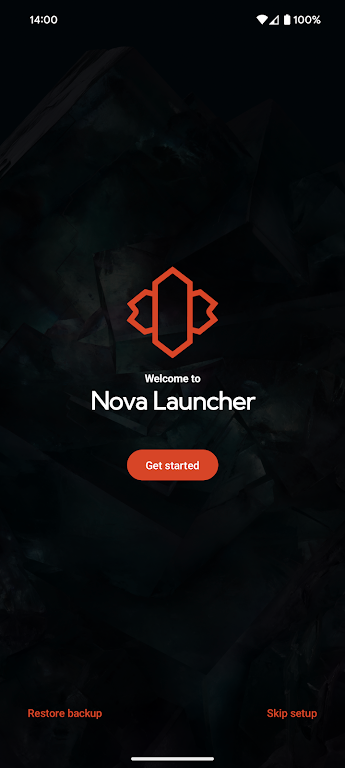
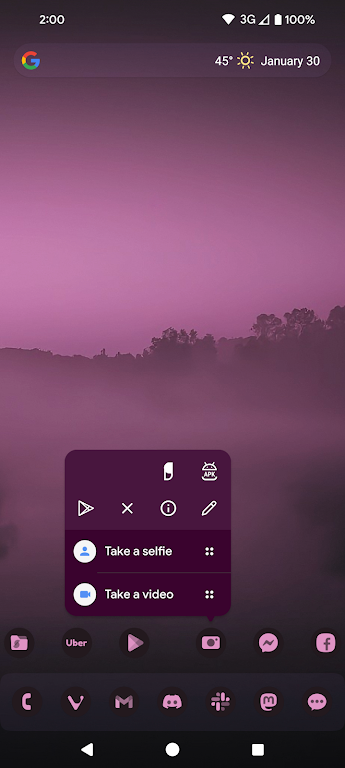

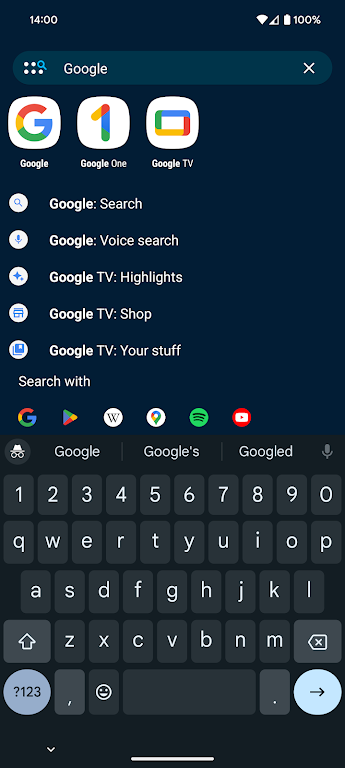















 VPN
VPN
Comments
Matt Porter
Pixel 6a on Android 14 has the UI freezing, locking up, showing (or sometimes not) buttons you can't press, etc. They obviously changed some UI method names or some other stupid tweaks, but please address the issue and consider it a priority, as I can't have my wife asking for tech advice (fixing this) which I don't have a fix for.
Jul 29, 2024 12:26:46
jay mindyah
Excellent app with great customization, my only gripe is multiple select in the app drawer and home screen. It gets frustrating selecting apps one by one when you just want to select a few to move, uninstall or categorize into a folder all at once. That feature would much be appreciated. Also a side drawer that pops out would be pretty cool also..
Jul 29, 2024 03:57:28
Justin Maresh
The best launcher. I've been using this as my launcher since 2014. Now I'm using it with Android 14! I love the cube transition animation. Backup and restore is so useful. When moving to a new device everything is exactly as a want it. I occasionally test others including my stock launcher. Nope. I always come back to Nova. It is so customizable that I have everything exactly the way I want.
Jul 29, 2024 03:20:16
Justin S
Used to be great but absolutely killing my battery. Losing a few percent per hour. Uninstalled the beta to see if that helps but it seems the app is no longer being updated and it's becoming incompatible with newer versions of Android. This is unfortunate but I'm beginning the search for a new launcher.
Jul 28, 2024 21:49:07
Gustavo Domínguez
It's uh...a launcher, I guess. Honestly, I've know it's got some time in the store and also I believe I saw multiple claims over the years of being the most customizable so I kinda had my hopes up that it had the feature I'm looking for; a slide-over side drawer, like Action Launcher's but actually premium, unfortunately it doesn't, maybe that's why I didn't care for it. :( I didn't hate it either though.
Jul 27, 2024 20:28:39
Jim Chalmers
Landscape looks weird. I'm probally missing something but the icons on the homescreen look silly when in landscape, there appears to be no way to adjust landscape separately from portrait. A bit more polish for tablets could be useful. Other than that, this launcher is brilliant.
Jul 27, 2024 12:44:28
Nunya Biznassa
It's a great launcher. Was using Lawnchair and Neo Launcher before this but they were very buggy and their development seems to be dead. Bought the Prime app. Would like more granular customization of Nova Search's appearance, for the global font to be customizable, and separate settings for customizing folders on your Home and in the drawer. Also, dragging in a direction on a folder seems to conflict with the standard gestures of opening up the notification shade and app drawer.
Jul 27, 2024 05:24:43
A Google user
Best of both worlds: terrific app that let's you have frequently used apps organized on your home screen (and grouped into folders if desired) while keeping a master list of all apps available by pressing one icon!!! My old program forced me to find a spot (or folder) for every single app on my home screen. Now I can keep my favorites at the ready on as few screens as I'd like; yet have them all easily accessible alphabetically thru a single button!
Jul 27, 2024 03:20:54
Patryk Chrabol
It was great, an incredible launcher with lots of customisability. But for some reasons, apps have started to not open reliably. There is either a noticeable amount of lag or the app just doesn't open. I'm assuming this is Nova's fault because I have switched back to jy phones regular launcher and it works fine
Jul 26, 2024 18:52:20