Home → Apps → Personalization → 8bit Painter
8bit Painter

- Size: 13.00M
- Versions: 1.26.0
- Updated: Mar 26,2025
Introduction
Create pixel art with ease using 8bit Painter, the app chosen as “Editor’s Choice” on Google Play in Japan. With over 4.6 million downloads, this app is perfect for beginners and experts alike. Focus on creating NFT art, designing SNS icons, bead patterns, and more with customizable canvas sizes. Easily convert your favorite images to pixel art, save up to 48 colors, and export your artwork in transparent PNG format. Plus, with the ability to export and back up your artwork data, you can transfer your creations to other devices hassle-free. Remove ads with a one-time purchase of “Ad Remover” for uninterrupted creativity.
Features of 8bit Painter:
Easy to use for beginners: The app focuses on intuitive operation methods and minimal functions for creating pixel art, making it easy for beginners to get started without feeling overwhelmed.
Customizable canvas sizes: Users can choose from a variety of canvas sizes or specify their own width and height, allowing for flexibility in creating pixel art.
Image conversion: Easily import favorite images into the app and convert them to pixel art, giving users more creative possibilities.
Color palette options: Save up to 48 colors in the User Color Palette and access 96 colors in the Preset Color Palette, making it convenient to choose and experiment with different colors.
Export options: Users can export their artwork in transparent PNG format in three different sizes and also have the option to export artwork data to external storage for backup and easy transfer to other devices.
Ad remover option: Users can purchase the Ad Remover to remove ads from the app, providing a seamless and uninterrupted creative experience.
Conclusion:
In conclusion, the 8bit Painter App is a user-friendly and versatile tool for creating pixel art, making it ideal for beginners, artists, and designers looking to explore the world of pixel art. With customizable canvas sizes, image conversion features, color palette options, export capabilities, and an ad remover option, this app offers a comprehensive set of tools to unleash creativity and create stunning pixel art. Download the app now to start creating your own unique pixel art creations!
Information
- Rating: 4.3
- Votes: 425
- Category: Personalization
- Language:English
- Developer: OneTap Japan
- Package Name: com.onetap.bit8painter
Recommended
More+-
 The Max
The Max
With this innovative app, you can bring your dream Yamaha Nmax to life in immersive 3D. Select your preferred model, customize it with a range of options, and watch as your creation materializes right before your eyes in stunning 360 degrees. Whether you're a motorcycle enthusiast looking to design your perfect ride, or simply want to experience the thrill of virtual customization, this app offers a fun and exciting way to bring your vision to reality. The possibilities are endless when you have the power to create your very own personalized Yamaha Nmax with just a few taps on your screen.
-
 How to draw Lion King
How to draw Lion King
Unleash your inner artist with the "How to draw Lion King step by step" app! With over 20 easy-to-follow tutorials on drawing your favorite cartoon characters from the Lion King series, this app is perfect for beginners and experienced artists alike. The unique feature of using plaid paper makes it even easier to recreate your favorite characters with precision. The simple and intuitive interface, along with the step-by-step instructions, make learning to draw fun and fast. Don't miss out on the opportunity to perfect your drawing skills and bring your favorite Lion King characters to life on paper. Start creating today!
-
 Logo Maker - Logo Studio 2024
Logo Maker - Logo Studio 2024
Introducing Logo Maker - Logo Studio 2024, the ultimate font art app that will unleash your creativity like never before. With hundreds of stylish fonts and powerful customization tools, Logo Maker allows you to design stunning logos, eye-catching text art, and unique tattoo designs effortlessly. Explore a world of fonts with our massive font library and custom font imports. Unleash your inner artist with advanced text manipulation, color customization, image integration, and high-quality output. Choose Logo Maker for unmatched customization, user-friendly interface, versatile applications, and free accessibility. Download Logo Maker - Logo Studio 2024 today and turn your ideas into visual masterpieces!
-
 FLYING LOGO BUILDER
FLYING LOGO BUILDER
With over 1 million downloads already, this revolutionary 3DCG application is changing the game for creating stunning and professional-looking titles and animations. Gone are the days of complex software like "MAYA" or "CINEMA 4D" - now you can easily create 3DCG titles in just a few simple steps with this app. Choose from a variety of animations and backgrounds, and even incorporate your own photos or videos. Whether you're looking to amp up your YouTube videos, create memorable wedding videos, or add flair to a TV program, this app is perfect for all your title and motion graphic needs. Check out the video for a glimpse of what this app can do and start creating today!
-
 The Max 2
The Max 2
Get ready to build your dream Yamaha Nmax with this incredible 3D customization app. With just a few simple clicks, you can select your preferred model, add your favorite features, and watch as your personalized bike is brought to life in stunning 360-degree detail. Whether you're a seasoned rider looking to upgrade or a newcomer eager to design your very first motorcycle, this app has everything you need to create the perfect Nmax that reflects your unique style and personality. Say goodbye to generic options and hello to a one-of-a-kind ride that truly stands out from the crowd.
-
 Draw Sketch - Copy Trace Draw
Draw Sketch - Copy Trace Draw
It is a unique mobile app that allows users to easily trace any image using their phone camera and then draw it on paper. With its innovative technology, Draw Sketch - Copy Trace Draw ensures that the drawing on paper is identical to the original image, creating a seamless and professional result. Whether you are an artist, designer, or simply enjoy doodling, this app is perfect for bringing your ideas to life with precision and accuracy. Say goodbye to the hassle of manually copying images and let Draw Sketch - Copy Trace Draw simplify your drawing process.
Popular
-
127.40MB
-
22.02MB
-
36.60MB
-
52.20MB
-
63.40MB
-
727.70MB
-
8112.40MB
-
910.50MB
-
1012.14MB

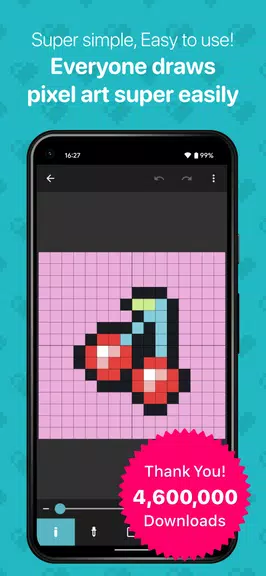
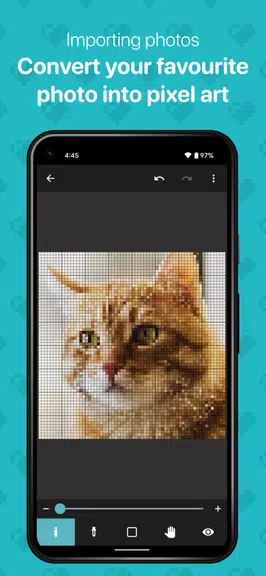
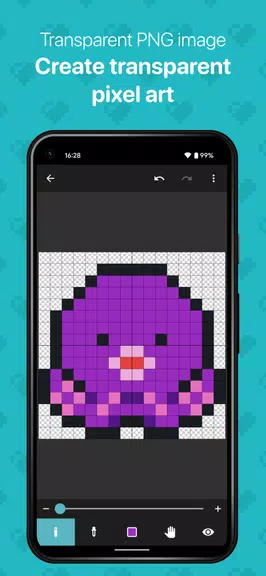











 VPN
VPN
Comments