Home → Apps → Personalization → Label Maker & Label Printer
Label Maker & Label Printer

- Size: 32.00M
- Versions: 1.3
- Updated: Feb 25,2025
Introduction
“Label Maker & Label Printer” is a versatile app that caters to users looking to create professional labels for a range of brands such as Avery, Dymo, and NiiMbot. With the ability to design and print high-quality labels in PDF format, this app offers flexibility for a variety of uses, from organization to shipping. Featuring an array of editing tools like backgrounds, shapes, and custom fonts, users can easily create labels that seamlessly integrate with popular brands like Phomemo, Labelife, and Print Master. Whether you’re looking to craft Avery Design and Print styles or need Dymo-compatible labels, this app is the go-to solution for all your label-making needs.
Features of Label Maker & Label Printer:
- Wide Range of Brand Compatibility: Our app supports popular brands such as Avery, Dymo, and NiiMbot, ensuring users can create professional labels tailored to their specific needs.
- Extensive Editing Tools: With backgrounds, shapes, and custom fonts, users have all the necessary tools to design labels that meet their unique requirements, making it easy to create Avery templates or Smart Label options effortlessly.
- PDF Label Printing: Users can print their label designs as PDFs, which are compatible with various printers, including Shipping Printer Pro, for easy and convenient printing.
- Customization Options: The app offers a range of customization options, allowing users to create labels for a variety of purposes, from product labeling to office organization, making it a versatile tool for all label-making needs.
FAQs:
- Can I use this app to create labels for any brand of printer?
Yes, our app supports a wide range of printer brands, making it easy to create labels for various printers, including popular brands like Avery, Dymo, and NiiMbot.
- Are there templates available for different label sizes and shapes?
Yes, our app provides templates for a variety of label sizes and shapes, giving users the flexibility to create labels for any purpose, whether it's for home organization or shipping needs.
- Can I customize the text and design of my labels?
Absolutely! Our app offers extensive editing tools, including custom fonts, backgrounds, and shapes, allowing users to customize their labels to suit their individual preferences and requirements.
Conclusion:
With its wide range of brand compatibility, extensive editing tools, PDF label printing capabilities, and customization options, "Label Maker & Label Printer" is the ultimate solution for all your label-making needs. Whether you're creating Avery templates for home use or Smart Label options for the office, our app has you covered. Download our app today and discover the ease and convenience of creating professional labels tailored to your specific needs.
Information
- Rating: 4
- Votes: 325
- Category: Personalization
- Language:English
- Developer: ABTech Apps
- Package Name: com.label.maker.lmprinter
You May Also Like
Office

-
Toca Boca Tips Toca Life World

Size: 18.37MB
Download -
EPAM Connect

Size: 25.40MB
Download -
CheckOffice

Size: 29.40MB
Download -
Doc Reader – Docx Viewer

Size: 24.50MB
Download -
NL Store

Size: 38.50MB
Download -
Rent Now

Size: 4.10MB
Download
Recommended
More+-
 Sand Draw Creative Art Drawing
Sand Draw Creative Art Drawing
Unleash your inner artist with Sand Draw Sketchbook! This fun and creative app allows you to draw beautiful illustrations on a realistic and relaxing beach sand sketchbook. From drawing flowers to building sand castles, the possibilities are endless. Perfect for kids to explore their creativity and imagination, Sand Draw offers a unique drawing experience that is both engaging and soothing. Whether you want to send a romantic message, play games, or simply doodle, this drawing pad is the ultimate tool for artistic expression. With different sand textures to choose from and various brush sizes available, Sand Draw is suitable for artists of all ages. Let your creativity flow and create stunning sand art with this one-of-a-kind app. Try Sand Draw Sketchbook today and see where your imagination takes you!
-
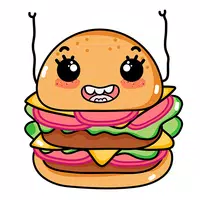 How To Draw Cute
How To Draw Cute
Are you looking to unleash your inner artist and create cute and charming drawings? Look no further than How to Draw Cute! This fun and easy-to-use app offers step-by-step drawing tutorials on everything from adorable animals to kawaii food. Whether you're a beginner or a seasoned artist, How to Draw Cute is perfect for all skill levels. With offline access and a wide variety of drawing lessons, this app provides a fun, educational, and relaxing experience for the whole family. Learn how to draw unicorns, burgers, pizza, and much more with clear instructions and colorful inspiration. Download How to Draw Cute today and start creating the coolest pictures with ease!
-
 Space Center Houston
Space Center Houston
Explore the wonders of space like never before with the cutting-edge mobile tour offered by Space Center Houston. This dynamic app combines an engaging audio tour with GPS-enabled maps, augmented reality experiences, virtual reality lite, exclusive videos, event calendars, and even selfie filters to make your visit to the center truly out of this world. Learn fascinating facts about space history, navigate your way through the exhibits, take fun selfies as an astronaut, and even bring the experience home with you through Virtual Visits. Stay up-to-date on all the latest events and happenings at Space Center Houston by downloading the app now for a VIP space exploration experience unlike any other!
-
 The Supreme
The Supreme
Experience the thrill of building your dream Yamaha Aerox/NVX with our revolutionary app. Dive into a mesmerizing 360-degree 3D environment where you can select your desired model and customize it with a range of exciting options. Witness your creation come to life in stunning detail right before your eyes. From choosing the perfect color to adding personalized features, the power is in your hands to create the ultimate Yamaha Aerox/NVX that truly reflects your style and personality. Get ready to be amazed as you bring your vision to reality with just a few taps on your screen.
-
 The Max
The Max
With this innovative app, you can bring your dream Yamaha Nmax to life in immersive 3D. Select your preferred model, customize it with a range of options, and watch as your creation materializes right before your eyes in stunning 360 degrees. Whether you're a motorcycle enthusiast looking to design your perfect ride, or simply want to experience the thrill of virtual customization, this app offers a fun and exciting way to bring your vision to reality. The possibilities are endless when you have the power to create your very own personalized Yamaha Nmax with just a few taps on your screen.
-
 How to draw Lion King
How to draw Lion King
Unleash your inner artist with the "How to draw Lion King step by step" app! With over 20 easy-to-follow tutorials on drawing your favorite cartoon characters from the Lion King series, this app is perfect for beginners and experienced artists alike. The unique feature of using plaid paper makes it even easier to recreate your favorite characters with precision. The simple and intuitive interface, along with the step-by-step instructions, make learning to draw fun and fast. Don't miss out on the opportunity to perfect your drawing skills and bring your favorite Lion King characters to life on paper. Start creating today!
Popular
-
127.40MB
-
22.02MB
-
36.60MB
-
52.20MB
-
63.40MB
-
727.70MB
-
8112.40MB
-
910.50MB
-
1012.14MB

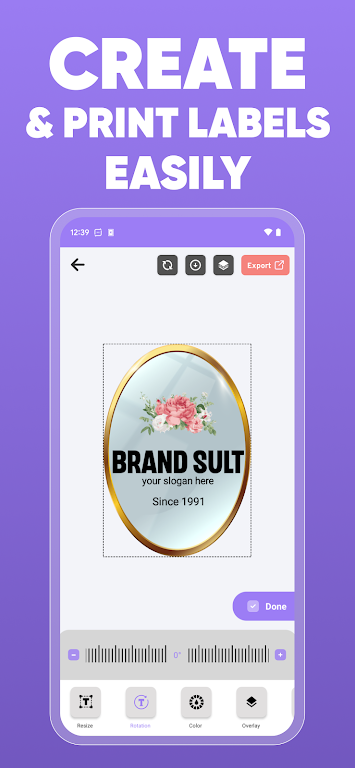
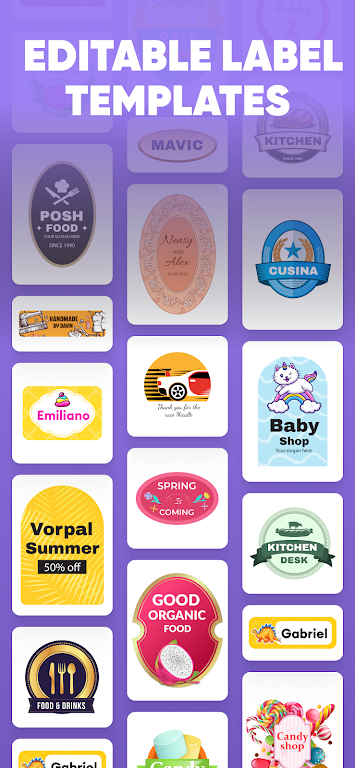

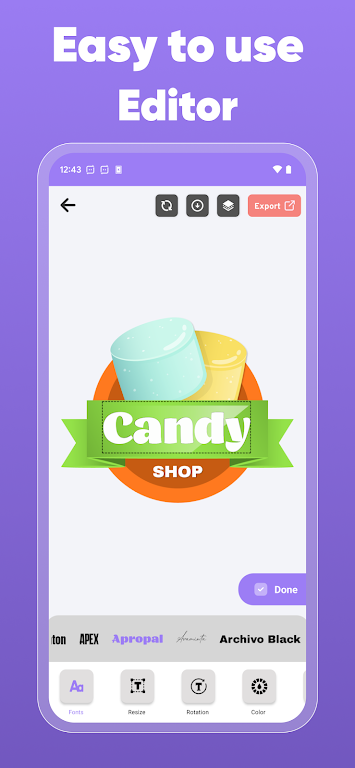










 VPN
VPN
Comments