Enpass Password Manager

- Size: 103.00M
- Versions: 6.11.0.1000
- Updated: Feb 21,2025
Introduction
Enpass Password Manager takes the stress out of managing your passwords and sensitive information by securely storing everything behind a single master password. Forget the hassle of copying and pasting passwords, as Enpass can autofill them for you. With 80+ templates for various types of information, from credit card details to travel documents, Enpass ensures all your credentials are easily accessible and secure. Your data is never stored on company servers, and strong encryption methods keep it safe even if your device is lost. Whether you're on mobile or desktop, Enpass has you covered, making security and convenience its top priorities. Visit their website to learn more about how Enpass excels at keeping your information safe and accessible.
Features of Enpass Password Manager:
> Hassle-free Password Management: Enpass makes signing up on new websites and creating strong passwords effortless with its built-in password manager.
> Secure Autofill: Enpass securely autofills login details, credit card information, and other credentials in apps, Chrome, and other supported browsers.
> Robust Security Measures: Enpass prioritizes security by using SQLCIPHER encryption and automatically locking itself when not in use.
> Multi-platform Accessibility: Whether you're on mobile or desktop, Enpass is available on all platforms for seamless password management.
FAQs:
> Is Enpass a subscription-based service?
No, Enpass does not require any sign-up or subscription, making it a one-time purchase for the pro version.
> Can I import my passwords from another password manager to Enpass?
Yes, Enpass allows you to freely import your passwords from other software using the Free Desktop Version.
> How many items can be stored in the pro version of Enpass?
The pro version of Enpass allows you to store more than 20 items and create multiple vaults for secure storage.
Conclusion:
Enpass Password Manager offers a secure, user-friendly solution for managing passwords and credentials across all devices. With its robust security features, hassle-free password management, and multi-platform accessibility, Enpass is the ideal choice for individuals and teams looking for a reliable password manager. Upgrade to the pro version to unlock additional features and enhance your password security today.
Information
- Rating: 4.3
- Votes: 223
- Category: Tools
- Language:English
- Developer: Sinew Software Systems
- Package Name: io.enpass.app
You May Also Like
Travel

-
Kazakh English Translator

Size: 1.20MB
Download -
RaspberryMeet

Size: 3.40MB
Download -
Finnish-Russian Translator

Size: 8.90MB
Download -
Advanced Dictionary of English
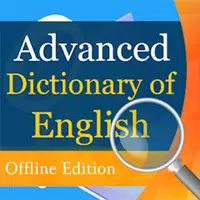
Size: 53.10MB
Download -
LCR Ticket

Size: 34.70MB
Download -
Mini OBDII

Size: 9.50MB
Download
Recommended
More+-
 All Call Recorder
All Call Recorder
Automatically record your important phone conversations with All Call Recorder by Starbox. This versatile Android application allows you to save only the recordings that matter most, ensuring high-quality audio. With customizable settings and a shake-to-record feature, managing your recorded calls has never been easier. Easily access and playback your recorded calls, add notes, and share them to the cloud. Whether for personal or business use, Call Recorder is the ideal tool for never missing a detail from your conversations. Download this essential utility on APKFab or Google Play today for free!
-
 Rapid Cleaner
Rapid Cleaner
Tired of your slow smartphone? Say hello to Rapid Cleaner, a powerful new app designed to boost your device's performance with just a few taps. With its easy-to-use interface, Rapid Cleaner quickly clears out junk files and optimizes your phone for a smoother experience. Don't let clutter bog down your device any longer – download Rapid Cleaner now for free and see the difference for yourself. Say goodbye to sluggish performance and hello to a faster, more efficient smartphone with Rapid Cleaner. It's time to give your phone the boost it deserves!
-
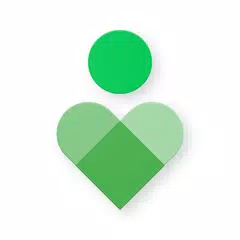 Digital Wellbeing
Digital Wellbeing
Digital Wellbeing by Google helps you keep track of your digital habits and disconnect when needed. With features like app timers, bedtime mode, and focus mode, you can set limits on app usage, wind down at night, and stay focused throughout the day. See insights into how often you use different apps, receive notifications, and unlock your device. Whether you're trying to reduce screen time or increase productivity, this app can help you achieve a healthier balance with your digital devices. Find Digital Wellbeing in your phone's Settings menu and take control of your screen time today.
-
 Get Real Followers Fast Likes
Get Real Followers Fast Likes
Looking to become an influencer with a massive following and tons of likes and comments on your posts? Look no further than Get Real Followers Fast Likes! This app is the ultimate tool for those wanting to skyrocket their social media presence. With carefully selected tags and captions, RealFollow+ makes it easy for you to attract real and active followers who will engage with your content. Simply choose the tags and captions that suit your posts, copy and paste them, and watch as your profile gains more likes, views, and comments. Don't miss out on the opportunity to take your social media game to the next level with RealFollow+!
-
 Detran.SP
Detran.SP
The Detran.SP app is a handy tool developed by PRODESP that allows users to easily check their scores and any fines recorded on their CNH or vehicle. With a user-friendly interface, this app makes it convenient for users to stay updated on their driving record on-the-go. Simply log in with your existing Detran.SP portal password to access all the information you need. For those who have not yet registered, visit www.detran.sp.gov.br to get started. Stay informed and in control of your driving history with the Detran.SP app, available for free on Android devices. Download it now for a seamless experience.
-
 Get Followers Likes For Ins
Get Followers Likes For Ins
Get Followers Likes For Ins, developed by Dominic Nabors, is the ultimate tool to boost your Instagram presence. With powerful photo editors and captivating captions, this app helps you enhance your posts, photos, videos, reels, and stories, attracting more likes and followers effortlessly. By simply sharing pictures, you can boost your profile and increase your visibility on Instagram. With unlimited opportunities to gain followers and likes, this app ensures that your Instagram game is always strong. Say goodbye to buying likes and let Get Followers Likes For Ins take your profile to new heights. Download now and watch your followers and likes soar!
Popular
-
127.40MB
-
22.02MB
-
36.60MB
-
52.20MB
-
63.40MB
-
727.70MB
-
8112.40MB
-
910.50MB
-
1012.14MB

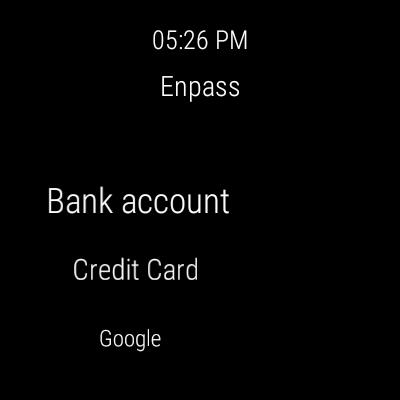
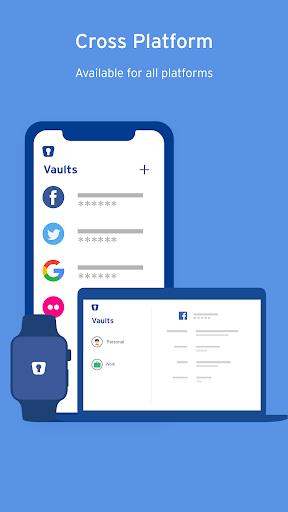











 VPN
VPN
Comments
Ashish Deep Singh Bhatial
This is one of the best password managers you can get. The cost for more than 20 passwords is nominal and has the best cross device sync. Edit: The addition of a subscription model left a bad taste in my mouth. Atleast with the promise that all PRO users will have access to ALL NEW FEATURES of the app. But I had lost the trust in them and switched over to bitwarden a year ago. Never looked back. But now they have added new *PREMIUM* features which is not included for the existing PRO users
Feb 25, 2025 21:08:19
A Google user
Edited 2019. Hate the new version. I'm migrating to another app. The new version also (apparently) requires a new license, is slow in responding. I've migrated from another password app and are very satisfied. Need passwords available on all devices and pcs. This app does that perfectly. Only thing enpass doesn't do is searching through all text (only finds what is in title). Other app could find any text. Please add that option.
Feb 25, 2025 09:41:37
daniel muller
Unfortunately when I transferred the app to an additional,new phone some of the data were not synchronized and missing. Even after a few attempts and re-installing multiple times it was not possible to get the job done. It is to mention,that my cloud back up was and is up to date. I had to copy the original data and send them by mail and only then after this laborious process I was able to complete all my info on the new phone. What went possibly wrong ? Otherwise a good and perfect working app.
Feb 25, 2025 01:32:24
A Google user
Have used this for 3 years on three different platform (iOS, android, win). Works great. Correct syncing is critical and the app works perfectly for that in my experience. Have not tried under Chrome OS where some other users have complaints. You can create your own folders; one user complained you couldn't but I'm not sure why they had trouble with that.
Feb 23, 2025 22:56:41
Mo'oud Kh
I was going to buy some other password manager, but once I read about "enpass"(somewhere in a comment) I changed my mind. It's free for up to 20 different passwords, and if you need more, its only 10$ for android (I'm not sure if it's same price now). The dropbox(any cloud you prefer)sync is nice. They don't store your data on their servers so that means more security for you :-) Update: I've been using this app for a few years. I entroduce it to anyone who needs a pass manager. This is the way.
Feb 23, 2025 22:35:35
Željko Petričić
You can loose your paid licence anytime. Not sure why. I see it happened in the past to others. Support is kinda slow, but social team responds fast. I bought my lifetime pro licence in 2019 and suddely i am downgraded to lite licence and cant use it on my mobile devices.. which is problem because you know.... all my stuff is in there. Sent invoice number to support and they kinda looking for excuses. It make me wonder.. is it reliable? My opinion was yes. from 2019 till 2024, now.
Feb 23, 2025 13:22:02
Yang Liu
2024-05 the update made autofill in Firefox not work, whatever which URL. Please fix.
Feb 23, 2025 11:13:04
A Google user
it was very good before thr last update, and somehow they made it even better, mostly. I'll give it 5 stars when they give it Family Library support and add the ability to pin specific accounts to the top. There is an ability to "star" an account but it doesn't pin it to top. The ability to color code accounts would be nice. Also, the new system of saving a new password is not readily apparent. I've generated a couple and accidentally not saved them. the app should prompt the user to save.
Feb 23, 2025 00:25:40
Bob Cogle
I have used Enpass for about a decade now, and since I first purchased out of the starting block experience with this application, I have not looked back. I use it on all my devices, Android, Windows, and even Linux. Works as it should, when knowing you can trust this product, and brings major peace of mind. As I said... a decade now. Thank you for your continued support and commitment for keeping Enpass updated and running perfectly!
Feb 21, 2025 23:28:01