ADV Screen Recorder

- Size: 10.00M
- Versions: 4.14.11
- Updated: Feb 18,2025
Introduction
Create high-quality screen recording videos effortlessly with ADV Screen Recorder. This user-friendly application allows you to capture all the contents on your phone quickly and easily. With features like custom rotation and the ability to draw on the screen, ADV Screen Recorder is not just a recording tool but also a versatile platform for creating and customizing videos. Save unlimited recordings to your device and share them with others to convey information effectively. Whether you're a new user or an experienced creator, ADV Screen Recorder provides all the tools you need to produce professional-quality videos right from your Android device.
Features of ADV Screen Recorder:
Easy to Use: ADV Screen Recorder is simple and user-friendly, making it easy for users to navigate and create screen capture videos.
Customization Options: The app offers a variety of tools for users to customize their videos to their liking, such as drawing on the screen and selecting different recording modes.
Unlimited Recording: Users can save unlimited videos on ADV Screen Recorder, allowing them to create a collection of screen capture videos without any restrictions.
Fast and Efficient: ADV Screen Recorder supports fast and efficient recording, making it quick and convenient for users to capture their screen.
FAQs:
Is ADV Screen Recorder free to use?
Yes, ADV Screen Recorder is available for free on Android devices.
Can I customize my videos on ADV Screen Recorder?
Yes, the app offers various customization options, including drawing on the screen and selecting different recording modes.
How many videos can I save on ADV Screen Recorder?
There is no limit to the number of videos you can save on ADV Screen Recorder, allowing you to create as many screen capture videos as you want.
Conclusion:
ADV Screen Recorder is a highly-rated screen recording application with a user-friendly interface, customizable features, and unlimited recording capabilities. Whether you're a beginner or experienced user, ADV Screen Recorder offers the tools and functions you need to create high-quality screen capture videos quickly and efficiently. Download ADV Screen Recorder now and start creating your own collection of personalized videos with ease.
Information
- Rating: 4.3
- Votes: 273
- Category: Tools
- Language:English
- Developer: ByteRev
- Package Name: com.blogspot.byterevapps.lollipopscreenrecorder
You May Also Like
Video

-
Violazioni CDS
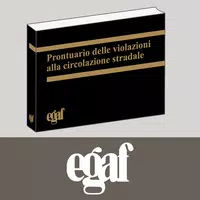
Size: 9.70MB
Download -
Diamond art: Dazzle coloring

Size: 48.50MB
Download -
Guard Viewer

Size: 24.50MB
Download -
CheckOffice

Size: 29.40MB
Download -
TTRSS-Reader

Size: 3.50MB
Download -
TVA Nouvelles

Size: 30.30MB
Download
Recommended
More+-
 All Language Translator
All Language Translator
Looking to break down barriers and connect with people from all over the world? Look no further than this incredible app! With its user-friendly interface and multiple language options, you can easily translate text, voice, and even images. Whether you need to communicate with someone in another language, or simply want to explore different cultures, this app has got you covered. And the best part? You can even use it offline! Say goodbye to language barriers and hello to a world of possibilities with this amazing all-in-one translator app. Download All Language Translator now and start translating with ease and convenience!
-
 Doc Reader – Docx Viewer
Doc Reader – Docx Viewer
Introducing Doc Reader – Docx Viewer, the ultimate all-in-one file viewer for Office files like DOC and DOCX. With this app, you can easily read and process your documents on the go, even without an internet connection. Organize your files effortlessly, convert them to PDF format, and take advantage of features like text search, file sorting, and multi-language support. Doc Reader – Docx Viewer is simple, user-friendly, and lightweight, making it the perfect tool for managing your documents efficiently. Download now and experience the convenience and power of Doc Reader – Docx Viewer!
-
 Picture Keeper Connect
Picture Keeper Connect
Picture Keeper Connect is the ultimate solution for backing up your precious memories and important files from your phone or tablet. With no complicated setup or monthly fees, this portable device plugs directly into your device to easily download and store your mobile files securely. Not only does Picture Keeper Connect help free up space on your phone, but it also allows you to access your files on the go without needing Wi-Fi. Compatible with iOS, Android, Mac, and PC, this device makes it simple to backup, restore, and share your files with friends and family. Keep your memories safe, secure, and easily accessible with Picture Keeper Connect.
-
 Milkshake — Website Builder
Milkshake — Website Builder
Create a stunning website right from your smartphone with Milkshake — Website Builder! No more need for desktops or design skills, just four easy steps to showcase your content in a beautiful and professional way. Choose from a variety of cards to personalize with text, images, videos, and more. Customizing your look is as simple as a shake, with options to match your brand colors and style. Once your site is ready, publish it for free and share it on all your social media bios. Whether you're a beginner or a pro, Milkshake makes website building easy and fun. So don't wait, install the app today and show the world what you're made of!
-
 Schedule planner: calendar
Schedule planner: calendar
Are you tired of constantly forgetting your work or study schedule? Look no further than Schedule planner: calendar! This incredible app is perfect for both beginners and professionals, allowing you to easily create and customize your own personal plan. With the ability to set up repeated actions on specific days, planning your days has never been simpler. You can create different events with specific actions, customize event times, color code your schedule, and even share or print your events. Available in multiple languages, Schedule planner: calendar is a must-have tool for anyone looking to stay organized and on top of their game.
-
 Cool Keyboard
Cool Keyboard
Enhance your typing experience with this innovative keyboard app that offers a variety of cool features. Say goodbye to crowded screens with its adjustable keyboard height, giving you more space to work with. Easily access numbers with the convenient number row and swiftly move the pointer using the swipe space. The delete swipe feature makes correcting mistakes a breeze, while the custom theme colors allow you to personalize your keyboard. Plus, rest assured knowing that this app only requires minimal permissions, keeping your privacy and security in mind. Say hello to a smarter, sleeker way of typing with this top-notch keyboard app.
Popular
-
127.40MB
-
22.02MB
-
36.60MB
-
52.20MB
-
63.40MB
-
727.70MB
-
8112.40MB
-
910.50MB
-
1012.14MB

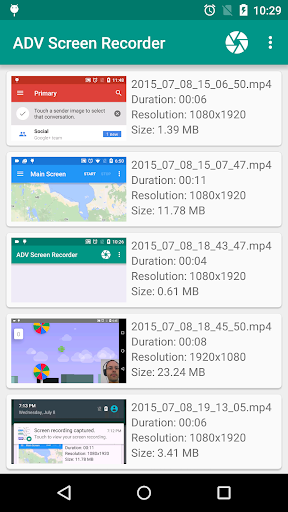
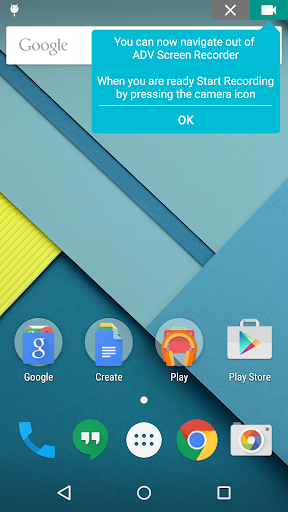
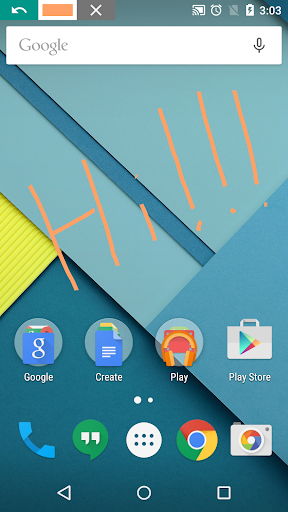










 VPN
VPN
Comments
Bright Kabinga
Feb 23, 2025 03:23:50
Humaiwamushindeu _NANI
Its actually pretty good! I gave it 5 stars cuz it can literally xapture anything that i wanna record. Except when i record live actions, when i stopped recording it just shows a glitched screen with only sounds of the recording, nonetheless.. This app is very cool and recordings are just fine. Im sure all of those bugs are my phones problem cuz this phone is literally rip off lenovo and its 99$, still i love thid app!!! This deserve clean 5 stars!
Feb 22, 2025 22:36:23
Jason Clark
As far as a screen recorder it does what it's supposed to and it does it fairly well I haven't ran into any issues yet but i'be only used it a couple of times. Im using it to record my realm in a war game i play online mobile. Id give it a full 5 stars if they would add a decent editor to do voicover and editing for publishing to youtube and the other social media apps folks are into.
Feb 21, 2025 07:43:49
dee1234509 Peart
Best screen recorder I've ever used, it's doesn't even have water marks and for the little circle that pops up while ur recording you can make it transparent so it's no trouble. There are also different recording engines to suite your device. I recommend you give it a try.
Feb 21, 2025 05:37:57
Wilfred Narh
It's cool, for a year now I've been looking for a screen recorder with no lag. but this app is the perfect one I found but I have only 1 problem, I can't see the internal audio record on my device when I go to the app's settings, but I'll still give it a 5/5. Hope you'll help me fix it
Feb 20, 2025 15:34:14
cryinqsxftly
Best screen recorder, high quality videos, no annoying ads, and no watermark!! But there's no way to stop the video when you disable the magic button and when I used force stop the video didn't appear. I'd also like an Internal audio with Microphone option!
Feb 20, 2025 04:52:20
D
This is a great screen recorder,and the picture is so clear and smooth just what I was looking for
Feb 19, 2025 06:14:39
CR NETWORK LLC
It's been so frustrating to record on this APP!!! When I pause my recording to jump to another app and hit the pause button again to resume my recording, it does not continue recording. Today, after a 2 GB recording, at the very end the recorder stopped and the file does not open. HELP!!!! How can I fix the damaged MP4 file I recorded?
Feb 19, 2025 02:39:26
Yana Rose
There's audio latency in video playback when using internal audio recording. Easily fixed with editing but I would love for it to be fixed in the app. Simple app with easy to use UI that does what it says it does. Will change to 5 stars if audio latency is fixed.
Feb 18, 2025 21:34:25