Home → Apps → Photography → Polarr
Polarr

- Size: 75.00M
- Versions: 6.10.0
- Updated: Feb 17,2025
Introduction
With Polarr, creating stunning and unique photos has never been easier. This user-friendly app offers a wide range of tools and effects to help you transform your images with just a few taps. From adjusting lighting to applying color filters and even reshaping faces, Polarr allows you to customize your photos to perfection. Whether you're a photography enthusiast or just love editing photos, Polarr is the perfect choice for creating professional-looking images effortlessly. With its diverse range of features and easy-to-use interface, Polarr helps you discover new possibilities in photography and showcase your personal style through each edited photo.
Features of Polarr:
Easy to use: Polarr offers a user-friendly interface with simple operations for editing photos effortlessly.
Wide range of tools: The app provides a variety of editing tools and effects to enhance and transform your images.
Quick editing: Quickly adjust lighting, colour, and effects to create stunning photos in just a few taps.
Customization options: Customize your photos to highlight your unique style and personality.
Professional results: Achieve professional quality photo editing without the need for advanced skills.
Sharing features: Easily share your edited photos with friends and family on social media platforms.
Conclusion:
In conclusion, Polarr is the perfect app for anyone looking to easily enhance and customize their photos with professional-looking results. With a wide range of tools and effects, quick editing options, and user-friendly interface, Polarr allows users to create stunning images that showcase their unique style and personality. Download Polarr now to take your photo editing skills to the next level!
Information
- Rating: 4.3
- Votes: 177
- Category: Photography
- Language:English
- Developer: Polarr
- Package Name: photo.editor.polarr
Other Versions
You May Also Like
Social

-
Awa - Bible

Size: 17.40MB
Download -
Rakuten Kobo

Size: 124.30MB
Download -
RaspberryMeet

Size: 3.40MB
Download -
Poland Dating: Poland Chat

Size: 19.60MB
Download -
Etkileyeci Sözler

Size: 6.30MB
Download -
Agmo EV SuperApp

Size: 32.30MB
Download
Recommended
More+-
 HEIC to JPG Converter Offline
HEIC to JPG Converter Offline
Easily convert your HEIC images to JPG or PNG with this convenient app. Say goodbye to compatibility issues as you can now quickly and effortlessly convert HEIC files to a variety of formats including JPEG and Portable Network Graphic. Take advantage of the high efficiency and superior quality of HEIC images, allowing you to store more photos with better clarity and crispness. With the ability to convert batches of images in just a few clicks, you can save time and hassle. Plus, you can crop, rotate, and adjust the quality of your images before converting. Download the HEIC to JPG Converter Offline app now and start enjoying hassle-free image conversion on the go.
-
 PhotoCloud Frame Slideshow
PhotoCloud Frame Slideshow
Transform your old Android tablet into a stunning digital photo frame with PhotoCloud Frame Slideshow. This user-friendly app allows you to easily showcase your favorite photos from various sources, including OwnCloud/NextCloud servers, Dropbox, Flickr, Google Drive, and more. With endless slideshow options and support for subdirectories, you can customize your viewing experience to suit your preferences. Plus, you can stream photos to your TV using ChromeCast Slideshow or directly on an Android TV. Enjoy a seamless slideshow experience without intrusive ads and unlock additional features with in-app purchases. Embrace the simplicity and elegance of PhotoCloud Frame Slideshow today.
-
 Pip Camera Photo Frames Editor
Pip Camera Photo Frames Editor
Introducing Pip Camera Photo Frames Editor, the ultimate all-in-one photo editing application! With a wide range of features including Pip camera, photo collage frames, funny stickers, multiple filters, and photo frames, this app is perfect for creating stunning and unique photos. You can easily edit pictures from your gallery or camera, apply PIP camera effects, make photo collages with up to six frames, add blur effects, overlays, emojis, text, and more. Share your masterpieces on social media and let your creativity shine. Download Pip Camera Photo Frames Editor now and unleash your inner artist! Remember to rate and review the app to support us.
-
 Photo PIP & Photo Editor
Photo PIP & Photo Editor
Create stunning photo art easily with the versatile and user-friendly Photo PIP & Photo Editor app. With a wide range of editing tools, including Picture in Picture effects, filters, stickers, and more, you can enhance your photos like a pro without any prior experience. Customize your photos with PIP frames, magazine templates, and a variety of effects to make them truly stand out. The simple interface allows for quick editing, while the option to save and share your creations on social media adds to the fun. Download Photo PIP & Photo Editor now for free and start creating beautiful photo frames and magazine covers in minutes.
-
 Photo Editing Gallery App
Photo Editing Gallery App
Introducing the Photo Editing Gallery App, a revolutionary photo app that combines photo editing, photo organizing, and video storage all in one convenient platform. With a user-friendly interface, a vast selection of photo filters free, and the ability to easily create structured albums, this app is a must-have for anyone looking to enhance their photos with stunning effects. Share your edited images seamlessly with friends and family across various social media platforms, and unleash your inner photographer with the endless possibilities offered by our comprehensive photo editor. Download the Photo Editing Gallery App today and take your photography game to a whole new level!
-
 Typography - Photo Editor Art
Typography - Photo Editor Art
Typography - Photo Editor Art is the perfect app for creating stunning typographic designs on your photos without any design skills required. With a wide variety of fonts to choose from, you can easily add custom text to your images and create eye-catching layouts with just one click. The app also allows you to enhance your photos with filters and customize the text color, size, alignment, and more to create picture-perfect designs. Once you're done, simply save your creation and share it with friends on social media. Transform your photos with Typography - Photo Editor Art and enjoy the endless creative possibilities!
Popular
-
127.40MB
-
22.02MB
-
36.60MB
-
52.20MB
-
63.40MB
-
727.70MB
-
8112.40MB
-
910.50MB
-
1012.14MB

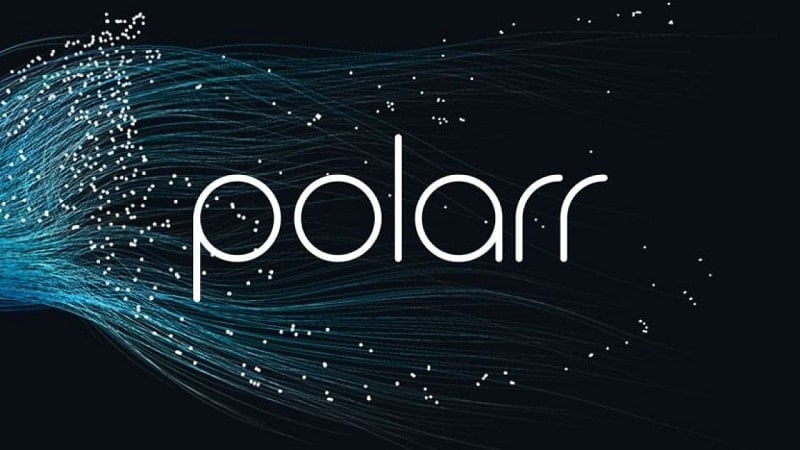

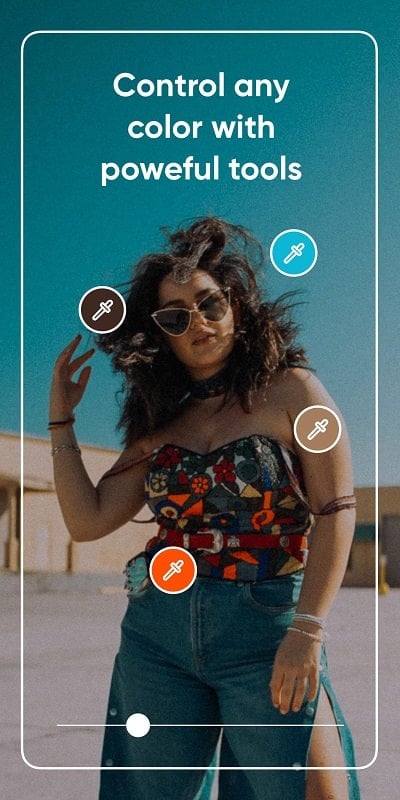











 VPN
VPN
Comments
Nocturne
The app used to be good but just right now when I tried to go into the app it shows the normal title screen, when the import photo button shows up it only stays for 1 second and then my screen turns all black. When it turns black I am unable to do anything. Please fix it
Feb 21, 2025 16:58:58
Andrew Liberman
Polarr app has recently started refract images. Objects such as straight lines (roads, buildings, etc.) become curved and uneven after the image is edited. I can't understand which settings may affect it. I've tried to experiment and eliminate different settings, however, it looks like that the deformation appears all of a sudden. I decided to stop using the app and now am looking for a good alternative.
Feb 21, 2025 12:34:18
A Google user
Love this app. The negative reviews tend to relate to a bug that has now been solved, so don't really reflect my experience of it. It's a bit slow but has a lot of features that I would otherwise have to use multiple apps to get. This has features from colour noise reduction to skintone highlights correction, AND can handle RAW files. However there are many features that you have to pay for, with a pricey yearly subscription. I can get them free in other apps. Happy though overall
Feb 21, 2025 11:30:32
Sam
After the newest update, Polarr no longer has a text feature, which, apart from filters, was my main reason for using the app. No other app I have found can do the same text effects as Polarr used to. I've spent a lot of time looking through all of the tools in the new layout to see if the text feature was categorized under any of them, but it appears it is gone. This is my only issue with the app. Please add it back!
Feb 20, 2025 21:49:16
A Google user
First off, my experience has been full of bugs. I want to rate this higher because of its potential and power, but when I have to fight the app just to keep the keyboard up to log in, its sorta upsetting. ESPECIALLY when it hasn't been updated in over 4 months. If you're charging a subscription, even if it isn't required, its courtesy to patch atleast once a month. So until this app catches up to modern standards of app development and fixes bugs, it'll remain 1 star.
Feb 19, 2025 12:20:36
NJ A.
This used to be the best free editing app, sadly now most features require a subscription, even some of the most basic ones. Guess that's what capitalism forces you to do. The prices for premium are alright compared to other apps, but I don't use it enough anymore for it to be worth it. Also the filters page is pretty confusing to navigate, maybe that could be improved.
Feb 18, 2025 19:21:53
T !
Used to be an incredible editing app! My favourite! A lot of the features I needed have now been made premium only options, such as HSL and sharpening, dehazeing, etc. I don't consider this acceptable - if you're going to have premium features, then at least make them new features or ones that have always been inaccessible due to premium membership. Taking away features that customers have always used is just bad business, and is more likely to drive away your customers than convert them.
Feb 18, 2025 15:27:52
A Google user
Fix this app!!! It used to be the greatest photo editing app for Android, now it's a laggy, useless mess of an app. It defeats the purpose of ever having had to pay for premium when it's not even working like it's supposed to! It doesn't start and when it does, it crashes. The controls used to be intuitive, now you'll be lucky to even get the settings you selected. Update: It's January 20, 2019, and this app hasn't been updated. . . but for whatever reason the iOS version has been updated 3 times since the Android version got updated in October. PLEASE FIX THIS!!!
Feb 18, 2025 10:36:15
Charles Jorts
I really really love the Polarr app and the ease of use. I use it for everything and recommend it to my other photographer friends who are looking for a comprehensive, professional editing app. However, this new update has made it more difficult to navigate in my opinion and it seems that the clone and spot removal tool have been removed? Please, please, please bring them back! The last layout was perfect; please roll it back!! It wasn't broke, no need to fix it :(
Feb 18, 2025 07:16:24