Home → Apps → Photography → Photoshop Express Photo Editor
Photoshop Express Photo Editor

- Size: 224.00M
- Versions: 13.4.404
- Updated: Jan 28,2025
Introduction
Transform your moments into stunning images with the easy-to-use and fun picture editor app. With powerful editing tools at your fingertips, you can touch up portraits, create photo collages, add filters, and enhance your photos effortlessly. Whether you're a professional photographer or just love taking pictures, Photoshop Express is the go-to app for all your photo editing needs. From blemish remover and image retouching to creating memes and sharing on social media, this app has it all. Explore a wide range of features and effects to bring your creativity to life. Download Photoshop Express today and unlock endless possibilities for your photos!
Features of Photoshop Express Photo Editor:
⭐ Easy-to-use photo editing tools with hundreds of preset filters for achieving the perfect aesthetic.
⭐ Enhance your photos with blemish remover, spot healing, and background removal features.
⭐ Industry-leading picture collage maker with pre-made layouts and graphic design features.
⭐ Upload and share photos easily to all your favorite social media channels.
⭐ Premium upgrade available for access to exclusive features and precise editing controls.
⭐ Trusted by millions of users for fast, fun, and one-touch transformations of their special moments.
Conclusion:
Transform your favorite memories into stunning images with the easy-to-use features of Photoshop Express Photo Editor. From photo editing tools to collage making and social media sharing, this app has everything you need to make your photos stand out. Upgrade to the premium version for even more editing options. Download Photoshop Express Photo Editor today and make photo magic happen!
Information
- Rating: 4.5
- Votes: 331
- Category: Photography
- Language:English
- Package Name: com.adobe.psmobile
You May Also Like
Social

-
Awa - Bible

Size: 17.40MB
Download -
Rakuten Kobo

Size: 124.30MB
Download -
RaspberryMeet

Size: 3.40MB
Download -
Poland Dating: Poland Chat

Size: 19.60MB
Download -
Etkileyeci Sözler

Size: 6.30MB
Download -
Agmo EV SuperApp

Size: 32.30MB
Download
Recommended
More+-
 HEIC to JPG Converter Offline
HEIC to JPG Converter Offline
Easily convert your HEIC images to JPG or PNG with this convenient app. Say goodbye to compatibility issues as you can now quickly and effortlessly convert HEIC files to a variety of formats including JPEG and Portable Network Graphic. Take advantage of the high efficiency and superior quality of HEIC images, allowing you to store more photos with better clarity and crispness. With the ability to convert batches of images in just a few clicks, you can save time and hassle. Plus, you can crop, rotate, and adjust the quality of your images before converting. Download the HEIC to JPG Converter Offline app now and start enjoying hassle-free image conversion on the go.
-
 PhotoCloud Frame Slideshow
PhotoCloud Frame Slideshow
Transform your old Android tablet into a stunning digital photo frame with PhotoCloud Frame Slideshow. This user-friendly app allows you to easily showcase your favorite photos from various sources, including OwnCloud/NextCloud servers, Dropbox, Flickr, Google Drive, and more. With endless slideshow options and support for subdirectories, you can customize your viewing experience to suit your preferences. Plus, you can stream photos to your TV using ChromeCast Slideshow or directly on an Android TV. Enjoy a seamless slideshow experience without intrusive ads and unlock additional features with in-app purchases. Embrace the simplicity and elegance of PhotoCloud Frame Slideshow today.
-
 Pip Camera Photo Frames Editor
Pip Camera Photo Frames Editor
Introducing Pip Camera Photo Frames Editor, the ultimate all-in-one photo editing application! With a wide range of features including Pip camera, photo collage frames, funny stickers, multiple filters, and photo frames, this app is perfect for creating stunning and unique photos. You can easily edit pictures from your gallery or camera, apply PIP camera effects, make photo collages with up to six frames, add blur effects, overlays, emojis, text, and more. Share your masterpieces on social media and let your creativity shine. Download Pip Camera Photo Frames Editor now and unleash your inner artist! Remember to rate and review the app to support us.
-
 Photo PIP & Photo Editor
Photo PIP & Photo Editor
Create stunning photo art easily with the versatile and user-friendly Photo PIP & Photo Editor app. With a wide range of editing tools, including Picture in Picture effects, filters, stickers, and more, you can enhance your photos like a pro without any prior experience. Customize your photos with PIP frames, magazine templates, and a variety of effects to make them truly stand out. The simple interface allows for quick editing, while the option to save and share your creations on social media adds to the fun. Download Photo PIP & Photo Editor now for free and start creating beautiful photo frames and magazine covers in minutes.
-
 Photo Editing Gallery App
Photo Editing Gallery App
Introducing the Photo Editing Gallery App, a revolutionary photo app that combines photo editing, photo organizing, and video storage all in one convenient platform. With a user-friendly interface, a vast selection of photo filters free, and the ability to easily create structured albums, this app is a must-have for anyone looking to enhance their photos with stunning effects. Share your edited images seamlessly with friends and family across various social media platforms, and unleash your inner photographer with the endless possibilities offered by our comprehensive photo editor. Download the Photo Editing Gallery App today and take your photography game to a whole new level!
-
 Typography - Photo Editor Art
Typography - Photo Editor Art
Typography - Photo Editor Art is the perfect app for creating stunning typographic designs on your photos without any design skills required. With a wide variety of fonts to choose from, you can easily add custom text to your images and create eye-catching layouts with just one click. The app also allows you to enhance your photos with filters and customize the text color, size, alignment, and more to create picture-perfect designs. Once you're done, simply save your creation and share it with friends on social media. Transform your photos with Typography - Photo Editor Art and enjoy the endless creative possibilities!
Popular
-
127.40MB
-
22.02MB
-
36.60MB
-
52.20MB
-
63.40MB
-
727.70MB
-
8112.40MB
-
910.50MB
-
1012.14MB








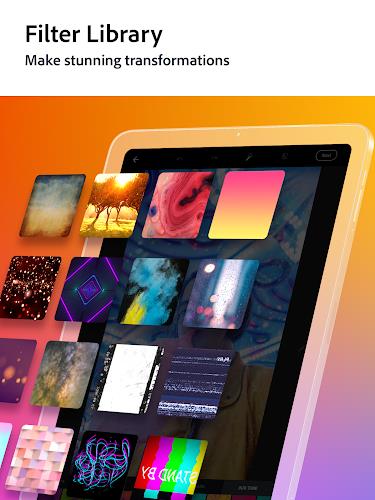


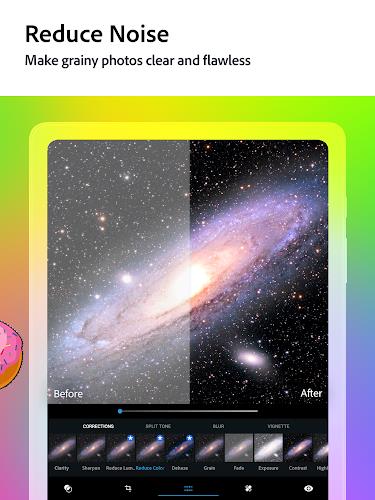


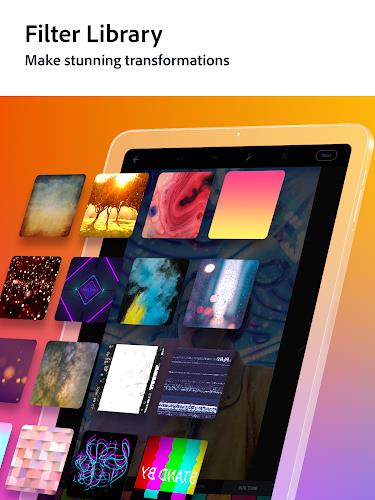


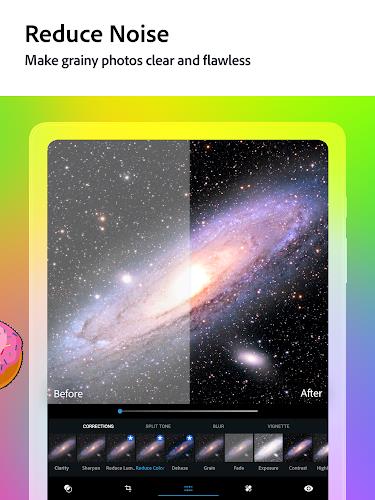











 VPN
VPN
Comments
Kevin Feathers
Can't even handle raw files. Can't combine different images. This is not worth spending money on because alternatives do the most basic of stuff that this app lacks.
Feb 01, 2025 16:58:51
Kimber
I love being able to create with Adobe Photoshop Express, together we become a team creating with such ease! With other platforms your photos come out looking fake and unreal, being a photographer that's the last thing I am wanting. All the tools are easy to use once you learn their purpose.
Feb 01, 2025 13:02:07
Johnny Li
Would give 5 stars. Starting off I really enjoyed this app there Was no watermarks and pretty no limitations. Until stupid Adobe decided to add watermarks, like seriously, firstly I think Adobe makes enough money from their actual photoshop program and secondly now all my images look like trash because of the watermark.
Feb 01, 2025 09:16:00
Brad Pynn
great selection, no ads every few seconds and I've noticed some of my pictures are not of the best quality but after editing with this app you improve my picture (and make me look like a good photographer! hahaha)
Feb 01, 2025 06:35:01
Stargirl044No2
can we get the option to toggle between light and dark mode? in the latest update the background changed to white instead of black and I hate it - it just seems too bright. that's been my only complaint in my years of using this app, overall great features.
Jan 31, 2025 15:36:32
Isaac and Maphi Payton
My business requires tons of before and after pics. I use this free, and it is so easy and smooth to use!!! Check out Payton's Mobile Detailing in Knoxville, TN and you'll see the pics I made using this app. Took forever to find, and now I love it! I'm considering the premium version.
Jan 31, 2025 12:31:52
TEODOR DIMITROV
I love it and Im using it since 2019! Finally they give us the android users the same features as in IPhone. One thing that I disliked with the latest update, is that the interface became white. Before was black and it will be great if they give the option to choose between BG colors. To my opinion black BG is better for color grading.
Jan 30, 2025 11:24:10
D a K
Was a 4 of 5... UPDATE: 12.19.23 Not a fan of the way Adobe has split editing options. Forces you to go into different sections to accomplish what used to be done in one screen. Definitely not a fan of the "forced" watermark ploy just to get you to buy the premium version. Thankfully there's a simple workaround to get rid of "PS" watermark. Just adds more steps. 1-22-24 Found a work around. Little cumbersome, but it works. Samsung Gallery edit work good. Don't use the filters...use manual.
Jan 29, 2025 22:35:32
Amber Lietz
customer support worst ever dealt with and if you try to cancel they ignore the cancelation and keep charging you... fraud. when you try to address issue they tell you to contact google. Google does not have available numbers and you will have to go through even worse customer supoort and they tell you to go back to the app. the app when you complain will state they will help you but really close your case. when you ask for a manager they will leave you on hold for 30 min and then hang up on you
Jan 29, 2025 14:43:46