Home → Apps → Productivity → pCloud: Cloud Storage
pCloud: Cloud Storage

- Size: 11.00M
- Versions: 3.24
- Updated: Jan 23,2025
Introduction
Welcome to pCloud: Cloud Storage. With up to 10 GB of free storage, you can securely backup photos, videos, and documents from your phone, while also being able to access and preview them across all your devices. For added security, you can share large files with password protection and expiration dates. The app also offers a document scanner for easy organization, an audio player for your personal music collection, and client-side encryption for sensitive files. Whether you're on vacation or at work, pCloud brings together all your files in one convenient place, making file management a breeze.
Features of pCloud: Cloud Storage:
* Secure and Private Storage Options: Keep your files safe and secure with the option to choose where to store your files in either the United States or the European Union. Plus, protect your sensitive documents with client-side encryption using pCloud Encryption.
* Generous Free Storage: Start with up to 10 GB of free storage and easily extend it up to 2 TB, giving you plenty of space to backup photos, videos, and documents.
* Easy File Management: Scan and store important documents with the document scanner feature, backup photos and videos with Automatic Upload, and access and preview files across all your devices.
* Share and Collaborate Securely: Share large files with added security features like password protection and expiration dates, ensuring that your files are only accessed by authorized individuals.
FAQs:
* Is my data secure with pCloud?
Yes, pCloud offers client-side encryption and a zero-knowledge privacy policy, ensuring that your data is protected and confidential.
* Can I access my files offline?
Yes, with pCloud, you can have offline access to important files even when you're on the go, making it convenient to work on your documents anytime, anywhere.
* How much storage space do I get with pCloud?
You can start with up to 10 GB of free storage and easily extend it up to 2 TB, giving you ample space for all your files and media.
Conclusion:
pCloud: Cloud Storage offers a secure, convenient, and user-friendly solution for storing, sharing, and accessing your files. With generous free storage, top-notch security features, and easy file management options, pCloud is the perfect choice for individuals and businesses looking for a reliable cloud storage solution. Whether you need to backup photos, share large files securely, or access important documents on the go, pCloud has you covered. Download pCloud now and experience the benefits of secure and convenient file storage.
Information
- Rating: 4.1
- Votes: 402
- Category: Productivity
- Language:English
- Developer: pCloud LTD
- Package Name: com.pcloud.pcloud
You May Also Like
Video Music

-
Violazioni CDS
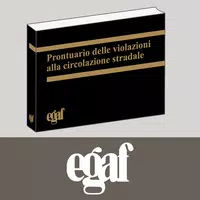
Size: 9.70MB
Download -
Diamond art: Dazzle coloring

Size: 48.50MB
Download -
Guard Viewer

Size: 24.50MB
Download -
CheckOffice

Size: 29.40MB
Download -
TTRSS-Reader

Size: 3.50MB
Download -
TVA Nouvelles

Size: 30.30MB
Download
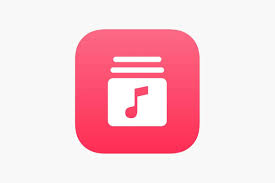
-
Autolink Pro

Size: 4.50MB
Download -
Bíblia da Mulher
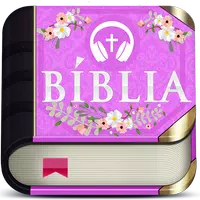
Size: 22.90MB
Download -
Drum Solo Pads
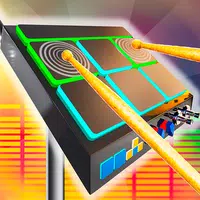
Size: 19.10MB
Download -
Letras - Song lyrics

Size: 35.70MB
Download -
Music Ringtones and Sounds

Size: 36.20MB
Download -
Radio South Africa - FM Radio

Size: 18.30MB
Download
Recommended
More+-
 Clockodo Time Tracking
Clockodo Time Tracking
Clockodo Time Tracking is a user-friendly app that revolutionizes the way you and your team track working hours and project times. With just a few clicks, you can record time spent on tasks, analyze data to focus on profitable projects, and create accurate time sheets for faster billing. The app offers flexible reports and customizable analyses to ensure you stay on top of your business's performance. Not only does Clockodo increase your efficiency and profits, but it also provides top-notch security and data protection. Plus, with personal support available, you can rest assured that help is always just a click away. Try it out with a 14-day free trial and start taking control of your time today!
-
 Translate Language Offline
Translate Language Offline
The Free Translate Language Offline app is a powerful tool that allows users to easily communicate in over 60 languages without the need for an internet connection. Whether you are traveling, conducting business, or learning a new language, this app has got you covered. With features such as text translation, voice translation, photo translation, and text-to-speech capabilities, you can easily overcome language barriers and connect with people from around the world. Simply copy and paste text, speak into the app, or snap a photo to instantly translate words and phrases. Say goodbye to language misunderstandings and hello to seamless communication with the Translate Language Offline app!
-
 NMH Global School
NMH Global School
Stay connected and informed with the NMH Global School communication app! Parents can easily access important school announcements, upcoming events, and class assignments all in one convenient location. No more worrying about missing out on crucial information – this app makes it simple to stay organized and up to date with everything happening at NMH Global School. Say goodbye to scattered emails and paper flyers, and hello to a streamlined and efficient way to ensure you never miss a beat. Download the NMH Global School communication app today and take the first step towards easier school-parent communication.
-
 MiraManager - File Manager
MiraManager - File Manager
Looking to declutter your device and keep your files organized? Look no further than MiraManager - File Manager! This user-friendly app is perfect for sorting through your files, deleting unnecessary junk, and freeing up valuable storage space on your device. Whether you're looking to quickly find a specific file or just want to clean up your digital space, MiraManager has got you covered. Say goodbye to messy folders and hello to a streamlined, efficient file management system. Download MiraManager today and take control of your files with ease.
-
 Moto AI
Moto AI
Discover a whole new level of smartphone functionality with Moto AI Beta! This cutting-edge app from Motorola is designed to enhance your daily life by introducing innovative tools and features that make your device smarter than ever before. From prioritizing your notifications with Catch Me Up to effortlessly recalling important details with Pay Attention, Moto AI Beta is here to revolutionize how you interact with your phone. With Remember This, you can capture moments with AI-generated insights, turning every snapshot into a memorable story. And with advanced global search capabilities, finding information has never been easier. Don't miss out on the future of AI technology - sign up for Moto AI Beta today!
-
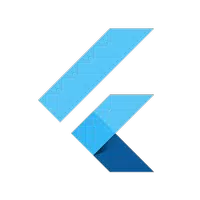 Flutter UI Templates
Flutter UI Templates
Explore the endless possibilities of stunning user interface designs with this innovative app, built with sound null safety. From sleek and modern layouts to vibrant and colorful interfaces, this app showcases the power and versatility of Flutter. While you can't use the app for any practical purposes, it serves as a valuable tool for developers and designers looking for inspiration and examples of what can be achieved with Flutter. Whether you're a seasoned professional or a beginner in the world of app development, Flutter UI Templates is sure to spark your creativity and elevate your design skills.
Popular
-
127.40MB
-
22.02MB
-
36.60MB
-
52.20MB
-
63.40MB
-
727.70MB
-
8112.40MB
-
910.50MB
-
1012.14MB

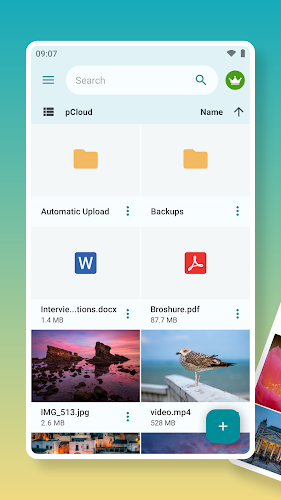
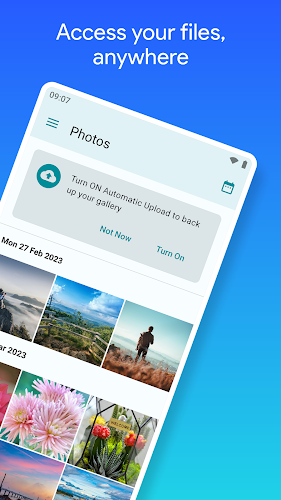
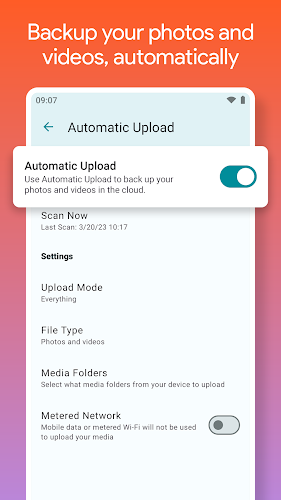
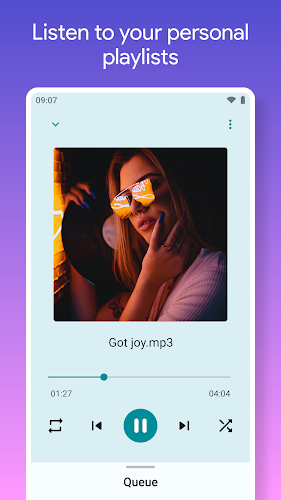
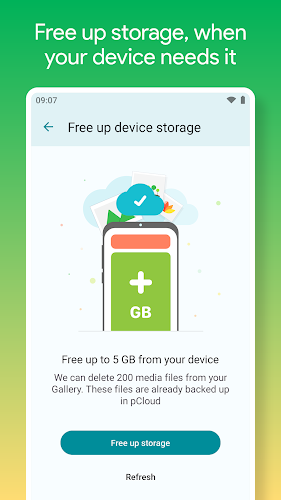
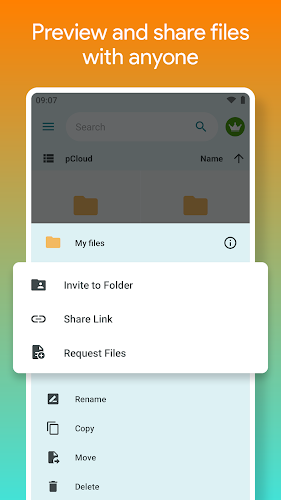

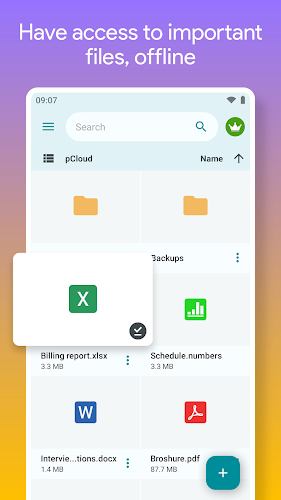
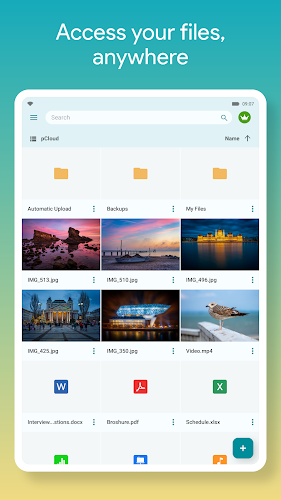
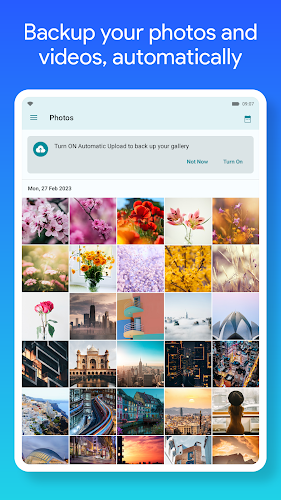
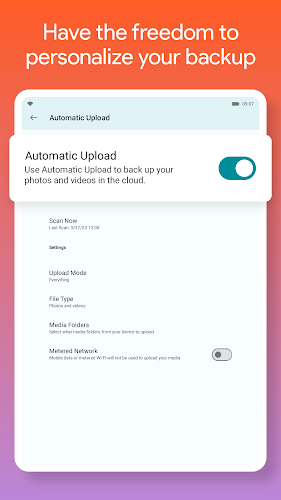
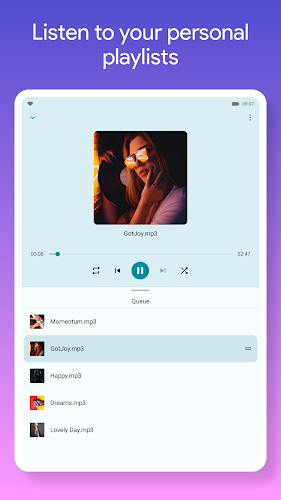
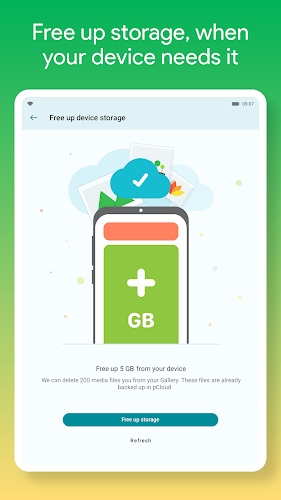
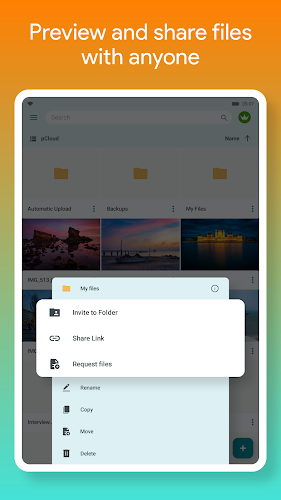
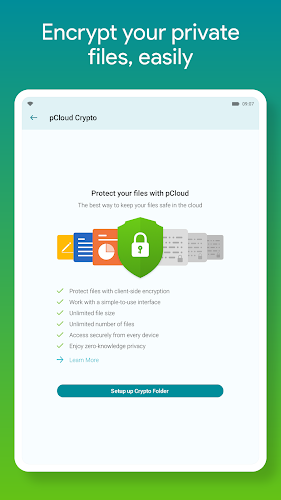
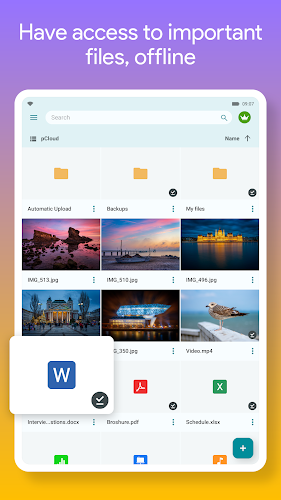










 VPN
VPN
Comments
Tupll
Very good app to use my cloud data, the only thing that i am missing for the phone app is that i cant let videos play in the background like with a closed screen or while the app isnt in focus. So if i save a Music video i cant listen to it unless i leave it in focus and the screen on.
Jan 28, 2025 00:30:14
John McILwraith
The app stopped working on an update. It will not display my account after providing the correct credentials. It is stuck in an infinite loop in the sighn in page now that it uses chrome.
Jan 27, 2025 14:47:34
Hamed Mido
This app is not user friendly.. I'm backing up my organized separated folders on my phone but this app mix everything together it's a mess now :( And after 1 minute of purchase a life time plan, it's start showing ads every time I open the app for more security plan and ask for more money. My phone is HOT while uploading the photos. . I'm so disappointed
Jan 27, 2025 08:00:57
Jodi Artzberger
Update: I have. Uninstall, reinstall, repeat. It scans for allllll the time when before it did not. . It's getting hung up on scanning media files ALL the time. I've uninstalled and reinstalled the app over and over again and it's the same problem. Not sure it's worth it.
Jan 27, 2025 00:47:29
Hamza Saadawi
The app is great in everything and easy but I faced one issue which is when I open the crypto folder I could not preview and check the videos and pictures, I have to check them by click and open each one, keep in mind that Iam using S22 Ultra. Hope there is update soon to solve the issue.
Jan 26, 2025 11:44:59
Kev B
PCloud is a great file storage service, but each time the app is upgraded, new, unwanted features are added. The new home page default view is awful as are the daily notifications to relive my memories. Give us options to turn these features off!
Jan 26, 2025 11:33:42
Everly Brodie
The offline file settings for this app is just compete garbage. I keep files offline so that they load faster. If you download the file every time I open it, what's the point of keeping it offline? It's dumb.
Jan 25, 2025 22:56:12
Christopher Sites
** 1 month later UI seems ok and is pretty responsive. Mirroring Google Drive, Google Photos, and OneDrive are awesome! Only a few minor suggestions. There are 10 or so default files which feels cluttered. There is no multi-file selection so deleting the default junk is⁷ more hassle than it needs to be. File encryption is a paid addon (on top of paid service) but there is a free pin lock option for the app itself so it would be nice to have a biometric app unlock
Jan 25, 2025 17:53:56
James Shackleford
Response to dev: App registers only 1 Notification Channel (Background Operations) and pushes "memories" to that channel. This is incorrect behavior for Android 8.0 (API 26) and above. Please stop doubling down in your responses. Your application is out of specification. A separate notification channel should be registered for the purpose of delivering "memories" notifications. Please just acknowledge your mistake and fix the app.
Jan 24, 2025 10:22:48