Home → Apps → Photography → GoPro Quik
GoPro Quik

- Size: 323.00M
- Versions: 12.19
- Updated: Jan 22,2025
Introduction
With a user-friendly interface, tons of editing features, and integration with cloud storage, GoPro Quik makes editing and sharing videos a breeze. From basic editing operations to advanced tools like transition effects and color correction, GoPro Quik has everything you need to create stunning videos in minutes. Say goodbye to complex editing processes and hello to a simple, efficient way to turn your raw footage into shareable masterpieces. Whether you're a beginner or a seasoned videographer, GoPro Quik is the ultimate editing companion for all your video projects.
Features of GoPro Quik:
User-Friendly Interface:
Navigate easily through the app with a straightforward design that simplifies the editing process for all users.
Comprehensive Editing Tools:
Access a wide range of editing features, from basic operations like trimming and cropping to advanced tools such as transition effects and color correction.
Cloud Storage Integration:
Enjoy seamless integration with cloud storage services, allowing for easy access and sharing of your videos across devices.
Automated Video Creation:
Utilize smart editing features that automatically generate videos from your footage, saving you time and effort.
Customization Options:
Personalize your videos with music, filters, and text overlays to enhance your storytelling.
Fast Sharing Capabilities:
Share your finished videos directly to social media platforms with just a few taps, making it easy to showcase your work.
Conclusion:
GoPro Quik is a must-have application for GoPro camera users who want to easily edit and share their videos. With its user-friendly interface, advanced editing tools, and seamless integration with cloud storage, users can create professional-quality videos in just a few taps. The app's endless editing potential and organization features make it stand out from other video editing applications on the market. Download GoPro Quik today and take your video editing skills to the next level!
Information
- Rating: 4.2
- Votes: 251
- Category: Photography
- Language:English
- Developer: GoPro
- Package Name: com.gopro.smarty
You May Also Like
Social Video Music Camera


-
Facebook

Size: 128.76MB
Download -
MX Player

Size: 57.04MB
Download -
Baby songs free Nursery rhymes

Size: 53.80MB
Download -
Livestream TV - M3U Stream Player IPTV

Size: 8.20MB
Download -
ibis Paint X - New 2019

Size: 26.20MB
Download -
Tag You

Size: 14.76MB
Download
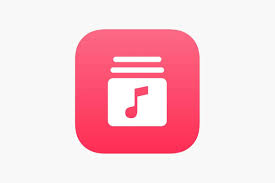
-
Voice Recorder

Size: 7.02MB
Download -
Baby songs free Nursery rhymes

Size: 53.80MB
Download -
CBC Listen

Size: 16.30MB
Download -
Vidma video downloader

Size: 18.80MB
Download -
Kids Workout

Size: 15.50MB
Download -
Radioline: Radio & Podcasts

Size: 68.77MB
Download

Recommended
More+-
 PhotoGrid
PhotoGrid
PhotoGrid is one of the best apps. Capture and create stunning videos and photos with this all-in-one editing app that is perfect for photography enthusiasts and Instagram users. With a wide range of features including video and photo collages, meme and GIF makers, camera effects, stickers, filters, and more, you can easily customize and enhance your images to perfection. Add music, text, emojis, and other fun elements to your videos, and share your creations on various social media platforms. Whether you're a beginner or a pro, this app is a must-have for anyone looking to take their photos and videos to the next level. Download now and start creating your masterpiece!
-
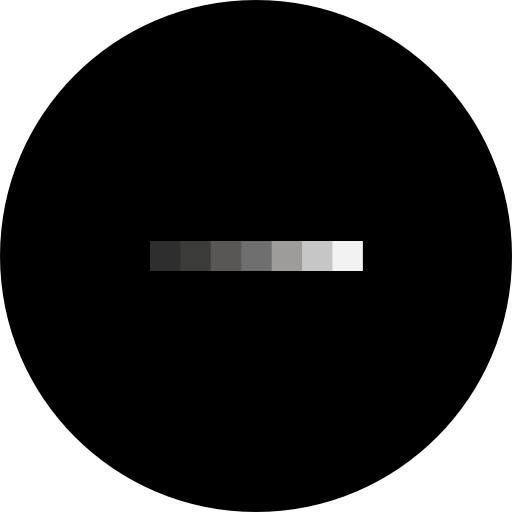 Hypocam
Hypocam
Introducing Hypocam, the ultimate camera app for black and white photography enthusiasts. Take control of your photography with live-view options, and explore our range of creative editing tools designed exclusively for grayscale images. Stay inspired with our news feed featuring the finest monochrome photographs. Share your unique creations on social media using #hypocam and join a vibrant community of black and white artistry. Our mission is to provide the best creative tools for users to create and connect. Transform everyday moments into memorable snapshots with Hypocam, the leading app for black and white photography. Download now and start capturing the essence of life.
-
 الكتابة على الصورـ بخطوط عربية
الكتابة على الصورـ بخطوط عربية
"The الكتابة على الصورـ بخطوط عربية App offers a unique and innovative platform for designing pictures with text in both Arabic and English using a variety of fonts. With visually appealing images and clear designs, users can easily manipulate elements, apply special effects, and customize colors. The app's grid feature ensures perfect alignment, while the ability to duplicate, lock, and hide items provides added control. New features include the option to incorporate images, adjust transparency, and add stickers and emojis. With a focus on user experience, this app combines the art of calligraphy with modern design tools, creating a truly immersive and creative experience for users."
-
 AI Video Enhancer
AI Video Enhancer
Transform your old and worn-out memories into vibrant, high-definition creations with AI Video Enhancer & Editor. Effortlessly edit your photos and videos using our user-friendly AI tools and share your artistic visions on popular platforms like Instagram and TikTok. Experiment with our AI anime filter and video enhancement features to bring your photos and videos to life. With no watermarks and absolutely free, you can revitalize your cherished memories with just a tap. Create stunning avatars, enhance image quality, and capture professional-grade selfies with our Pro HD Camera. AI Video Enhancer is the ultimate tool for creating captivating visuals and unforgettable memories.
-
 Capture Cam - Photo Copyright
Capture Cam - Photo Copyright
Experience the future of secure content creation with Capture Cam - Photo Copyright, the ultimate solution for safeguarding your photos and videos. With cutting-edge technologies like blockchain and C2PA watermarking, your media is protected from manipulation and unauthorized use. The one-click NFT minting feature makes it a game-changer for crypto enthusiasts and creators seeking to monetize their work. Join the league of professionals using Capture Cam to explore new possibilities in the digital space, ensuring your content's authenticity and integrity. Embrace the seamless integration of photography, videography, and blockchain with Capture Cam as you navigate the evolving landscape of content creation. Download now and start your journey towards secure and traceable digital assets.
-
 HEIC to JPG Converter Offline
HEIC to JPG Converter Offline
Easily convert your HEIC images to JPG or PNG with this convenient app. Say goodbye to compatibility issues as you can now quickly and effortlessly convert HEIC files to a variety of formats including JPEG and Portable Network Graphic. Take advantage of the high efficiency and superior quality of HEIC images, allowing you to store more photos with better clarity and crispness. With the ability to convert batches of images in just a few clicks, you can save time and hassle. Plus, you can crop, rotate, and adjust the quality of your images before converting. Download the HEIC to JPG Converter Offline app now and start enjoying hassle-free image conversion on the go.
Popular
-
127.40MB
-
22.02MB
-
36.60MB
-
52.20MB
-
63.40MB
-
727.70MB
-
8112.40MB
-
910.50MB
-
1012.14MB

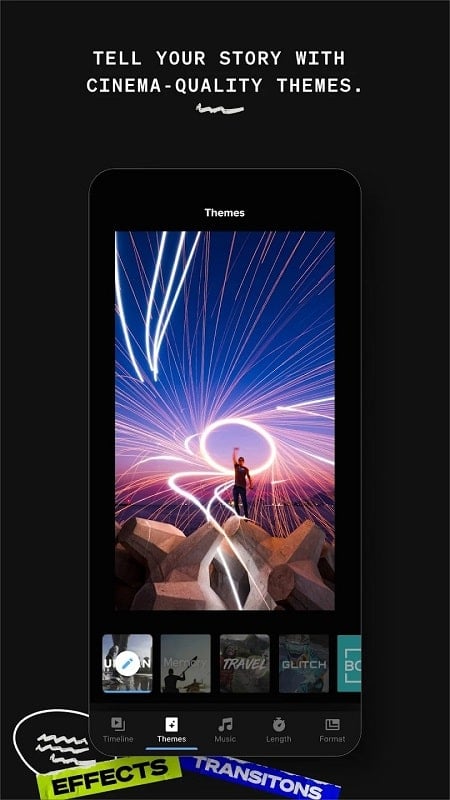
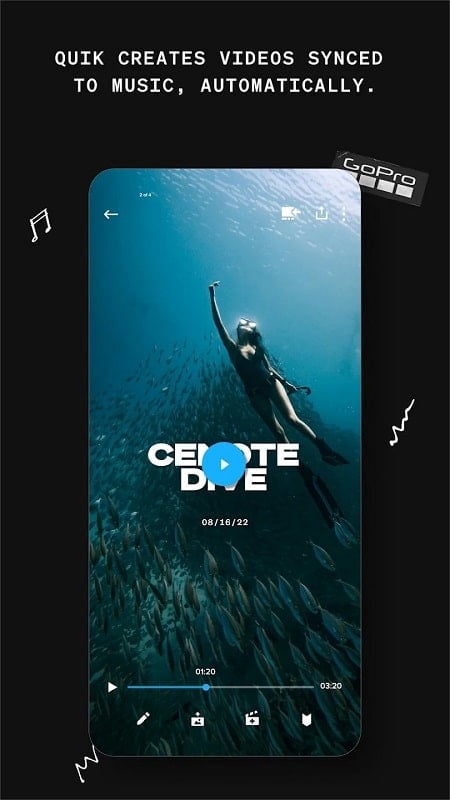
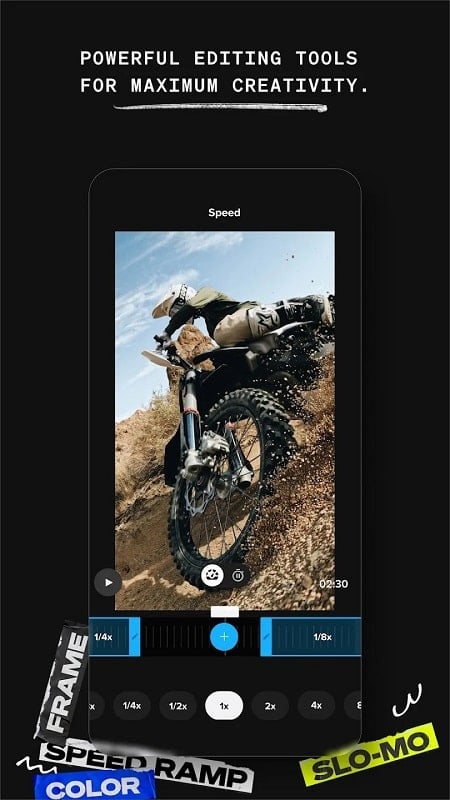
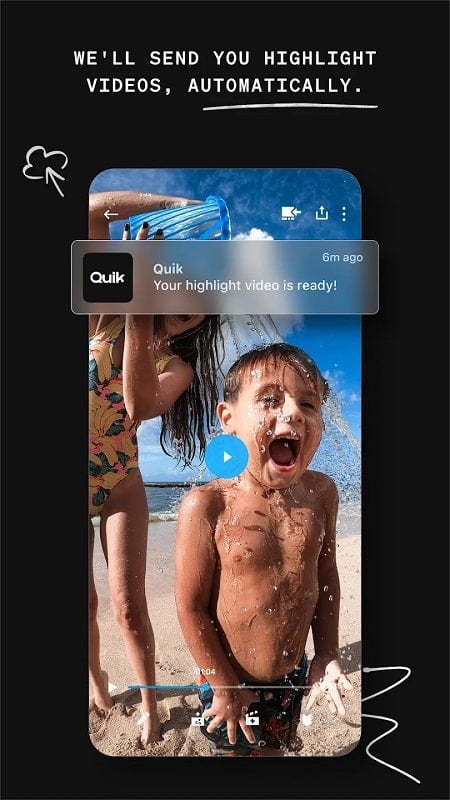


















 VPN
VPN
Comments
Dave T
slow bloated and full off ads. Never connects first time just shabby tbh. Seem more concerned pushing the same 50% off cloud storage they have been advertising for a year. Why would I buy cloud storage when the app barely works? Both devices. App and camera say connected then view media and it starts looking for and cannot find connection. Tried desktop app too what a piece of junk. Now they want to charge me for what was free when I spent 500euro on the camera. never buy a gopro product
Jan 27, 2025 05:35:17
Hans L
Wifi connection just does not work!! How can this be from a brand like GoPro? Support is so difficult, it takes hours to finally speak to someone who then cannot fix the problem. Useless. I have the latest Google Pixel 8 with the latest software, and latest Hero12 with the latest software. The experience takes me back to the year 2000 when software integration was clunky like a kindergarten project. How can we have cars that drive themselves and simple camera that cannot connect to a phone???
Jan 26, 2025 23:31:50
JS
New Hero11. After years of cheap Chinese cams, I decided to get the best... I have yet to ever get it to successfully do anything. Doesn't connect reliably. Preview doesn't work. Control doesn't work. Can't find any of my videos to transfer to my phone. I basically have a $300 paperweight. I expect more from a premium product like GoPro. It should just work. My $90 Chinese no brand camera has a better app than this.
Jan 25, 2025 05:32:59
Brian Berkshire
The app doesn't connect to go pro. Tried a million things. Nothing works. As an update I would rather it zero stars. It would never find the camera on my pixel 6. I finally got it to find it in a tablet I have. Now every edit I make disappears. I click save and it's gone. Once it said " we found your edit" and it was there only to disappear again. And yes I've been through all your suggested fixes. None of them work. I've wasted hours upon hours. It's a total waste of money. New update works now
Jan 24, 2025 21:17:30
Nathan
app isn't very intuitive, some functions don't work correctly. video files save into the app instead of device storage and have to be exported. from what I've read the app used to be a lot better but has gone to hell after someone had the bright idea to change things.
Jan 24, 2025 18:12:38
Kris Gay
I want to love GoPro, the cameras are capable of gorgeous video, that is when the battery isn't randomly dead after no use, the camera isn't crashed in a way I have to pull the battery to restore, the media mod isn't glitching and not passing power or data, the camera isn't having connectivity issues, or won't turn on even with a full battery. Feels like the engineering team released an unfinished product and just never bothered with fixing the firmware, even though they push subscription $$$
Jan 24, 2025 08:51:01
Glen Boyd
New to GoPro with a recently purchased Hero11 black. I do NOT like being forced to load a special app in order to use this device. Too many layers of complication. The files SHOULD just download from the device direct to my windows 10 laptop like any other device will load files to the OS. Like other responders, I now regret choosing GoPro which seems to have many app related problems. Had I known about al the problems I would have selected the Insta system which seems to be more user friendly.
Jan 23, 2025 21:57:53
Denis V
9th Jan: Thanks for the response, GoPro. Your link shows that edits can be done in the free option, but the reality is that when I try to make an edit, it requests a subscription. I didn't see a no cost subscription. 8th Jan Lost all functionality to make videos from my GoPro... Unless you pay. Now only used to save videos. Thanks for not making to pay for that at least. ----- Old 5 star review: Love it! You don't even need go pro camera in order to use it.
Jan 23, 2025 03:04:41
Andreas Santucci
I am revisiting this app after not using it for years based on common frustrations voiced in feedback. unfortunately it's quite sad to see that although some problems are fixed, many (such as horrendously slow wifi uploads) have not gone away. I'm absolutely going to be getting an Insta 360 Cam based on how people up talk their software. peace out GoPro
Jan 22, 2025 20:00:26