Home → Apps → Productivity → Mobizen Screen Recorder
Mobizen Screen Recorder

- Size: 42.00M
- Versions: 3.10.3.1
- Updated: Jan 13,2025
Introduction
Easily record everything happening on your device's screen with Mobizen Screen Recorder! With a simple and user-friendly interface, you can quickly adjust settings and start recording with just a tap of a floating button. Customize your videos by adjusting the resolution up to 2K, selecting the FPS for smoother playback, and even adding your own watermark. Stand out with unique content by easily incorporating your personal touch into each video. Whether you're creating content for work or leisure, Mobizen Screen Recorder makes screen recording simple and efficient for all users. Download now and start capturing your screen in style!
Features of Mobizen Screen Recorder:
⭐ Easy to Use: The Mobizen Screen Recorder app provides a simple and user-friendly interface that allows users to record their screen easily with just a few taps and adjustments.
⭐ Customizable Settings: Users can adjust various video characteristics such as resolution, FPS, and watermark to create personalized and high-quality videos.
⭐ Floating Button Control: The floating button on the screen gives users quick access to essential recording controls like starting and stopping the recording, taking screenshots, and more.
⭐ Multiple Features: In addition to screen recording, the app also offers additional features like video editing and adding unique elements to the recordings.
FAQs of Mobizen Screen Recorder:
⭐ Is Mobizen Screen Recorder free to use?
Yes, the basic features of Mobizen Screen Recorder are free to use. However, there may be some premium features or ads in the app.
⭐ Can I adjust the video resolution while recording?
Yes, users can adjust the video resolution in the app's settings before starting the recording.
⭐ Can I add my watermark to the videos?
Yes, users can easily add their watermark to the videos using the app's customization options.
Conclusion:
With its simple interface, customizable settings, and convenient floating button control, Mobizen Screen Recorder is an excellent choice for users looking to record their screen effortlessly. Whether you're creating tutorials, gameplay videos, or capturing precious moments, this app offers the tools you need to make high-quality recordings with ease. Download Mobizen Screen Recorder now and unleash your creativity on the screen!
Information
- Rating: 4.1
- Votes: 143
- Category: Productivity
- Language:English
- Package Name: com.rsupport.mvagent
You May Also Like
Video

-
Violazioni CDS
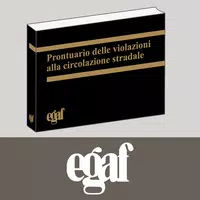
Size: 9.70MB
Download -
Diamond art: Dazzle coloring

Size: 48.50MB
Download -
Guard Viewer

Size: 24.50MB
Download -
CheckOffice

Size: 29.40MB
Download -
TTRSS-Reader

Size: 3.50MB
Download -
TVA Nouvelles

Size: 30.30MB
Download
Recommended
More+-
 Clockodo Time Tracking
Clockodo Time Tracking
Clockodo Time Tracking is a user-friendly app that revolutionizes the way you and your team track working hours and project times. With just a few clicks, you can record time spent on tasks, analyze data to focus on profitable projects, and create accurate time sheets for faster billing. The app offers flexible reports and customizable analyses to ensure you stay on top of your business's performance. Not only does Clockodo increase your efficiency and profits, but it also provides top-notch security and data protection. Plus, with personal support available, you can rest assured that help is always just a click away. Try it out with a 14-day free trial and start taking control of your time today!
-
 Translate Language Offline
Translate Language Offline
The Free Translate Language Offline app is a powerful tool that allows users to easily communicate in over 60 languages without the need for an internet connection. Whether you are traveling, conducting business, or learning a new language, this app has got you covered. With features such as text translation, voice translation, photo translation, and text-to-speech capabilities, you can easily overcome language barriers and connect with people from around the world. Simply copy and paste text, speak into the app, or snap a photo to instantly translate words and phrases. Say goodbye to language misunderstandings and hello to seamless communication with the Translate Language Offline app!
-
 NMH Global School
NMH Global School
Stay connected and informed with the NMH Global School communication app! Parents can easily access important school announcements, upcoming events, and class assignments all in one convenient location. No more worrying about missing out on crucial information – this app makes it simple to stay organized and up to date with everything happening at NMH Global School. Say goodbye to scattered emails and paper flyers, and hello to a streamlined and efficient way to ensure you never miss a beat. Download the NMH Global School communication app today and take the first step towards easier school-parent communication.
-
 MiraManager - File Manager
MiraManager - File Manager
Looking to declutter your device and keep your files organized? Look no further than MiraManager - File Manager! This user-friendly app is perfect for sorting through your files, deleting unnecessary junk, and freeing up valuable storage space on your device. Whether you're looking to quickly find a specific file or just want to clean up your digital space, MiraManager has got you covered. Say goodbye to messy folders and hello to a streamlined, efficient file management system. Download MiraManager today and take control of your files with ease.
-
 Moto AI
Moto AI
Discover a whole new level of smartphone functionality with Moto AI Beta! This cutting-edge app from Motorola is designed to enhance your daily life by introducing innovative tools and features that make your device smarter than ever before. From prioritizing your notifications with Catch Me Up to effortlessly recalling important details with Pay Attention, Moto AI Beta is here to revolutionize how you interact with your phone. With Remember This, you can capture moments with AI-generated insights, turning every snapshot into a memorable story. And with advanced global search capabilities, finding information has never been easier. Don't miss out on the future of AI technology - sign up for Moto AI Beta today!
-
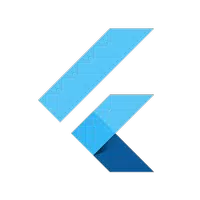 Flutter UI Templates
Flutter UI Templates
Explore the endless possibilities of stunning user interface designs with this innovative app, built with sound null safety. From sleek and modern layouts to vibrant and colorful interfaces, this app showcases the power and versatility of Flutter. While you can't use the app for any practical purposes, it serves as a valuable tool for developers and designers looking for inspiration and examples of what can be achieved with Flutter. Whether you're a seasoned professional or a beginner in the world of app development, Flutter UI Templates is sure to spark your creativity and elevate your design skills.
Popular
-
127.40MB
-
22.02MB
-
36.60MB
-
52.20MB
-
63.40MB
-
727.70MB
-
8112.40MB
-
910.50MB
-
1012.14MB

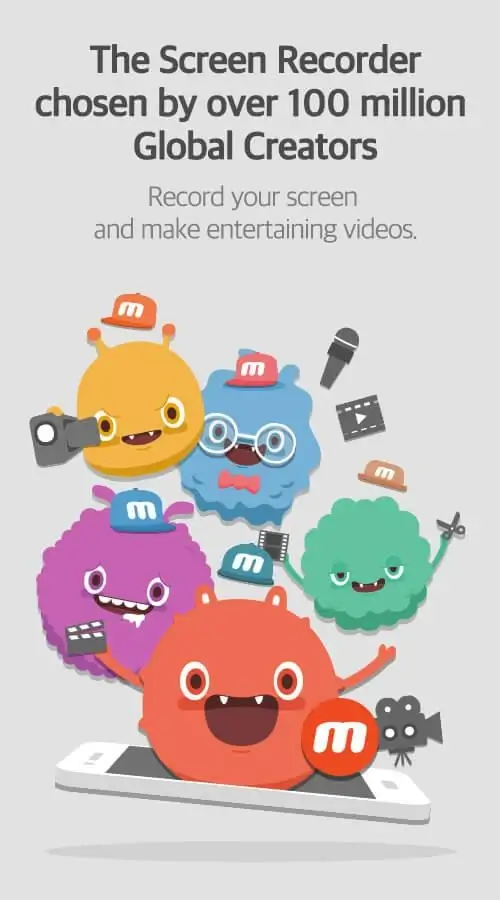

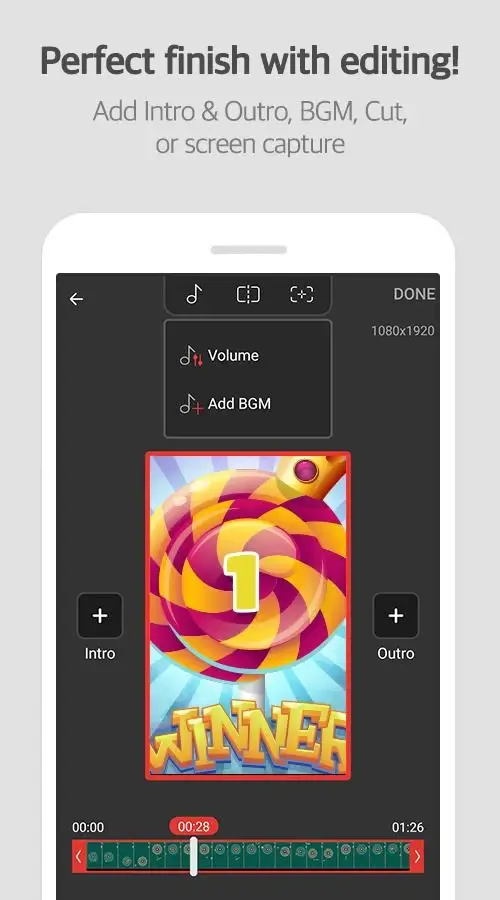
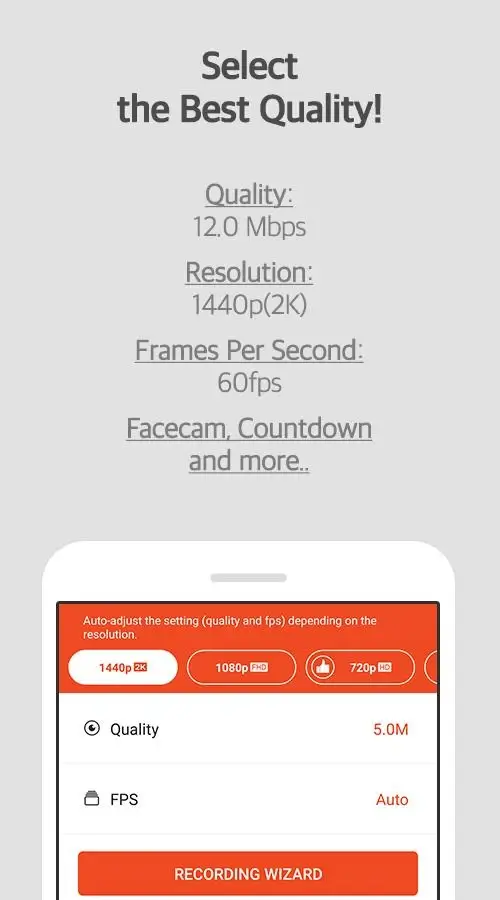
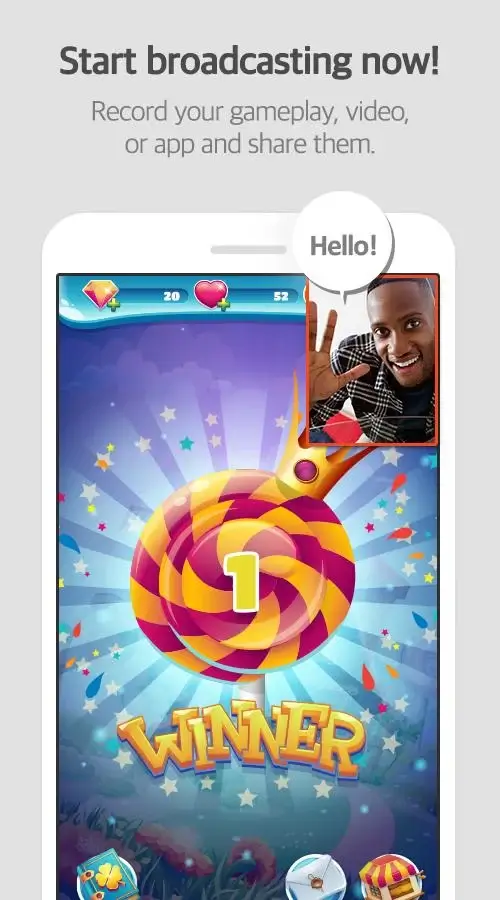










 VPN
VPN
Comments