Home → Apps → Photography → Add Text
Add Text

- Size: 11.00M
- Versions: 11.0.0
- Updated: Jan 09,2025
Introduction
Add Text is the ultimate app for creating stunning text on any background, offering over 1000 fonts, 3D text tools, and backdrop editing features to make your creations truly stand out. With the ability to add layers, customize text styles, and save your work for easy reuse, this app is perfect for writers, marketers, and social media enthusiasts looking to enhance their content. The quick sharing function also allows you to interact with your audience seamlessly across multiple platforms. Don't miss out on the opportunity to create visually appealing and engaging text content with Add Text - download the app now and let your creativity shine!
Features of Add Text:
Layer and 3D Text Features: The ability to add layers of text, images, shapes, stickers, and saved text styles, as well as the 3D text tools, make Add Text stand out from other text-generating apps.
Save and Reuse Text Creations: The option to store your text creation in Style tools allows users to easily reuse their work for branding, watermarks, and signatures.
Backdrop Tools for Visual Appeal: The backdrop tools in Add Text enable users to change the background of their text creations to make them more visually appealing and eye-catching.
Playing Tips for Add Text:
Experiment with Layers: Play around with adding different layers of text, images, and shapes to create visually appealing and engaging content.
Utilize 3D Text Tools: Take advantage of the 3D Rotate, 3D Depth, and Perspective tools to create stunning and attention-grabbing text designs.
Save Your Creations: Make sure to save your text creations in Style tools for easy reuse and consistency in your branding and marketing efforts.
Conclusion:
In conclusion, Add Text is a powerful app that offers a wide range of features to help users create visually appealing and engaging text content. With its layer and 3D text tools, save and reuse options, backdrop tools, and quick sharing function, this app is a must-have for anyone looking to produce creative and interactive text designs. Download Add Text now to elevate your text creations and captivate your audience with stunning visuals.
Information
- Rating: 4.3
- Votes: 211
- Category: Photography
- Language:English
- Package Name: com.nand.addtext
You May Also Like
Social

-
English Swahili Arabic Bible
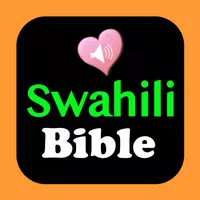
Size: 53.40MB
Download -
Resep Masakan Sehari Hari
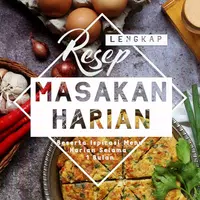
Size: 58.10MB
Download -
Find a Grave

Size: 13.90MB
Download -
Coloring Graffiti Glitter

Size: 11.00MB
Download -
Methodist Hymn Lyrics

Size: 12.90MB
Download -
Profile Pictures for SNS 2024

Size: 8.10MB
Download
Recommended
More+-
 HEIC to JPG Converter Offline
HEIC to JPG Converter Offline
Easily convert your HEIC images to JPG or PNG with this convenient app. Say goodbye to compatibility issues as you can now quickly and effortlessly convert HEIC files to a variety of formats including JPEG and Portable Network Graphic. Take advantage of the high efficiency and superior quality of HEIC images, allowing you to store more photos with better clarity and crispness. With the ability to convert batches of images in just a few clicks, you can save time and hassle. Plus, you can crop, rotate, and adjust the quality of your images before converting. Download the HEIC to JPG Converter Offline app now and start enjoying hassle-free image conversion on the go.
-
 PhotoCloud Frame Slideshow
PhotoCloud Frame Slideshow
Transform your old Android tablet into a stunning digital photo frame with PhotoCloud Frame Slideshow. This user-friendly app allows you to easily showcase your favorite photos from various sources, including OwnCloud/NextCloud servers, Dropbox, Flickr, Google Drive, and more. With endless slideshow options and support for subdirectories, you can customize your viewing experience to suit your preferences. Plus, you can stream photos to your TV using ChromeCast Slideshow or directly on an Android TV. Enjoy a seamless slideshow experience without intrusive ads and unlock additional features with in-app purchases. Embrace the simplicity and elegance of PhotoCloud Frame Slideshow today.
-
 Pip Camera Photo Frames Editor
Pip Camera Photo Frames Editor
Introducing Pip Camera Photo Frames Editor, the ultimate all-in-one photo editing application! With a wide range of features including Pip camera, photo collage frames, funny stickers, multiple filters, and photo frames, this app is perfect for creating stunning and unique photos. You can easily edit pictures from your gallery or camera, apply PIP camera effects, make photo collages with up to six frames, add blur effects, overlays, emojis, text, and more. Share your masterpieces on social media and let your creativity shine. Download Pip Camera Photo Frames Editor now and unleash your inner artist! Remember to rate and review the app to support us.
-
 Photo PIP & Photo Editor
Photo PIP & Photo Editor
Create stunning photo art easily with the versatile and user-friendly Photo PIP & Photo Editor app. With a wide range of editing tools, including Picture in Picture effects, filters, stickers, and more, you can enhance your photos like a pro without any prior experience. Customize your photos with PIP frames, magazine templates, and a variety of effects to make them truly stand out. The simple interface allows for quick editing, while the option to save and share your creations on social media adds to the fun. Download Photo PIP & Photo Editor now for free and start creating beautiful photo frames and magazine covers in minutes.
-
 Photo Editing Gallery App
Photo Editing Gallery App
Introducing the Photo Editing Gallery App, a revolutionary photo app that combines photo editing, photo organizing, and video storage all in one convenient platform. With a user-friendly interface, a vast selection of photo filters free, and the ability to easily create structured albums, this app is a must-have for anyone looking to enhance their photos with stunning effects. Share your edited images seamlessly with friends and family across various social media platforms, and unleash your inner photographer with the endless possibilities offered by our comprehensive photo editor. Download the Photo Editing Gallery App today and take your photography game to a whole new level!
-
 Typography - Photo Editor Art
Typography - Photo Editor Art
Typography - Photo Editor Art is the perfect app for creating stunning typographic designs on your photos without any design skills required. With a wide variety of fonts to choose from, you can easily add custom text to your images and create eye-catching layouts with just one click. The app also allows you to enhance your photos with filters and customize the text color, size, alignment, and more to create picture-perfect designs. Once you're done, simply save your creation and share it with friends on social media. Transform your photos with Typography - Photo Editor Art and enjoy the endless creative possibilities!
Popular
-
127.40MB
-
22.02MB
-
36.60MB
-
52.20MB
-
63.40MB
-
727.70MB
-
8112.40MB
-
910.50MB
-
1012.14MB

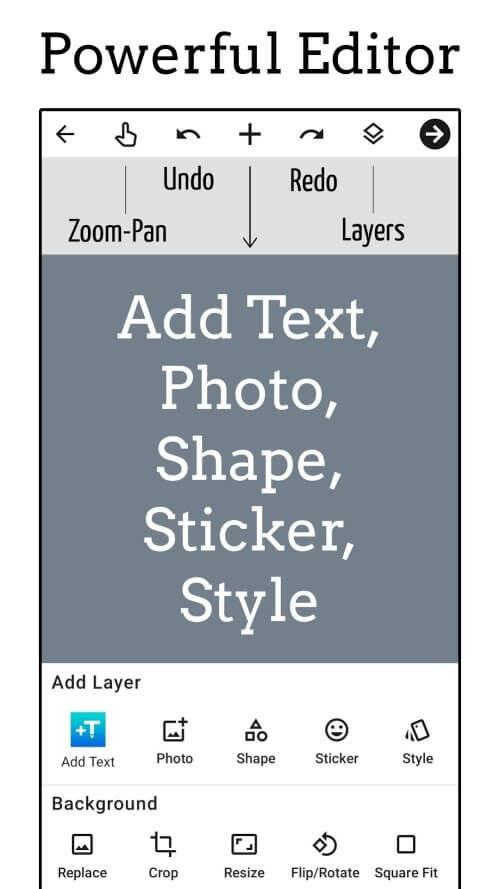
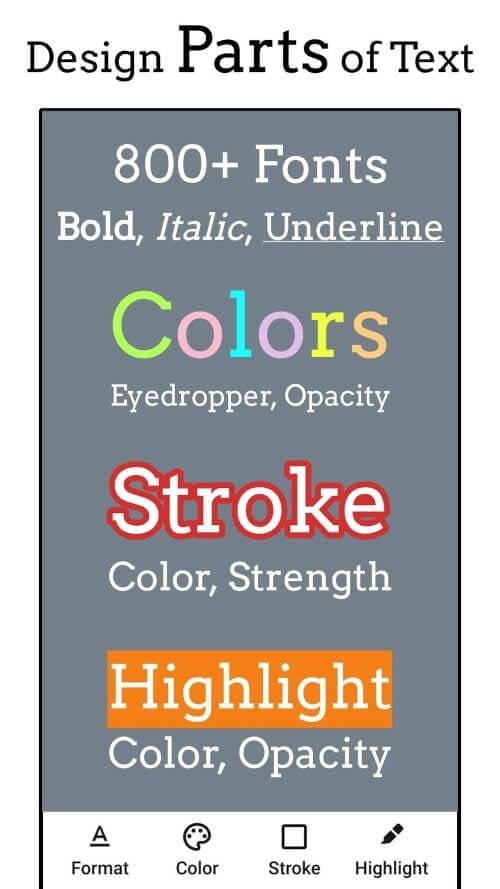
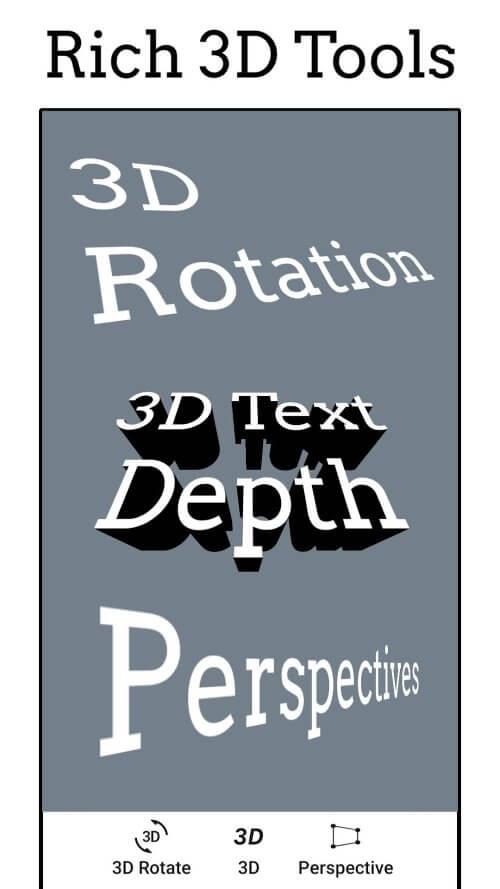
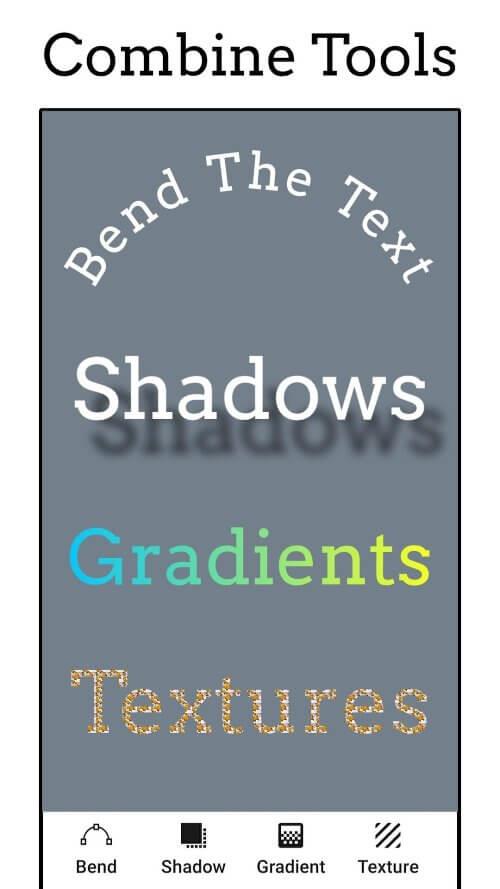
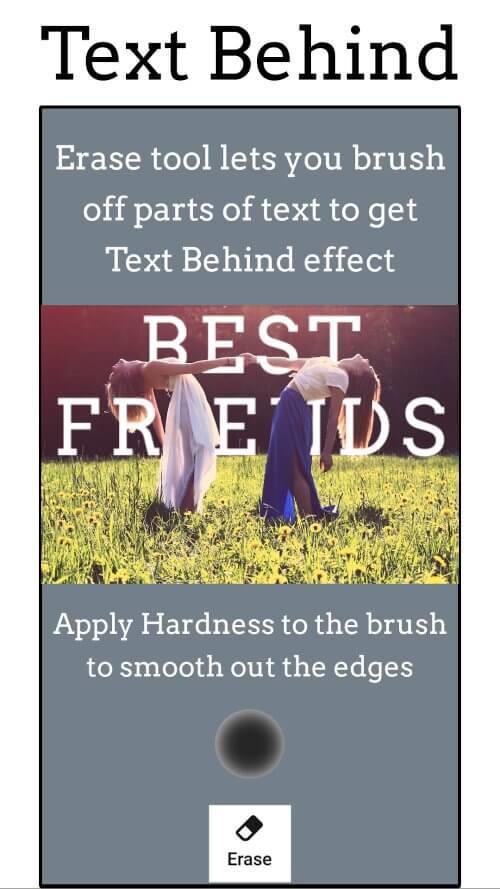
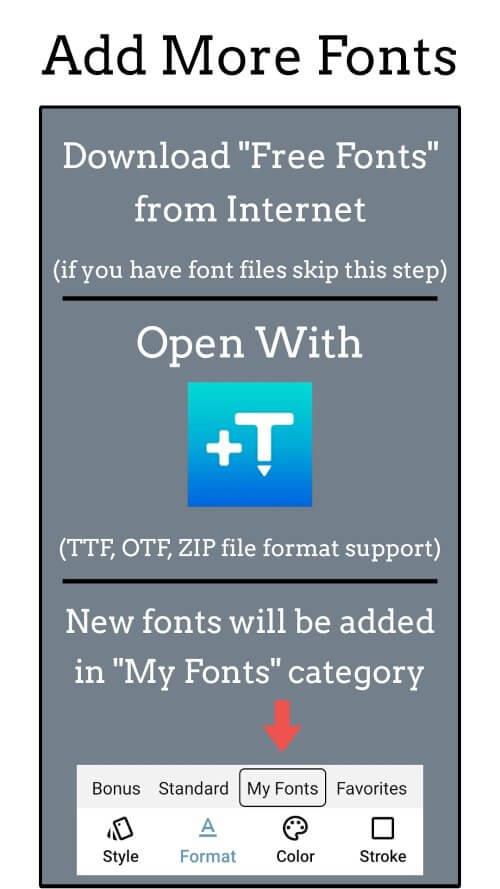










 VPN
VPN
Comments
A Google user
Changing my review to 4 stars. Color palette has been updated and I'm enjoying it very much!! Thank you for that! Just needs better stickers now. I really like this app. It has a good variety of fonts and options to position text. I just think it needs better stickers and a color palette that we can "play" with the colors instead of just a few selective colors.
Jan 14, 2025 08:46:06
Lora Goforth
OH WOW! HOLY COW! What a fantastic app! It works! It does everything you would need if only working from a phone. It has so much! No glitches, no problems. Seems to work seamlessly. And, it's free? I have tried so many of these apps and I was always having to compromise. I'll compromise in a marriage but with all our technology why should you have to compromise on an app? Thank you for making it fun again and for only excepting the best in development for your product.
Jan 14, 2025 01:00:02
Shanta Sultana
I don't normally write reviews, but after trying this today, I thought I should as I've deleted few apps after trying them. This app offers an exceptional number of options for editing, it's a great app. Impressed with the font, and the font editing options. It would be great if there was a name signature (trademark) option, and a brush options to enhance the pictures such as glitters, stars etc. Asking for music is probably too much demand, but then it would be a super app. Thank you.
Jan 12, 2025 18:23:46
Jessica M
Ok so the UX/UI is clunky, its very complicated but its only because it does SO much! I can forgive an app for having a bit of a learning curve and not being intuitive when it has this level of functionality. And the ad only plays when you save your work, very unobtrusive. It autosaves, you can import fonts which is easier than scrolling thru 1000 fonts lol, it has all of the text tools, like kerning and leading, you'd expect from image editing software. So impressed.
Jan 11, 2025 21:02:29
Jay Jones
Such a great app for designing images and text with, absolutely love the newer features like layering and locking in layers. Something i would really love to see added would an X and Y ruler on the outside of the project so you can see if two layers are perfectly aligned. Either that or the option to change the grid sizes that help you to align so you can have more, smaller boxes. Great work, keep it up
Jan 11, 2025 18:18:33
Robert Harrell
Simple layout, yet plenty of options. Designing is easy and efficient - I'm used to going through so much effort to do the simplest of things; Most apps/built-in editors have these annoying flaws that require me to compensate for their lack of efficiency in design/functionality by finding little tricks or work-arounds and having to remember to not do certain things OR ELSE. For me, this app is definitely a breath of fresh air after having become so used to putting up with those frustrations.p
Jan 11, 2025 03:16:21
Gustavo Perez (UBER)
Amazing app, build in layers, able to come back and rework on any dialog at any time. It has an autosave which is a total win for me. You can also add fonts downloaded from the web directly to the app. I mean, this app is just simply amazing. Not to mention add image and cropping them and sizing them keeping it at a great resolution. It's just amazing for adding text to your photos. Also, free version doesn't add any trademarks like others. I'm a comic artist and I totally recommend this app.
Jan 11, 2025 00:11:08
Keelie Bays
It's fine when it comes down to the purpose of the app, and the ads are terrible in terms of frequency, but they've started popping up without exit buttons. About 15+ times now, I've had to completely restart whatever I'm working on because it won't let me close out of the ad and save my work. It's annoying, to say the least. Edit: They fixed it and it works now. I think there was one more incident like it, but it's nothing too bad. It is a good app either way.
Jan 10, 2025 20:50:43
Jeanie Marcelle
I played 2 mins with this app and I'm in love. The layout of the buttons and related functions are easily found and reachable. I'm a newbie and I found my way quite easily. I went shopping for a burger and found a buffet, awesome. Keep it up. [[[Would be nice if I can encrypt my picture with a password, send it off to people without worrying about the wrong people getting the info on the picture.]]]
Jan 10, 2025 14:46:40