Home → Apps → Photography → Pixlr
Pixlr

- Size: 36.00M
- Versions: 3.6.2
- Updated: Jan 09,2025
Introduction
Unleash your inner artist with Pixlr, the ultimate free photo editor. With over 2 million combinations of effects, overlays, and filters, the creative possibilities are endless. No need to create an account, just download the app and start editing your photos in a snap. Share your masterpieces with friends and followers on social media seamlessly. From creating stunning collages to adjusting colors with Auto Fix, the app offers a wide range of features to enhance your photos. Stay inspired with daily tips on Instagram and use #madewithpixlr for a chance to be featured. Download Pixlr now and let your creativity shine!
Features of Pixlr:
Variety of Free Effects: Pixlr offers over 2 million combinations of effects, overlays, and filters for you to choose from, allowing you to unleash your creativity and make your photos stand out.
Easy Photo Editing: With Pixlr, you can edit your photos with just a few clicks - no complicated editing skills required. The app offers tools like Auto Fix and Double Exposure to help you enhance your images effortlessly.
Social Sharing: Share your edited photos seamlessly with friends and followers on various social networks such as Instagram, Facebook, and Twitter. Show off your creativity and get inspired by others by using the hashtag #madewithpixlr.
Customizable Options: Pixlr allows you to create photo collages, adjust colors, add text, and more with a variety of customizable options. Whether you want to create a professional-looking image or add a fun touch to your photos, Pixlr has got you covered.
Playing Tips for Pixlr:
Experiment with Different Effects: Don't be afraid to try out different effects, overlays, and filters to see what works best for your photos. Get creative and don't limit yourself to just one style.
Utilize the Editing Tools: Take advantage of Pixlr's editing tools such as blemish removal, color splash, and focal blur to enhance your images and make them look professional.
Create Unique Collages: Explore the preset collage templates and grid styles to create unique photo collages. Mix and match your photos to tell a story or showcase different moments in one image.
Conclusion:
Overall, Pixlr is a fantastic photo editing app that offers a wide range of features and tools to help you bring out your creativity and make your photos look stunning. With its user-friendly interface, customizable options, and social sharing capabilities, Pixlr is a must-have for anyone looking to enhance their photography skills and take their images to the next level. Download Pixlr now and start editing your photos like a pro!
Information
- Rating: 4.3
- Votes: 404
- Category: Photography
- Language:English
- Package Name: com.pixlr.express
You May Also Like
Social

-
English Swahili Arabic Bible
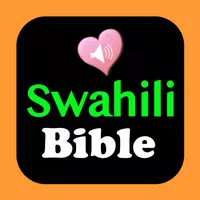
Size: 53.40MB
Download -
Resep Masakan Sehari Hari
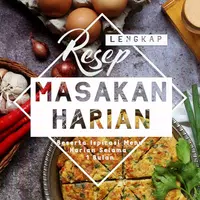
Size: 58.10MB
Download -
Find a Grave

Size: 13.90MB
Download -
Coloring Graffiti Glitter

Size: 11.00MB
Download -
Methodist Hymn Lyrics

Size: 12.90MB
Download -
Profile Pictures for SNS 2024

Size: 8.10MB
Download
Recommended
More+-
 HEIC to JPG Converter Offline
HEIC to JPG Converter Offline
Easily convert your HEIC images to JPG or PNG with this convenient app. Say goodbye to compatibility issues as you can now quickly and effortlessly convert HEIC files to a variety of formats including JPEG and Portable Network Graphic. Take advantage of the high efficiency and superior quality of HEIC images, allowing you to store more photos with better clarity and crispness. With the ability to convert batches of images in just a few clicks, you can save time and hassle. Plus, you can crop, rotate, and adjust the quality of your images before converting. Download the HEIC to JPG Converter Offline app now and start enjoying hassle-free image conversion on the go.
-
 PhotoCloud Frame Slideshow
PhotoCloud Frame Slideshow
Transform your old Android tablet into a stunning digital photo frame with PhotoCloud Frame Slideshow. This user-friendly app allows you to easily showcase your favorite photos from various sources, including OwnCloud/NextCloud servers, Dropbox, Flickr, Google Drive, and more. With endless slideshow options and support for subdirectories, you can customize your viewing experience to suit your preferences. Plus, you can stream photos to your TV using ChromeCast Slideshow or directly on an Android TV. Enjoy a seamless slideshow experience without intrusive ads and unlock additional features with in-app purchases. Embrace the simplicity and elegance of PhotoCloud Frame Slideshow today.
-
 Pip Camera Photo Frames Editor
Pip Camera Photo Frames Editor
Introducing Pip Camera Photo Frames Editor, the ultimate all-in-one photo editing application! With a wide range of features including Pip camera, photo collage frames, funny stickers, multiple filters, and photo frames, this app is perfect for creating stunning and unique photos. You can easily edit pictures from your gallery or camera, apply PIP camera effects, make photo collages with up to six frames, add blur effects, overlays, emojis, text, and more. Share your masterpieces on social media and let your creativity shine. Download Pip Camera Photo Frames Editor now and unleash your inner artist! Remember to rate and review the app to support us.
-
 Photo PIP & Photo Editor
Photo PIP & Photo Editor
Create stunning photo art easily with the versatile and user-friendly Photo PIP & Photo Editor app. With a wide range of editing tools, including Picture in Picture effects, filters, stickers, and more, you can enhance your photos like a pro without any prior experience. Customize your photos with PIP frames, magazine templates, and a variety of effects to make them truly stand out. The simple interface allows for quick editing, while the option to save and share your creations on social media adds to the fun. Download Photo PIP & Photo Editor now for free and start creating beautiful photo frames and magazine covers in minutes.
-
 Photo Editing Gallery App
Photo Editing Gallery App
Introducing the Photo Editing Gallery App, a revolutionary photo app that combines photo editing, photo organizing, and video storage all in one convenient platform. With a user-friendly interface, a vast selection of photo filters free, and the ability to easily create structured albums, this app is a must-have for anyone looking to enhance their photos with stunning effects. Share your edited images seamlessly with friends and family across various social media platforms, and unleash your inner photographer with the endless possibilities offered by our comprehensive photo editor. Download the Photo Editing Gallery App today and take your photography game to a whole new level!
-
 Typography - Photo Editor Art
Typography - Photo Editor Art
Typography - Photo Editor Art is the perfect app for creating stunning typographic designs on your photos without any design skills required. With a wide variety of fonts to choose from, you can easily add custom text to your images and create eye-catching layouts with just one click. The app also allows you to enhance your photos with filters and customize the text color, size, alignment, and more to create picture-perfect designs. Once you're done, simply save your creation and share it with friends on social media. Transform your photos with Typography - Photo Editor Art and enjoy the endless creative possibilities!
Popular
-
127.40MB
-
22.02MB
-
36.60MB
-
52.20MB
-
63.40MB
-
727.70MB
-
8112.40MB
-
910.50MB
-
1012.14MB
















 VPN
VPN
Comments
Warren Oakes
Great, simple little app that I use frequently for cropping photos, adding text and marking them with hand drawn lines, etc.
Jan 13, 2025 02:30:50
Mrs Nabinger
Broken again! Photos import sideways again and distort when rotated. Time to find a new app
Jan 12, 2025 06:37:54
Darlene Fisher
I have been using this app for a long time, and I enjoy creating different pictures. I love the way the moon photo turns out after I use one of my favorite apps, and I have downloaded this app into all my phones, and I will try to share 1 of my pictures. If not, sorry. I am still using this app, and it is 2024.. January
Jan 12, 2025 03:23:12
Heroblender
all I wanted was an app that I could edit memes with (aka draw on an image and put text on it) and this one does it wonderfully so far!
Jan 11, 2025 18:45:53
Bruce Carter
Just an excellent app with great and useful features. Love the smoothing feature. Thank you developers of this app, please don't change too much!
Jan 11, 2025 08:16:32
Longview Brake Stop Longview Brake Stop
Great app, just wish it had borders for fonts, plus a Larger variety of fonts, maybe able to add fonts? And maybe a removal tool
Jan 11, 2025 00:48:06
IFO SK8MONEY
I HAVE BEEN USING THIS APP FOR YEARS AND IT WAS GREAT, ONLY RECENTLY IT SEEMS I AM NOT ABLE TO SAVE IN HIGH DEFINITION / HIGH RESOLUTION ANYMORE...
Jan 10, 2025 12:02:25
Main For Whatever Reason
I've used this app for yeeeears but one of the recent updates took away my favorite font. It was the first one in the Retro font section. I'm pretty sure it's called Airstream but yeah, cool app. I would like it if the devs were able to bring that font back, I've resorted to downloading the app on an old phone which takes time from what I want to edit.
Jan 10, 2025 11:48:39
Viktorija Pallasigui
It used to be my favorite photo editing app until the absolutely insufferable ads started. One thing would be to include new, better features and label them as Premium, other to add a bunch of useless, unrelated advertisements that pop up multiple times and sometimes even lag out, preventing you from saving the image and making you lose all your progress. Avoid it and search for something better to spend your money on because they even have some ridiculously priced subscription for what you get.
Jan 10, 2025 05:29:31