Home → Apps → Productivity → Texpand: Text Expander
Texpand: Text Expander

- Size: 4.00M
- Versions: 2.3.5
- Updated: Jan 08,2025
Introduction
Introducing Texpand: Text Expander, the ultimate solution for speeding up your typing process. This innovative app allows you to create custom shortcuts for frequently used text, making it easy to quickly insert long or complex phrases with just a few keystrokes. Say goodbye to repetitive typing and hello to increased productivity! With Texpand, you can streamline your messaging and emailing tasks by generating complete text from simple acronyms or characters. The app also features a handy search function and cloud syncing capabilities, ensuring your customized word lists are always readily available. Start saving time and effort today with Texpand: Text Expander.
Features of Texpand: Text Expander:
❤ Create shortcuts for typing text quickly.
❤ Supports long documents and complex words.
❤ Saves time when replying to emails and messages.
❤ Reduces typing time significantly.
❤ Search function to find specific words easily.
❤ Sync word lists in Google Drive for easy access.
Conclusion:
Texpand: Text Expander is a versatile and efficient app that helps users save time and type text quickly by creating shortcuts. With features like syncing word lists in Google Drive and a search function, managing and finding words becomes easier. Download the app now to streamline your typing process and increase productivity.Information
- Rating: 4.2
- Votes: 135
- Category: Productivity
- Language:English
- Developer: Isaias Matewos
- Package Name: com.isaiasmatewos.texpand
You May Also Like
Read

-
Cemig Atende

Size: 150.20MB
Download -
PowerFlex

Size: 40.10MB
Download -
MFlowThai

Size: 10.30MB
Download -
God's Word

Size: 4.60MB
Download -
Bíblia da Mulher
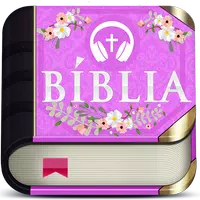
Size: 22.90MB
Download -
Test Drive Honda

Size: 25.30MB
Download
Recommended
More+-
 Clockodo Time Tracking
Clockodo Time Tracking
Clockodo Time Tracking is a user-friendly app that revolutionizes the way you and your team track working hours and project times. With just a few clicks, you can record time spent on tasks, analyze data to focus on profitable projects, and create accurate time sheets for faster billing. The app offers flexible reports and customizable analyses to ensure you stay on top of your business's performance. Not only does Clockodo increase your efficiency and profits, but it also provides top-notch security and data protection. Plus, with personal support available, you can rest assured that help is always just a click away. Try it out with a 14-day free trial and start taking control of your time today!
-
 Translate Language Offline
Translate Language Offline
The Free Translate Language Offline app is a powerful tool that allows users to easily communicate in over 60 languages without the need for an internet connection. Whether you are traveling, conducting business, or learning a new language, this app has got you covered. With features such as text translation, voice translation, photo translation, and text-to-speech capabilities, you can easily overcome language barriers and connect with people from around the world. Simply copy and paste text, speak into the app, or snap a photo to instantly translate words and phrases. Say goodbye to language misunderstandings and hello to seamless communication with the Translate Language Offline app!
-
 NMH Global School
NMH Global School
Stay connected and informed with the NMH Global School communication app! Parents can easily access important school announcements, upcoming events, and class assignments all in one convenient location. No more worrying about missing out on crucial information – this app makes it simple to stay organized and up to date with everything happening at NMH Global School. Say goodbye to scattered emails and paper flyers, and hello to a streamlined and efficient way to ensure you never miss a beat. Download the NMH Global School communication app today and take the first step towards easier school-parent communication.
-
 MiraManager - File Manager
MiraManager - File Manager
Looking to declutter your device and keep your files organized? Look no further than MiraManager - File Manager! This user-friendly app is perfect for sorting through your files, deleting unnecessary junk, and freeing up valuable storage space on your device. Whether you're looking to quickly find a specific file or just want to clean up your digital space, MiraManager has got you covered. Say goodbye to messy folders and hello to a streamlined, efficient file management system. Download MiraManager today and take control of your files with ease.
-
 Moto AI
Moto AI
Discover a whole new level of smartphone functionality with Moto AI Beta! This cutting-edge app from Motorola is designed to enhance your daily life by introducing innovative tools and features that make your device smarter than ever before. From prioritizing your notifications with Catch Me Up to effortlessly recalling important details with Pay Attention, Moto AI Beta is here to revolutionize how you interact with your phone. With Remember This, you can capture moments with AI-generated insights, turning every snapshot into a memorable story. And with advanced global search capabilities, finding information has never been easier. Don't miss out on the future of AI technology - sign up for Moto AI Beta today!
-
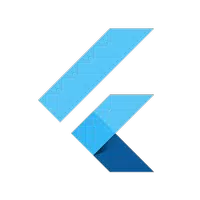 Flutter UI Templates
Flutter UI Templates
Explore the endless possibilities of stunning user interface designs with this innovative app, built with sound null safety. From sleek and modern layouts to vibrant and colorful interfaces, this app showcases the power and versatility of Flutter. While you can't use the app for any practical purposes, it serves as a valuable tool for developers and designers looking for inspiration and examples of what can be achieved with Flutter. Whether you're a seasoned professional or a beginner in the world of app development, Flutter UI Templates is sure to spark your creativity and elevate your design skills.
Popular
-
127.40MB
-
22.02MB
-
36.60MB
-
52.20MB
-
63.40MB
-
727.70MB
-
8112.40MB
-
910.50MB
-
1012.14MB

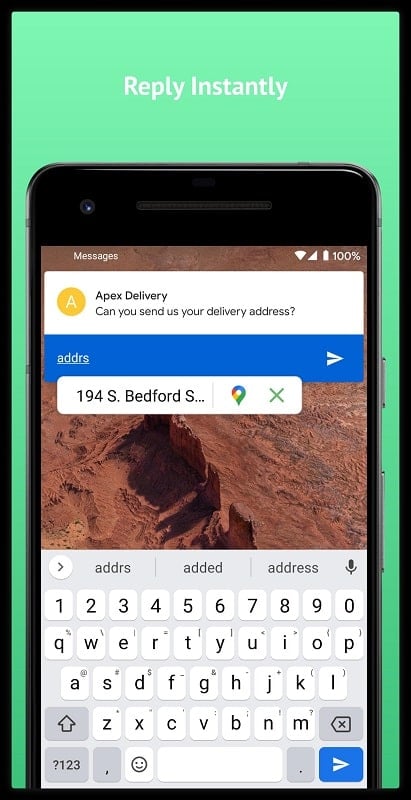
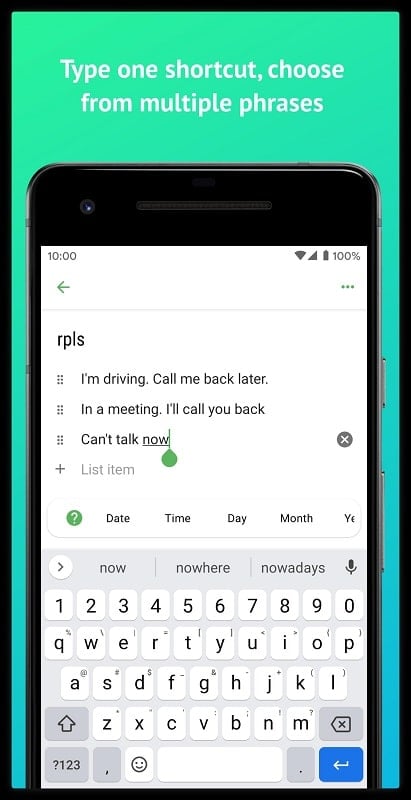
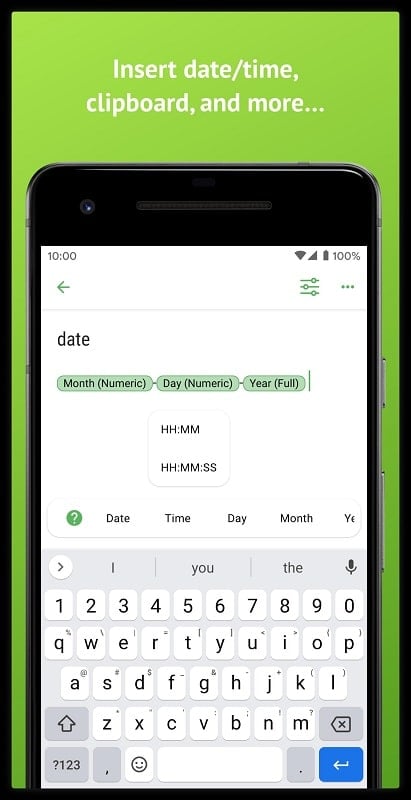
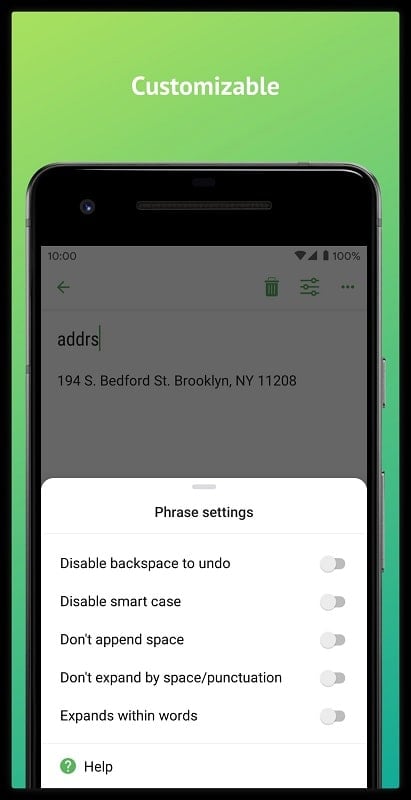










 VPN
VPN
Comments
Ian Flukie
Absolutely excellent, I'd give 10 stars if I could. Works perfectly well for me and saves me so much time and typos. Developer still keeps adding great extras even when it's amazing. Really is a life changer
Jan 12, 2025 10:37:24
Am Naj
I had to remove the 5 stars. the last update is just a mess. the text used to expand when I tap on it, now it expands by itself and there is no option to change that. Edit: the problem was fixed on the latest update. 5 stars again. please pay attention to not mess it up again since it's the most important feature.
Jan 12, 2025 00:57:44
Muthi Mohammed
I had given 5 star rating earlier. I have even bought the full version. But now it is not usable at all. The accessibility settings are not stable. Perhaps this needs to have device admin permission. Not sure though. But now it is not at all usable.
Jan 11, 2025 23:46:55
Steven Marzuola
Works exactly as advertised. I use it for quotes “ ” bullets ⦁ dashes — and –. EDIT: 10-Sep-2020 Upgraded today from previous version, but lost the extra expansions. Does my payment last year apply to this version?
Jan 11, 2025 01:06:45
Kelvin Pogi
Recently, I bought unlimited phrases for my study but I was annoyed because it always seemed that I should turn on the accessibility. It automatically turns off every 1 minute. I hope you can solve or help me for my studies. Please reply.
Jan 10, 2025 04:21:17
I need HELP
This app is very good. However the cursor is not where it should be in a phrase that has Tasker user variables. Update (28 Jan): since updating to Android 12, when I open this app it will always crash. Making it unusable!
Jan 09, 2025 13:13:07
A Google user
The worst app I have had the misfortune to try. No "Help" at all. Impossible to actually use: demanded I Enable Accessibility, but no combination of enabling/disabling Accessibility options would turn on the app.
Jan 09, 2025 12:52:41
Ali Safdar Kureishy
They charged for a premium version - Texpand Plus - and after one year, it has stopped working, and now they have a new "premium" subscription with no mention anywhere of the money they already charged me for their "Plus" version. Scam!
Jan 09, 2025 11:47:34
D. Kwon
Good app but doesn't work all the time (even when setting don't close it. Though it's not perfect, I will say, I have tried all the text expanding apps out there and this seems to be the best.
Jan 09, 2025 01:02:33