Logo Maker Plus

- Size: 19.00M
- Versions: 1.2.9.6
- Updated: Jan 03,2025
Introduction
Logo Maker Plus is the ultimate tool for anyone looking to create a unique brand identity. With thousands of graphics options at your fingertips, you can easily bring your ideas to life and design memorable logos that set you apart from the competition. Whether you're a business owner, freelancer, or social media influencer, this app offers endless possibilities for customization and creativity. From choosing fonts and images to adding filters and icons, Logo Maker Plus has everything you need to make your brand shine. Say goodbye to cookie-cutter designs and stand out with a logo that truly reflects your individuality.
Features of Logo Maker Plus:
⭐ Wide Range of Graphic Options: Logo Maker Plus provides users with thousands of graphic options to bring their ideas to life, ensuring their logos are unique and memorable.
⭐ Quick and Easy Logo Creation: Users can create a logo in a short amount of time by choosing from available templates, editing fonts and images, and saving their logo for future use.
⭐ Free Pre-Made Templates: For those with limited time, Logo Maker Plus offers free pre-made templates that can be easily customized to save time and still produce high-quality logos.
⭐ Diverse Font Choices: The app provides a variety of fonts, from classic to modern, to help users create complete and memorable logos that match their brand identity.
⭐ Image Editing Tools: Users can not only create logos, but also edit images for social media profiles, cover photos, posters, and banners, using a wide range of tools and effects.
FAQs:
⭐ Can I use Logo Maker Plus to create logos for personal use?
- Yes, it allows users to create logos for any purpose, whether personal or professional.
⭐ Are there in-app purchases or subscriptions required to access all features?
- No, it offers a wide range of features and tools for free, with the option to purchase additional content if desired.
⭐ Can I import my own images and fonts into the app for logo creation?
- Yes, users can easily import their own images and fonts into Logo Maker Plus to create unique and personalized logos.
⭐ Is it available for both Android and iOS devices?
- Yes, it is available for download on both Android and iOS devices, making it accessible to a wide range of users.
Conclusion:
Logo Maker Plus is a versatile and user-friendly app that offers a wide range of graphic options, quick and easy logo creation, free pre-made templates, diverse font choices, and image editing tools. Whether you're a business owner looking to create a unique brand identity or an individual wanting to enhance your social media presence, Logo Maker Plus has everything you need to unleash your creativity and make your ideas come to life. Download Logo Maker Plus today and start designing your perfect logo!
Information
- Rating: 4.1
- Votes: 234
- Category: Tools
- Language:English
- Developer: Logopit - Logo Maker & Graphic Design Creator
- Package Name: com.logopit.logoplus
You May Also Like
Social

-
Sand Draw Creative Art Drawing

Size: 30.60MB
Download -
LaVida Massage

Size: 22.80MB
Download -
Sprinklr

Size: 27.50MB
Download -
FITCAMX

Size: 28.20MB
Download -
فال حافظ شب یلدا
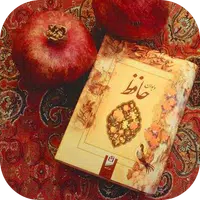
Size: 6.30MB
Download -
I Am Naughty - flirt and meet dating app

Size: 8.00MB
Download
Recommended
More+-
 DoD
DoD
The sense of progress and improvement kept me coming back for more, eager to see how far I could push myself in this thrilling survival adventure. DoD: Days of Doomsday isn't just a game—it's an experience that combines nostalgia, challenge, and excitement in a way that feels fresh and engaging. Join me in this epic journey of summoning heroes, battling monsters, and saving the world from certain doom!
-
 Nexis VPN – Fast & Simple VPN
Nexis VPN – Fast & Simple VPN
Experience total peace of mind with Nexis VPN – Fast & Simple VPN app for global connectivity. Connect instantly with just one tap to high-speed servers around the world, ensuring a smooth and unrestricted browsing experience. With top-tier encryption, a kill switch protection feature, customizable DNS settings, and a strict no-logs policy, Nexis VPN guarantees complete privacy and security for all your online activities. Take control of your online privacy with Nexis VPN and enjoy a reliable and private VPN experience like never before. Download Nexis VPN today and enjoy fast, secure VPN protection whenever you need it.
-
 MERA PROXY PLUS
MERA PROXY PLUS
MERA PROXY PLUS is a top-rated mobile application that offers a secure and private internet connection using multiple protocols like OVPN3, SSH, HYSTERIA UDP, DNSTT, and V2RAY. With this app, you can browse, stream, and game with lightning-fast speed while safeguarding your data from threats like hackers, ISPs, and surveillance. Enjoy top-tier encryption for ultimate privacy and security, access geo-restricted content globally, and experience smooth, lag-free performance. MERA PROXY PLUS boasts an easy setup and user-friendly interface for a seamless browsing experience. Don't miss out on a secure, fast, and unrestricted internet experience - download MERA PROXY PLUS now!
-
 All Call Recorder
All Call Recorder
Automatically record your important phone conversations with All Call Recorder by Starbox. This versatile Android application allows you to save only the recordings that matter most, ensuring high-quality audio. With customizable settings and a shake-to-record feature, managing your recorded calls has never been easier. Easily access and playback your recorded calls, add notes, and share them to the cloud. Whether for personal or business use, Call Recorder is the ideal tool for never missing a detail from your conversations. Download this essential utility on APKFab or Google Play today for free!
-
 Rapid Cleaner
Rapid Cleaner
Tired of your slow smartphone? Say hello to Rapid Cleaner, a powerful new app designed to boost your device's performance with just a few taps. With its easy-to-use interface, Rapid Cleaner quickly clears out junk files and optimizes your phone for a smoother experience. Don't let clutter bog down your device any longer – download Rapid Cleaner now for free and see the difference for yourself. Say goodbye to sluggish performance and hello to a faster, more efficient smartphone with Rapid Cleaner. It's time to give your phone the boost it deserves!
-
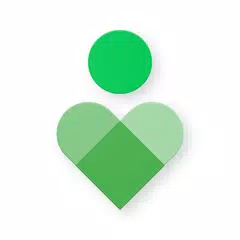 Digital Wellbeing
Digital Wellbeing
Digital Wellbeing by Google helps you keep track of your digital habits and disconnect when needed. With features like app timers, bedtime mode, and focus mode, you can set limits on app usage, wind down at night, and stay focused throughout the day. See insights into how often you use different apps, receive notifications, and unlock your device. Whether you're trying to reduce screen time or increase productivity, this app can help you achieve a healthier balance with your digital devices. Find Digital Wellbeing in your phone's Settings menu and take control of your screen time today.
Popular
-
127.40MB
-
22.02MB
-
36.60MB
-
52.20MB
-
63.40MB
-
727.70MB
-
8112.40MB
-
910.50MB
-
1012.14MB

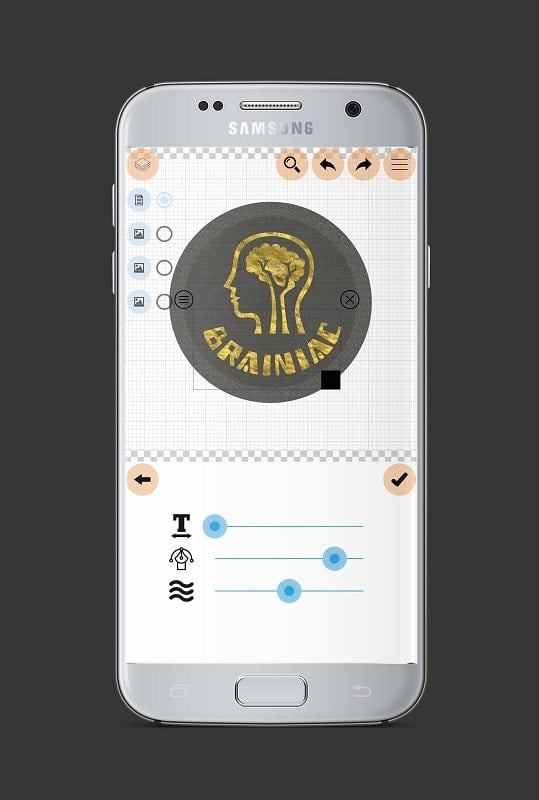

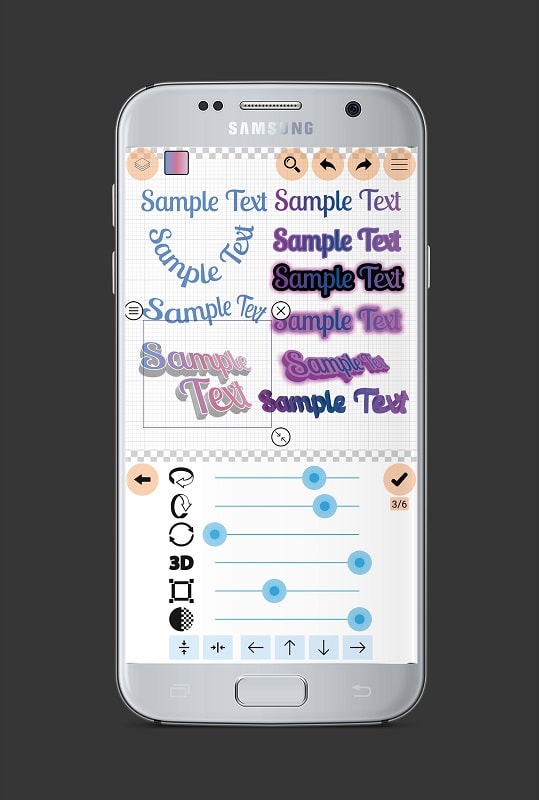










 VPN
VPN
Comments
-_-
2 things are missing: 1. Ability to draw: I have to go to my gallery and draw over it and force a new copy. 2. Text: When adding text, I can't customize the text box when I'm writing out something detailed or long. I would prefer some fat rectangle that would allow me to write something long and detailed instead of having a mile long rectangular box that would force me to sum everything up. Would like to customize the text box length and width
Jan 08, 2025 06:24:46
XIX
Amazing app. Used it for over 2 years now. It is a really straightforward app to use so it's not that hard to make logos and other stuff, only problem I have is that the edges are quite rough and lose their smoothness and quality when rescaling them, I hope someday they can update the app for quality of sizes and other features to make them that bit more smooth and less rough looking, other than that... its absolutely amazing.
Jan 08, 2025 05:54:25
A Google user
I have been using this app for a few weeks and I think is it a great tool. Only thing I would like to see added is the ability to have bigger images. Some like this but for screen savers for laptop and shirt designs would be awesome. I would even pay 1 to 5 real dollars minus ads of course. But for what it is very useful tool to have on a phone or tablet.
Jan 07, 2025 23:22:44
Amber Matroni
1.) There is no merge option for layers. There is many times when I could have really used the option.2.) No hide layer option. This is a huge inconvenience alot of times especially when making icons.3.) The blend options are terrible. 4.) The filters turn colors after I save. Not while editing though. 5.) Gradient option should be easier to make the linear horizontal/vertical even.
Jan 07, 2025 06:22:46
A Google user
Best and only phone app I have found that gives me the power to create everything from huge posters right down to social media and labels. Has an Instagram setting I use all the time. Fonts are great and they have consistently updated the app without selling out to ads in your face. I highly recommend it for logos and graphic art. For photos it still is quite rudimentary but for graphic design in the palm of your hand it's what I use.
Jan 06, 2025 18:20:49
Ramesh Joshi
It has options, but lacks a few, the outline feature are good. I would like them to add more fonts to the library, presently, have to use another app for words and copy/paste, which is tedious. I would add that the app does offer good learning foundation for beginners. This app is helpful for those who are looking into graphic design with the free version. Features are OK, app is good yet needs advancement. Hope to see the same in the near future. Warm wishes.
Jan 06, 2025 15:02:01
A Google user
This app is amazing! Soo helpful in creating my logos and designs. They look great and the entire UI is so friendly and easy to understand! I've already made 15+ designs that's how easy it is to use and navigate. If I have to have 1 complaint, it's that there's no search function to search through the logos they have, for example if I want to find a jack o lantern logo I have to get lucky I can't just search it. You'd think it would be under the "holidays" category, but instead it's actually under the "food" category. This is a simple problem so no complaints here! Thank you for the great app!!!
Jan 04, 2025 17:45:29
Psymal NFORSOVEN
Full points! I highly recommend this app. I don't know about other features but if you are looking for YouTube thumbnail creater or a logo maker then this app seem to be the best. It's impressive and is a great app!
Jan 04, 2025 16:48:57
Jesus Escobar
The best app i had ever seen. And that's not all. I dont need a computer or printer to draw, complete or stamped on a piece of paper, every single bit of imagination in design is on a mobile. However they have the most percentage of copyrighted material (or) of, every work or design you'll made. It is like business partners, they provide the tools, and you, your creativity. At the end they let you download a copy of your work, at the best quality pixel meaning. You can printed, save it.
Jan 03, 2025 21:10:53