Root Explorer

- Size: 7.00M
- Versions: 5.3.5
- Updated: Jan 02,2025
Introduction
Root Explorer is a powerful file manager that allows users to easily handle all their document-related tasks on their Android phone. With support for various storage platforms like Google Drive and Dropbox, this app lets you access, edit, and organize your files with ease. Whether you need to extract zip files, access SQLite databases, or simply manage your folders efficiently, Root Explorer has got you covered. Its user-friendly interface and wide range of functions make it a must-have tool for anyone who deals with a lot of files on their smartphone. Stay organized and productive with Root Explorer at your fingertips.
Features of Root Explorer:
Multifunctional: Root Explorer supports a wide range of file-related tasks, such as accessing SQLite databases, creating and extracting zip or tar files, and editing text files. This app can handle various functions to meet your diverse needs.
User-Friendly Interface: The main interface of Root Explorer displays folders in a clear and organized manner, making it easy for users to navigate and manage their files efficiently. The blue and white folder icons represent different roles and functions for better organization.
Tab Functionality: Root Explorer offers a convenient tab feature that allows users to open multiple tabs for different purposes, such as creating regular files from SD cards or connecting to third-party platforms like Google Drive, Box, and Dropbox. This feature enhances productivity and organization.
FAQs of Root Explorer:
What types of files can Root Explorer access? Root Explorer can access a wide range of file formats, such as SQLite databases, zip, tar, and text files, making it a versatile tool for various file-related tasks.
How can I take screenshots using Root Explorer? Instead of using the smartphone's screen capture function, Root Explorer has its own function for taking screenshots of files, ensuring higher security and preserving crucial information.
Is Root Explorer compatible with different storage platforms? Yes, Root Explorer supports popular storage platforms like Google Drive, Dropbox, Box, and SMB networks, providing users with flexibility and accessibility for their files.
Conclusion:
In conclusion, Root Explorer offers a comprehensive and user-friendly file management experience for users. With its multifunctional capabilities, intuitive interface, and convenient tab functionality, this app is a valuable tool for organizing, accessing, and editing various file types. Whether you need to work with SQLite databases, extract zip files, or connect to different storage platforms, Root Explorer has you covered. By utilizing its features effectively, users can enhance their productivity and efficiency in handling files on their Android devices. Download Root Explorer now to experience its full potential in managing your files seamlessly.
Information
- Rating: 4.2
- Votes: 244
- Category: Tools
- Language:English
- Developer: Root Explorer
- Package Name: com.clearvisions.explorer
Recommended
More+-
 DoD
DoD
The sense of progress and improvement kept me coming back for more, eager to see how far I could push myself in this thrilling survival adventure. DoD: Days of Doomsday isn't just a game—it's an experience that combines nostalgia, challenge, and excitement in a way that feels fresh and engaging. Join me in this epic journey of summoning heroes, battling monsters, and saving the world from certain doom!
-
 Nexis VPN – Fast & Simple VPN
Nexis VPN – Fast & Simple VPN
Experience total peace of mind with Nexis VPN – Fast & Simple VPN app for global connectivity. Connect instantly with just one tap to high-speed servers around the world, ensuring a smooth and unrestricted browsing experience. With top-tier encryption, a kill switch protection feature, customizable DNS settings, and a strict no-logs policy, Nexis VPN guarantees complete privacy and security for all your online activities. Take control of your online privacy with Nexis VPN and enjoy a reliable and private VPN experience like never before. Download Nexis VPN today and enjoy fast, secure VPN protection whenever you need it.
-
 MERA PROXY PLUS
MERA PROXY PLUS
MERA PROXY PLUS is a top-rated mobile application that offers a secure and private internet connection using multiple protocols like OVPN3, SSH, HYSTERIA UDP, DNSTT, and V2RAY. With this app, you can browse, stream, and game with lightning-fast speed while safeguarding your data from threats like hackers, ISPs, and surveillance. Enjoy top-tier encryption for ultimate privacy and security, access geo-restricted content globally, and experience smooth, lag-free performance. MERA PROXY PLUS boasts an easy setup and user-friendly interface for a seamless browsing experience. Don't miss out on a secure, fast, and unrestricted internet experience - download MERA PROXY PLUS now!
-
 All Call Recorder
All Call Recorder
Automatically record your important phone conversations with All Call Recorder by Starbox. This versatile Android application allows you to save only the recordings that matter most, ensuring high-quality audio. With customizable settings and a shake-to-record feature, managing your recorded calls has never been easier. Easily access and playback your recorded calls, add notes, and share them to the cloud. Whether for personal or business use, Call Recorder is the ideal tool for never missing a detail from your conversations. Download this essential utility on APKFab or Google Play today for free!
-
 Rapid Cleaner
Rapid Cleaner
Tired of your slow smartphone? Say hello to Rapid Cleaner, a powerful new app designed to boost your device's performance with just a few taps. With its easy-to-use interface, Rapid Cleaner quickly clears out junk files and optimizes your phone for a smoother experience. Don't let clutter bog down your device any longer – download Rapid Cleaner now for free and see the difference for yourself. Say goodbye to sluggish performance and hello to a faster, more efficient smartphone with Rapid Cleaner. It's time to give your phone the boost it deserves!
-
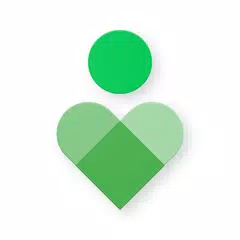 Digital Wellbeing
Digital Wellbeing
Digital Wellbeing by Google helps you keep track of your digital habits and disconnect when needed. With features like app timers, bedtime mode, and focus mode, you can set limits on app usage, wind down at night, and stay focused throughout the day. See insights into how often you use different apps, receive notifications, and unlock your device. Whether you're trying to reduce screen time or increase productivity, this app can help you achieve a healthier balance with your digital devices. Find Digital Wellbeing in your phone's Settings menu and take control of your screen time today.
Popular
-
127.40MB
-
22.02MB
-
36.60MB
-
52.20MB
-
63.40MB
-
727.70MB
-
8112.40MB
-
910.50MB
-
1012.14MB

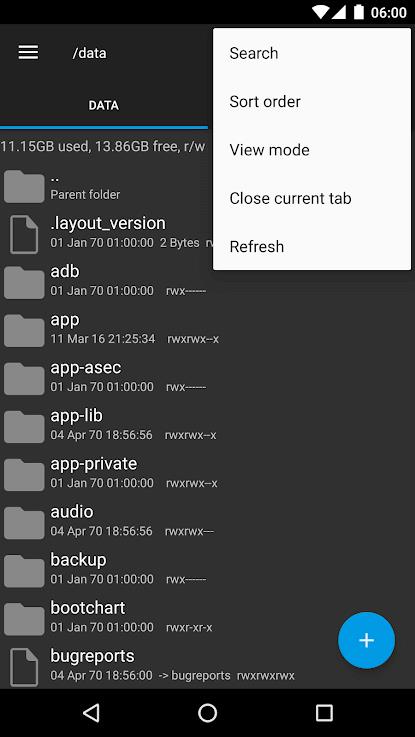
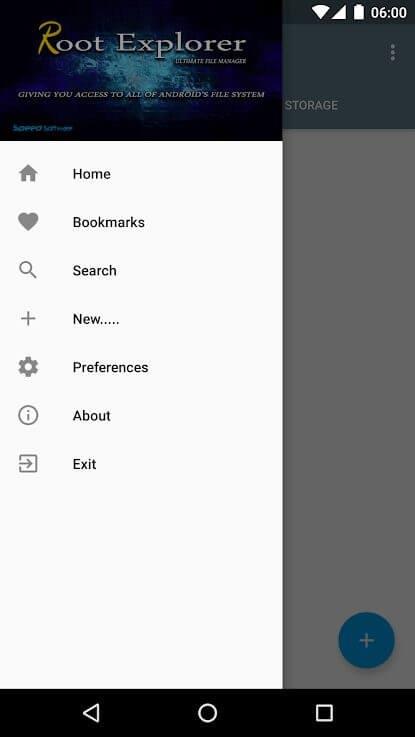
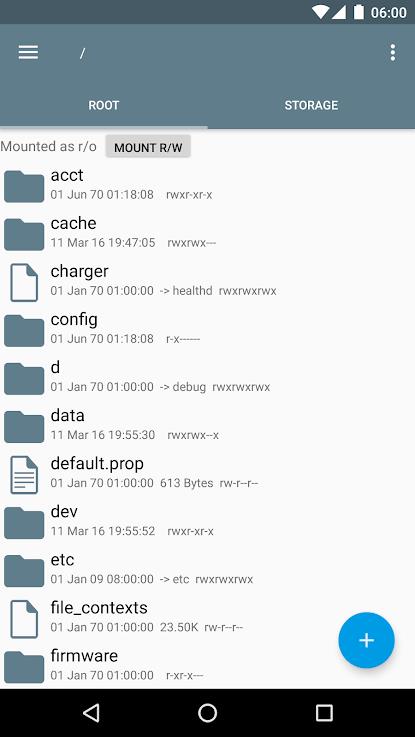










 VPN
VPN
Comments