Home → Apps → Productivity → Google Keep - Notes and Lists
Google Keep - Notes and Lists

- Size: 10.00M
- Versions: Varies with device
- Updated: Dec 30,2024
Introduction
Google Keep - Notes and Lists is the ultimate tool for capturing your thoughts, ideas, and to-do lists seamlessly across all your devices. Whether you need to jot down a quick note, record a voice memo, or snap a photo to remember something later, Keep has got you covered. Organize your notes with colors and labels, share them with friends and family, and set location-based reminders so you never miss a beat. With easy access on your phone, tablet, computer, and Wear OS device, Google Keep ensures that your important thoughts are always at your fingertips. Stay organized and on top of your tasks with Google Keep.
Features of Google Keep - Notes and Lists:
> Capture What's on Your Mind: Easily jot down notes, create lists, and even snap photos to remember important details.
> Share Ideas with Friends and Family: Collaborate in real-time by sharing your notes with others, making planning events a breeze.
> Find What You Need, Fast: Organize your notes with colors and labels, and quickly search for specific items when needed.
> Always Within Reach: Access your notes across all your devices, keeping your thoughts close no matter where you are.
FAQs:
> Can I access Google Keep on multiple devices?
Yes, Google Keep syncs across all your devices, including your phone, tablet, computer, and Wear OS device.
> Is it easy to collaborate with others on Google Keep?
Absolutely, simply share your notes with friends and family to work together in real-time.
> How can I quickly find the notes I need?
You can organize your notes with colors and labels, as well as conduct a simple search to locate specific items.
Conclusion:
With Google Keep - Notes and Lists, you can effortlessly capture your thoughts, collaborate with others, stay organized, and access your notes across all your devices. Its user-friendly interface and convenient features make it the perfect tool for staying productive and on top of your tasks. Download Google Keep now to start simplifying your life and keeping your thoughts at your fingertips.
Information
- Rating: 4.1
- Votes: 314
- Category: Productivity
- Language:English
- Developer: Google LLC
- Package Name: com.google.android.keep
Recommended
More+-
 GMX FreePhone
GMX FreePhone
Accessing and managing your cell phone tariff has never been easier with the GMX FreePhone Online Service World app! Keep all important information about your tariff right at your fingertips - from checking and updating personal details to viewing and paying bills on the go. With the app, you can easily order tariff changes, activate or deactivate additional options, and even get help through the FAQ section. Whether you need to block services or order a replacement card, this app has got you covered. Download the GMX FreePhone Online Service World app now and simplify your cell phone management experience!
-
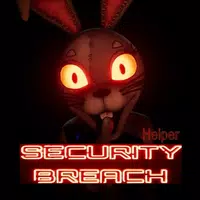 Security Breach Game Helper
Security Breach Game Helper
Designed by passionate fans of Security Breach Game Helper, this unofficial guide app is a must-have for players looking to level up their game. Packed with tips, tricks, and strategies, this app is your go-to resource for mastering the game and overcoming challenges. Whether you're a beginner or a seasoned player, this app provides in-depth information and insights to help you navigate through the game with ease. With a user-friendly interface and regular updates, this app is your ultimate companion for all things Security Breach Game Helper. Download now and enhance your gaming experience like never before!
-
 MMDAgent-EX
MMDAgent-EX
MMDAgent-EX is an innovative platform developed by the Lee laboratory at the Nagoya Institute of Technology Graduate School of Information Engineering. This app allows users to create their own "voice dialogue" interactions with character agents, similar to chatting with virtual characters. With features like dialogue scripts, 3-D models, music, and more, users can easily customize their conversations with agents. The app offers automatic synchronization, log collection, and feedback functions, making it ideal for both academic experiments and entertainment purposes. Users can also download content from the web and create their own dialogue systems to share online. Check out the MMDAgent-EX homepage for more information and start creating unique voice interactions today!
-
 WordBit Inglês
WordBit Inglês
WordBit English is the perfect tool for anyone looking to improve their language skills while on the go. With the average person checking their phone up to 100 times a day, why not turn those moments into learning opportunities? This app allows you to study English vocabulary right on your phone's lock screen, making it convenient and accessible at all times. From basic words to advanced expressions used in exams like IELTS and TOEFL, WordBit English has over 10,000 words and phrases for you to learn - all for free! With fun study methods and audio pronunciations included, this app will help you boost your English proficiency in no time. Make the most of your screen time and download WordBit Inglês today!
-
 Portuguese - French Translator
Portuguese - French Translator
Easily break down language barriers with the Portuguese - French Translator app. Translate words and sentences with just a tap, whether you're looking to learn a new language or need help on your travels. The user-friendly interface allows for instant searches and quick access to translations. You can even translate directly from your clipboard, making communication seamless and efficient. This app is not just a translator, but also serves as a handy dictionary, perfect for expanding your language skills on the go. Download now and start exploring the world in a whole new way.
-
 Russian Hindi Translator
Russian Hindi Translator
Looking for a convenient language translation tool? Look no further than the Russian Hindi Translator app. This user-friendly application allows for seamless translation of words and text between Russian and Hindi, making it perfect for students, tourists, or travelers looking to learn a new language on-the-go. With features like instant search, translation from clipboard, and a simple interface, this app is a must-have for anyone seeking quick and accurate translations. Say goodbye to language barriers and hello to easy communication with the Russian Hindi Translator app!
Popular
-
127.40MB
-
22.02MB
-
36.60MB
-
52.20MB
-
63.40MB
-
727.70MB
-
8112.40MB
-
910.50MB
-
1012.14MB

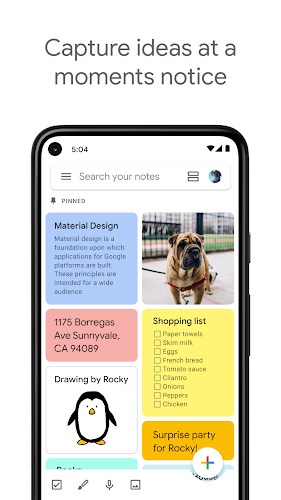
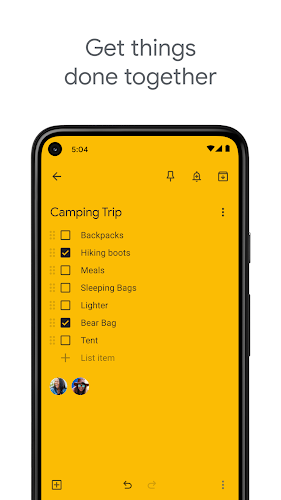
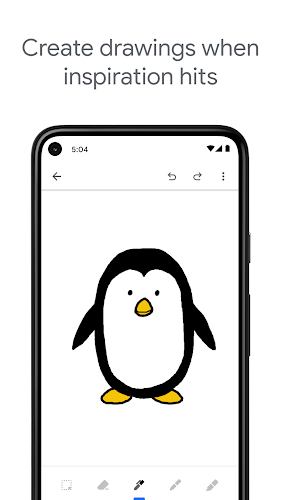
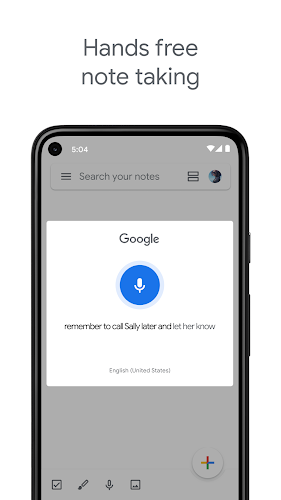
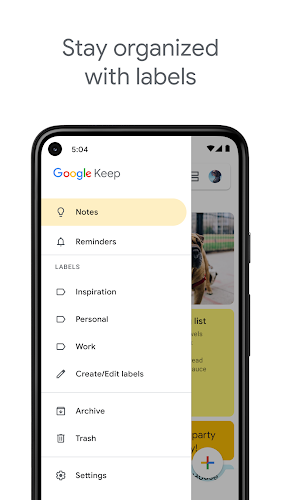
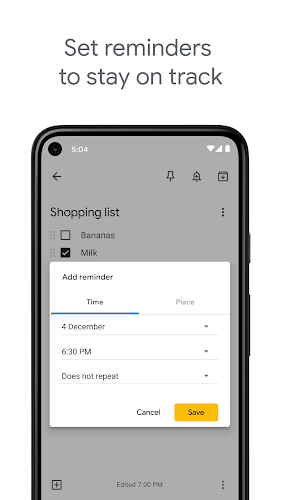
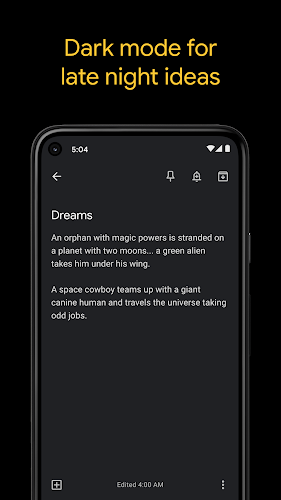
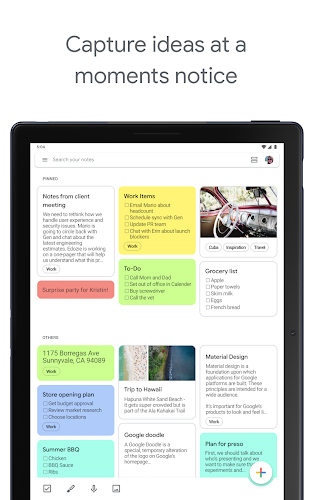

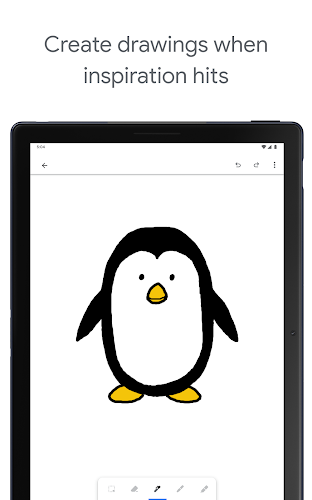
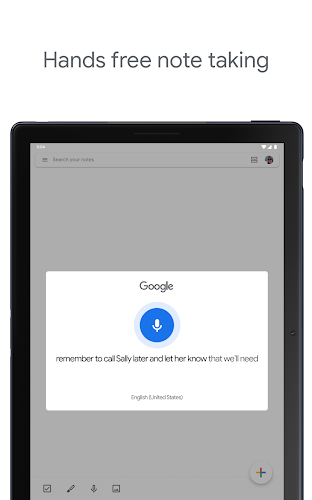
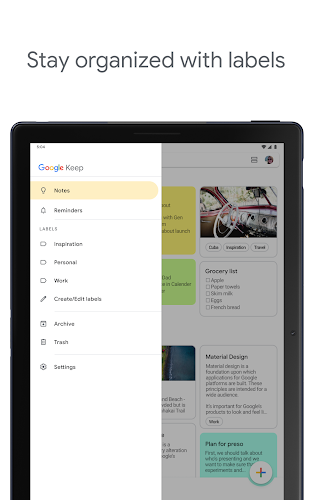
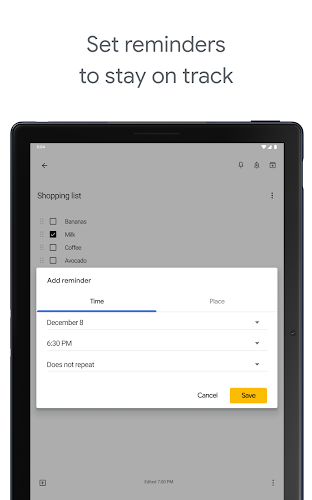
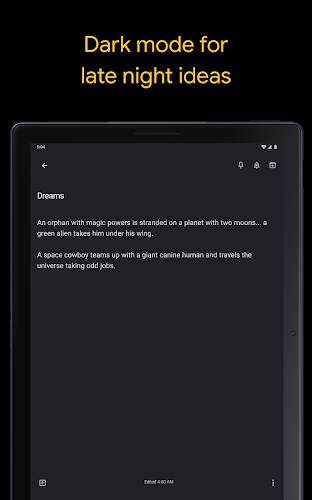
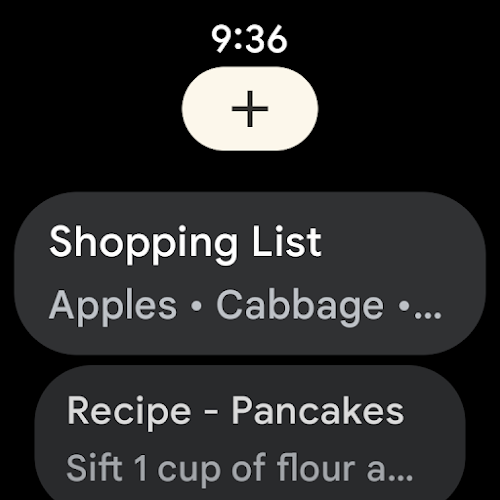
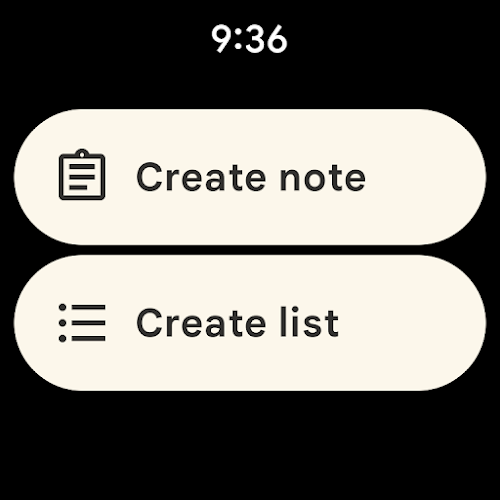
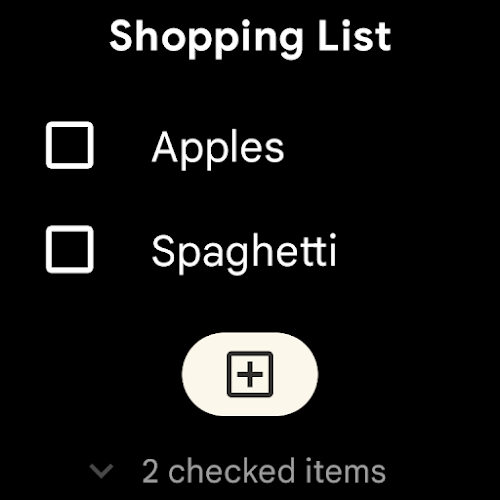
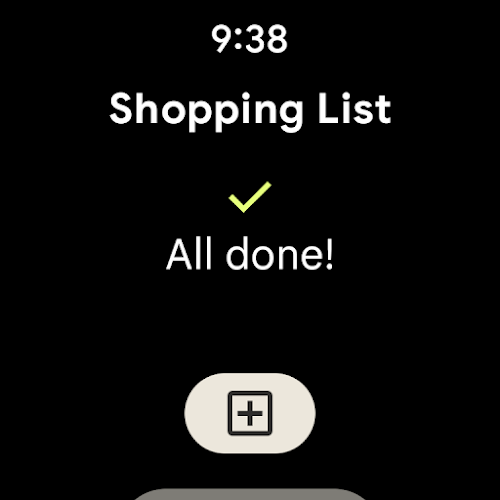
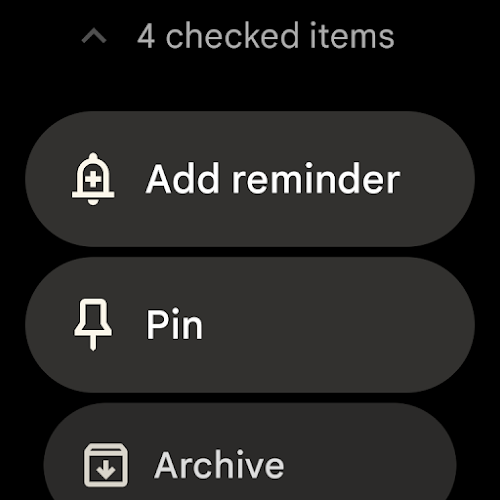
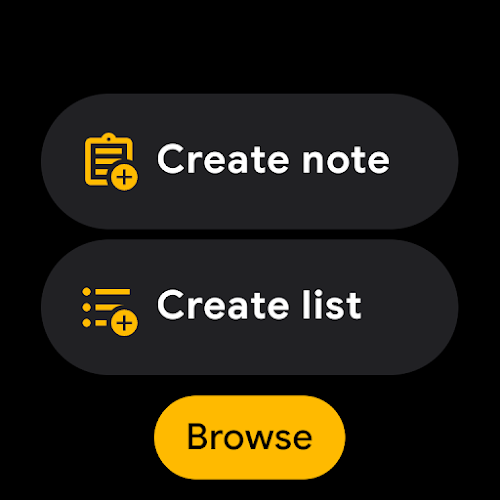










 VPN
VPN
Comments
Angela Parrish
It's indispensable. An extremely simple interface. I was relieved and thrilled to find a Google app that I can sync across devices. While I do hope more formatting features are being developed, it is thus far outstanding. My only concern is how long Google will keep it on before discarding the app I have come to rely on containing vital notes, as well as long term maintenance. The Microsoft OneNote app I heavily depended on every day for nearly 10 years erased everything.
Jan 04, 2025 03:05:10
Faris “Caici” Amelia
Exceptional app mostly. I mean you have the options to take notes as intended, but you have to be careful as the delete button is rather touchy/ sensitive. This is also one of the things that is difficult to remember to back up when doing a factory reset. It doesn't give the options to have a cute little notepad or much more than just basic notes which is required for most of the things that I can use. The only suggestion is that different categories be added, like being able to supply the price
Jan 03, 2025 23:07:01
Immanuel Raj
I've been using this app for years. It's decent up to an extend only. One of the downside for now is that the search options is not effective. It's hard to search for a word in a note I made via the given search options. It should be designed to specifically shows me the searched word that I made and not show generally which in which note it's located in.
Jan 03, 2025 21:13:26
mushfiq
It used to be a great app but for several months it has been really bad and having poor performance. The app is very slow which makes writing simple notes or erasing writings really difficult. The devs suggested clearing cache in another review but that doesn’t work at all. It used to be a good note taking app. I liked the simplicity of it and the cloud service is also a nice feature but the terribly slow performance harms the app's usability.
Jan 02, 2025 09:39:58
Russ Vale
I really like the simplicity of Keep, and that it's all backed up on my Google account. However, the app is often slow and unresponsive when typing, and there are a number of bugs on the keyboard that keep happening. Certain letters get stuck as if I've pressed them down, e.g. 's' to 'ß'. When tapping a suggested word it asks me if I want to delete the suggestion. Backspace sometimes does nothing, then deletes lots. If these issues could be fixed, Keep would be fantastic.
Jan 02, 2025 05:59:31
Leeanne Laughlin
I had a grocery list. I liked it because I could add items on the fly and share it with family members. Unfortunately Google keeps moving it from app to app and every time it becomes less useful. First they removed pictures. Now it can't be alphabetized, which makes it a lot more difficult to find the items I need to shop for. I'm about to delete the whole thing and find some third party app.
Jan 02, 2025 05:51:15
Vanshika
This app is great to take notes. Not too sophisticated and perfect for just taking notes. However I find it annoying that drawings and images just sit at the top of the page. It would be nice if it were incorporated it with the text. Also, the recording quality is very poor, plus it tries to capture each and every word we say, instead of focusing on the sound, which I find quite odd. One more suggestion: I would like to import an image and be able to use it as a background to my notes.
Jan 01, 2025 18:30:13
Giuseppe Deeko
My suggestion for Google Keep is to introduce a "cozy", "compact", and "comfortable" option similar to the GMail app. As it is now there is a ton of space between listed items and it would be nice to have the functionality to adjust this. That is my only critique. The app is wonderful and has really helped me with organization.
Dec 31, 2024 21:07:50
Leon Johnson
This app has been great in the past. The issue I've noticed recently is that the compatibility with Google Assistant isn't working properly. I'll ask Google to add something to my shopping list, and it'll confirm it's been added, but when I actually open the list, it hasn't been added! Google Assistant has been confirming items all week, but when I went shopping today,none of the stuff was actually added to my list it was frustrating to try to remember everything when I was counting on this app.
Dec 31, 2024 18:40:55