Home → Apps → Productivity → UpNote - notes, diary, journal
UpNote - notes, diary, journal

- Size: 23.00M
- Versions: 8.2.3
- Updated: Dec 30,2024
Introduction
UpNote - notes, diary, journal is the ultimate note-taking app that seamlessly bridges across all platforms. With elegant fonts, themes, and a distraction-free design, UpNote helps you focus on what truly matters. From writing your journal to managing your tasks, UpNote's intuitive organization system keeps everything neat and easily accessible. With powerful lock features, your notes are kept private and secure. Plus, with markdown support and a plethora of formatting tools, UpNote is perfect for any type of note-taker. And, with instant syncing and offline reliability, you can take notes on the go. Upgrade to Premium for even more features and discover why UpNote is the perfect app for all your note-taking needs.
Features of UpNote - notes, diary, journal:
⭐ Elegant Fonts and Themes
UpNote offers a variety of beautiful fonts and elegant themes that you can customize to create a comfortable and pleasant writing experience.
⭐ Focus Mode and Typewriter Mode
Immerse yourself in writing with UpNote's focus mode, which eliminates distractions with its clean and minimal design. You can also enable typewriter mode to enhance your focus on writing.
⭐ Powerful Lock Feature
Keep your diary and journal secure with UpNote's powerful lock feature, ensuring that your notes remain private and confidential.
⭐ Intuitive Organizing System
UpNote's intuitive organizing system allows you to keep your note space neat and light. You can organize notes into notebooks, pin important notes, bookmark for quick access, and link to other notes for seamless navigation.
Tips for Users:
⭐ Utilize Formatting Tools
Take advantage of UpNote's highlight, text colors, tables, nested lists, and other formatting tools to enhance the organization and clarity of your notes.
⭐ Sync and Offline Access
Ensure that your notes are always up to date by leveraging UpNote's instant sync feature across all devices. Additionally, enjoy the convenience of offline access to take notes anytime, anywhere.
⭐ Markdown Support
If you're a markdown user, UpNote offers intuitive shortcuts and the ability to export notes to Markdown or PDF, making it a versatile option for users familiar with markdown language.
Conclusion:
UpNote - notes, diary, journal is a versatile and powerful note-taking app that offers a seamless writing experience with elegant fonts, focus modes, and a robust lock feature for privacy. Its intuitive organizing system, formatting tools, and markdown support make it an ideal solution for organizing tasks and managing notes effectively. With UpNote's cross-platform compatibility and offline access, users can enjoy a productive note-taking experience anytime, anywhere. Experience the full potential of UpNote by upgrading to Premium and unleash the full power of this exceptional note app.
Information
- Rating: 4.4
- Votes: 416
- Category: Productivity
- Language:English
- Developer: UpNote Co Ltd
- Package Name: com.getupnote.android
You May Also Like
Navigation System

-
Quran Sharif
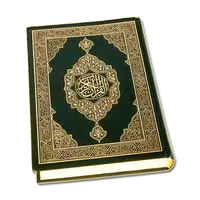
Size: 69.00MB
Download -
مطلقات للزواج و التعارف بالهاتف 2018

Size: 3.60MB
Download -
Instrumental Music Ringtones 2021

Size: 31.70MB
Download -
MOZ MOVIL

Size: 26.00MB
Download -
Unofficial Gungeon wiki

Size: 76.00MB
Download -
Amharic Orthodox Bible 81

Size: 23.40MB
Download

-
Park4Me

Size: 7.20MB
Download -
Connecting - Friends Near Me
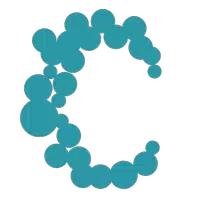
Size: 147.60MB
Download -
MMDAgent-EX

Size: 20.80MB
Download -
SecOVID

Size: 15.80MB
Download -
ERP - Manage Your Business

Size: 6.90MB
Download -
Euro RESCUE

Size: 6.70MB
Download
Recommended
More+-
 MMDAgent-EX
MMDAgent-EX
MMDAgent-EX is an innovative platform developed by the Lee laboratory at the Nagoya Institute of Technology Graduate School of Information Engineering. This app allows users to create their own "voice dialogue" interactions with character agents, similar to chatting with virtual characters. With features like dialogue scripts, 3-D models, music, and more, users can easily customize their conversations with agents. The app offers automatic synchronization, log collection, and feedback functions, making it ideal for both academic experiments and entertainment purposes. Users can also download content from the web and create their own dialogue systems to share online. Check out the MMDAgent-EX homepage for more information and start creating unique voice interactions today!
-
 WordBit Inglês
WordBit Inglês
WordBit English is the perfect tool for anyone looking to improve their language skills while on the go. With the average person checking their phone up to 100 times a day, why not turn those moments into learning opportunities? This app allows you to study English vocabulary right on your phone's lock screen, making it convenient and accessible at all times. From basic words to advanced expressions used in exams like IELTS and TOEFL, WordBit English has over 10,000 words and phrases for you to learn - all for free! With fun study methods and audio pronunciations included, this app will help you boost your English proficiency in no time. Make the most of your screen time and download WordBit Inglês today!
-
 Portuguese - French Translator
Portuguese - French Translator
Easily break down language barriers with the Portuguese - French Translator app. Translate words and sentences with just a tap, whether you're looking to learn a new language or need help on your travels. The user-friendly interface allows for instant searches and quick access to translations. You can even translate directly from your clipboard, making communication seamless and efficient. This app is not just a translator, but also serves as a handy dictionary, perfect for expanding your language skills on the go. Download now and start exploring the world in a whole new way.
-
 Russian Hindi Translator
Russian Hindi Translator
Looking for a convenient language translation tool? Look no further than the Russian Hindi Translator app. This user-friendly application allows for seamless translation of words and text between Russian and Hindi, making it perfect for students, tourists, or travelers looking to learn a new language on-the-go. With features like instant search, translation from clipboard, and a simple interface, this app is a must-have for anyone seeking quick and accurate translations. Say goodbye to language barriers and hello to easy communication with the Russian Hindi Translator app!
-
 Wifi Test
Wifi Test
Discover the power of Wifi Test, the app that allows you to effortlessly connect to wifi networks using WPS and determine if your network is vulnerable to potential threats. With no root required, this innovative tool brings convenience and peace of mind to your network security. Previously exclusive to Lollipop and Marshmallow versions, Wifi Test now brings this valuable feature to a wider range of devices. Don't forget, if you're using Marshmallow, simply turn on your GPS before scanning for wifi to unlock even more capabilities. Stay connected and protected with Wifi Test.
-
 Crossout Game Walkthrough
Crossout Game Walkthrough
Introducing the ultimate guide for all Crossout enthusiasts - the Crossout Game Walkthrough app! Discover hidden secrets, master all stages and missions, and dominate the game with our comprehensive tutorial, tips, and tricks. Unleash your creativity by customizing battle machines with interchangeable parts, armor, and weapons. Whether you're a beginner or intermediate player, our step-by-step guide, complete with visuals, will lead you to victory. Download the Crossout Game Walkthrough now and conquer the battlefield with ease. Please note that all information and images in this app are used under a common creative license, giving credit to their respective owners.
Popular
-
127.40MB
-
22.02MB
-
36.60MB
-
52.20MB
-
63.40MB
-
727.70MB
-
8112.40MB
-
910.50MB
-
1012.14MB

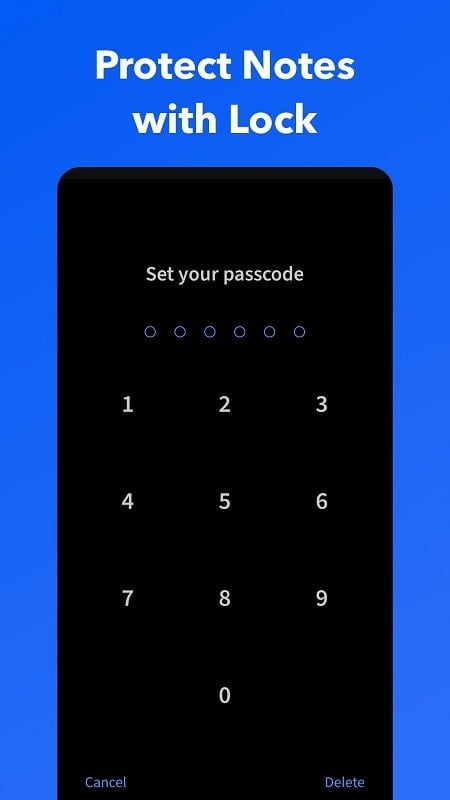
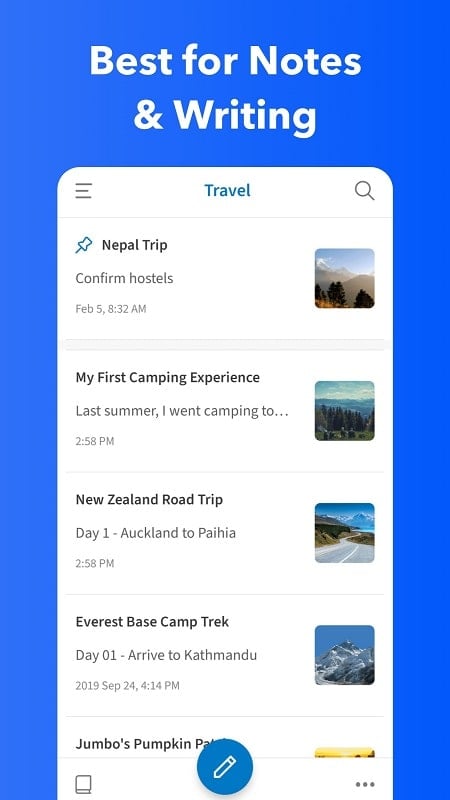
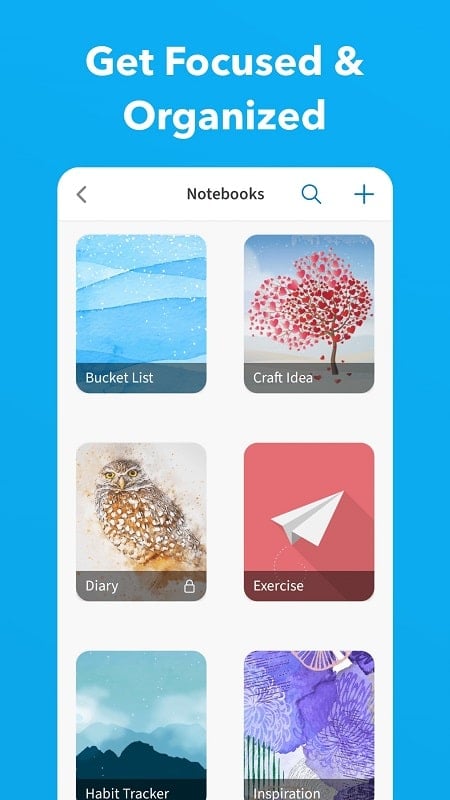
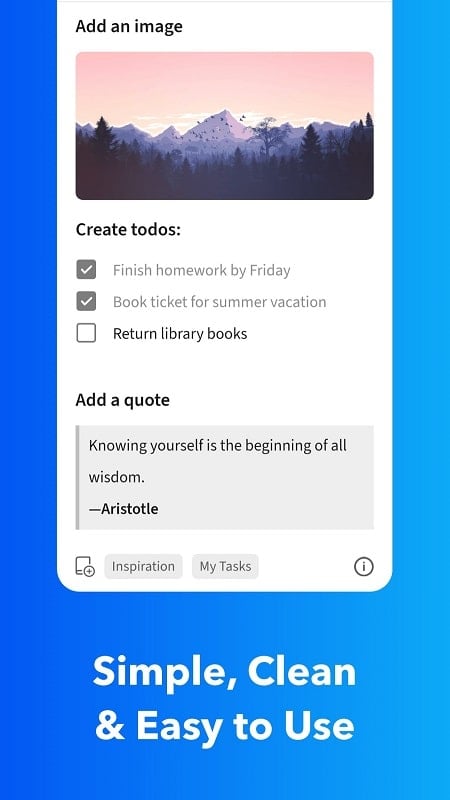










 VPN
VPN
Comments
Deanna Nix
MUST HAVE APP! After several months of use, it's completely replaced Evernote for me, and works much better! The full version is definitely worth it but I would prefer a one time payment instead of monthly subscription. Also, we need to be able to format text when sharing from other apps, such as sharing links from chrome. You have to open the app and edit the note to add header text or bold/italic, which gets time consuming. Still 5⭐ for sure! Beats Evernote and any other note app
Jan 03, 2025 01:28:52
David Edgeworth
I've been looking for an app to hold my 35 years of journals/diaries ever since things went digital. I've tried them all, including Evernote, Notion, Nimbus, and the 'big three' diary apps, Day One, Diaro and Journey. They are all sadly lacking in one aspect or another, or they charge extortionate yearly fees. Upnote is new, but already has most of the features I want, and with a lifetime subscription of £13, it would be rude to refuse. So I'm on board. Keep up the good work.
Jan 02, 2025 05:52:05
Pie _
It's good but the using the bold, italics, and crossed, or any of the options while writing can be very buggy and annoying, therefore the -3 stars. When you press on the options on with what you want to write it doesn't work and once that happens, you can't use it anymore on that note and you'll have to remake it again. So yes, very buggy— it's a decent app, but not as much good as any of the others being quite, very buggy and certain things don't work; Or so they do but then it breaks.
Jan 01, 2025 16:06:12
Jeffrey
Easily a go-to notes app, it's fast and smooth. I do a lot of tinkering and having an app that I can simply edit or take notes with is great. It's not clunky, it functions perfectly and I have yet to witness a problem with any services within the app. There are multiple formatting types and it's great. There's not a single thing that this app doesn't do for me.
Jan 01, 2025 13:21:08
Rob Bl
I've tested over 40 note-taking apps, trying to find "The One." UpNote isn't quite perfect yet (e.g., no collaboration), but it HAS become the app I use for *everything*. Perfect alternative to Evernote (w/o the bloat). Intuitive UI. Unlike the glut of Markdown apps out there, UpNote has rich text (colors & highlighting), unique formatting tricks & a great Formatting toolbar. Can be a tad buggy (formatting quirks). But dev is quite responsive. Bought a lifetime license to encourage development.
Jan 01, 2025 13:01:32
Chris Richards
A world-class notes app. It's clear that Thomas started with getting the interface right and worked from there. Having images for each notebook works so well as text only can be a bit overwhelming when it comes to keeping stuff organised. The app was quite feature-lite at the beginning, but the interface was gorgeous to use - such an important thing - clean, attractive, and functional. From there features have steadily been added over the last year or so that I've been using it. You can organise notes either by placing them in one or more notebooks, or use hashtags within the notes themselves, so there's a lot of flexibility when it comes to organising. Adding notes to Quick Access is really useful for lists you regularly add to or when you're keeping logs. You can also pin notes to the top of notebooks to make them more visible. I sync between Android and Windows I find it flawless. In the past I've used Evernote, Simplenote, Joplin, and Google Keep. UpNote blows them out the water.
Jan 01, 2025 04:22:17
Anjum bin Ahsan
I love your app, it's minimal and also pretty lightweight. I use it in my pc but when I found out about the mobile version, I quickly downloaded it and it works and synchronises very well. But in my phone, I can't access my setting option, when I click it, the app restarts automatically. Can you check if it is a bug or not?? Update: new update fixed it, thanks dev.
Jan 01, 2025 02:04:34
Samuel Tremblay
Where is this appplication came from? I was stuck for years with Evernote and the more I that used it, the more I hate it. Then arrived Notion and I was happy to leave Evernote. But Notion is too clunky and online only. And I found UpNote. What a great app. Each time I say to myself : "Ohh, this feature will surely be missing", and a little of search and boom, the feature has been implemented. I finally found a great app, with a great UI and all the features I want for a ridiculously low price.
Dec 31, 2024 20:27:07
Tom Edgcumbe
Worked great for months, the app has been a lot more reliable and less bloated then Evernote. Though recently a number of bugs have occurred, such as the constant deletion of numbered bulletpoints and the bigger issue of the app scrolling to the bottom of the page whenever i try to edit a note that already has text making it a chore to write anything, which basically defeats the main use of the app, will wait it out a few weeks for these bugs to be fixed but otherwise will be looking elsewhere.
Dec 31, 2024 01:38:00