Control Center OS

- Size: 7.00M
- Versions: 2.3
- Updated: Dec 27,2024
Introduction
Easily access all your favorite settings and apps with just a swipe or tap using this Control Center OS app. From adjusting your screen brightness to quickly opening your camera or calculator, Control Center has got you covered. Need to silence calls or check the time in a different region? No problem. You can even customize the style of the Control Center to fit your preferences. Plus, if you encounter any issues, the developer is just an email away. Say goodbye to fumbling through menus and settings - Control Center makes everything you need just a swipe away. Download now and simplify your device experience.
Features of Control Center OS:
⭐ Instant Access to Essential Features: With Control Center, you can easily access your camera, flashlight, clock, and various settings with just a swipe or tap. Say goodbye to fumbling through multiple menus to find what you need.
⭐ Customizable Settings: Tired of the same old Control Center layout? With this app, you can customize the style, size, color, position, and even vibration settings to suit your preferences and make your device truly your own.
⭐ Quick App Launch: Need to quickly open your calculator, timer, camera, or adjust your brightness? Control Center allows you to launch these apps in a snap, saving you time and hassle.
Tips for Users:
⭐ Consistent Swiping: To open Control Center, simply swipe up, right, or left from the edge of your screen. To close Control Center, swipe down, tap the top of the screen, or press the Back, Home, or Recent button.
⭐ Customization Options: If you want to personalize your Control Center, open the app and change everything to your liking. Experiment with different layouts and settings until you find the perfect setup for you.
⭐ Access Multiple Settings: Use Control Center to toggle Airplane Mode, Wi-Fi, Bluetooth, Do Not Disturb, Portrait Orientation Lock, adjust brightness, use the flashlight, set alarms and timers, launch the camera, control audio, and more with just a few taps.
Conclusion:
With Control Center OS, managing your Android device has never been easier. Enjoy instant access to essential features, customizable settings, and quick app launches, all in one convenient app. Simplify your mobile experience and take control of your device with Control Center. Download now and enhance your Android user experience today.
Information
- Rating: 4
- Votes: 436
- Category: Tools
- Language:English
- Developer: Launcher Pro Max
- Package Name: me.controlcenter.controlcenteros11
You May Also Like
Camera

-
Oxford Grammar and Punctuation
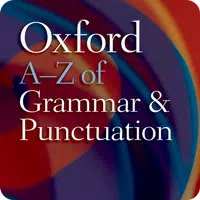
Size: 28.50MB
Download -
Oxford English Dict.&Thesaurus
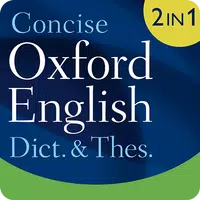
Size: 29.00MB
Download -
All Language Translator

Size: 19.30MB
Download -
Guard Viewer

Size: 24.50MB
Download -
Palm Reader Scanner. Hand Read
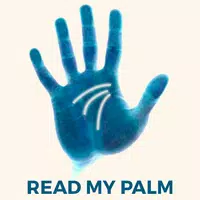
Size: 6.90MB
Download -
Pip Camera Photo Frames Editor

Size: 20.00MB
Download
Recommended
More+-
 Get Real Followers & Likes +
Get Real Followers & Likes +
Are you looking to boost your Instagram presence and become a shining insta influencer? Look no further than Get Real Followers & Likes +! This app offers a wide range of hand-picked hashtags to make your posts more attractive and eye-catching. With over 40 categories of hashtags to choose from, you can easily enhance your posts and grow your followers base. Simply attach the recommended hashtags to your posts and watch as your likes and followers increase. Say goodbye to struggling for visibility on Instagram - with Get Real Followers & Likes +, you'll be on your way to Instagram fame in no time!
-
 All Language Translator
All Language Translator
Looking to break down barriers and connect with people from all over the world? Look no further than this incredible app! With its user-friendly interface and multiple language options, you can easily translate text, voice, and even images. Whether you need to communicate with someone in another language, or simply want to explore different cultures, this app has got you covered. And the best part? You can even use it offline! Say goodbye to language barriers and hello to a world of possibilities with this amazing all-in-one translator app. Download All Language Translator now and start translating with ease and convenience!
-
 Doc Reader – Docx Viewer
Doc Reader – Docx Viewer
Introducing Doc Reader – Docx Viewer, the ultimate all-in-one file viewer for Office files like DOC and DOCX. With this app, you can easily read and process your documents on the go, even without an internet connection. Organize your files effortlessly, convert them to PDF format, and take advantage of features like text search, file sorting, and multi-language support. Doc Reader – Docx Viewer is simple, user-friendly, and lightweight, making it the perfect tool for managing your documents efficiently. Download now and experience the convenience and power of Doc Reader – Docx Viewer!
-
 Picture Keeper Connect
Picture Keeper Connect
Picture Keeper Connect is the ultimate solution for backing up your precious memories and important files from your phone or tablet. With no complicated setup or monthly fees, this portable device plugs directly into your device to easily download and store your mobile files securely. Not only does Picture Keeper Connect help free up space on your phone, but it also allows you to access your files on the go without needing Wi-Fi. Compatible with iOS, Android, Mac, and PC, this device makes it simple to backup, restore, and share your files with friends and family. Keep your memories safe, secure, and easily accessible with Picture Keeper Connect.
-
 Milkshake — Website Builder
Milkshake — Website Builder
Create a stunning website right from your smartphone with Milkshake — Website Builder! No more need for desktops or design skills, just four easy steps to showcase your content in a beautiful and professional way. Choose from a variety of cards to personalize with text, images, videos, and more. Customizing your look is as simple as a shake, with options to match your brand colors and style. Once your site is ready, publish it for free and share it on all your social media bios. Whether you're a beginner or a pro, Milkshake makes website building easy and fun. So don't wait, install the app today and show the world what you're made of!
-
 Schedule planner: calendar
Schedule planner: calendar
Are you tired of constantly forgetting your work or study schedule? Look no further than Schedule planner: calendar! This incredible app is perfect for both beginners and professionals, allowing you to easily create and customize your own personal plan. With the ability to set up repeated actions on specific days, planning your days has never been simpler. You can create different events with specific actions, customize event times, color code your schedule, and even share or print your events. Available in multiple languages, Schedule planner: calendar is a must-have tool for anyone looking to stay organized and on top of their game.
Popular
-
127.40MB
-
22.02MB
-
36.60MB
-
52.20MB
-
63.40MB
-
727.70MB
-
8112.40MB
-
910.50MB
-
1012.14MB


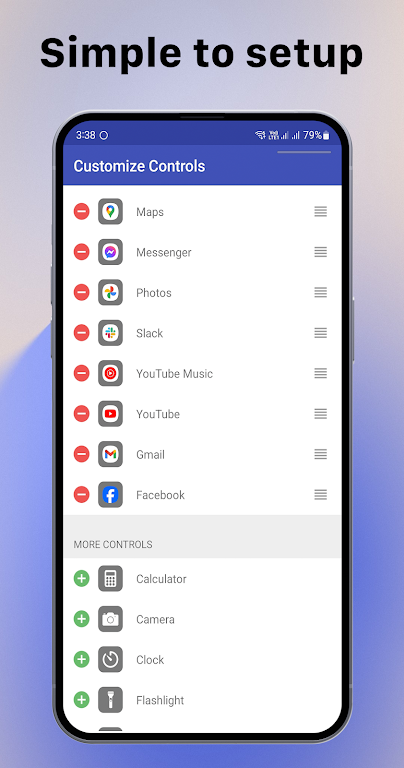
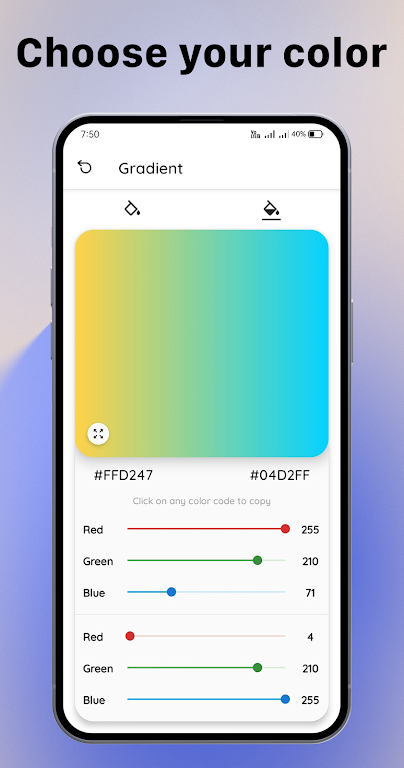










 VPN
VPN
Comments