Home → Apps → Productivity → Google Slides
Google Slides

- Size: 28.00M
- Versions: 1.23.452.03.90
- Updated: Dec 27,2024
Introduction
Create dynamic and engaging presentations on the go with the ultimate presentation tool for Android devices. Google Slides allows you to effortlessly create, edit, and collaborate on presentations, whether you're in the office or on the move. With features like real-time collaboration, offline access, and automatic saving, you can work confidently knowing your work is secure and accessible. Say goodbye to boring slides and hello to professional presentations with the smart suggestions feature. Whether you're presenting to a video call or sharing with your team, this app has everything you need to make your presentations shine. Download the app today and elevate your presentations to the next level!
Features of Google Slides:
- Create and Edit Presentations: Google Slides allows you to create new presentations or edit existing ones directly from your Android device.
- Collaborate in Real-Time: Share presentations with others and collaborate in the same presentation simultaneously, making teamwork seamless.
- Work Anywhere, Anytime: With the option to work offline, you can access and edit your presentations anytime, even without an internet connection.
- Smart Suggestions and Automatic Saving: Make beautiful slides instantly with smart suggestions and never worry about losing your work as everything is saved automatically.
Tips for Users:
- Utilize Templates: Start from scratch or choose a template to speed up the presentation creation process and enhance the overall look with videos, images, and smooth transitions.
- Practice Anywhere: Work across multiple devices such as PCs, Macs, mobiles, and tablets. Practice your presentation on the go using your phone or tablet.
- Take Advantage of Real-Time Collaboration: Collaborate on a single presentation with your team or external contacts. Control permissions to view, edit, or comment on the presentation.
Conclusion:
Google Slides is a powerful tool for creating and editing presentations on the go. With features like real-time collaboration, smart suggestions, and the ability to work offline, it offers a seamless experience for users. Whether you're a business professional, student, or anyone in between, Google Slides is a must-have app for making impressive presentations anytime, anywhere. Download Google Slides now and take your presentations to the next level.
Information
- Rating: 4.1
- Votes: 180
- Category: Productivity
- Language:English
- Developer: Google Inc.
- Package Name: com.google.android.apps.docs.editors.slides
You May Also Like
Video Office

-
Progressive Workouts

Size: 38.40MB
Download -
MyToro

Size: 160.70MB
Download -
PlayerX Video Player

Size: 22.70MB
Download -
Capture Cam - Photo Copyright

Size: 15.90MB
Download -
DonationAlerts Studio

Size: 7.20MB
Download -
Réglo SOS Photos

Size: 18.50MB
Download

-
MaX UC

Size: 37.90MB
Download -
MiyahiMob

Size: 23.70MB
Download -
BIPO HRMS

Size: 84.20MB
Download -
BackOffice X

Size: 4.40MB
Download -
Toca Boca Tips Toca Life World

Size: 18.37MB
Download -
EPAM Connect

Size: 25.40MB
Download
Recommended
More+-
 Quran with Urdu Translation
Quran with Urdu Translation
Introducing Quran with Urdu Translation, an android application designed for Urdu speakers seeking an easy-to-use interface with Urdu Translation, Transliteration, and Audio Recitation of all Surahs of the Quran Kareem. This app offers features such as accurate Salah timings, multiple language translations, search bar, bookmarks, and more. With new font styles and enhanced clarity, users can customize their Quran reading experience. Download this free app now for a seamless Quran recitation experience that includes Urdu Translation, making it easier to understand and connect with the teachings of the Holy Quran.
-
 Waso Learn KG-12
Waso Learn KG-12
With Waso Learn KG-12, students in Myanmar can now access a mobile learning app that covers their curriculum from kindergarten to Grade 12. Developed by Strategy First Education Group, this app aims to make learning more engaging and accessible for students nationwide. By leveraging the latest technologies, Waso Learn KG-12 strives to instill a passion for learning in students of all ages. With the convenience of accessing lessons anywhere, attractive class materials, and an affordable price point, this app is revolutionizing the way students approach their studies. Join us on this journey to make education exciting and effective for all students in Myanmar.
-
 QuranHive
QuranHive
Experience a seamless and enriching journey through the teachings of the Quran with this innovative platform. QuranHive brings together a compilation of trusted resources to offer users a user-friendly and intuitive learning experience. Dive into the depths of the Quran with ease, exploring its timeless wisdom and guidance in a creative and engaging format. Whether you are a beginner or well-versed in the Quran, this app caters to all levels of understanding, making it accessible to everyone. Unleash the power of knowledge and spirituality and embark on a transformative learning experience with QuranHive.
-
 Cool Ringtones 2025
Cool Ringtones 2025
Experience a world of musical bliss with the ultimate Cool Ringtones 2025 app! With a wide range of options including hit songs, love melodies, viral tunes, romantic beats, and more, our app has something for everyone. Whether you're a fan of instrumental music, devotional songs, or classic movie themes, you'll find the perfect ringtone to match your style. Customize your phone with high-quality audio ringtones, set unique tones for each contact, and enjoy the convenience of easy downloading and setting. With Cool Ringtones 2025, every call, text, and notification will be a musical delight. Try it now and elevate your phone's sound profile!
-
 Diibear
Diibear
Stay connected with your child's kindergarten experience like never before with this innovative app. With just a few taps, parents can easily communicate with teachers, receive updates on their child's learning and playtime activities, and stay informed on important news and announcements from the kindergarten. No more wondering what your little one is up to while they're away - this app brings the kindergarten right to your fingertips. Say goodbye to the days of feeling out of the loop and hello to a more engaging and connected parent-school relationship. Download the app today and never miss a beat in your child's education journey.
-
 RTA Signal Test: Traffic Signs
RTA Signal Test: Traffic Signs
Prepare for your practical driving test with the RTA Signal Test: Traffic Signs app! This handy tool provides comprehensive information on all the traffic signs you need to know to ace your exam. From detailed descriptions of each sign to practice questions and answers, this app has everything you need to succeed. Not only will you become familiar with UAE driving traffic signs and road markings, but you will also gain valuable knowledge on how to avoid RTA fines in Dubai. Available in multiple languages, including Arabic, Bengali, English, Telugu, and Urdu, this app is a must-have for anyone preparing for their driving test in Dubai. Download now and start your journey towards becoming a safe and knowledgeable driver!
Popular
-
127.40MB
-
22.02MB
-
36.60MB
-
52.20MB
-
63.40MB
-
727.70MB
-
8112.40MB
-
910.50MB
-
1012.14MB

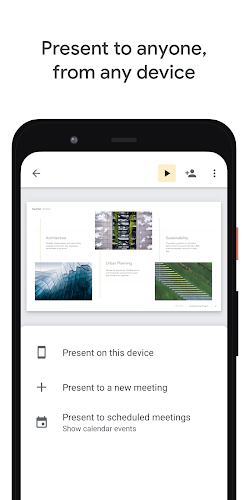












 VPN
VPN
Comments
Yasmeen
I give 1 star out of 5 because I made a presentation with a lot of hardwork on it but it's not loading I tried so many but it keeps loading and not opening Edit:Thankyou now it's working
Dec 31, 2024 03:08:53
Spacebubble
The app was fine before they changed the photos. Now I can't access my gallery app and have to choose from 4 default albums that don't even have half of my photos. Can you bring back the feature so we can choose our photos from our gallery again? It makes it so much easier to access older photos compared to this new layout.
Dec 30, 2024 18:09:56
Mohd Asyraf
Why most of Google slides user having lagging issues during make edit on the slide
Dec 30, 2024 15:30:36
Briar Wentling
This is a glorified pdf viewer. I have some slides I wanted to edit and the most I could do was select a text box. It never gave me the option to actually type anything.
Dec 30, 2024 15:04:30
Migel Silas
I don't like this new update. When I want to upload pictures in the previous one I just go to album and I will have the options of selecting the album I want to pick pictures from but now I can't do that and it's so annoying. Normally I create albums and group the pictures I want to use into it. This makes me work faster but with this update the feature is not there. Please can you guys work on this issues quick becos my work is all about speed and easy access of which I am not getting.
Dec 28, 2024 20:52:09
Aaron “Ron” Duke
It's useful for a free product. Using more complex features can be difficult on a phone... So tablet or pc for more complex stuff, or external mouse and keyboard.
Dec 28, 2024 19:32:53
Parcy Man
It has helped me through many school presentations and i can use goofy ah animations
Dec 28, 2024 13:45:29
Janice Fitzpatrick
This is a general comment about this type of app from Google. I don't know how many people actually use this type of app but I don't and I believe it's one I am forced to have on my phone as part of the whole Google experience. I am just fed up with the constant barrage of updates. Is it really necessary to bombard us with these quite so often.
Dec 28, 2024 09:39:02
Kerrilynne Sattler
Constantly crashes. I can't update my slides. Clearing cache does not help. The app crashes every time.
Dec 28, 2024 07:31:59