Home → Apps → Photography → Pixel Camera
Pixel Camera

- Size: 34.00M
- Versions: 9.4.103.641377609.23
- Updated: Dec 27,2024
Introduction
Capture every moment in stunning detail with Pixel Camera's redesigned interface and impressive features. From HDR+ with Exposure and White Balance Controls to Night Sight for vibrant shots in low light, this app has everything you need to take amazing photos. Plus, with features like Super Res Zoom, Long Exposure, and Macro Focus, you can add creative touches to your pictures. And when it comes to videos, Pixel Camera doesn't disappoint with smooth recording, Cinematic Blur, and Cinematic Pan effects. With exclusive features for the Pixel 8 Pro, this app truly stands out as a must-have for photography enthusiasts. Upgrade to the latest version on your Pixel device running Android 14 or higher for the best experience.
Features of Pixel Camera:
Stunning Photos: Capture incredible photos with HDR+, Night Sight, Super Res Zoom, Long Exposure, Action Pan, and Macro Focus for vivid colors and striking contrast.
Incredible Videos: Record smooth videos with stunning resolution, clear audio, Cinematic Blur, Cinematic Pan, and Long Shot for casual and quick videos.
Pixel 8 Pro Exclusive Features: Enjoy exclusive features such as 50MP High Res for high resolution photos and Pro Controls for more creative control.
User-Friendly Interface: The redesigned Pixel Camera interface is easy to navigate and offers intuitive controls for seamless photo and video capturing.
FAQs of Pixel Camera:
Q: Can I use the latest version of Pixel Camera on non-Pixel devices?
A: No, the latest version of Pixel Camera is designed to work exclusively on Pixel devices running Android 14 and above.
Q: Are all features available on all Pixel devices?
A: Some features may not be available on all devices, so make sure to check the compatibility of your device before using the Pixel Camera.
Q: How do I access Pro Controls on Pixel 8 Pro?
A: With Pixel 8 Pro, you can adjust settings like focus, shutter speed, and more to take full advantage of the Pro Controls feature.
Conclusion:
Experience the ultimate photography and videography tool with Pixel Camera. Whether you're a photography enthusiast or a casual user, Pixel Camera offers a range of features to enhance your creativity and capture stunning moments. Download the latest version today and unlock the full potential of your Pixel device.
Information
- Rating: 4.1
- Votes: 413
- Category: Photography
- Language:English
- Developer: Google Inc.
- Package Name: com.google.android.GoogleCamera
You May Also Like
Video Camera

-
Violazioni CDS
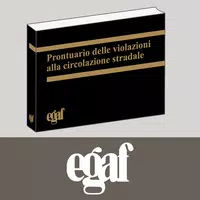
Size: 9.70MB
Download -
Diamond art: Dazzle coloring

Size: 48.50MB
Download -
Guard Viewer

Size: 24.50MB
Download -
CheckOffice

Size: 29.40MB
Download -
TTRSS-Reader

Size: 3.50MB
Download -
TVA Nouvelles

Size: 30.30MB
Download

-
Oxford Grammar and Punctuation
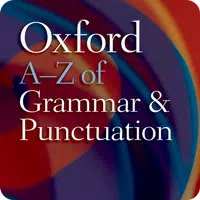
Size: 28.50MB
Download -
Oxford English Dict.&Thesaurus
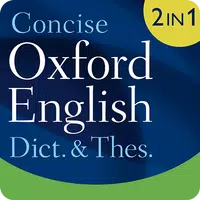
Size: 29.00MB
Download -
All Language Translator

Size: 19.30MB
Download -
Guard Viewer

Size: 24.50MB
Download -
Palm Reader Scanner. Hand Read
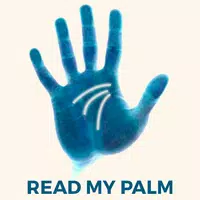
Size: 6.90MB
Download -
Pip Camera Photo Frames Editor

Size: 20.00MB
Download
Recommended
More+-
 HEIC to JPG Converter Offline
HEIC to JPG Converter Offline
Easily convert your HEIC images to JPG or PNG with this convenient app. Say goodbye to compatibility issues as you can now quickly and effortlessly convert HEIC files to a variety of formats including JPEG and Portable Network Graphic. Take advantage of the high efficiency and superior quality of HEIC images, allowing you to store more photos with better clarity and crispness. With the ability to convert batches of images in just a few clicks, you can save time and hassle. Plus, you can crop, rotate, and adjust the quality of your images before converting. Download the HEIC to JPG Converter Offline app now and start enjoying hassle-free image conversion on the go.
-
 PhotoCloud Frame Slideshow
PhotoCloud Frame Slideshow
Transform your old Android tablet into a stunning digital photo frame with PhotoCloud Frame Slideshow. This user-friendly app allows you to easily showcase your favorite photos from various sources, including OwnCloud/NextCloud servers, Dropbox, Flickr, Google Drive, and more. With endless slideshow options and support for subdirectories, you can customize your viewing experience to suit your preferences. Plus, you can stream photos to your TV using ChromeCast Slideshow or directly on an Android TV. Enjoy a seamless slideshow experience without intrusive ads and unlock additional features with in-app purchases. Embrace the simplicity and elegance of PhotoCloud Frame Slideshow today.
-
 Pip Camera Photo Frames Editor
Pip Camera Photo Frames Editor
Introducing Pip Camera Photo Frames Editor, the ultimate all-in-one photo editing application! With a wide range of features including Pip camera, photo collage frames, funny stickers, multiple filters, and photo frames, this app is perfect for creating stunning and unique photos. You can easily edit pictures from your gallery or camera, apply PIP camera effects, make photo collages with up to six frames, add blur effects, overlays, emojis, text, and more. Share your masterpieces on social media and let your creativity shine. Download Pip Camera Photo Frames Editor now and unleash your inner artist! Remember to rate and review the app to support us.
-
 Photo PIP & Photo Editor
Photo PIP & Photo Editor
Create stunning photo art easily with the versatile and user-friendly Photo PIP & Photo Editor app. With a wide range of editing tools, including Picture in Picture effects, filters, stickers, and more, you can enhance your photos like a pro without any prior experience. Customize your photos with PIP frames, magazine templates, and a variety of effects to make them truly stand out. The simple interface allows for quick editing, while the option to save and share your creations on social media adds to the fun. Download Photo PIP & Photo Editor now for free and start creating beautiful photo frames and magazine covers in minutes.
-
 Photo Editing Gallery App
Photo Editing Gallery App
Introducing the Photo Editing Gallery App, a revolutionary photo app that combines photo editing, photo organizing, and video storage all in one convenient platform. With a user-friendly interface, a vast selection of photo filters free, and the ability to easily create structured albums, this app is a must-have for anyone looking to enhance their photos with stunning effects. Share your edited images seamlessly with friends and family across various social media platforms, and unleash your inner photographer with the endless possibilities offered by our comprehensive photo editor. Download the Photo Editing Gallery App today and take your photography game to a whole new level!
-
 Typography - Photo Editor Art
Typography - Photo Editor Art
Typography - Photo Editor Art is the perfect app for creating stunning typographic designs on your photos without any design skills required. With a wide variety of fonts to choose from, you can easily add custom text to your images and create eye-catching layouts with just one click. The app also allows you to enhance your photos with filters and customize the text color, size, alignment, and more to create picture-perfect designs. Once you're done, simply save your creation and share it with friends on social media. Transform your photos with Typography - Photo Editor Art and enjoy the endless creative possibilities!
Popular
-
127.40MB
-
22.02MB
-
36.60MB
-
52.20MB
-
63.40MB
-
727.70MB
-
8112.40MB
-
910.50MB
-
1012.14MB

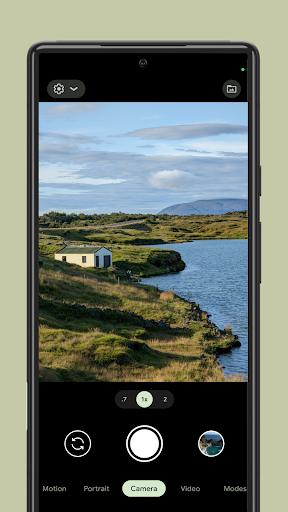

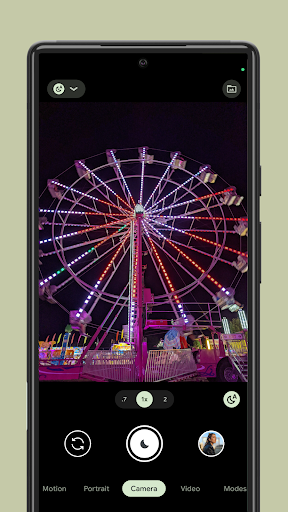












 VPN
VPN
Comments
Ivana S
Really bad UI, too many clicks for basic settings. The AI processing should be optional! It's the worst with portraits..too much contrast, light coloured eyes look dark, hair color is more saturated... For a phone geared at photographers, it's not giving the photographer much freedom, give us manual!
Dec 31, 2024 06:20:33
Raymond Reddington
Before latest update, my Pixel 7 Pro just nice when zooming video and it is stable. After the latest update, when I zoom with 5x and above it is not stable, the recorded and video are shaking. But when I enter repair mode, the zoom video is stable for 5x and above. I think it is the software issues for zooming 5x telephoto lens. Please fix
Dec 30, 2024 19:15:15
Nar2ciss
I love the features, but it really over processes the pictures. For example, I've been trying to take a close up picture of my eyes which are light brown/hazel, but the processing makes them appear just black.
Dec 30, 2024 03:51:42
Cutie Pattotie
When I bought this phone (Pixel 7 Pro) in October 2023 the camera was perfect. Selfies on the front camera were so amazing I couldn't believe it. They are now overprocessed and look so unnatural, I hate it. I wish it looked like before. And of course hiding white balance and exposure options away was a bad choice.
Dec 29, 2024 19:03:43
Gengbin Zheng
The photo after postprocessing almost always looks much worse than how it initially looks on the photo screen before it was taken. Can there be an option in this app to skip the postprocessing and keep the original?
Dec 29, 2024 10:55:53
Nishanth N
Worst update!! Camera app should be used friendly. Not hiding options deep inside. Its already hard to operate touch phones with single hand considering the tall size. And you cramp options at the bottom. Hide exposure settings. Google breaking things. Please don't fix it, if it ain't broken. Or atleast give users a choice to customise based on their preference than being a bully and pushing stupid updates.
Dec 28, 2024 20:06:16
Graham Laird
Regular photos on the rear facing lenses are excellent but the macro focus mode has become unusable since one of the recent updates. It struggles to find focus and you can see the macro indicator in the centre of the screen blinking on and off erratically. The selfie camera used to produce overly processed high contrast sharpened images but i liked them now we have some sort of smoothing applied to faces and the selfies are garbage. Lots of people are complaining of this on Reddit . Pixel 7 pro
Dec 28, 2024 19:33:32
Thanasis Metaxas
(PIXEL 8 PRO USER) lack of features like photosphere and actual burst mode like pixel 2, laggy lens changes between telephoto lens and wide lens, it ruins videos and most importantly: BRIGHTNESS AND SHADOW SLIDERS NEED TO COME BACK TO THE VIEWFINDER!!! WHY DID THEY PUT THEM IN A HIDDEN MENU ITS SO STUPID!!!!
Dec 28, 2024 10:32:15
Adil Psn
Changed the perfectly practical layout where the exposure and temp can be adjusted on the screen by hiding it behind some settings button. Fix you stuff google or people will just go for better options
Dec 27, 2024 23:58:46