Home → Apps → Photography → InFrame - Photo Editor & Frame
InFrame - Photo Editor & Frame

- Size: 54.00M
- Versions: 1.7.23
- Updated: Dec 26,2024
Introduction
InFrame - Photo Editor & Frame is the ultimate photo editing app that will transform your ordinary photos into stunning works of art! With a plethora of exquisite photo frames, filters, effects, stickers, and text options, you have everything you need to unleash your creativity. Whether you want to create a collage, beautify your selfies, or add a touch of magic to your vacation snapshots, this app has got you covered. The best part? It's all completely free! With high-resolution saving and seamless sharing to social media platforms, InFrame - Photo Editor & Frame is your go-to app for turning your photos into masterpieces. Download now and unleash your inner artist!
Features of InFrame - Photo Editor & Frame:
Exquisite Photo Frames: InFrame offers a wide range of stunning photo frames that will turn your photos into beautiful pieces of art. Whether you are looking for a vintage vibe or a modern touch, there is a frame for every style.
Real-Time Filter Effects: With InFrame, you can easily enhance your photos with amazing filter effects in real-time. From vintage to black and white, there are plenty of options to choose from to make your photos stand out.
Photo Collage Options: Create unique photo collages by combining up to 9 photos in a variety of styles. With over 100 layouts to choose from, you can mix and match to design the perfect collage for any occasion.
Edit Tools: InFrame provides a one-stop photo editor with tools like retouching, cropping, adding text and stickers, resizing, rotating, and more. You can easily customize your photos to make them truly yours.
Playing Tips for InFrame - Photo Editor & Frame:
Experiment with Different Frames: Don’t be afraid to try out different frames to see which one complements your photo the best. With so many options available, you can find the perfect frame to enhance your image.
Get Creative with Collages: Mix and match photos to create unique collages that tell a story or showcase a special event. Play around with different layouts and backgrounds to design a collage that stands out.
Customize with Filters and Effects: Enhance your photos with filters and effects to give them a professional touch. From subtle enhancements to bold statements, you can make your photos pop with just a few clicks.
Conclusion:
InFrame is the ultimate photo editing app that allows you to turn your photos into masterpieces with its wide range of features. From exquisite frames to real-time filters, photo collages, and editing tools, you can customize your photos to create stunning visuals. Whether you are an aspiring photographer or just love to share your memories on social media, InFrame is the perfect tool to unlock your creativity and elevate your photos to the next level. Download InFrame now and start transforming your photos today!
Information
- Rating: 4.3
- Votes: 378
- Category: Photography
- Language:English
- Developer: INFRAME CO., LIMITED
- Package Name: com.snaperfect.inframe1
You May Also Like
Social

-
English Swahili Arabic Bible
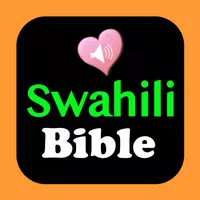
Size: 53.40MB
Download -
Resep Masakan Sehari Hari
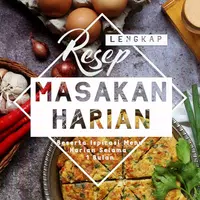
Size: 58.10MB
Download -
Find a Grave

Size: 13.90MB
Download -
Coloring Graffiti Glitter

Size: 11.00MB
Download -
Methodist Hymn Lyrics

Size: 12.90MB
Download -
Profile Pictures for SNS 2024

Size: 8.10MB
Download
Recommended
More+-
 HEIC to JPG Converter Offline
HEIC to JPG Converter Offline
Easily convert your HEIC images to JPG or PNG with this convenient app. Say goodbye to compatibility issues as you can now quickly and effortlessly convert HEIC files to a variety of formats including JPEG and Portable Network Graphic. Take advantage of the high efficiency and superior quality of HEIC images, allowing you to store more photos with better clarity and crispness. With the ability to convert batches of images in just a few clicks, you can save time and hassle. Plus, you can crop, rotate, and adjust the quality of your images before converting. Download the HEIC to JPG Converter Offline app now and start enjoying hassle-free image conversion on the go.
-
 PhotoCloud Frame Slideshow
PhotoCloud Frame Slideshow
Transform your old Android tablet into a stunning digital photo frame with PhotoCloud Frame Slideshow. This user-friendly app allows you to easily showcase your favorite photos from various sources, including OwnCloud/NextCloud servers, Dropbox, Flickr, Google Drive, and more. With endless slideshow options and support for subdirectories, you can customize your viewing experience to suit your preferences. Plus, you can stream photos to your TV using ChromeCast Slideshow or directly on an Android TV. Enjoy a seamless slideshow experience without intrusive ads and unlock additional features with in-app purchases. Embrace the simplicity and elegance of PhotoCloud Frame Slideshow today.
-
 Pip Camera Photo Frames Editor
Pip Camera Photo Frames Editor
Introducing Pip Camera Photo Frames Editor, the ultimate all-in-one photo editing application! With a wide range of features including Pip camera, photo collage frames, funny stickers, multiple filters, and photo frames, this app is perfect for creating stunning and unique photos. You can easily edit pictures from your gallery or camera, apply PIP camera effects, make photo collages with up to six frames, add blur effects, overlays, emojis, text, and more. Share your masterpieces on social media and let your creativity shine. Download Pip Camera Photo Frames Editor now and unleash your inner artist! Remember to rate and review the app to support us.
-
 Photo PIP & Photo Editor
Photo PIP & Photo Editor
Create stunning photo art easily with the versatile and user-friendly Photo PIP & Photo Editor app. With a wide range of editing tools, including Picture in Picture effects, filters, stickers, and more, you can enhance your photos like a pro without any prior experience. Customize your photos with PIP frames, magazine templates, and a variety of effects to make them truly stand out. The simple interface allows for quick editing, while the option to save and share your creations on social media adds to the fun. Download Photo PIP & Photo Editor now for free and start creating beautiful photo frames and magazine covers in minutes.
-
 Photo Editing Gallery App
Photo Editing Gallery App
Introducing the Photo Editing Gallery App, a revolutionary photo app that combines photo editing, photo organizing, and video storage all in one convenient platform. With a user-friendly interface, a vast selection of photo filters free, and the ability to easily create structured albums, this app is a must-have for anyone looking to enhance their photos with stunning effects. Share your edited images seamlessly with friends and family across various social media platforms, and unleash your inner photographer with the endless possibilities offered by our comprehensive photo editor. Download the Photo Editing Gallery App today and take your photography game to a whole new level!
-
 Typography - Photo Editor Art
Typography - Photo Editor Art
Typography - Photo Editor Art is the perfect app for creating stunning typographic designs on your photos without any design skills required. With a wide variety of fonts to choose from, you can easily add custom text to your images and create eye-catching layouts with just one click. The app also allows you to enhance your photos with filters and customize the text color, size, alignment, and more to create picture-perfect designs. Once you're done, simply save your creation and share it with friends on social media. Transform your photos with Typography - Photo Editor Art and enjoy the endless creative possibilities!
Popular
-
127.40MB
-
22.02MB
-
36.60MB
-
52.20MB
-
63.40MB
-
727.70MB
-
8112.40MB
-
910.50MB
-
1012.14MB

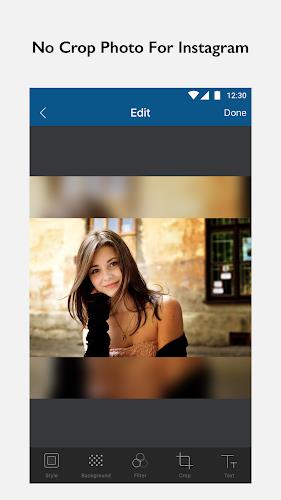
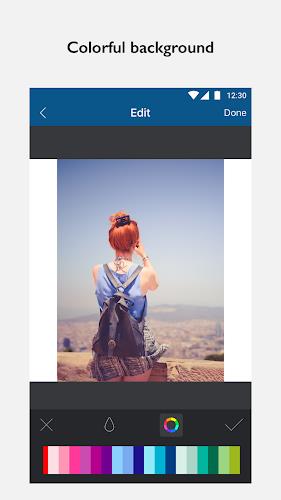
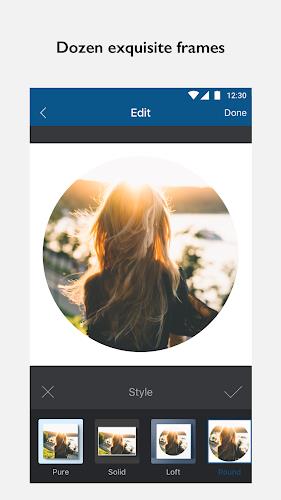
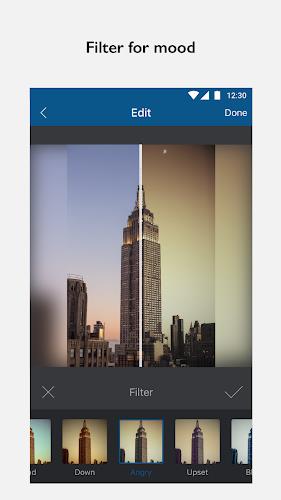
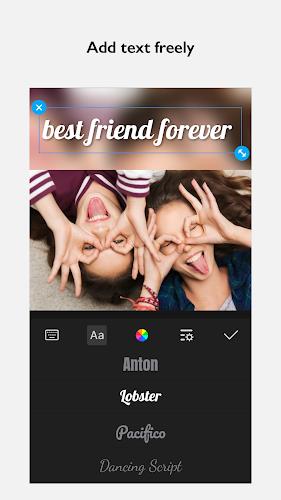
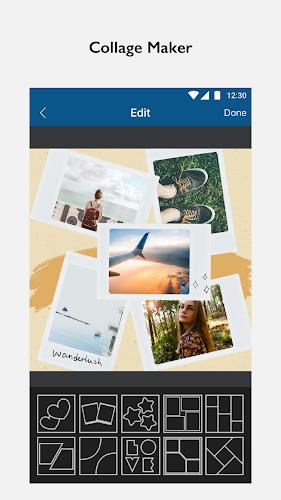
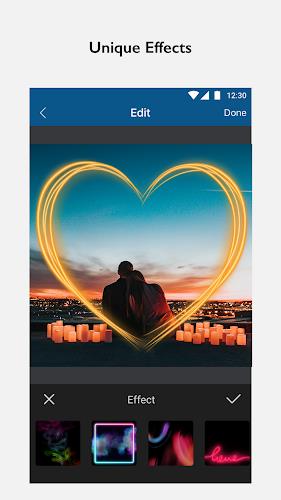
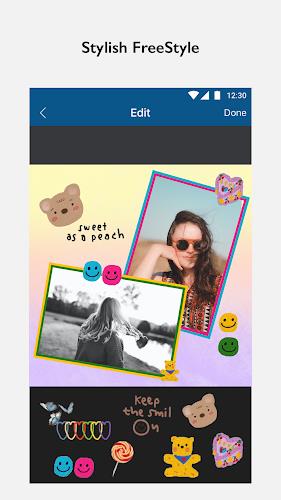










 VPN
VPN
Comments
Carly Marie
I love it! Has many options especially for different lighting and filters and fun stickers too. And its pretty much all included. Doesn't cost money anyways. Good app one of my favorites and I've been using it for at least a year or more now.
Dec 30, 2024 17:49:28
Fairly Moon
I love this! Been looking for something that can square photos and blur bg and add text and this does it all for free! Easy to use, many design options, lots of updates. Great collaging and frames. Highly recommend! Would pay for an ADless version.
Dec 30, 2024 04:17:02
Melissa Hamlyn
I love the collage functions and the fact you can just watch an ad to unlock 'premium' features and remove watermarks. It would be handy to have a colour picker tool or a place to enter a hex code. That way brands can keep to their brand colours consistent across platforms.
Dec 29, 2024 05:02:55
Du
Absolutely love this app! These frames have made my pictures stand out and look even better! I love that I can add text, change the photos quality, or add several pictures in one frame! And the holidays frames are the best! Thank you! I'd love to see you add to the app!!
Dec 29, 2024 04:12:45
A Google user
It's great, allows me to upload proper portrait shots to Instagram without losing parts of the image. I do with there was an easier way to level the photo if you just want to add an ordinary border though.
Dec 29, 2024 04:00:01
A Google user
Awesome app. Intuitive to use. 5-stars Suggestions: For images not cropped into a 1:1 size, there could be an option to add a white border evenly. also a feature where an image will auto adjust to square with the frame when rotating.
Dec 28, 2024 12:07:01
A Google user
This is by far my favorite frame app because I'm able to fix my photos not only for IG's post size, but my Twitter headers which are very minimal in size, and Facebook cover photos when my PFP is covering 25% of my desired cover and I want to make sure people who view my page see the whole thing without having to expand it. ads aren't super intrusive at all, they just kind of sit there lol. 5 stars from me.
Dec 27, 2024 17:41:21
A Google user
it's really great and does exactly what i want simply. It makes all of my full-length photos perfectly sized to fit the whole thing on instagram so i dont have to crop. theres even options for the boarder other than just plain white, i love it!
Dec 27, 2024 05:49:39
Deb Guthry-Love
Very easy and slick to use. Like the way the ads are not intrusive. A nice change. Has a "fresh" feel. I'm really grateful for this app. It has made a photo series assignment very quick and easy.
Dec 26, 2024 18:49:35