Home → Apps → Productivity → Squid: Take Notes, Markup PDFs
Squid: Take Notes, Markup PDFs

- Size: 13.00M
- Versions: 3.8.0.4-GP
- Updated: Dec 24,2024
Introduction
Revolutionize your note-taking routine with Squid: Take Notes, Markup PDFs! With millions of users worldwide, Squid provides a seamless writing experience on Android devices, Chromebooks, and Samsung devices with S Pen. From natural writing with a pen to easily annotating PDFs, Squid offers a range of features to enhance your productivity. Keep your notes private and organized, and even transform your device into a virtual whiteboard for presentations. With the option to export notes in various formats and a premium version offering additional tools and backgrounds, Squid is the ultimate solution for eco-friendly and efficient note-taking. Say goodbye to paper and hello to Squid for a new level of creativity and organization!
Features of Squid: Take Notes, Markup PDFs:
> Natural Writing: Write with a pen and erase with your finger on active pen enabled devices.
> Low Latency Ink: Enjoy a seamless and responsive writing experience with support for low latency ink.
> Private: Notes are stored on your device and completely private, with no account or sign-in required.
> PDF Markup: Annotate PDFs, fill out forms, edit papers, and sign documents easily.
> Versatile Tools: Use various colors, import images, draw shapes, and add typed text.
> Organize: Select, copy/paste, move content between pages, and place notes in folders to stay organized.
Conclusion:
Squid: Take Notes, Markup PDFs is a versatile and user-friendly note-taking app that allows for natural writing, private storage, PDF markup, and organizing notes efficiently. With a range of tools and features to enhance productivity and creativity, Squid is the perfect solution for digital handwritten notes. Try Squid for FREE and transform your note-taking experience today!Information
- Rating: 4.3
- Votes: 243
- Category: Productivity
- Language:English
- Developer: Steadfast Innovation, LLC
- Package Name: com.steadfastinnovation.android.projectpapyrus
Recommended
More+-
 Clockodo Time Tracking
Clockodo Time Tracking
Clockodo Time Tracking is a user-friendly app that revolutionizes the way you and your team track working hours and project times. With just a few clicks, you can record time spent on tasks, analyze data to focus on profitable projects, and create accurate time sheets for faster billing. The app offers flexible reports and customizable analyses to ensure you stay on top of your business's performance. Not only does Clockodo increase your efficiency and profits, but it also provides top-notch security and data protection. Plus, with personal support available, you can rest assured that help is always just a click away. Try it out with a 14-day free trial and start taking control of your time today!
-
 Translate Language Offline
Translate Language Offline
The Free Translate Language Offline app is a powerful tool that allows users to easily communicate in over 60 languages without the need for an internet connection. Whether you are traveling, conducting business, or learning a new language, this app has got you covered. With features such as text translation, voice translation, photo translation, and text-to-speech capabilities, you can easily overcome language barriers and connect with people from around the world. Simply copy and paste text, speak into the app, or snap a photo to instantly translate words and phrases. Say goodbye to language misunderstandings and hello to seamless communication with the Translate Language Offline app!
-
 NMH Global School
NMH Global School
Stay connected and informed with the NMH Global School communication app! Parents can easily access important school announcements, upcoming events, and class assignments all in one convenient location. No more worrying about missing out on crucial information – this app makes it simple to stay organized and up to date with everything happening at NMH Global School. Say goodbye to scattered emails and paper flyers, and hello to a streamlined and efficient way to ensure you never miss a beat. Download the NMH Global School communication app today and take the first step towards easier school-parent communication.
-
 MiraManager - File Manager
MiraManager - File Manager
Looking to declutter your device and keep your files organized? Look no further than MiraManager - File Manager! This user-friendly app is perfect for sorting through your files, deleting unnecessary junk, and freeing up valuable storage space on your device. Whether you're looking to quickly find a specific file or just want to clean up your digital space, MiraManager has got you covered. Say goodbye to messy folders and hello to a streamlined, efficient file management system. Download MiraManager today and take control of your files with ease.
-
 Moto AI
Moto AI
Discover a whole new level of smartphone functionality with Moto AI Beta! This cutting-edge app from Motorola is designed to enhance your daily life by introducing innovative tools and features that make your device smarter than ever before. From prioritizing your notifications with Catch Me Up to effortlessly recalling important details with Pay Attention, Moto AI Beta is here to revolutionize how you interact with your phone. With Remember This, you can capture moments with AI-generated insights, turning every snapshot into a memorable story. And with advanced global search capabilities, finding information has never been easier. Don't miss out on the future of AI technology - sign up for Moto AI Beta today!
-
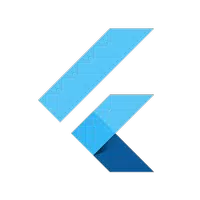 Flutter UI Templates
Flutter UI Templates
Explore the endless possibilities of stunning user interface designs with this innovative app, built with sound null safety. From sleek and modern layouts to vibrant and colorful interfaces, this app showcases the power and versatility of Flutter. While you can't use the app for any practical purposes, it serves as a valuable tool for developers and designers looking for inspiration and examples of what can be achieved with Flutter. Whether you're a seasoned professional or a beginner in the world of app development, Flutter UI Templates is sure to spark your creativity and elevate your design skills.
Popular
-
127.40MB
-
22.02MB
-
36.60MB
-
52.20MB
-
63.40MB
-
727.70MB
-
8112.40MB
-
910.50MB
-
1012.14MB

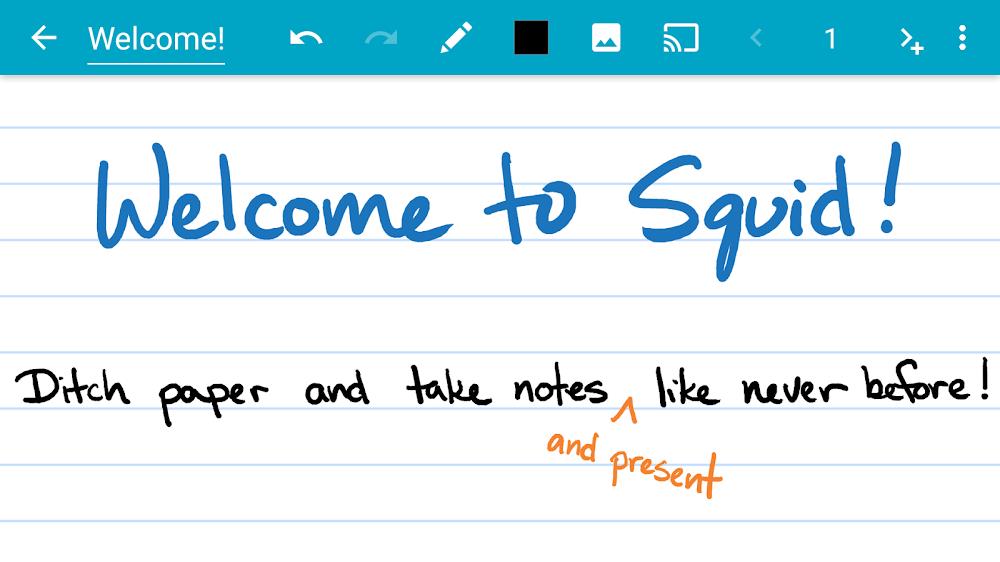
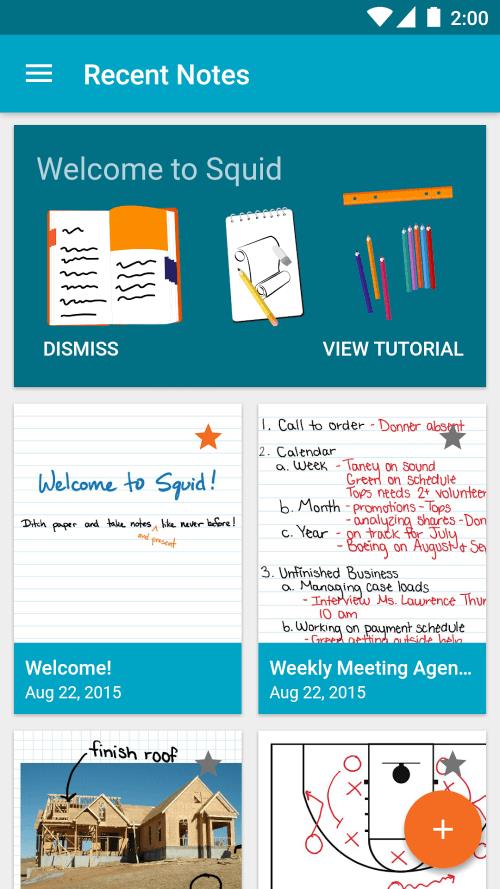
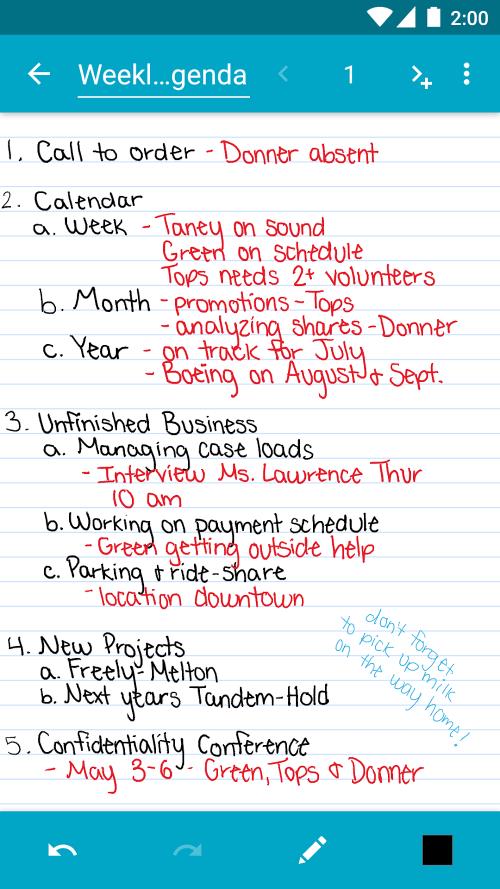
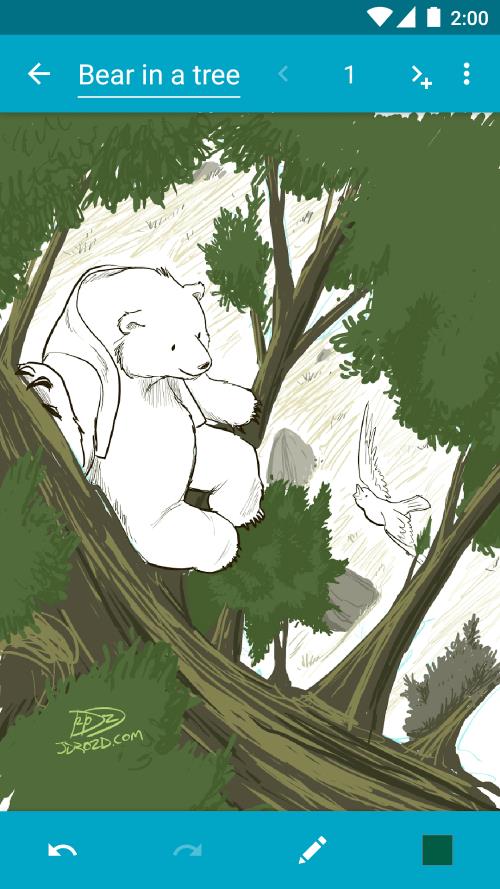
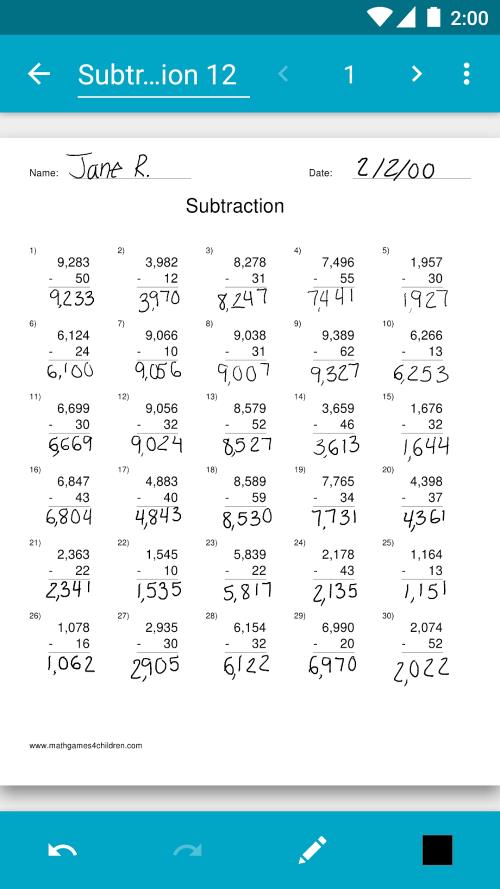










 VPN
VPN
Comments
Andrew Williams
Really good app for note taking and editing pdfs. No latency, very responsive. The reason I'm not using this as my main stylus app is that there is not a pro version, only the option to subscribe or to pay in-app for individual features -- the problem being that none of these can be shared on Family Library whereas apps that have a paid pro version can be. Until this changes I'd recommend Noteshelf.
Dec 27, 2024 09:15:08
A Google user
This app is almost perfect for my work! I use it daily to take notes on scientific papers I need to read. It is the perfect replacement for printed papers! However I would have like to be able to organise better the notes in the notebooks with the ability to create different subfolder. If this comes in a future update, it will be a 6 star app!
Dec 27, 2024 08:44:53
Michael R
Useful. It's useful for writing onto PDF documents without having to use a printer... and that is awesome.
Dec 26, 2024 12:11:35
Kevin Anders
The note app, for its intended use is great. The lack of connected features between multiple devices feels.....2012(ish)? I should be able to start a new note on my Note and then pull that same note up on my tablet to review or mark up. The only cloud options I see is Dropbox or Box. No Google drive, etc. If I can sync my grocery list from a free app across all of my devices, why can't I do this with a note app that I am subscribing to?
Dec 26, 2024 02:35:49
A Google user
I enjoyed using the app initially, but over time the lack of google drive support and the intermittent syncing to Dropbox became a deal breaker. Even lost work because of that. Existing sync option further unsatisfactory because they use their own file format. One is not able to save annotations to PDFs and keep them organized in any pre-existing structure without lots of manual steps. Shame, stylus support is great but everything else unacceptable these days.
Dec 25, 2024 23:37:31
GLAUCO DAMAS
Using the free version and liking it (but it lacks more pens, brushes...). Good to use with my S Pen (Note 10+). Finally I can choose paper size in an app like this and share perfectly as PDF. I was ready to upgrade to premium and abandon Samsung Notes... BUT... only then I found that I have to use Dropbox or Box to sync my notes. Unacceptable. Sorry.
Dec 25, 2024 07:56:17
Justin Evans
App used to be great. Could have used some more general drawing features (shapes, object rotation, not covering the screen with the keyboard, etc) but app is now unusable. Crashes immediately on opening. Worked fine before new updates.
Dec 25, 2024 06:21:45
Kathryn Monterosso
I'm really enjoying this app! I downloaded it in an effort to stay organized at work. I love that I can upload PDFs and edit them. I really like that I can duplicate pages and have an ongoing book of the same PDF. It's nice since I use the same template to take notes. I do wish there was a way to hide or disable the navigation bar when taking notes though. I keep hitting the home and page swap buttons with my hand. Overall though this app is exactly what I need it to be! (I'm using this on a Galaxy Tab S6 Lite w/ S Pen)
Dec 24, 2024 22:22:51
No Reply
I have been using Squid for years and I can't imagine life without it. There are two improvements I would like to see. The biggest one for me would be native syncing between devices. Usually I try to take notes on my tablet whenever possible but sometimes I just don't have time to get it out or can carry it with me so I use my phone. There is backup/restore which can kind of work as synching but you have to manually do it on both devices before and after. The 2nd is a checkmark shape for lists.
Dec 24, 2024 18:51:15