Text Scanner [OCR]
![Text Scanner [OCR] APK](https://image.chaciba.com/upload/202412/23/cb4deTUKLd7vcaZ.jpg)
- Size: 11.00M
- Versions: 10.4.4
- Updated: Dec 23,2024
Introduction
Text Scanner [OCR] is the ultimate solution for converting images to text with the highest speed and quality among all Android apps. Say goodbye to the tedious task of manually transcribing URLs, phone numbers, or memos from magazines, brochures, or whiteboards. With Text Scanner [OCR], simply take a photo and let the app automatically recognize and convert the characters for immediate access. Featuring world's highest speed and accuracy reading, support for over 50 languages, and a range of convenient operations like URL access, telephone calls, and saving to Google Drive, this app is a must-have for anyone looking to streamline their text scanning needs. Try Text Scanner [OCR] today and revolutionize the way you digitize text!
Features of Text Scanner [OCR]:
* Instant Text Recognition: Text Scanner [OCR] offers the convenience of instantly converting images to text, allowing users to quickly access URLs, phone numbers, or transcribe memos without the need for manual input.
* High Speed & Accuracy: With the world's highest speed and accuracy in text reading, it ensures efficient and reliable conversion of images to text, saving users valuable time and effort.
* Multi-Language Support: The app supports more than 50 languages, making it accessible and useful for a diverse range of users who may need to convert text from various sources.
FAQs:
* Is it able to recognize handwritten text?
Yes, Text Scanner [OCR] supports handwriting recognition, allowing users to easily convert handwritten notes or messages into editable text.
* How secure is Text Scanner [OCR) in terms of privacy?
It only requires "Camera" permission to function, ensuring user privacy and data security while using the app.
Conclusion:
Text Scanner [OCR] stands out as a reliable and efficient tool for quickly converting images to text with high speed and accuracy. With its multi-language support and user-friendly features, Text Scanner [OCR] offers a convenient solution for individuals looking to streamline their text recognition and transcription needs.
Information
- Rating: 4.5
- Votes: 132
- Category: Others
- Language:English
- Developer: Peace
- Package Name: com.peace.TextScanner
You May Also Like
Read Camera

-
PowerFlex

Size: 40.10MB
Download -
MFlowThai

Size: 10.30MB
Download -
God's Word

Size: 4.60MB
Download -
Bíblia da Mulher
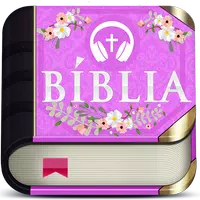
Size: 22.90MB
Download -
Test Drive Honda

Size: 25.30MB
Download -
Charge HQ

Size: 9.80MB
Download

-
Oxford Grammar and Punctuation
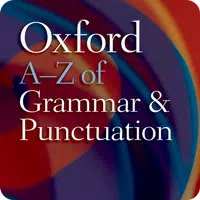
Size: 28.50MB
Download -
Oxford English Dict.&Thesaurus
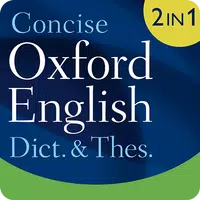
Size: 29.00MB
Download -
All Language Translator

Size: 19.30MB
Download -
Guard Viewer

Size: 24.50MB
Download -
Palm Reader Scanner. Hand Read
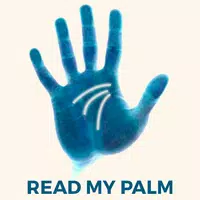
Size: 6.90MB
Download -
Pip Camera Photo Frames Editor

Size: 20.00MB
Download
Recommended
More+-
 Farm Animal Sounds
Farm Animal Sounds
Immerse yourself in the world of farm and domestic animals with this entertaining and informative app. With a wide range of features, such as real photos, natural animal sounds, and information about each animal's origin, reproduction, and more, you can expand your knowledge while enjoying the sights and sounds of various creatures. Set animal sounds as your ringtone, notification, or alarm, and even use the app to learn animal names in 40 different languages with the help of native lectors. From high-quality HD photos to a slideshow mode for automatic playback, this Farm Animal Sounds app is a must-have for animal lovers of all ages. And the best part? It's completely free!
-
 OSN+
OSN+
Experience the ultimate in premium streaming with OSN+. From Hollywood blockbusters to award-winning series, OSN+ has something for everyone. With over 10,000 hours of content, including exclusive releases and personalized recommendations, you can enjoy your favorite movies and shows anytime, anywhere. Plus, with features like KIDS mode and the ability to create up to 5 profiles, OSN+ caters to every family member. Stream simultaneously on 5 devices and explore trending series like "The Gilded Age" Season 2 and upcoming gems like "True Detective" Season 4. Say goodbye to binding contracts and hello to a world of entertainment with OSN+.
-
 Boston Celtics
Boston Celtics
Introducing the top-rated app for all Boston Celtics fans - the official Boston Celtics Mobile App! This app has been completely revamped to provide fans with the ultimate mobile experience. Stay up-to-date with the 18-time World Champions through news, videos, photos, and more, all conveniently delivered straight to your device. With this app, you can purchase, manage, and scan digital tickets, buy Celtics gear, learn about players, coaches, legends, and dancers, upgrade your seats at TD Garden, listen to live game audio, watch live events, and much more - all in one convenient location. Don't miss out on the latest Celtics news and exciting features this app has to offer!
-
 Webscorer Race & Lap Timer
Webscorer Race & Lap Timer
Webscorer Race & Lap Timer is the ultimate app for race timing, registration, and results for over 60 sports worldwide. With support for local character sets, time zones, and race data, Webscorer ensures that your event runs smoothly and efficiently. The app offers live results posted to the Webscorer website, as well as the option to set up free or paid online registration. With innovative graphical timing interfaces and advanced race setup options, Webscorer caters to races of all types and sizes. From multi-device timing to automated timing with RFID chip or NFC chip technology, Webscorer has everything you need to make your race a success.
-
 Live Sports Stream - soccer TV
Live Sports Stream - soccer TV
Immerse yourself in the thrilling world of football with Live Sports Stream - soccer TV! This ultimate app takes your soccer viewing experience to the next level by providing exclusive, stable HD streams of top leagues and tournaments from around the globe. Stay up to date with real-time match updates, goal highlights, and expert commentary all in one convenient place. Say goodbye to channel-hopping and hello to an all-in-one football extravaganza. Whether you're a fan of the Premier League, La Liga, Serie A, Champions League, or the World Cup, this app has got you covered. Access live streams of matches from Europe, Asia, Africa, and the Americas, with options for low-quality streams for slower internet connections. Don't miss a moment of the action—get front row seats to every goal, save, and thrilling play with Live Sports Stream - Soccer TV!
-
 Swim Strength Training
Swim Strength Training
Get ready to take your swimming to the next level with Swim Strength Training! This app is designed to help you improve your speed, endurance, and overall performance in the pool. By incorporating weight training into your routine, you will build the strength and power needed to excel in all four competitive strokes. Whether you're a beginner or an experienced swimmer, this app offers customized workouts and expert guidance to ensure you're maximizing your potential. Plus, with the addition of Fitivity BEATS, you'll stay motivated and engaged throughout your training sessions. Download Swim Strength Training now and start dominating in the water!
Popular
-
127.40MB
-
22.02MB
-
36.60MB
-
52.20MB
-
63.40MB
-
727.70MB
-
8112.40MB
-
910.50MB
-
1012.14MB

![Text Scanner [OCR] Screenshot1](https://image.chaciba.com/upload/202412/23/e8453QXJ8c5VSBI.jpg)
![Text Scanner [OCR] Screenshot2](https://image.chaciba.com/upload/202412/23/87b1etYRDe7QlhU.jpg)
![Text Scanner [OCR] Screenshot3](https://image.chaciba.com/upload/202412/23/ddb69sPO1joqghk.jpg)
![Text Scanner [OCR] Screenshot4](https://image.chaciba.com/upload/202412/23/e6cd3hpTjJrl0vB.jpg)










 VPN
VPN
Comments
Mand
*NB: NOT A FREE APP* and yes, I lost work to the lack of transparency (when my free trial ended without warning). But it's THE best OCR for android, and I've tried many. It even makes an attempt at my handwriting, which I struggle to read myself - result about as accurate as other apps manage from print, really amazing. BUT only scan an image from within the app (a horrible experience: no search, no sort, no list view); share to STILL gives "unknown error", v. 9.9.4 (Premium) didn't fix this.
Dec 26, 2024 23:46:07
Joseph Vundi
The APP is prompt in its Scanning and does the best work.
Dec 26, 2024 22:57:25
A Google user
Edit, a year later: Update is a Downgrade! Can no longer choose folder from which to choose images to OCR. So now it's impossible to crop to single columns of text, and the app can't handle photos with multiple columns. ** It very efficiently and ently converts what's in front of my cam to good quality text. That's what I needed.
Dec 26, 2024 20:43:25
George Sutton
Update: will not open saved photos. Useless. Works fairley well but now does not let me use it at all after three times. Ad-based app and is forcing purchase of premium to continue.
Dec 26, 2024 15:40:55
Gaddam Sunderpaul
After recent updates the app is taking 4 minutes to open a document to scan, and if the file is in a folder, I have to wait another 4 minutes.... Just ridiculous.... It was one of my favourite apps...
Dec 26, 2024 03:54:06
Arpit Garg
Gallery images are not opening. Too costly for such a basic feature
Dec 25, 2024 20:55:19
Kieran Jeffrey-Smart
Best recognition I have found, very accurate, I only wish there was a "batch" option
Dec 25, 2024 05:14:59
A Google user
Wanted to copy a complicated URL printed on the front of a menu. The menu want a garish mess, but this app processed it fairly quickly and quite accurately. I'm really impressed (and I don't impress easily). Tried another well-rated app that didn't work at all. Only problem is that is a subscription-based model - I simply don't use something like this often enough to make it worth that. Guess I'll just put up with the ads.
Dec 24, 2024 23:04:36
titilola mojibola
I lost soft copy of important documents to virus. The app came handy for converting the only hard copy to soft copy again. It really saved me from the Herculean task of re-typing. It's wonderful
Dec 24, 2024 20:51:15