Google Maps

- Size: 10.00M
- Versions: Varies with device
- Updated: Dec 03,2024
Introduction
Google Maps is your ultimate travel companion. With maps of over 220 countries and territories, you can find businesses, restaurants, and attractions wherever you are. Avoid traffic delays with live updates, and discover trending spots and events in your area. Plan group outings effortlessly, create lists of your favorite places, and even leave reviews to help others. With offline maps, street view, and indoor imagery, Google Maps goes beyond basic navigation to offer a comprehensive exploration experience. Whether you're a local or new to an area, let it be your guide.
Features of Google Maps:
> Real-time updates on traffic conditions and ETAs
> Discover local restaurants, events, and activities
> Group planning made easy with voting in real-time
> Offline maps for navigation without internet connection
Tips for Users:
> Use real-time traffic info to plan your commute and avoid delays
> Explore new restaurants and activities based on local recommendations
> Share your favorite places with friends for easy meetups
> Save offline maps for areas with poor internet connection
Conclusion:
With Google Maps, navigating and exploring your world has never been easier. Stay updated on traffic conditions, discover new places, and plan group outings effortlessly. Download it now for a seamless and stress-free travel experience.
Information
- Rating: 4.2
- Votes: 436
- Category: Travel
- Language:English
- Developer: Google LLC
- Package Name: com.google.android.apps.maps
You May Also Like
Live Travel Navigation

-
Mahindra For You

Size: 46.90MB
Download -
Mod Bussid Karnataka Traffic

Size: 13.70MB
Download -
arabroms دردشة عرب روم
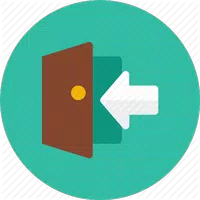
Size: 13.30MB
Download -
Russian Dating Chat

Size: 9.30MB
Download -
TSD DEALER

Size: 46.80MB
Download -
GigU

Size: 17.70MB
Download

-
Kazakh English Translator

Size: 1.20MB
Download -
RaspberryMeet

Size: 3.40MB
Download -
Finnish-Russian Translator

Size: 8.90MB
Download -
Advanced Dictionary of English
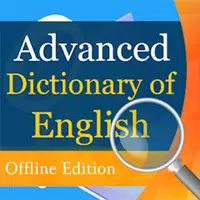
Size: 53.10MB
Download -
LCR Ticket

Size: 34.70MB
Download -
Mini OBDII

Size: 9.50MB
Download

-
MOZ MOVIL

Size: 26.00MB
Download -
Unofficial Gungeon wiki

Size: 76.00MB
Download -
Amharic Orthodox Bible 81

Size: 23.40MB
Download -
My Porsche

Size: 125.90MB
Download -
Congratulations Videos & Pics

Size: 90.10MB
Download -
Material Design UI - UX Templa

Size: 5.80MB
Download
Recommended
More+-
 Cheap Flights - SkyFly
Cheap Flights - SkyFly
Looking to save money on your next trip? Look no further than the Cheap Flights - SkyFly app! This innovative platform allows you to search, compare prices, and book airline tickets from a wide range of providers and websites, including some of the biggest names in the industry. With a user-friendly interface and advanced search algorithms, finding the best deals on domestic, international, low-cost, and last-minute flights has never been easier. Plus, with the ability to filter search results based on your preferences, you can ensure that you're getting exactly what you want at a price that fits your budget. Say goodbye to endless searching and hello to affordable travel with the SkyFly app!
-
 GetGo Carsharing
GetGo Carsharing
Unlock the freedom to drive with ease and convenience using GetGo Carsharing, the ultimate carsharing solution in Singapore! Simply sign up, book, and unlock a car through the user-friendly mobile app. No need for deposits or membership fees - just pay for the hours and mileage you use. With cars available at hundreds of locations across the island, you can easily access a vehicle 24/7, rain or shine. Let GetGo take care of the maintenance, insurance, and petrol so you can focus on enjoying the ride. Embrace simplicity, flexibility, and accessibility - download GetGo Carsharing now and start your journey!
-
 Roadtrippers - Trip Planner
Roadtrippers - Trip Planner
Embark on unforgettable road trips and outdoor adventures with Roadtrippers - Trip Planner, the ultimate trip planning app in the USA and Canada. Let the patent-pending AI-powered trip wizard, Roadtrippers Autopilot™, create the perfect itinerary based on over 38 million trips, ensuring you experience the best of the open road. Explore campground reviews, comprehensive map overlays, and advanced filtering options to find the ideal spot for your RV or camping adventure. Discover millions of unique places, customize your routes, and seamlessly sync your trips across devices. Join the Roadtrippers community and start planning your next epic journey today. Download the app and turn your travel dreams into reality!
-
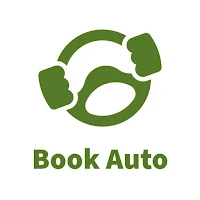 Book Auto
Book Auto
Book Auto is the ultimate solution for anyone looking to rent a vehicle quickly and efficiently. With just a few clicks, users can browse through a wide selection of nearby vehicles and can easily get in touch with the vehicle owner. This app eliminates the hassle of searching for a rental vehicle by providing a safe and secure platform for users to connect with owners directly. Say goodbye to endless Google searches and phone calls – Book Auto has got you covered when it comes to finding the perfect rental vehicle near you. Download the app now for a stress-free rental experience!
-
 TopView Redeem
TopView Redeem
Looking to elevate your NYC sightseeing experience? Enter TopView Redeem - the ultimate app for discovering the best sightseeing activities in the Big Apple. Launched in December of 2016, TopView Sightseeing® has quickly become a go-to for millions of tourists worldwide. With a mission to provide unforgettable experiences for NYC visitors, TopView Redeem offers a seamless way to access top attractions and activities in the city. Whether you're looking to explore iconic landmarks or hidden gems, this app has got you covered. Download TopView Redeem now and start planning your next adventure in NYC!
-
 DiscoverCars: Cheap Car Rental
DiscoverCars: Cheap Car Rental
DiscoverCars: Cheap Car Rental is the ultimate solution for all your car rental needs! From quick getaways to long rentals, this app offers a wide range of options to suit your requirements wherever you may be in Europe, the US, or globally. Manage your bookings effortlessly on the go, with the flexibility to make changes, add drivers, or upgrade your car right from your phone. With all the necessary information at your fingertips, including rental conditions and thorough details about each car, booking with confidence has never been easier. Plus, enjoy round-the-clock customer support, a free cancellation policy, and reliable rental company ratings for a stress-free experience. Trust in DiscoverCars' seven years of experience and exceptional service to make your next car rental a breeze - download the app now!
Popular
-
127.40MB
-
22.02MB
-
36.60MB
-
52.20MB
-
63.40MB
-
727.70MB
-
8112.40MB
-
910.50MB
-
1012.14MB

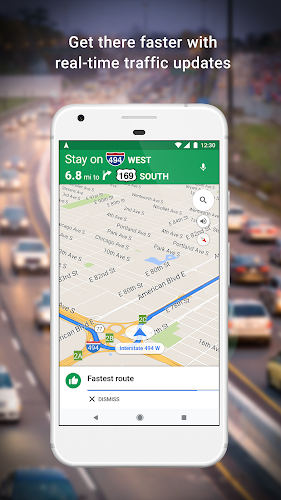

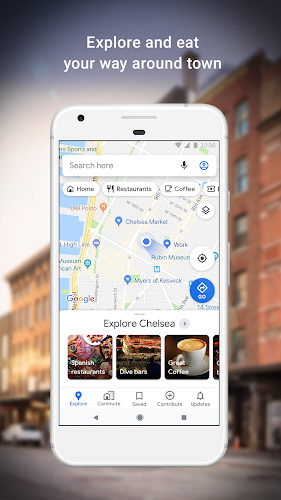

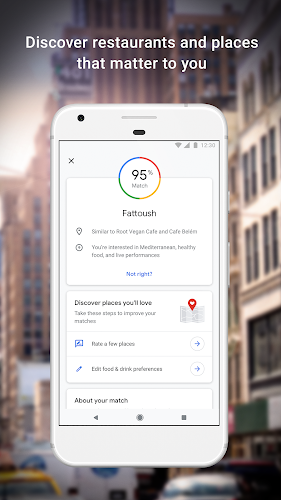

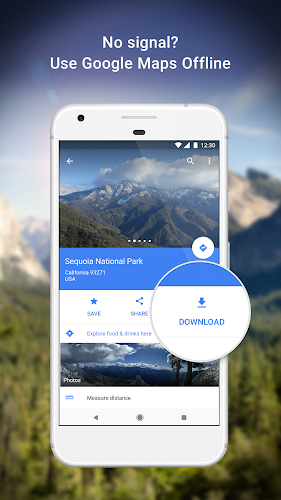
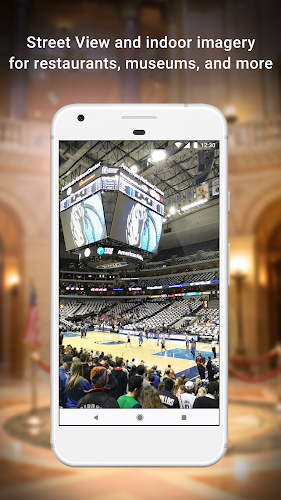
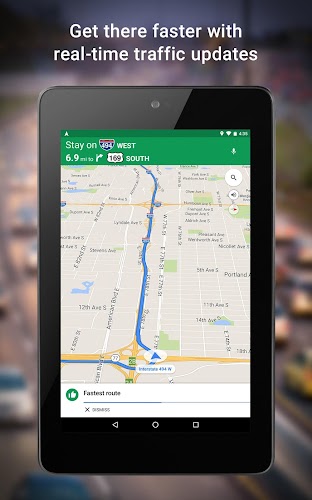
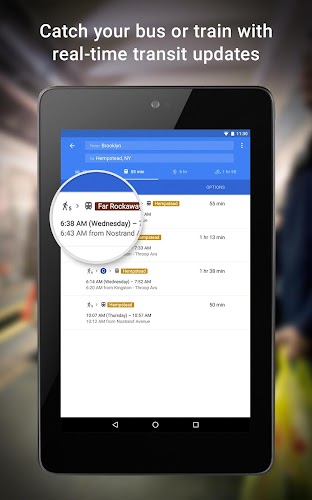
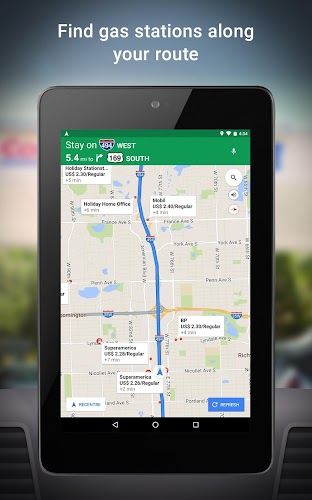
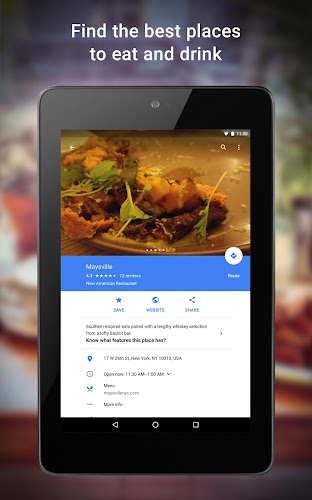


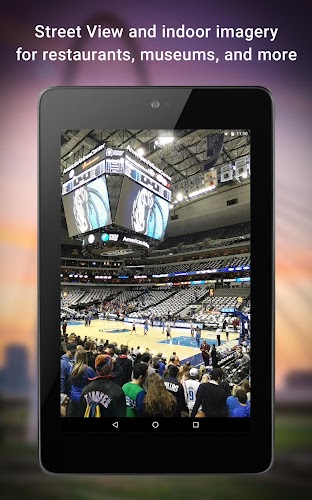
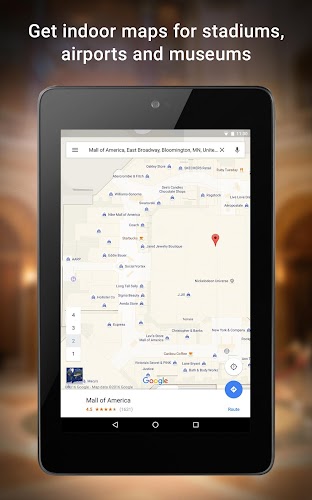
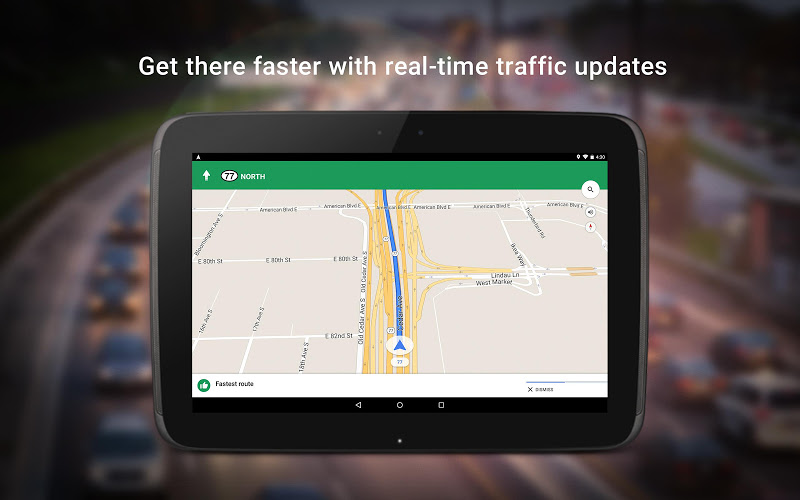
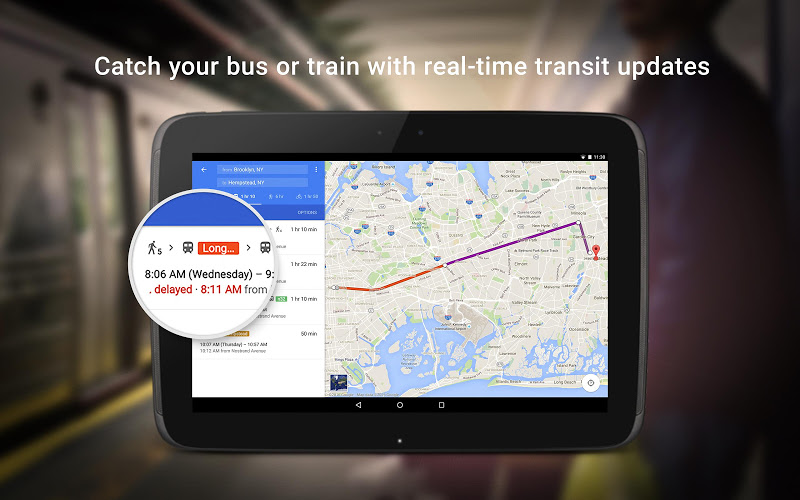
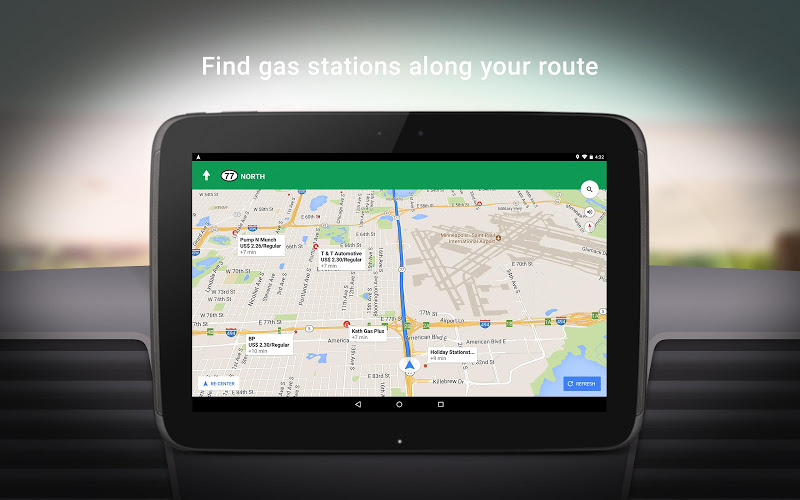
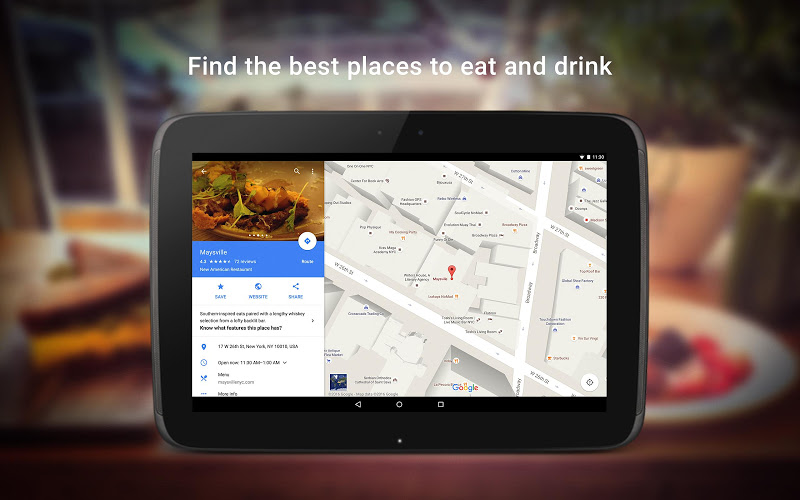
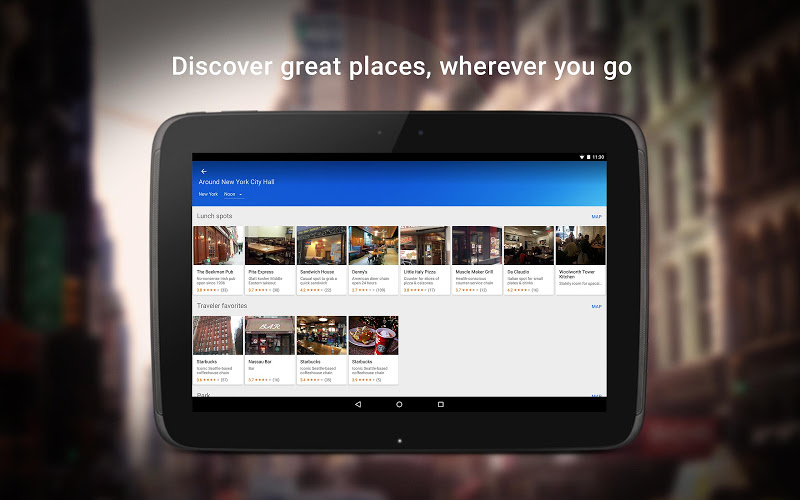
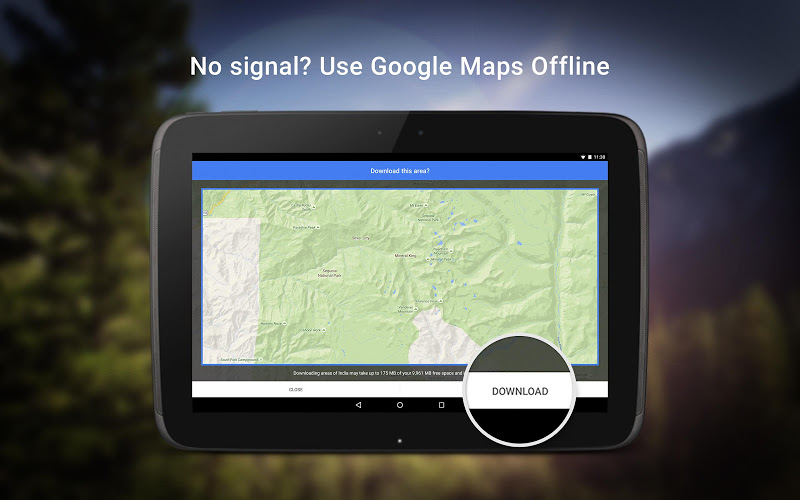

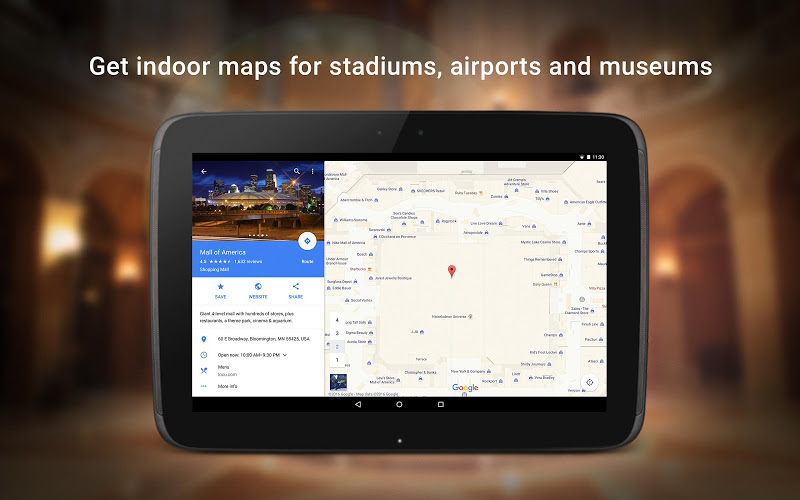
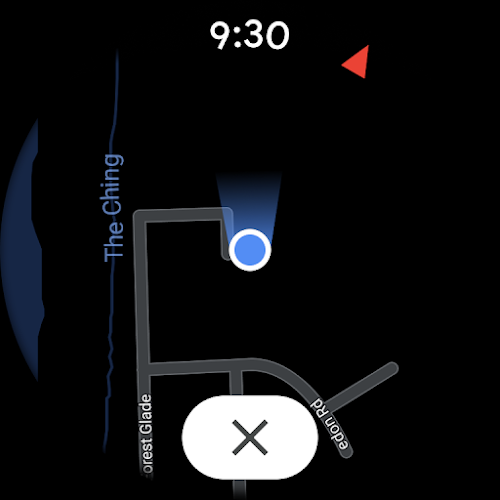
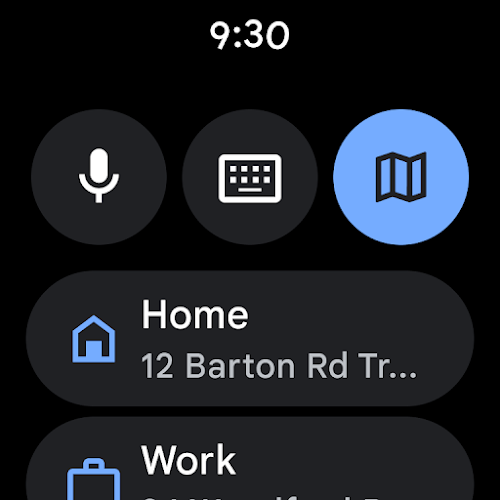
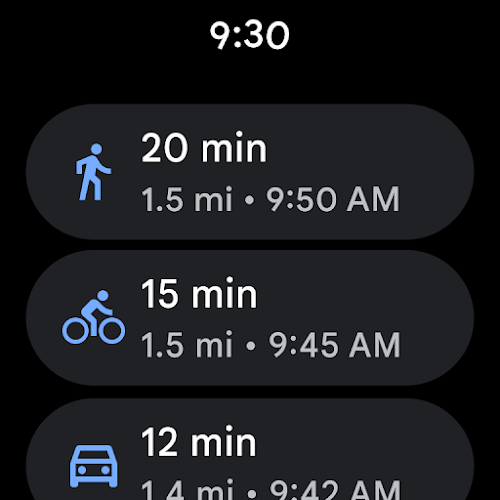
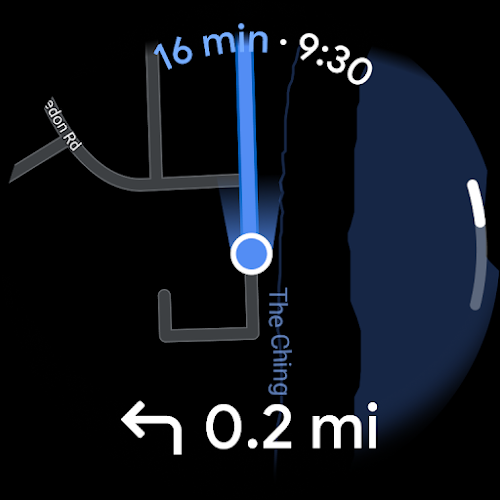

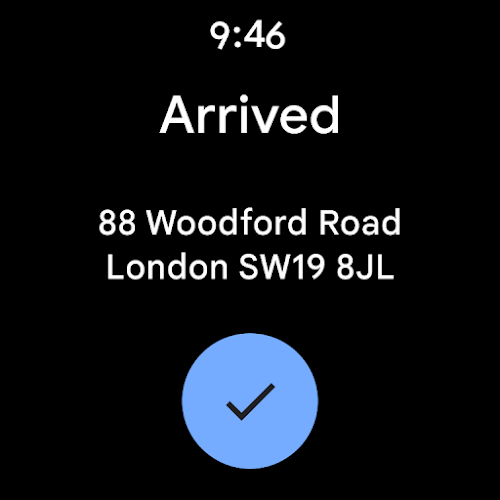

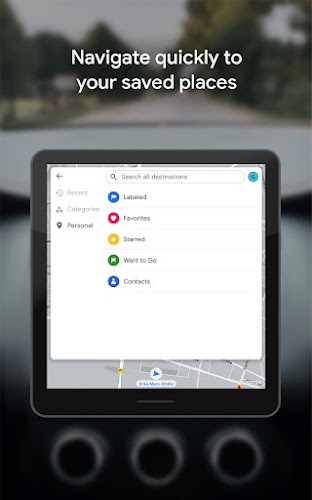

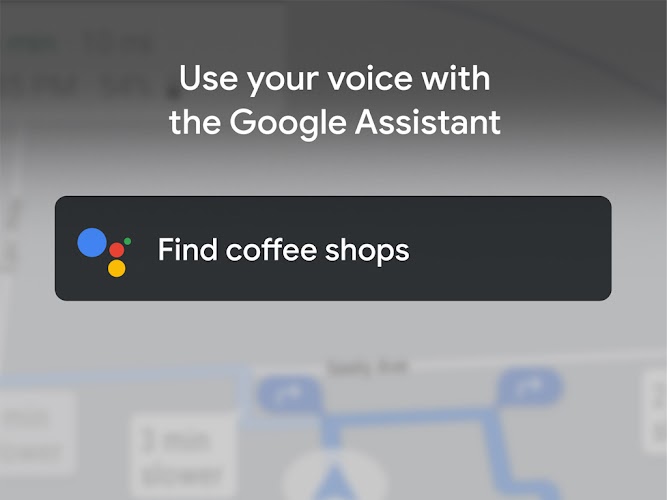
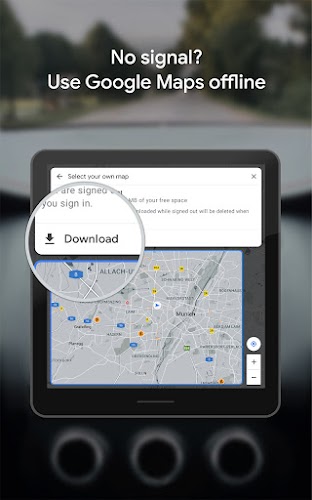
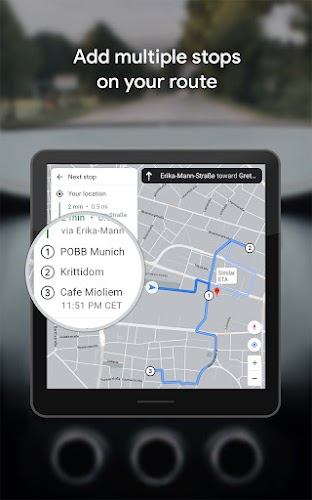
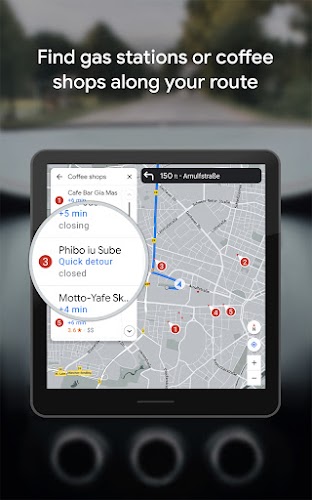
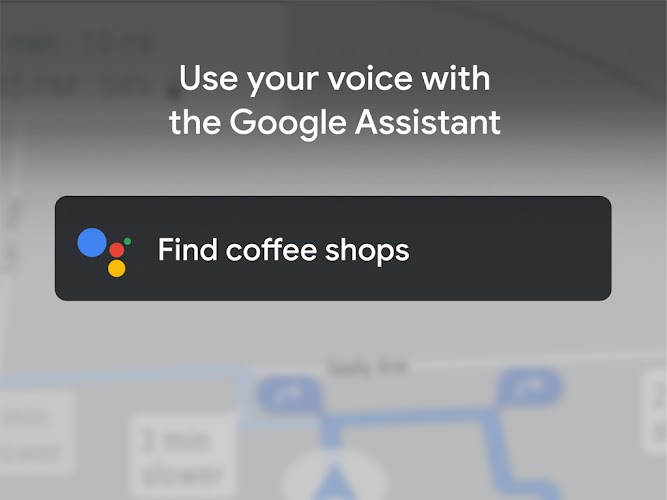










 VPN
VPN
Comments
Lauren Demaida
Maps is great but a few things I've noticed are: If there is a toll, like the GW bridge, you have to constantly FIGHT it to not bring you over the bridge or else it reroutes you, even if there is a better route! Second; In 2024 I imagined I'd be able to drop a pin while in navigation, I've seen iphone users be able to do it but not on androids. Last; not able to back out of maps easily anymore because it clears the menu bar at the bottom to be able to do so.
Dec 07, 2024 19:43:49
Jeff
Google, you are the worst company ever. Your products never work properly, and you're constantly trying to break it with features no one wants. Now offline maps do not work. Every time I attempt to get directions for a route, it freezes up if I'm in a bad reception area. That means your app is still trying to obtain a data signal to plot the route, even though the map has been downloaded for offline use. I hate this app so much...
Dec 07, 2024 17:18:49
Jessica Engel
Really frustrating that when I add a label to a saved place it still just shows the name as a set of coordinates in the list. Stupid. Also, when I change the icon it's bc I want to be able to differentiate between lists from the main map view. Selecting each list in order to see the icon is pointless. I should be able to look at the map and see right away how I categorized each saved location without having to click on it or the list. EDIT: It's not from an update, it's how maps has always been.
Dec 07, 2024 12:33:17
Egor Lu
Use Google Maps if you want to get lost. Originally this was the best navigation application. But in the recent years it has become one of the worst ones. 1. Confusing directions -"Go east", well if I I'm in an unfamiliar place and I do not have a compass. I don't know where a certain polar direction is. "Take the ramp" is the worst navigation direction that I have ever heard. 2. Outdated maps - The maps are not being updated for years, even in the capital cities of popular countries. Etc...
Dec 07, 2024 02:17:06
William Reed
I am a die hard user of Google Maps, and use it daily. However, these latest updates crashes Google Maps or it fails to load and I have to roll back Google Maps in order to use it. One of the first things I checked was my memory and storage space, which both have adequate space. So I am at a loss at what's going on. According to the Play Store my Note 20 Ultra is compatible with the latest version.
Dec 06, 2024 19:27:26
J L
Awesome app but some features got taken away. Please update ! For me, saving drop pins offline when not in cell range is huge when off-roading. This feature used to work. Then got taken away, brought back and taken away again, now it's been missing for a few years. Without data, the feature is NOT available in maps. It only shows up when data is on. Currently workaroud,I have to save the GPS coordinates to a text file and re-enter them into maps manually 1 by 1 when back in cell range.
Dec 05, 2024 20:00:08
Jane Thomas
Since the latest update on 11th April, the app is all but unusable. The two stars are because, prior to that, it was excellent. ETA: to reply to your suggestion about uninstalling the update. No, that doesn't work, it just makes the app crash completely. I'm in the back of beyond in Indonesia and was relying on Maps. Crossing fingers you figure this out ASAP.
Dec 05, 2024 14:19:15
Tiberiu Pfiszter
This used to be a good app, but as the general tendency of all Google apps (including Android operating system), this gets worse and worse too. At some point it started to show hazards on route, same way Waze does, but then this feature went away. Same happened to the possibility to see the total distance on a route with stops which is even worse. One can see though completely useless things like wildfires on the map, which is something that never happened in my side of european continent.
Dec 05, 2024 10:58:11
Owen Whitehouse
Bike directions would end if closed the screen, so support recommended that I clear all the updates. I did that, and it helped, but my phone is set to auto update, so this is not a solution. Also no word on if this bug is being addressed. The app still instantly locks my phone if navigation is ended. Search is still broken, as it provides so few relevant results as to be useless. This used to be a great app, but it's getting worse and worse.
Dec 04, 2024 05:48:41