Home → Apps → Personalization → Draw Graffiti - Name Creator
Draw Graffiti - Name Creator
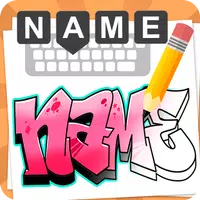
- Size: 19.00M
- Versions: 1.1.1
- Updated: Nov 26,2024
Introduction
Unleash your inner artist and learn to create amazing graffiti with Draw Graffiti - Name Creator! Say goodbye to boring handwriting and hello to personalized, eye-catching designs that will make your name stand out. With a variety of styles to choose from, you can easily transform your name into a work of art. Simply grab a pencil and follow the step-by-step instructions to bring your graffiti masterpiece to life. Whether you're a beginner or a seasoned pro, Draw Graffiti Creator is the perfect tool to express your creativity and make a statement. Get ready to impress with your unique graffiti creations!
Features of Draw Graffiti - Name Creator:
⭐ Unique Graffiti Styles: Explore a wide range of graffiti styles to customize and create your own unique name designs.
⭐ Step-by-Step Instructions: Easy-to-follow instructions make it simple for users to learn and master the art of graffiti.
⭐ Personalized Creations: Express yourself and showcase your creativity by designing personalized graffiti with your name.
⭐ Offline Access: No internet connection required to use the app, allowing you to practice graffiti anytime, anywhere.
⭐ Interactive Learning: Engage in a fun and interactive learning experience that is perfect for artists of all skill levels.
FAQs:
⭐ Is Draw Graffiti - Name Creator free to download and use?
- Yes, the app is free to download and use, with optional in-app purchases for additional features.
⭐ Can I save and share my graffiti creations with others?
- Yes, you can save your designs to your device and easily share them with friends and on social media platforms.
⭐ Are there tutorials available for beginners to learn how to draw graffiti?
- Absolutely! The app offers step-by-step tutorials for users to learn and improve their graffiti skills.
Conclusion:
With a variety of styles to choose from and easy-to-follow instructions, anyone can become a graffiti master. Show off your personalized creations and impress your friends with your unique designs. Download Draw Graffiti - Name Creator now and start creating stunning graffiti art with your name today!
Information
- Rating: 4.1
- Votes: 92
- Category: Personalization
- Language:English
- Developer: Sweefit Studios
- Package Name: com.hb.gc.app
You May Also Like
Social Read

-
Awa - Bible

Size: 17.40MB
Download -
Rakuten Kobo

Size: 124.30MB
Download -
RaspberryMeet

Size: 3.40MB
Download -
Poland Dating: Poland Chat

Size: 19.60MB
Download -
Etkileyeci Sözler

Size: 6.30MB
Download -
Agmo EV SuperApp

Size: 32.30MB
Download

-
English Arabic Dictionary

Size: 39.20MB
Download -
Awa - Bible

Size: 17.40MB
Download -
Crazy Car Stunt Games 3D Simulator Car Driving

Size: 32.70MB
Download -
myBricks
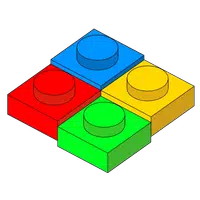
Size: 108.41MB
Download -
Rakuten Kobo

Size: 124.30MB
Download -
Finally

Size: 16.30MB
Download
Recommended
More+-
 The Max
The Max
With this innovative app, you can bring your dream Yamaha Nmax to life in immersive 3D. Select your preferred model, customize it with a range of options, and watch as your creation materializes right before your eyes in stunning 360 degrees. Whether you're a motorcycle enthusiast looking to design your perfect ride, or simply want to experience the thrill of virtual customization, this app offers a fun and exciting way to bring your vision to reality. The possibilities are endless when you have the power to create your very own personalized Yamaha Nmax with just a few taps on your screen.
-
 How to draw Lion King
How to draw Lion King
Unleash your inner artist with the "How to draw Lion King step by step" app! With over 20 easy-to-follow tutorials on drawing your favorite cartoon characters from the Lion King series, this app is perfect for beginners and experienced artists alike. The unique feature of using plaid paper makes it even easier to recreate your favorite characters with precision. The simple and intuitive interface, along with the step-by-step instructions, make learning to draw fun and fast. Don't miss out on the opportunity to perfect your drawing skills and bring your favorite Lion King characters to life on paper. Start creating today!
-
 Logo Maker - Logo Studio 2024
Logo Maker - Logo Studio 2024
Introducing Logo Maker - Logo Studio 2024, the ultimate font art app that will unleash your creativity like never before. With hundreds of stylish fonts and powerful customization tools, Logo Maker allows you to design stunning logos, eye-catching text art, and unique tattoo designs effortlessly. Explore a world of fonts with our massive font library and custom font imports. Unleash your inner artist with advanced text manipulation, color customization, image integration, and high-quality output. Choose Logo Maker for unmatched customization, user-friendly interface, versatile applications, and free accessibility. Download Logo Maker - Logo Studio 2024 today and turn your ideas into visual masterpieces!
-
 FLYING LOGO BUILDER
FLYING LOGO BUILDER
With over 1 million downloads already, this revolutionary 3DCG application is changing the game for creating stunning and professional-looking titles and animations. Gone are the days of complex software like "MAYA" or "CINEMA 4D" - now you can easily create 3DCG titles in just a few simple steps with this app. Choose from a variety of animations and backgrounds, and even incorporate your own photos or videos. Whether you're looking to amp up your YouTube videos, create memorable wedding videos, or add flair to a TV program, this app is perfect for all your title and motion graphic needs. Check out the video for a glimpse of what this app can do and start creating today!
-
 The Max 2
The Max 2
Get ready to build your dream Yamaha Nmax with this incredible 3D customization app. With just a few simple clicks, you can select your preferred model, add your favorite features, and watch as your personalized bike is brought to life in stunning 360-degree detail. Whether you're a seasoned rider looking to upgrade or a newcomer eager to design your very first motorcycle, this app has everything you need to create the perfect Nmax that reflects your unique style and personality. Say goodbye to generic options and hello to a one-of-a-kind ride that truly stands out from the crowd.
-
 Draw Sketch - Copy Trace Draw
Draw Sketch - Copy Trace Draw
It is a unique mobile app that allows users to easily trace any image using their phone camera and then draw it on paper. With its innovative technology, Draw Sketch - Copy Trace Draw ensures that the drawing on paper is identical to the original image, creating a seamless and professional result. Whether you are an artist, designer, or simply enjoy doodling, this app is perfect for bringing your ideas to life with precision and accuracy. Say goodbye to the hassle of manually copying images and let Draw Sketch - Copy Trace Draw simplify your drawing process.
Popular
-
127.40MB
-
22.02MB
-
36.60MB
-
52.20MB
-
63.40MB
-
727.70MB
-
8112.40MB
-
910.50MB
-
1012.14MB

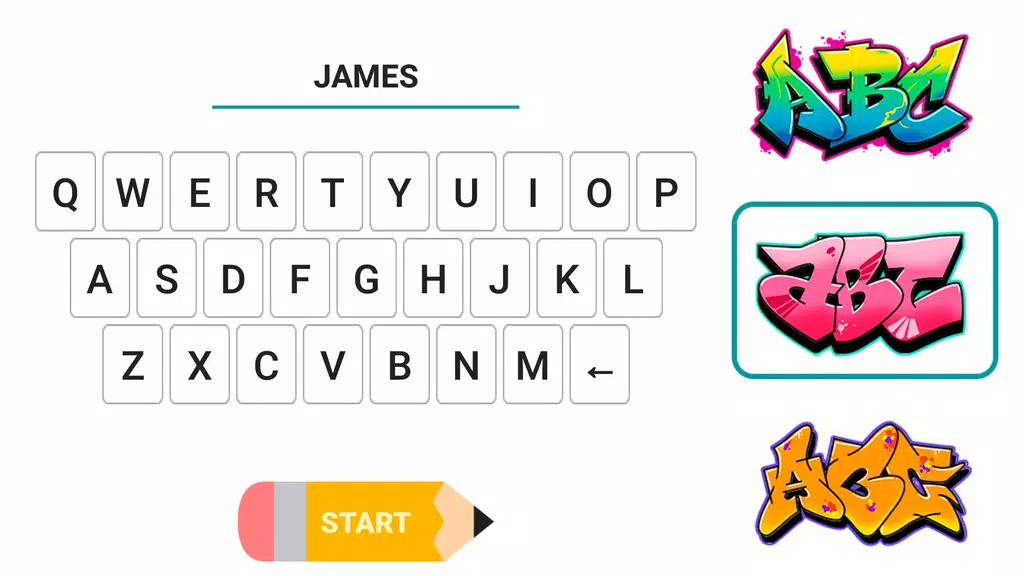
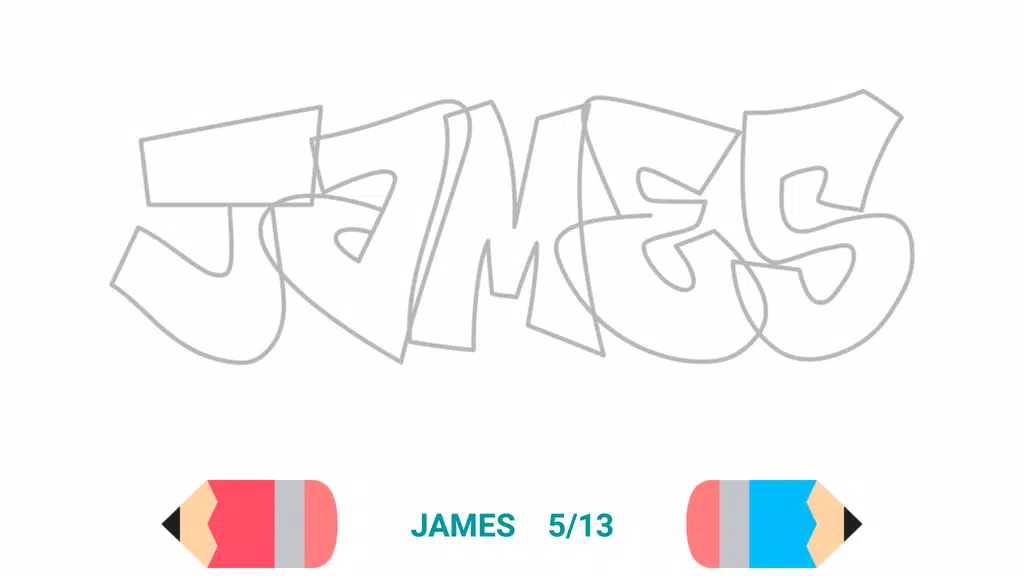
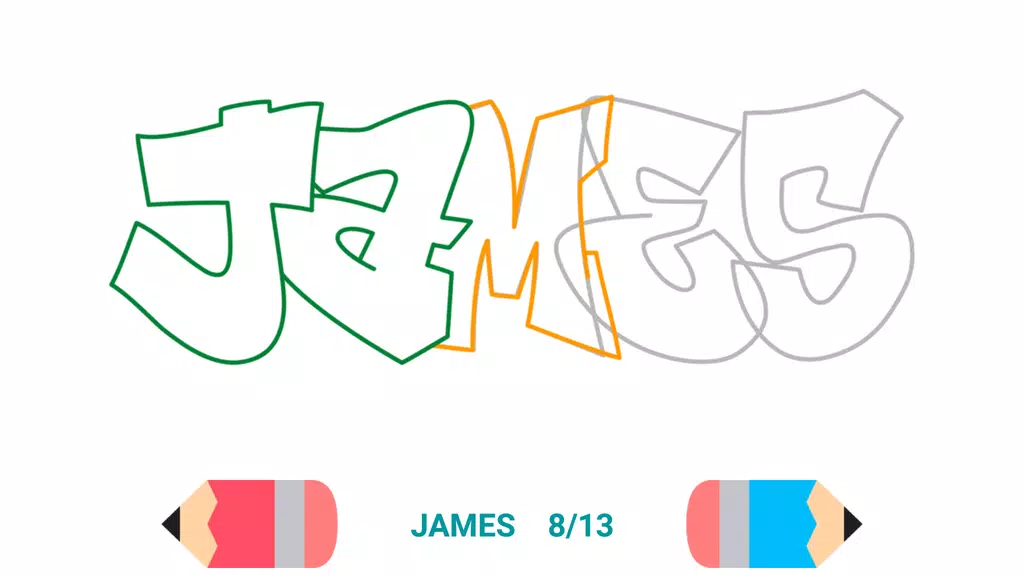
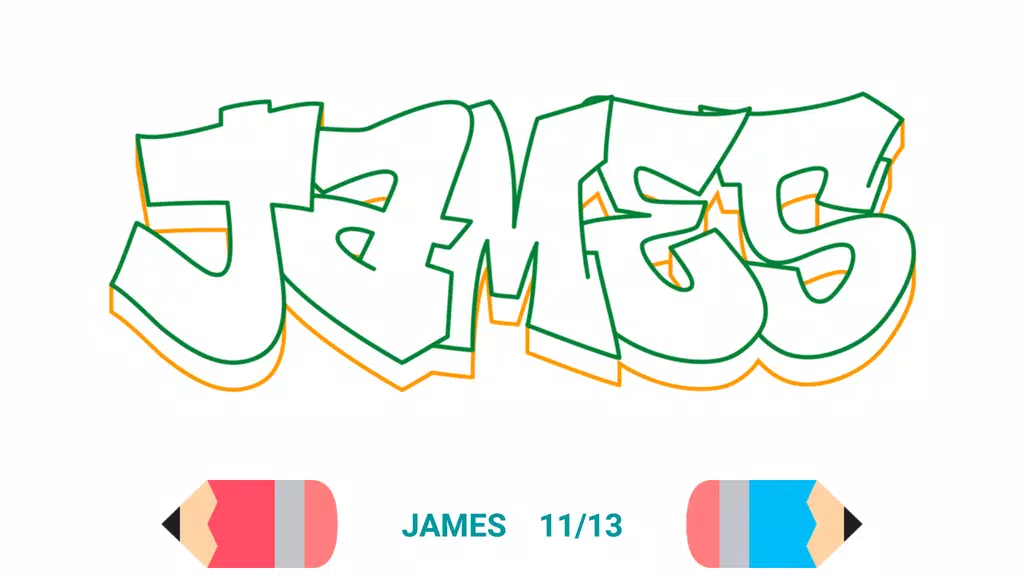










 VPN
VPN
Comments