Home → Apps → Personalization → Text: add text to photo. Fonts
Text: add text to photo. Fonts

- Size: 37.00M
- Versions: 1.3.12
- Updated: Nov 21,2024
Introduction
Enhance your photos with the ultimate Text: add text to photo. Fonts! With a wide array of free fonts, stickers, and backgrounds, you can easily create stunning collages, postcards, and Instagram stories. Whether you want to add captions to your images or design eye-catching posts, this app has got you covered. Customizable settings allow you to personalize every detail of your text, from choosing fonts to changing colors and adding effects. Plus, for a chance to showcase your creations to a larger audience, simply mention @text.cs in your posts, stories, and reels! Elevate your social media game and get creative with this versatile photo editing tool.
Features of Text: add text to photo. Fonts:
Large Selection of Fonts: Text: add text to photo offers a wide variety of beautiful free fonts to choose from, allowing you to add stylish text to your photos.
Numerous Stickers and Backgrounds: With a huge number of stickers and various backgrounds available, you can easily enhance your images and make them more visually appealing.
Flexible Settings: The app provides flexible settings for every aspect of your text, allowing you to customize fonts, colors, strokes, and shadows to create the perfect look for your photos.
Tips for Users:
Experiment with Different Fonts: Try out different fonts to see which one complements your image the best. Mix and match styles to create a unique and eye-catching design.
Layer Stickers and Backgrounds: Combine stickers and backgrounds to add depth and dimension to your photos. Play around with different combinations to create a visually stunning collage.
Use Effects Sparingly: While photo effects can enhance your images, be cautious not to overdo it. A subtle touch of effects can make your text stand out without overshadowing the main image.
Conclusion:
With its large selection of fonts and flexible settings, you can create stunning collages, postcards, and Instagram stories with just a few taps. Whether you're a content creator looking to maximize your Instagram exposure or simply want to add captions to your images, this app has everything you need to elevate your photos to the next level. Download Text: add text to photo. Fonts now and unleash your creativity!
Information
- Rating: 4.1
- Votes: 136
- Category: Personalization
- Language:English
- Developer: Cosmoshark LLC.
- Package Name: com.cosmoshark.text
You May Also Like
Social

-
English Swahili Arabic Bible
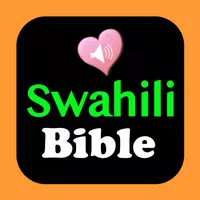
Size: 53.40MB
Download -
Resep Masakan Sehari Hari
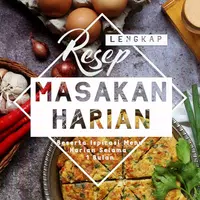
Size: 58.10MB
Download -
Find a Grave

Size: 13.90MB
Download -
Coloring Graffiti Glitter

Size: 11.00MB
Download -
Methodist Hymn Lyrics

Size: 12.90MB
Download -
Profile Pictures for SNS 2024

Size: 8.10MB
Download
Recommended
More+-
 How to draw MK
How to draw MK
Unleash your creativity with the ultimate guide to drawing your favorite MK characters with the “How to draw MK” app! With over 30 step-by-step lessons, this app offers a unique learning experience on squared paper for easy drawing. Whether you are a beginner or a seasoned artist, you will love the convenience of the plaid paper feature. Stay ahead with new lessons regularly added, making your drawing journey fun and exciting. Download now and explore a world of artistic possibilities with a simple, user-friendly interface available in multiple languages. Turn your artistic dreams into reality today! ?
-
 8bit Painter
8bit Painter
Create pixel art with ease using 8bit Painter, the app chosen as “Editor’s Choice” on Google Play in Japan. With over 4.6 million downloads, this app is perfect for beginners and experts alike. Focus on creating NFT art, designing SNS icons, bead patterns, and more with customizable canvas sizes. Easily convert your favorite images to pixel art, save up to 48 colors, and export your artwork in transparent PNG format. Plus, with the ability to export and back up your artwork data, you can transfer your creations to other devices hassle-free. Remove ads with a one-time purchase of “Ad Remover” for uninterrupted creativity.
-
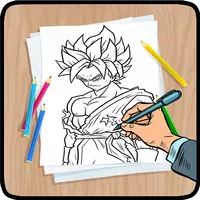 How To Draw Cartoon Anime
How To Draw Cartoon Anime
Unleash your inner artist with this incredible app that teaches you how to draw your favorite cartoon anime characters with ease! With a user-friendly step-by-step guide and detailed tutorials, you can learn to create amazing Japanese anime, cool cartoons, and popular anime characters in no time. Whether you're a beginner or a seasoned artist, this app is perfect for all ages. Simply grab a pencil and paper, choose your favorite character, and start drawing! Best of all, you can access a wide range of cartoon anime collections absolutely free. Download How To Draw Cartoon Anime now and bring your favorite characters to life on paper!
-
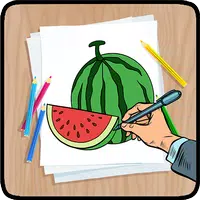 How To Draw Fruits
How To Draw Fruits
Unleash your artistic side with How To Draw Fruits! This user-friendly app provides step-by-step tutorials on drawing a variety of fruits, from apples to watermelons. Perfect for both kids and adults, this app requires no prior experience or skills. Simply grab a pencil and paper, choose your favorite fruit, and start drawing! With a diverse collection of fruits to choose from, including bananas, oranges, and raspberries, you'll have plenty of options to practice your art. Download How To Draw Fruits today and explore your creativity with ease. Disclaimer: All content in the app is sourced from Google and other applications, with no intent to imitate any brand.
-
 Coloring Graffiti Glitter
Coloring Graffiti Glitter
Unleash your inner artist with the Coloring Graffiti Glitter app! Dive into a world of captivating graffiti designs and intricate patterns that will ignite your creativity. With glitter brushes and a wide range of vibrant colors, this app offers a unique and immersive coloring experience. Whether you prefer graffiti characters, monster art, street art, or cartoon drawings, there is something for everyone in this app. Relax, de-stress, and let your imagination run wild as you bring these dazzling creations to life. So grab your device and start coloring your way to a world of fun and creativity with Coloring Graffiti Glitter today!
-
 Lionel Messi HD Wallpapers 4k
Lionel Messi HD Wallpapers 4k
Immerse yourself in the world of the legendary football icon with the Lionel Messi HD Wallpapers 4k app! This free and user-friendly app offers a vast collection of high-definition wallpapers featuring the unparalleled talent of Lionel Messi. From jaw-dropping goals to awe-inspiring moments on the field, this app ensures that fans can easily download and set stunning Messi-themed backgrounds on their mobile devices. Experience the magic of Messi's extraordinary career and relive his most memorable achievements every time you glance at your screen. Stay up to date with regular updates and enjoy the ultimate tribute to one of the greatest footballers of all time.
Popular
-
127.40MB
-
22.02MB
-
36.60MB
-
52.20MB
-
63.40MB
-
727.70MB
-
8112.40MB
-
910.50MB
-
1012.14MB



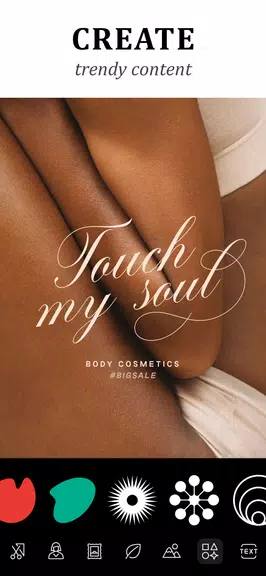










 VPN
VPN
Comments
Shreef Khdam
Can't save image without the big app logo.
Nov 25, 2024 15:23:05
Barry Foxworth
Too hard and confusing to design a poster.
Nov 25, 2024 02:59:00
Dany
It is good but no need to add logo for it. It shows your greediness
Nov 25, 2024 01:11:21
Shawnene Vance
I like this app because it has many different fonts to use for your projects
Nov 24, 2024 11:16:34
Lamia MJ
Excellent App...has 45 Text Style..Over 300 Customised Avaliable Text..& More.., Worth Trying & Texting ..
Nov 23, 2024 02:12:09
Val. Ed. MARGALLO Mary Avril B
i just wish that the features doesn't require internet or data connection ☹️✊
Nov 22, 2024 22:41:30
Fintan Skally
Love this app but how do I add a photo from my library? It seems to only allow me use a hand full.
Nov 22, 2024 17:03:31
Srishti Verma
Even 1 star is a lot for this app.Trash app
Nov 22, 2024 12:25:44
Kim Bryan Tuazon
Uhmm this app is great but i thought the app will gonna be like the logo with the t And a leave i want an app like that so download it btw its great anyway
Nov 22, 2024 05:03:40