Remote Desktop Manager
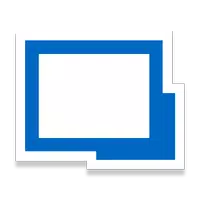
- Size: 96.00M
- Versions: 2023.3.4.4
- Updated: Nov 20,2024
Introduction
Access all your remote connections and passwords in one convenient app with Remote Desktop Manager for Android. Whether you're in the office, at home, or out in the field, this free tool allows you to centralize your connections in data sources for easy access from anywhere. With support for a wide variety of protocols including RDP, VNC, SSH, and more, you can easily launch connections with a single tap. Manage your passwords and credentials securely with the ability to save and input them effortlessly. Say goodbye to the hassle of juggling multiple apps and access everything you need with Remote Desktop Manager.
Features of Remote Desktop Manager:
Wide Range of Remote Connection Support: Remote Desktop Manager for Android supports a wide range of protocols and platforms including Microsoft RDP, VNC, SSH, FTP, Google Drive, and more, allowing you to easily access all your remote connections in one place.
Password Management: In addition to remote connections, the app also allows you to save and manage your passwords and credentials securely, making it easy to sign in everywhere without the hassle of remembering multiple login details.
Credential Integrations: Remote Desktop Manager supports integration with popular password managers like 1Password, LastPass, and Dashlane, as well as their own Devolutions Hub and Devolutions Server, providing a seamless experience for managing your credentials.
Tips for Users:
Centralize Your Connections: Take advantage of the app's ability to centralize all your remote connections and passwords in one secure location, making it easy to access your data from anywhere.
Single Tap Launch: Configure your remote connections and servers in the app and launch them with a single tap, saving you time and effort when accessing your remote systems.
Password Autofill: Input your credentials once and let the app automatically fill them in when needed, streamlining the login process and enhancing security.
Conclusion:
With its wide range of supported protocols, integrations with popular password managers, and easy-to-use interface, it's a must-have for anyone who needs to manage multiple remote connections and credentials on the go. Download Remote Desktop Manager today and take control of your remote access experience.
Information
- Rating: 4.1
- Votes: 426
- Category: Tools
- Language:English
- Developer: Devolutions
- Package Name: com.devolutions.remotedesktopmanager
You May Also Like
Office System

-
Toca Boca Tips Toca Life World

Size: 18.37MB
Download -
EPAM Connect

Size: 25.40MB
Download -
CheckOffice

Size: 29.40MB
Download -
Doc Reader – Docx Viewer

Size: 24.50MB
Download -
NL Store

Size: 38.50MB
Download -
Rent Now

Size: 4.10MB
Download

-
Connecting - Friends Near Me
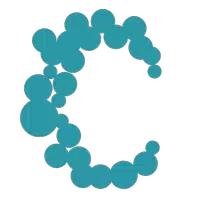
Size: 147.60MB
Download -
MMDAgent-EX

Size: 20.80MB
Download -
SecOVID

Size: 15.80MB
Download -
ERP - Manage Your Business

Size: 6.90MB
Download -
Euro RESCUE

Size: 6.70MB
Download -
The Max

Size: 51.40MB
Download
Recommended
More+-
 MERA PROXY PLUS
MERA PROXY PLUS
MERA PROXY PLUS is a top-rated mobile application that offers a secure and private internet connection using multiple protocols like OVPN3, SSH, HYSTERIA UDP, DNSTT, and V2RAY. With this app, you can browse, stream, and game with lightning-fast speed while safeguarding your data from threats like hackers, ISPs, and surveillance. Enjoy top-tier encryption for ultimate privacy and security, access geo-restricted content globally, and experience smooth, lag-free performance. MERA PROXY PLUS boasts an easy setup and user-friendly interface for a seamless browsing experience. Don't miss out on a secure, fast, and unrestricted internet experience - download MERA PROXY PLUS now!
-
 All Call Recorder
All Call Recorder
Automatically record your important phone conversations with All Call Recorder by Starbox. This versatile Android application allows you to save only the recordings that matter most, ensuring high-quality audio. With customizable settings and a shake-to-record feature, managing your recorded calls has never been easier. Easily access and playback your recorded calls, add notes, and share them to the cloud. Whether for personal or business use, Call Recorder is the ideal tool for never missing a detail from your conversations. Download this essential utility on APKFab or Google Play today for free!
-
 Rapid Cleaner
Rapid Cleaner
Tired of your slow smartphone? Say hello to Rapid Cleaner, a powerful new app designed to boost your device's performance with just a few taps. With its easy-to-use interface, Rapid Cleaner quickly clears out junk files and optimizes your phone for a smoother experience. Don't let clutter bog down your device any longer – download Rapid Cleaner now for free and see the difference for yourself. Say goodbye to sluggish performance and hello to a faster, more efficient smartphone with Rapid Cleaner. It's time to give your phone the boost it deserves!
-
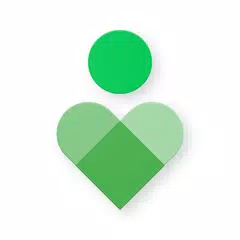 Digital Wellbeing
Digital Wellbeing
Digital Wellbeing by Google helps you keep track of your digital habits and disconnect when needed. With features like app timers, bedtime mode, and focus mode, you can set limits on app usage, wind down at night, and stay focused throughout the day. See insights into how often you use different apps, receive notifications, and unlock your device. Whether you're trying to reduce screen time or increase productivity, this app can help you achieve a healthier balance with your digital devices. Find Digital Wellbeing in your phone's Settings menu and take control of your screen time today.
-
 Get Real Followers Fast Likes
Get Real Followers Fast Likes
Looking to become an influencer with a massive following and tons of likes and comments on your posts? Look no further than Get Real Followers Fast Likes! This app is the ultimate tool for those wanting to skyrocket their social media presence. With carefully selected tags and captions, RealFollow+ makes it easy for you to attract real and active followers who will engage with your content. Simply choose the tags and captions that suit your posts, copy and paste them, and watch as your profile gains more likes, views, and comments. Don't miss out on the opportunity to take your social media game to the next level with RealFollow+!
-
 Detran.SP
Detran.SP
The Detran.SP app is a handy tool developed by PRODESP that allows users to easily check their scores and any fines recorded on their CNH or vehicle. With a user-friendly interface, this app makes it convenient for users to stay updated on their driving record on-the-go. Simply log in with your existing Detran.SP portal password to access all the information you need. For those who have not yet registered, visit www.detran.sp.gov.br to get started. Stay informed and in control of your driving history with the Detran.SP app, available for free on Android devices. Download it now for a seamless experience.
Popular
-
127.40MB
-
22.02MB
-
36.60MB
-
52.20MB
-
63.40MB
-
727.70MB
-
8112.40MB
-
910.50MB
-
1012.14MB

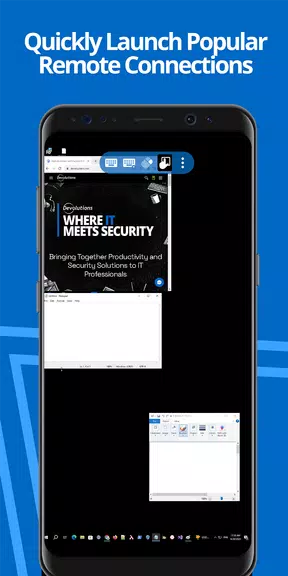












 VPN
VPN
Comments
Rapha R
Last update is broken. The app doesn't even open anymore.
Nov 23, 2024 22:38:20
A Google user
I could not use it. It is not simple to use app. I spend a long time to read instructions but disapointed.
Nov 23, 2024 21:39:40
A Google user
slow in pc and phone , not easy to use like chrome remote desktop
Nov 23, 2024 18:48:42
kennet hoglund
Works perfectly on my phone, simple to use, I've yet to encounter any issues.
Nov 23, 2024 05:11:45
Jim Bob
Very choppy response on the computer display. Basically unusable
Nov 22, 2024 18:53:05
Muhannad
Worked great with ThinLinc(remote gui connection to Ubuntu mate server) had to use the network section but it worked great thank you
Nov 22, 2024 11:08:14
A Google user
I'm blown away beyond any expectations. The best remote desktop app for Android devices - PERIOD!!!
Nov 20, 2024 19:08:53
bev9307
App just keeps reappearing on my phone. Can't get rid of it.
Nov 20, 2024 17:16:44
A Google user
Just one question , how much time developers spend? I still try to find all functions.
Nov 20, 2024 15:57:57