Camera endoscope / OTG USB

- Size: 8.00M
- Versions: 41.0
- Updated: Nov 19,2024
Introduction
The Camera endoscope / OTG USB app is a convenient way to connect your endoscope camera or any USB camera device to your phone for various inspections like sewer, plumbing, or drain blockages. Simply open the app, plug in your camera, and start capturing photos and videos. You can easily view and delete images and videos within the app's gallery interface. This endoscope app for android also allows you to record videos with sound and access the files from your device's micro just and gallery. Say goodbye to expensive plumbing repairs and camera drain unblockers - the endoscope camera device does it all!
Features of Camera endoscope / OTG USB:
* Easy to use: Simply connect your endoscope camera or USB camera to your phone and start using the app with just a few clicks.
* Versatile application: Can be used for various purposes such as sewer inspections, automotive repairs, and more.
* High-quality images and videos: Capture clear photos and record high-definition videos to easily diagnose issues.
* Convenient gallery feature: Easily access and manage your photos and videos within the app.
* Portable and handy: Carry your endoscope camera and phone with you to tackle inspection tasks on the go.
Tips for Users:
* Make sure to properly connect your endoscope camera or USB camera to your phone before using the app.
* Take advantage of the gallery feature to organize and review your captured photos and videos.
* Familiarize yourself with the different functions of the app, such as capturing photos, recording videos, and deleting files.
* Use the app for a variety of tasks, such as checking blocked drains or inspecting machinery, to make the most out of its capabilities.
Conclusion:
With its user-friendly interface, high-quality imaging capabilities, and handy features such as the gallery function, this app is a must-have tool for various inspection tasks. Whether you're a professional technician or a DIY enthusiast, Camera endoscope / OTG USB is sure to make your inspection tasks easier and more efficient. Download the app now and experience its benefits firsthand.
Information
- Rating: 4.5
- Votes: 88
- Category: Lifestyle
- Language:English
- Developer: Flavapp
- Package Name: com.Endoscope.scope
You May Also Like
Video Camera

-
Weather & Radar - Storm radar

Size: 28.70MB
Download -
PixelGo AI: Photo Enhancer App

Size: 170.43MB
Download -
Elixir

Size: 89.50MB
Download -
free fire guide

Size: 20.60MB
Download -
Draw Animation

Size: 69.10MB
Download -
SmartTubeNext

Size: 19.10MB
Download

Recommended
More+-
 Weather & Radar - Storm radar
Weather & Radar - Storm radar
Stay prepared for any weather conditions with the Weather & Radar - Storm radar app. Get accurate hourly and daily forecasts, innovative weather maps, rain and snow radars, lightning tracking, and more. Android Auto compatible for on-the-go updates. Receive weather alerts and local air quality forecasts, along with detailed ski reports. Stay informed with expert weather news and videos. The app's industry-leading all-in-one weather radar allows you to track storms in real-time. Don't miss out on the 90-minute trend feature for precise weather updates. Stay ahead of the weather with Weather & Radar, available globally for your convenience.
-
 Philips Hue
Philips Hue
Say goodbye to traditional light switches and hello to a world of customizable lighting with the Philips Hue app! Transform your space into a disco party or a cozy reading nook with just a swipe of your finger. Easily organize your lights into rooms or zones, remotely control them from anywhere, and discover curated scenes for any occasion. Enhance home security, optimize lighting throughout the day, automate tasks, and even sync with entertainment for immersive experiences. With voice control capability, quick access widgets, and a variety of customization options, the Philips Hue app truly elevates your lighting experience to a whole new level.
-
 Drive Weather
Drive Weather
Plan your road trips with ease using Drive Weather, the ultimate weather app for drivers. Say goodbye to unpredictable weather conditions and hello to detailed forecasts tailored specifically to your route based on departure time. Drive Weather offers a plethora of information including weather, wind speed, temperatures, and radar all in one convenient place. Truckers and RVers can save money by avoiding headwinds with this app. The free version includes features such as high-resolution weather locations, animated radar, cloud cover forecast, and more. Upgrade to the pro version for additional benefits like icy pavement indicators, severe weather alerts, and ad-free usage. Let Drive Weather be your go-to companion for safe and efficient road travel.
-
 MobileMeter
MobileMeter
MobileMeter is the must-have app for anyone looking for a hassle-free parking experience. Say goodbye to digging for change or running to the pay box with this easy and convenient solution. Simply look for the MobileMeter logo on street signs in your city, pay for parking right from your phone, and receive mobile alerts before your time expires. With the ability to extend your parking time remotely and have receipts emailed directly to your inbox, managing parking has never been easier. Plus, you can add multiple vehicles for seamless payment coverage. Download MobileMeter now and simplify your parking experience.
-
 タイムズカー
タイムズカー
Easily search for and book Times Car Share vehicles with the タイムズカー App. View available vehicles on a map, specify dates and times, and filter options based on your preferences. Make reservations directly through the app, with the ability to extend bookings and set return locations for convenience. Receive notifications for availability and new services, and use biometric login for added security. Be cautious of device compatibility and enhance location accuracy for optimal functionality. With full network access and accurate location services, this app provides a seamless car-sharing experience. Stay informed and efficient with Times Car Share at your fingertips.
-
 Surat Municipal Corporation
Surat Municipal Corporation
Looking for an easy way to access information and services from the Surat Municipal Corporation? Look no further than SMC App! This user-friendly mobile application allows you to easily check and pay property tax, water bills, and profession tax, as well as obtain birth and death certificates. You can also register complaints, provide feedback, and stay up-to-date on active tenders and recruitment advertisements. With features like rainfall information and elected wing details, SMC App is your one-stop solution for all things related to Surat Municipal Corporation. Download now and experience the convenience at your fingertips!
Popular
-
127.40MB
-
22.02MB
-
36.60MB
-
52.20MB
-
63.40MB
-
727.70MB
-
8112.40MB
-
910.50MB
-
1012.14MB

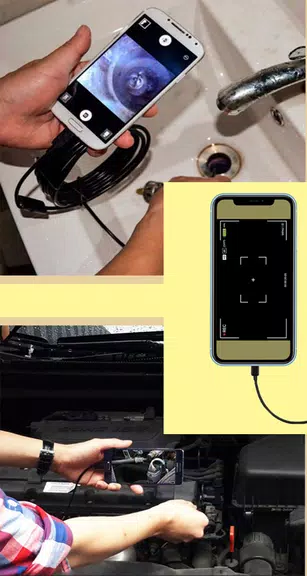

















 VPN
VPN
Comments