Gesture Drawing Practice
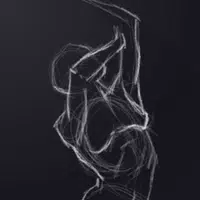
- Size: 22.00M
- Versions: 6.7.3
- Updated: Nov 11,2024
Introduction
Experience the ultimate figure drawing practice with Gesture Drawing Practice that allows you to sharpen your line of action, anatomy, and figure drawing skills. Practice quickposes with customizable timed sessions, track your progress with weekly reports, and set reminders to keep honing your craft. Use features like grid overlay, image flipping, and breaks to enhance your focus and productivity while perfecting your art pose drawings. With three session types and the ability to upload your own images, Gesture Drawing Practice offers a comprehensive figure drawing experience. Follow expert tips to make the most of your sessions and improve your drawing abilities.
Features of Gesture Drawing Practice:
Time Constraints: Gesture drawing is often done within a short time frame, typically ranging from a few seconds to a few minutes per sketch. This forces the artist to capture the essence of the subject quickly, without getting overly caught up in details.
Simplified Representation: The sketches are simplified, aiming to convey the general form and movement of the subject rather than a highly detailed and realistic rendering. Artists use basic shapes and lines to represent the subject, such as using simple curves for the body's posture and straight lines for the limbs' directions.
Dynamic Expression: The main goal is to capture the sense of movement, rhythm, and flow in the subject. This means that the lines and strokes used in gesture drawing are often fluid and continuous, following the path of the subject's movement. For instance, when drawing a person running, the lines would show the direction and energy of the running motion.
Emphasis on Action Lines: Artists look for and emphasize the line of action in the subject. This is the main line that represents the direction and flow of the subject's movement, similar to the spine in a human figure or the path of an object in motion. By identifying and emphasizing this line, the artist can better capture the essence of the gesture.
Using Live Models or Objects: To get the best results, gesture drawing is often done from real-life subjects, such as live human models, animals in motion, or still-life objects. Observing the subject directly allows the artist to capture the true essence of the gesture, including the subtleties of movement, weight distribution, and body language.
Conclusion:
With features such as Drawing Mode, Weekly Reports, Practice Reminders, Grids, Image Flipping, and Breaks, this app provides a comprehensive platform for users to enhance their artistic abilities. By following the tips provided and utilizing the various session types offered by the app, users can see significant progress in their figure drawing proficiency. Download Gesture Drawing Practice today and take your artwork to the next level!
Information
- Rating: 4
- Votes: 472
- Category: Lifestyle
- Language:English
- Developer: Avinash kumawat
- Package Name: com.darkmat13r.gesturedrawing
You May Also Like
Live

-
Explore 419

Size: 17.00MB
Download -
Gerçek Hayattan Hikayeler

Size: 5.80MB
Download -
Mahindra For You

Size: 46.90MB
Download -
Mod Bussid Karnataka Traffic

Size: 13.70MB
Download -
arabroms دردشة عرب روم
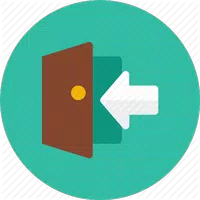
Size: 13.30MB
Download -
Russian Dating Chat

Size: 9.30MB
Download
Recommended
More+-
 Car service tracker
Car service tracker
Stay on top of all your car maintenance needs with this convenient and practical Car service tracker app. Easily manage all aspects of your car's upkeep, from repairs to insurance details and expenses. Attach photos to your maintenance logs for easy reference, and set reminders for regular tasks like oil changes and filter replacements. Keep track of expenses with detailed plots and support for multiple cars in your garage. With full support for miles and automatic currency detection, this app makes staying on top of car maintenance a breeze. Plus, backup your data to Google Drive for peace of mind. Say goodbye to missed service dates and hello to a well-maintained vehicle!
-
 welovehonda
welovehonda
Stay ahead of the curve with welovehonda, the revolutionary mobile app from PT Astra Honda Motor. This innovative platform provides exclusive access to the latest products and updates, ensuring you're always in the know when it comes to everything Honda. With welovehonda, you can enjoy a seamless and personalized experience, tailored to meet your needs and preferences. Download the app today and immerse yourself in a world of endless possibilities, all at your fingertips. Don't miss out on this opportunity to be a part of something truly special. Join the welovehonda community now!
-
 Mahindra For You
Mahindra For You
Introducing the revolutionary "Mahindra For You" app, your ultimate companion for an unparalleled Mahindra ownership experience. Whether you're a current owner or in the process of booking a Mahindra vehicle, this app is designed to enhance your journey with us in every way possible. With features like vehicle booking management, tracking vehicle delivery, document submission, service appointment booking, roadside assistance, and extended warranty options, Mahindra For You ensures a seamless and hassle-free experience for all Mahindra enthusiasts. Download the app now and embark on a journey of automotive convenience like never before. Experience the future of Mahindra ownership at your fingertips with Mahindra For You.
-
 LCR Ticket
LCR Ticket
Experience a seamless travel experience with LCR Ticket, the ultimate mobile ticketing app by Laos-China Railway Co., Ltd. Discover a range of features designed to make your journey streamlined and stress-free, including ticket inquiries, reservations, online payments, ticket changes, refunds, order tracking, contact management, and personal data updates. Say goodbye to long queues and paper tickets - with LCR Ticket, booking your train ticket is just a tap away. Whether you're a frequent traveler or planning a once-in-a-lifetime trip, this app will revolutionize the way you travel. Download LCR Ticket now and experience a new level of convenience in your travels.
-
 Mini OBDII
Mini OBDII
Monitor your car's performance and diagnose any faults with ease using this innovative app. Mini OBDII connects to your vehicle terminal via Bluetooth or WiFi, allowing you to read and clear fault codes, analyze the instrument panel, conduct performance tests, and even analyze your travel data. With support for multiple languages and high-speed data transmission, this app is a must-have for any car owner looking to stay on top of their vehicle's health. Plus, with low power consumption and ultra-power saving features, you can rely on Mini OBDII to keep you informed without draining your phone's battery.
-
 MySuzuki
MySuzuki
Stay connected with your Suzuki vehicle or outboard with the convenient MySuzuki Italia app. Easily access your guarantee certificate, maintenance booklet, and even reserve coupons for services. Plus, stay informed with product update campaigns and request assistance whenever you need it. If you're new to Suzuki, simply register on the app to communicate with customer service, find authorized sales and service points, and stay up to date on quotes, promotions, and news in the Suzuki world. With everything you need in one place, MySuzuki Italia app is your go-to for a seamless and hassle-free experience with Suzuki services.
Popular
-
127.40MB
-
22.02MB
-
36.60MB
-
52.20MB
-
63.40MB
-
727.70MB
-
8112.40MB
-
910.50MB
-
1012.14MB

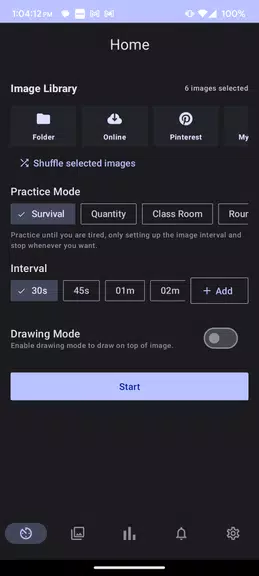

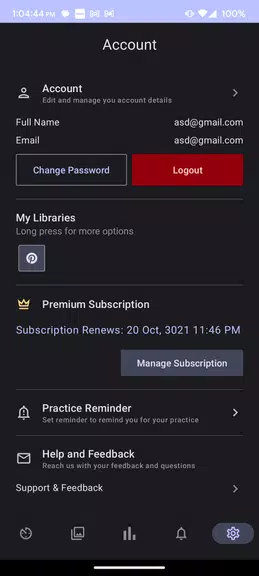
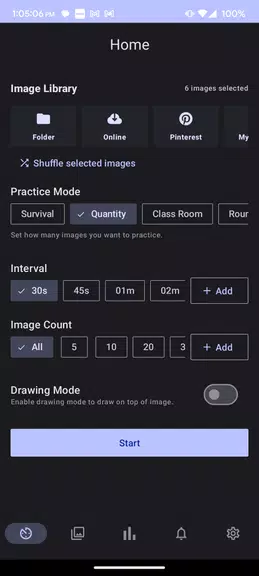










 VPN
VPN
Comments