SZ Viewer: read DTC for Suzuki

- Size: 2.00M
- Versions: A1-2024-08-26
- Updated: Nov 09,2024
Introduction
SZ Viewer: read DTC for Suzuki is a powerful app designed for Suzuki vehicle owners to easily read and reset DTC codes from different control modules. Whether you have a JDM Suzuki or a newer model, this app has you covered. Simply connect your ELM327 adapter (version 1.3 or later) via Bluetooth or Wi-Fi, and start diagnosing issues with your powertrain, engine, ABS, SRS, and more. Keep your car running smoothly by quickly identifying and fixing problems. With SZ Viewer, you can take control of your vehicle's maintenance and ensure peak performance on the road. Say goodbye to costly visits to the mechanic and hello to a more efficient way of managing your Suzuki's health.
Features of SZ Viewer: read DTC for Suzuki:
Wide Range of Supported Vehicles: SZ Viewer supports a variety of Suzuki vehicles, including Japanese domestic market (JDM) cars that may not support OBDII protocols. This allows users to effectively diagnose and reset DTC codes on a wide range of Suzuki models.
Specific Protocols: The app uses specific protocols (via K-Line and CAN bus) in addition to standard OBDII ones, ensuring accurate and comprehensive diagnostic capabilities for Suzuki vehicles. This specialized approach sets SZ Viewer apart from generic OBDII apps.
Module-Specific Error Code Readings: Users can view and reset DTC errors for various control modules, such as powertrain, engine, ABS/ESP, and more. This detailed diagnostic information helps users identify and address specific issues within their vehicle's systems.
Tips for Users:
Ensure ELM327 Adapter Compatibility: Make sure to use an ELM327 adapter version 1.3 or later, either Bluetooth or Wi-Fi, to connect SZ Viewer to your Suzuki vehicle. Avoid fake adapters that do not support the required ELM327 commands for optimal performance.
Understand Module Coverage: Note that not all control modules may be present in every Suzuki vehicle. Familiarize yourself with the modules on your specific model to effectively diagnose and reset DTC codes using SZ Viewer.
Interpreting HVAC Module Errors: If encountering B1504 or B150A DTC errors in the HVAC module, be aware that this may be due to a diagnostic procedure issue, not a sunload sensor malfunction. Understanding these nuances can prevent unnecessary repairs.
Conclusion:
By utilizing specific protocols and providing module-specific error code readings, this app empowers users to effectively diagnose and address issues within their Suzuki cars. Ensure proper ELM327 adapter compatibility and module coverage understanding to optimize the diagnostic process with SZ Viewer. Download SZ Viewer: read DTC for Suzuki today for a seamless and efficient DTC code management experience.
Information
- Rating: 4.4
- Votes: 94
- Category: Lifestyle
- Language:English
- Developer: Anton Malykh
- Package Name: com.malykh.szviewer.android
You May Also Like
Read System

-
فال حافظ شب یلدا
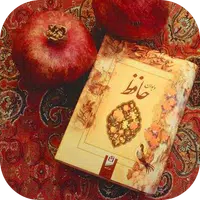
Size: 6.30MB
Download -
MILF & COUGAR DATING TIPS
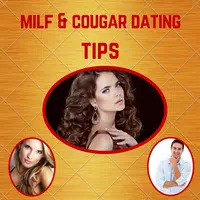
Size: 17.20MB
Download -
Al Quran 365

Size: 22.40MB
Download -
The Supreme

Size: 48.70MB
Download -
Joy Awards

Size: 15.80MB
Download -
Quran Sharif
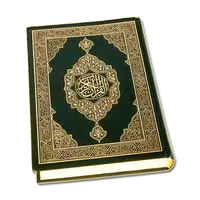
Size: 69.00MB
Download

-
MMDAgent-EX

Size: 20.80MB
Download -
SecOVID

Size: 15.80MB
Download -
ERP - Manage Your Business

Size: 6.90MB
Download -
Euro RESCUE

Size: 6.70MB
Download -
The Max

Size: 51.40MB
Download -
e-TOLL PL

Size: 10.40MB
Download
Recommended
More+-
 Spidertracks
Spidertracks
Spidertracks is a groundbreaking mobile application that revolutionizes the way users interact with their Spidertracks account on their Android devices. With Spidertracks, users can effortlessly access and monitor their flight information, communicate via Spidertxt, and track the real-time locations of all their aircraft. The app also provides a detailed history of past flights, as well as live weather updates overlaid on various map types. Stay connected, informed, and in control with Spidertracks - the ultimate tool for aviation enthusiasts and professionals alike.
-
 ITSU WORLD
ITSU WORLD
The ITSU WORLD APP is a cutting-edge mobile application that revolutionizes the way you control your massage chair. With a wide range of features such as Auto Program, Manual Program, strength adjustment, intensity adjustment, massage area selection, and timer setting, this app enhances the massage chair experience like never before. Say goodbye to outdated controls and hello to a state-of-the-art massage experience with the ITSU WORLD APP.
-
 KINTO
KINTO
Looking for a flexible car rental option that suits your busy lifestyle? Say goodbye to the hassle of car payments, repairs, and insurance costs with KINTO. Whether you're driving for a rideshare service or simply need a reliable vehicle, KINTO has got you covered. With just a few taps on your phone, you can easily search for availability, reserve your car, and unlock it at your convenience. Enjoy the freedom of renting affordable vehicles on a weekly basis with comprehensive insurance, maintenance, and 24/7 roadside assistance included. Download the app today, apply in minutes, and start driving stress-free with KINTO!
-
 NissanConnect India
NissanConnect India
Introducing the NissanConnect India App for all Nissan vehicle owners and enthusiasts in India! Whether you're a proud owner of a Nissan vehicle or considering buying one, this app is your go-to companion for a seamless car ownership experience. From scheduling service appointments, tracking service history, finding nearby dealerships, locating your parked car, to accessing roadside assistance with just 2 clicks - the NissanConnect app has got you covered. For those with NissanConnect technology, enjoy additional features like remote vehicle health monitoring, smart drive scores, real-time alerts, smartwatch connectivity, and more. Download the NissanConnect app today and make car ownership a breeze!
-
 MyFerrari
MyFerrari
Immerse yourself in the world of luxury and speed with the ultimate app designed exclusively for Ferrari clients. Stay connected with personalized communications, access exclusive editorial content, and manage your prestigious vehicles with ease in the virtual garage. From exploring different models to booking upcoming events, MyFerrari offers a tailored experience to take your Ferrari journey to new heights. Keep track of upcoming rounds, relive past events with photos and videos, and access your profile information seamlessly. If you are a proud owner of a Ferrari, register now and elevate your driving experience like never before.
-
 Euro RESCUE
Euro RESCUE
Euro RESCUE is a lifesaving tool for first responders, offering access to vital rescue sheets all in one convenient location. With the ability to use the app online or offline, time is never wasted in locating the necessary information within the golden hour. Experience the unique system of Euro RESCUE and make a difference in emergency situations today.
Popular
-
127.40MB
-
22.02MB
-
36.60MB
-
52.20MB
-
63.40MB
-
727.70MB
-
8112.40MB
-
910.50MB
-
1012.14MB

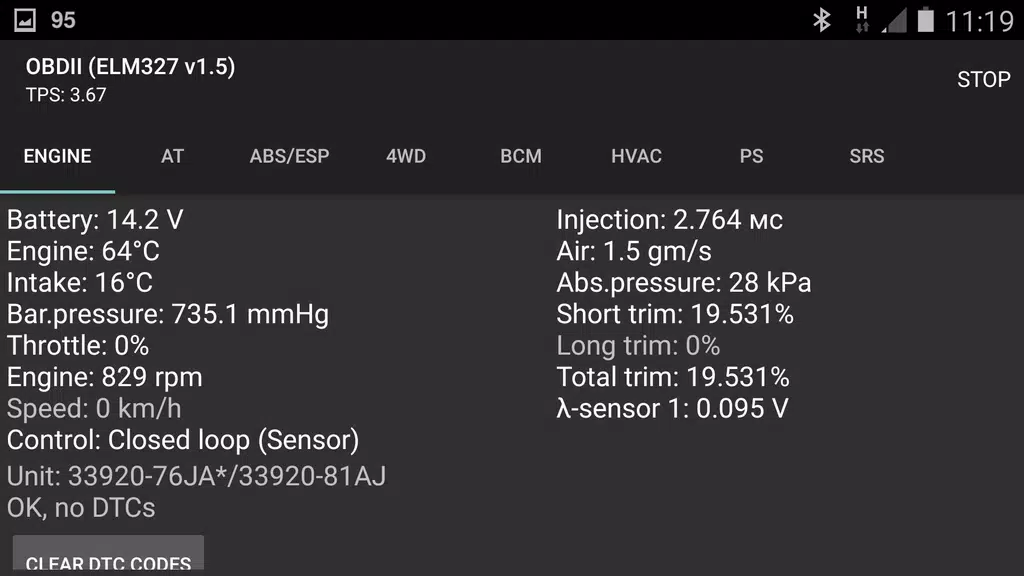

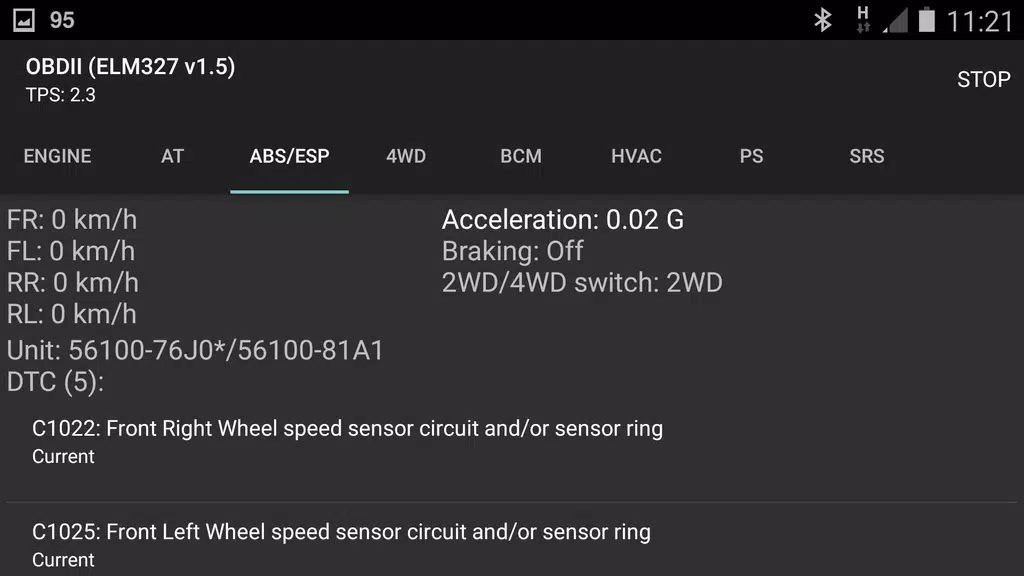
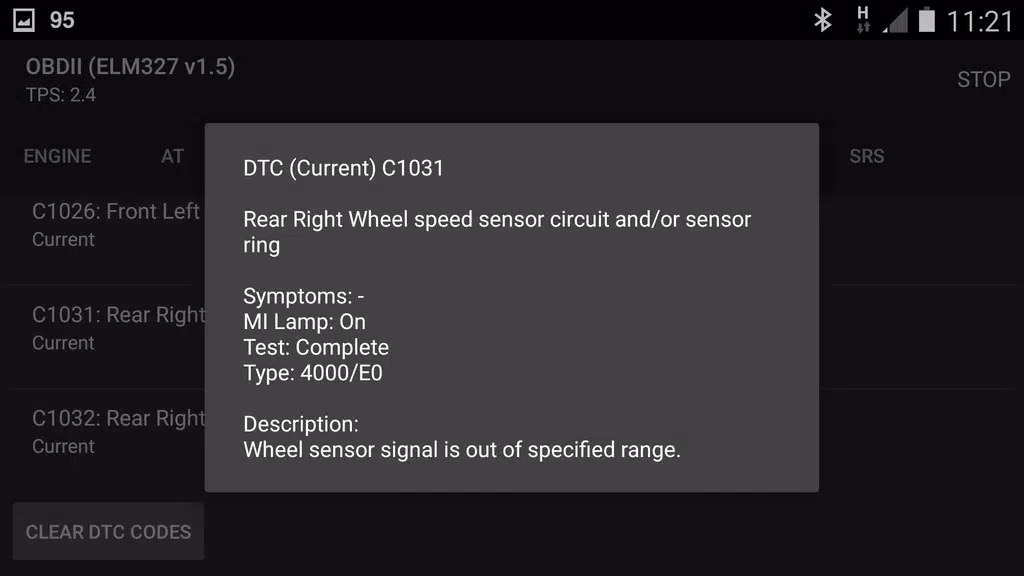










 VPN
VPN
Comments