Root Access

- Size: 3.00M
- Versions: 1.0
- Updated: Jul 18,2024
Introduction
Are you tired of not having complete control over your Android device? Look no further! Introducing Root Access, the ultimate app that grants you access to your device's database and takes your Android experience to a whole new level. With its advanced management solutions, it allows you to effortlessly find all the necessary details about your Android phone or tablet. From detecting your brand, model, and version automatically to informing you if your device is properly rooted, this app provides you with all the tools you need to unlock the true potential of your Android device. Say goodbye to limitations and hello to freedom with Root Access!
Features of Root Access:
> Connect and Manage Your Database: With this app, you can easily connect to your database from your Android phone or tablet. Whether you're a developer or just want to keep tabs on your data, this app provides a convenient solution.
> Automatic Device Detection: One of the attractive features of Root Access Application is its ability to automatically detect the details of your Android device. It will identify the manufacturer, board, model number, Android build, vendor, SDK version, and even the serial number of your device.
> Access Management Solution: This app offers a comprehensive access management solution for your Android device. You can easily control and monitor the permissions and access levels of various applications and settings on your device.
> Root Verification: Worried if your device is rooted correctly? This app Application includes tools that will verify if your device is rooted properly. It provides you with peace of mind knowing that your device has been successfully rooted.
Tips for Users:
> Connecting to the Database: To connect to your database, simply launch this app and navigate to the database connection section. Enter the required details provided by your database administrator, such as the host name, port number, database name, username, and password. Once entered, click on the "Connect" button to establish a connection.
> Checking Device Details: Interested in knowing the specific details of your Android device? Go to the device information section in the app, and you'll find all the essential details such as the manufacturer, model number, Android version, and more. This information can come in handy when troubleshooting or exploring compatibility with certain apps or software.
> Managing Access Permissions: With the access management solution of Root Access Application, you can control the permissions granted to various applications and settings on your device. Use this feature to limit access for certain apps or secure sensitive data by setting appropriate permissions.
Conclusion:
Root Access Application offers a range of attractive features and benefits for Android users. From connecting to databases and managing access permissions to automatically detecting device details and verifying root status, this app provides a comprehensive solution for advanced users and developers. With its user-friendly interface and convenient tools, Root Access Application is a must-have for anyone looking to maximize control and management of their Android device. Download now and take full advantage of its powerful features.
Information
- Rating: 4.5
- Votes: 492
- Category: Tools
- Language:English
- Developer: homeappdevelop
- Package Name: com.appdeveloproot.RootAccess
Recommended
More+-
 All Call Recorder
All Call Recorder
Automatically record your important phone conversations with All Call Recorder by Starbox. This versatile Android application allows you to save only the recordings that matter most, ensuring high-quality audio. With customizable settings and a shake-to-record feature, managing your recorded calls has never been easier. Easily access and playback your recorded calls, add notes, and share them to the cloud. Whether for personal or business use, Call Recorder is the ideal tool for never missing a detail from your conversations. Download this essential utility on APKFab or Google Play today for free!
-
 Rapid Cleaner
Rapid Cleaner
Tired of your slow smartphone? Say hello to Rapid Cleaner, a powerful new app designed to boost your device's performance with just a few taps. With its easy-to-use interface, Rapid Cleaner quickly clears out junk files and optimizes your phone for a smoother experience. Don't let clutter bog down your device any longer – download Rapid Cleaner now for free and see the difference for yourself. Say goodbye to sluggish performance and hello to a faster, more efficient smartphone with Rapid Cleaner. It's time to give your phone the boost it deserves!
-
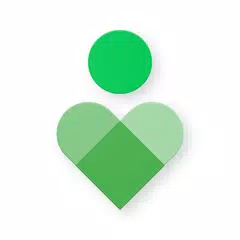 Digital Wellbeing
Digital Wellbeing
Digital Wellbeing by Google helps you keep track of your digital habits and disconnect when needed. With features like app timers, bedtime mode, and focus mode, you can set limits on app usage, wind down at night, and stay focused throughout the day. See insights into how often you use different apps, receive notifications, and unlock your device. Whether you're trying to reduce screen time or increase productivity, this app can help you achieve a healthier balance with your digital devices. Find Digital Wellbeing in your phone's Settings menu and take control of your screen time today.
-
 Get Real Followers Fast Likes
Get Real Followers Fast Likes
Looking to become an influencer with a massive following and tons of likes and comments on your posts? Look no further than Get Real Followers Fast Likes! This app is the ultimate tool for those wanting to skyrocket their social media presence. With carefully selected tags and captions, RealFollow+ makes it easy for you to attract real and active followers who will engage with your content. Simply choose the tags and captions that suit your posts, copy and paste them, and watch as your profile gains more likes, views, and comments. Don't miss out on the opportunity to take your social media game to the next level with RealFollow+!
-
 Detran.SP
Detran.SP
The Detran.SP app is a handy tool developed by PRODESP that allows users to easily check their scores and any fines recorded on their CNH or vehicle. With a user-friendly interface, this app makes it convenient for users to stay updated on their driving record on-the-go. Simply log in with your existing Detran.SP portal password to access all the information you need. For those who have not yet registered, visit www.detran.sp.gov.br to get started. Stay informed and in control of your driving history with the Detran.SP app, available for free on Android devices. Download it now for a seamless experience.
-
 Get Followers Likes For Ins
Get Followers Likes For Ins
Get Followers Likes For Ins, developed by Dominic Nabors, is the ultimate tool to boost your Instagram presence. With powerful photo editors and captivating captions, this app helps you enhance your posts, photos, videos, reels, and stories, attracting more likes and followers effortlessly. By simply sharing pictures, you can boost your profile and increase your visibility on Instagram. With unlimited opportunities to gain followers and likes, this app ensures that your Instagram game is always strong. Say goodbye to buying likes and let Get Followers Likes For Ins take your profile to new heights. Download now and watch your followers and likes soar!
Popular
-
127.40MB
-
22.02MB
-
36.60MB
-
52.20MB
-
63.40MB
-
727.70MB
-
8112.40MB
-
910.50MB
-
1012.14MB

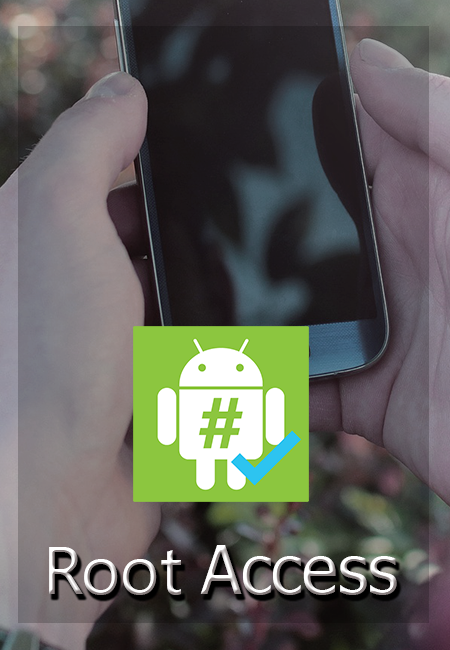
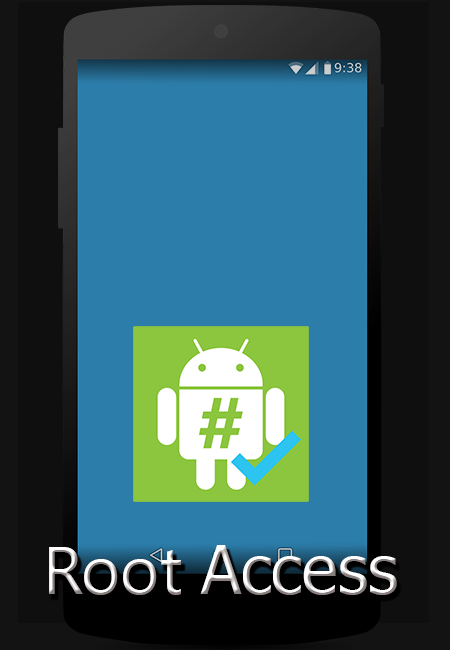
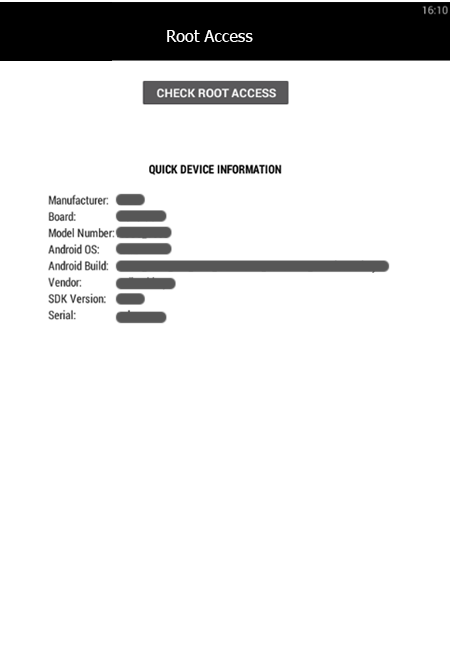
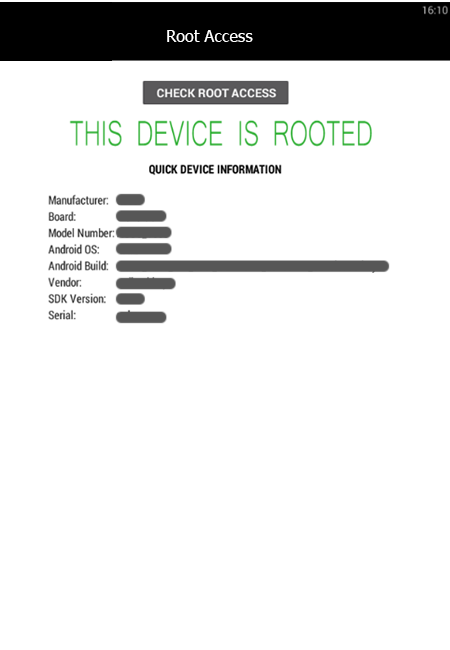










 VPN
VPN
Comments