Cut and Paste Photos
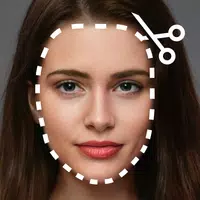
- Size: 15.00M
- Versions: 2.6.0
- Updated: Oct 31,2024
Introduction
Enhance your photos like a pro with Cut and Paste Photos! This powerful yet simple editing tool allows you to easily cut and paste objects, people, animals, backgrounds, and more from one photo to another in just two simple steps. Create stunning photo collages, swap faces, or add missing people to your group shots without the need for expensive editing software. With the ability to remove backgrounds in seconds and merge photos seamlessly, Cut and Paste Photos is the ultimate solution for customizing your images. Make your photos stand out and unleash your creativity with this easy-to-use app today!
Features of Cut and Paste Photos:
* Easy customizations: The app makes it simple to cut and paste various objects like people, animals, trees, cars, and backgrounds into your photos for unique collages.
* Quick process: With just two simple steps, you can seamlessly create custom photos by easily cutting from one photo and pasting into another.
* Swap faces effortlessly: Whether you want to swap faces or add someone to a group photo, the app allows you to cut and paste faces with ease.
* Professional results: The app provides a powerful yet user-friendly photo editing tool, allowing you to remove backgrounds and merge multiple photos together like a pro.
* Cost-effective solution: Say goodbye to expensive editing tools and professional help. Cut and Paste Photos offers a budget-friendly way to edit and customize your photos.
Tips for Users:
Familiarize yourself with the different selection methods available. Some apps offer free - hand selection, which allows you to draw around the object you want to cut out. Others might have automatic selection tools that can detect the edges of an object based on color contrast or shape. Practice using these tools to achieve precise selections.
Know how to cut the selected area cleanly. Some apps provide options like "cut," "copy," or "duplicate." Make sure you understand the difference between these operations. For example, "cut" removes the selected area from its original position and stores it for pasting elsewhere, while "copy" leaves the original in place and creates a duplicate for pasting.
Be aware that cutting and pasting can sometimes affect image quality, especially if you're resizing the pasted object. When resizing, try to maintain the aspect ratio to avoid distortion. Most apps have an option to lock the aspect ratio while resizing.
Consider the original resolution of the photo and the object you're cutting and pasting. If the resolution of the pasted object is much higher or lower than the background photo, it might look out of place. You can try to match the resolutions or use techniques like blurring the edges of the pasted object to make it blend better.
Conclusion:
It is the ultimate tool for easy and professional photo editing. With its user-friendly interface, powerful editing capabilities, and cost-effective solution, this app is a must-have for anyone looking to create unique and customized photos. Download Cut and Paste Photos now and unleash your creativity!
Information
- Rating: 4.2
- Votes: 322
- Category: Tools
- Language:English
- Developer: ZipoApps
- Package Name: com.photoappworld.cut.paste.photo
Recommended
More+-
 All Call Recorder
All Call Recorder
Automatically record your important phone conversations with All Call Recorder by Starbox. This versatile Android application allows you to save only the recordings that matter most, ensuring high-quality audio. With customizable settings and a shake-to-record feature, managing your recorded calls has never been easier. Easily access and playback your recorded calls, add notes, and share them to the cloud. Whether for personal or business use, Call Recorder is the ideal tool for never missing a detail from your conversations. Download this essential utility on APKFab or Google Play today for free!
-
 Rapid Cleaner
Rapid Cleaner
Tired of your slow smartphone? Say hello to Rapid Cleaner, a powerful new app designed to boost your device's performance with just a few taps. With its easy-to-use interface, Rapid Cleaner quickly clears out junk files and optimizes your phone for a smoother experience. Don't let clutter bog down your device any longer – download Rapid Cleaner now for free and see the difference for yourself. Say goodbye to sluggish performance and hello to a faster, more efficient smartphone with Rapid Cleaner. It's time to give your phone the boost it deserves!
-
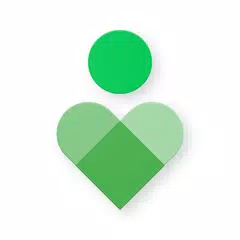 Digital Wellbeing
Digital Wellbeing
Digital Wellbeing by Google helps you keep track of your digital habits and disconnect when needed. With features like app timers, bedtime mode, and focus mode, you can set limits on app usage, wind down at night, and stay focused throughout the day. See insights into how often you use different apps, receive notifications, and unlock your device. Whether you're trying to reduce screen time or increase productivity, this app can help you achieve a healthier balance with your digital devices. Find Digital Wellbeing in your phone's Settings menu and take control of your screen time today.
-
 Get Real Followers Fast Likes
Get Real Followers Fast Likes
Looking to become an influencer with a massive following and tons of likes and comments on your posts? Look no further than Get Real Followers Fast Likes! This app is the ultimate tool for those wanting to skyrocket their social media presence. With carefully selected tags and captions, RealFollow+ makes it easy for you to attract real and active followers who will engage with your content. Simply choose the tags and captions that suit your posts, copy and paste them, and watch as your profile gains more likes, views, and comments. Don't miss out on the opportunity to take your social media game to the next level with RealFollow+!
-
 Detran.SP
Detran.SP
The Detran.SP app is a handy tool developed by PRODESP that allows users to easily check their scores and any fines recorded on their CNH or vehicle. With a user-friendly interface, this app makes it convenient for users to stay updated on their driving record on-the-go. Simply log in with your existing Detran.SP portal password to access all the information you need. For those who have not yet registered, visit www.detran.sp.gov.br to get started. Stay informed and in control of your driving history with the Detran.SP app, available for free on Android devices. Download it now for a seamless experience.
-
 Get Followers Likes For Ins
Get Followers Likes For Ins
Get Followers Likes For Ins, developed by Dominic Nabors, is the ultimate tool to boost your Instagram presence. With powerful photo editors and captivating captions, this app helps you enhance your posts, photos, videos, reels, and stories, attracting more likes and followers effortlessly. By simply sharing pictures, you can boost your profile and increase your visibility on Instagram. With unlimited opportunities to gain followers and likes, this app ensures that your Instagram game is always strong. Say goodbye to buying likes and let Get Followers Likes For Ins take your profile to new heights. Download now and watch your followers and likes soar!
Popular
-
127.40MB
-
22.02MB
-
36.60MB
-
52.20MB
-
63.40MB
-
727.70MB
-
8112.40MB
-
910.50MB
-
1012.14MB

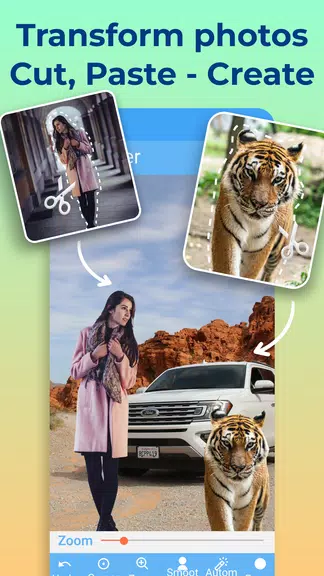
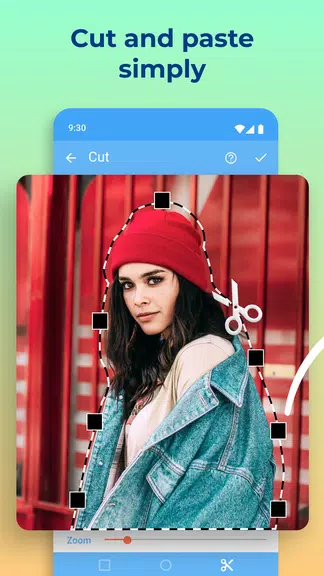
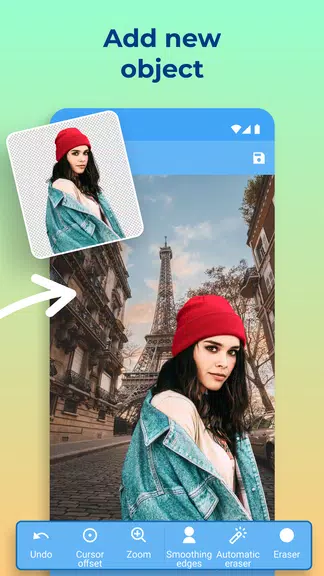
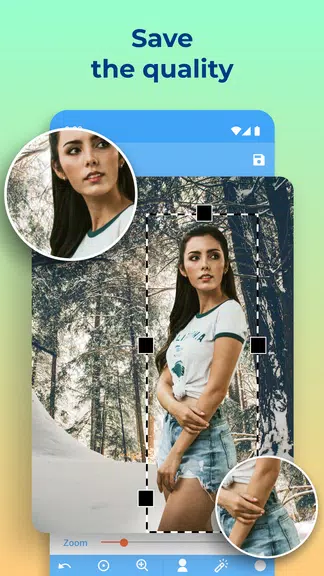










 VPN
VPN
Comments