Home → Apps → News & Magazines → Dictionary Plus Plus
Dictionary Plus Plus
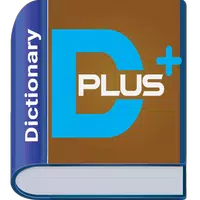
- Size: 22.00M
- Versions: Floody
- Updated: Oct 30,2024
Introduction
Dictionary Plus Plus is not just your average English dictionary app. It goes above and beyond by offering a plethora of features to enhance your vocabulary and language skills. From synonyms and antonyms to example sentences and English grammar lessons, this app has it all categorized for easy access. Test your knowledge with quizzes and flashcards, or even customize your home screen with live wallpaper displaying words and their meanings. With the option to backup and restore your favorite words, as well as inspiring quotes to motivate you daily, Dictionary Plus Plus is the ultimate tool for anyone looking to expand their English proficiency in a fun and interactive way.
Features of Dictionary Plus Plus:
* Common and important words list with Synonyms and Antonyms
* Detailed English descriptions and Example Sentences
* Copy to meaning feature for instant translation without opening the dictionary
* Customizable display options for user preference
* Backup & Restore function for history, favorites and Word of the Day
* Engaging features like Grammar lessons, Quizzes, Multiple choice questions, Flash Word memorization, and Home Screen Wallpaper with live word display
FAQs:
Can I customize Dictionary Plus Plus' display settings?
Yes, you can customize the app's display options according to your preferences, including search keyboard on startup, search button on the home screen, and more.
Is it possible to backup and restore my data?
Yes, you can backup your history, favorites, and word of the day words on SD card, Google Drive, or Dropbox, and restore them on any device anytime.
How does the Quiz feature work?
The Quiz feature has 24 levels, with 50 questions per level. Answering all questions correctly allows you to proceed to the next level, ensuring thorough learning.
Conclusion:
Dictionary Plus Plus offers a comprehensive English dictionary with various interactive and useful features to enhance language learning and vocabulary building. With the ability to customize settings, backup and restore data, and engage in quizzes and memorization techniques, users can improve their English skills in an efficient and enjoyable way. Download now to expand your vocabulary and language proficiency!
Information
- Rating: 4.5
- Votes: 80
- Category: News & Magazines
- Language:English
- Developer: Shihab Uddin
- Package Name: com.mobtop.android.english
You May Also Like
Live Common Wallpaper

-
Blocky Car Wash Service Workshop Garage

Size: 54.30MB
Download -
Explore 419

Size: 17.00MB
Download -
Gerçek Hayattan Hikayeler

Size: 5.80MB
Download -
Mahindra For You

Size: 46.90MB
Download -
Mod Bussid Karnataka Traffic

Size: 13.70MB
Download -
arabroms دردشة عرب روم
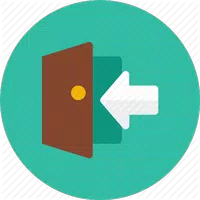
Size: 13.30MB
Download

-
Crossout Game Walkthrough

Size: 5.50MB
Download -
Euro RESCUE

Size: 6.70MB
Download -
Awa - Bible

Size: 17.40MB
Download -
Atlas rostlin
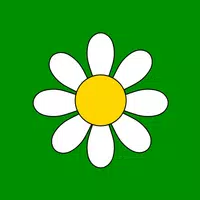
Size: 41.00MB
Download -
God's Word

Size: 4.60MB
Download -
Oxford English Dict.&Thesaurus
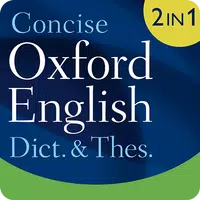
Size: 29.00MB
Download

-
Lionel Messi HD Wallpapers 4k

Size: 6.30MB
Download -
Farm Animal Sounds

Size: 26.40MB
Download -
Cookery Book: My Recipes

Size: 12.60MB
Download -
Merry Christmas Wallpaper

Size: 14.50MB
Download -
Lock Screen Clock Live

Size: 18.70MB
Download -
Pearl Hearts Theme +HOME

Size: 8.30MB
Download
Recommended
More+-
 English Arabic Dictionary
English Arabic Dictionary
Looking to improve your English or Arabic language skills? Look no further than the English Arabic Dictionary! With over 80,000 words, this offline dictionary allows you to search for definitions, translations, and even access English lessons, proverbs, grammar, and more. Whether you're reading a PDF, browsing the web, or playing games, this app makes it easy to learn new words and phrases. Plus, you can use the text-to-speech option and translate using your phone's gallery or camera. Don't miss out on this fantastic tool for language learners - download now and start mastering English with ease!
-
 Awa - Bible
Awa - Bible
Delve into the word of God with the Awa - Bible app, tailor-made for the Awa people of Papua New Guinea. This user-friendly app allows you to mark verses with colors, add bookmarks, and jot down personal notes that you can save with an online account. Enhance your scripture reading experience with automatic text highlighting while the audio plays, and easily share verse images on social media. Immerse yourself in the teachings of the Bible with access to Scripture videos on the web. With the Awa Bible app, you can deepen your understanding and connection to the divine word, all while respecting the terms of the Creative Commons license.
-
 Kazakh English Translator
Kazakh English Translator
Introducing Kazakh English Translator app, a must-have tool for anyone looking to easily translate between Kazakh and English. Whether you're a student, tourist, or traveler in Kazakhstan, this app will assist you in learning the language quickly and conveniently. With its simple interface and fast translations, it functions like a dictionary on the go. Say goodbye to language barriers and hello to seamless communication with this efficient and user-friendly app. Download now and enhance your language skills effortlessly.
-
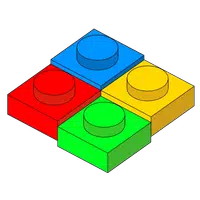 myBricks
myBricks
Experience the ultimate app for LEGO enthusiasts with myBricks! With over 17500 sets available, this Android app allows you to manage your collection, sync with brickset.com, track sets you own or want, organize your Collectable Minifigures, and easily access details by scanning a set's barcode. Enjoy high-quality images and official instructions for most sets, even retired ones. With offline access to the entire Brickset catalogue, including prices in different currencies, myBricks is a must-have for any LEGO fan. Plus, with no ads, spam, or in-app purchases, you can focus on what truly matters - building and collecting LEGO sets.
-
 Rakuten Kobo
Rakuten Kobo
Introducing the Rakuten Kobo reading application - the ultimate destination for millions of readers to enjoy their favorite eBooks, magazines, comics, and children's books. With nearly 4 million titles at your fingertips, the Kobo app allows you to browse and discover new reads with ease. Personalize your reading experience with features like Night Mode, adjustable text settings, and seamless synchronization across devices. Explore free eBooks, receive personalized recommendations, and share your reading experiences on social media. With support for multiple languages and access to the best magazines, the Kobo app is the perfect companion for book lovers everywhere. Join us today and start enjoying the world of Kobo!
-
 Unofficial Gungeon wiki
Unofficial Gungeon wiki
Looking for a fast and efficient way to locate essential details about Enter the Gungeon? Look no further than this Unofficial Gungeon wiki app! With a user-friendly global search feature, you can easily access comprehensive information on the game's guns and items as you navigate through each level. Whether you're searching for tips, strategies, or just curious about a specific weapon, this app has got you covered. Please note that this app is an unofficial guide and is not officially endorsed or affiliated with the game's creators. Download now and enhance your gaming experience!
Popular
-
127.40MB
-
22.02MB
-
36.60MB
-
52.20MB
-
63.40MB
-
727.70MB
-
8112.40MB
-
910.50MB
-
1012.14MB

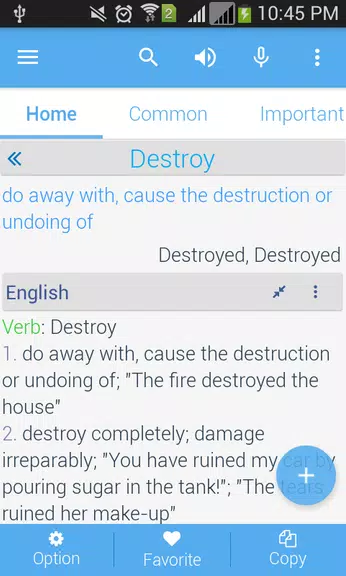
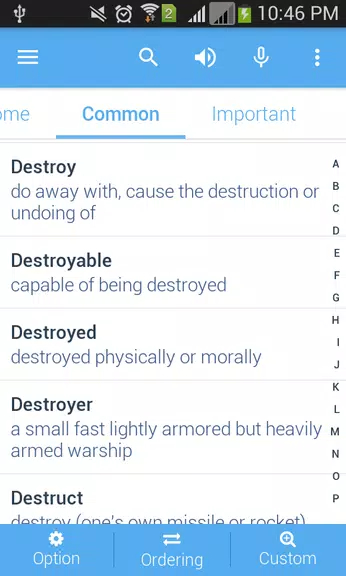
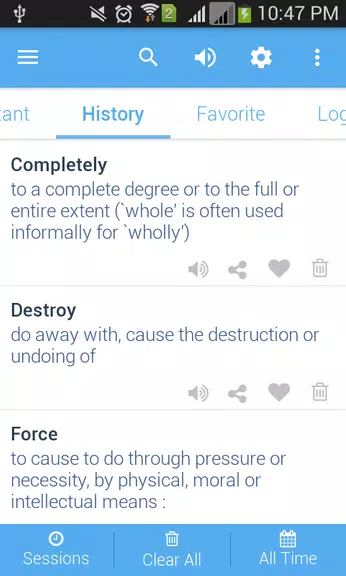










 VPN
VPN
Comments