Home → Apps → Personalization → Edge Lighting Galaxy Dynamic
Edge Lighting Galaxy Dynamic
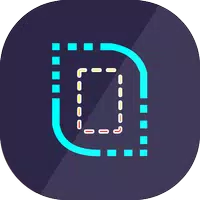
- Size: 4.00M
- Versions: 3.4.5
- Updated: Oct 26,2024
Introduction
Experience the mesmerizing effects of the Samsung Galaxy S series right on your phone with Edge Lighting Galaxy Dynamic. From dynamic color effects that light up your screen during calls and notifications to the ability to customize options like color, duration, and animation speed, this app brings a whole new level of personalization to your device. With features like People Edge, Galaxy Dynamic Notification effects, Rounded Corners, and Color Filter Screen, you can truly make your phone stand out from the crowd. Don't miss out on the opportunity to enhance your phone experience - download this app now and give it a 5-star rating to support the developer!
Features of Edge Lighting Galaxy Dynamic:
> Stunning Color Effects: Experience the mesmerizing color effects that run around your screen when you receive incoming calls or notifications. The magic unfolds as you take your phone down to witness the beauty.
> Personalized Edge Lighting: Select specific colors for specific people in your contact list, adding a personal touch to your incoming calls. The Edge Lighting will display a specific color for your favorite contacts, making each interaction unique.
> Dynamic Notification Effects: Enjoy beautiful notification icons with animation that appear at the top of your screen when new notifications arrive. Customize which applications display in the notification edge for a tailored experience.
> Rounded Corners: Embrace the sleek and trendy rounded corners of popular phones like the Galaxy S and iPhone X. Customize the radius, color, and opacity of the corners to suit your style.
> Color Filter Screen: Protect your eyes and improve your sleep quality with a customizable color filter screen. Dim the screen or filter colors to reduce eye strain and potentially prevent insomnia caused by blue light exposure.
FAQs:
> Can I customize the color effects for incoming calls and notifications? Yes, you can customize the color effect, duration and speed of the animation, as well as the thickness of the line.
> Is it possible to choose specific colors for specific people in my contact list? Absolutely! You can select specific Edge Lighting colors for your favorite contacts to add a personalized touch to your incoming calls.
> How can I adjust the rounded corners of my screen? You can customize the radius, color, and opacity of the rounded corners to match the aesthetics of your device.
> Will the color filter screen help reduce eye strain? Yes, the color filter screen can dim the screen or filter colors to protect your eyes from prolonged exposure to bright screens, potentially improving your sleep quality as well.
Conclusion:
From stunning color effects and personalized edge lighting to dynamic notification effects and trendy rounded corners, this app offers a range of customization options to suit your style and preferences. Say goodbye to eye strain and sleepless nights with the color filter screen feature. Transform your phone into a visual masterpiece and download Edge Lighting Galaxy Dynamic today.
Information
- Rating: 4.4
- Votes: 257
- Category: Personalization
- Language:English
- Developer: flysoftvn
- Package Name: com.flysoft.panel.edgelighting
Recommended
More+-
 Space Center Houston
Space Center Houston
Explore the wonders of space like never before with the cutting-edge mobile tour offered by Space Center Houston. This dynamic app combines an engaging audio tour with GPS-enabled maps, augmented reality experiences, virtual reality lite, exclusive videos, event calendars, and even selfie filters to make your visit to the center truly out of this world. Learn fascinating facts about space history, navigate your way through the exhibits, take fun selfies as an astronaut, and even bring the experience home with you through Virtual Visits. Stay up-to-date on all the latest events and happenings at Space Center Houston by downloading the app now for a VIP space exploration experience unlike any other!
-
 The Supreme
The Supreme
Experience the thrill of building your dream Yamaha Aerox/NVX with our revolutionary app. Dive into a mesmerizing 360-degree 3D environment where you can select your desired model and customize it with a range of exciting options. Witness your creation come to life in stunning detail right before your eyes. From choosing the perfect color to adding personalized features, the power is in your hands to create the ultimate Yamaha Aerox/NVX that truly reflects your style and personality. Get ready to be amazed as you bring your vision to reality with just a few taps on your screen.
-
 The Max
The Max
With this innovative app, you can bring your dream Yamaha Nmax to life in immersive 3D. Select your preferred model, customize it with a range of options, and watch as your creation materializes right before your eyes in stunning 360 degrees. Whether you're a motorcycle enthusiast looking to design your perfect ride, or simply want to experience the thrill of virtual customization, this app offers a fun and exciting way to bring your vision to reality. The possibilities are endless when you have the power to create your very own personalized Yamaha Nmax with just a few taps on your screen.
-
 How to draw Lion King
How to draw Lion King
Unleash your inner artist with the "How to draw Lion King step by step" app! With over 20 easy-to-follow tutorials on drawing your favorite cartoon characters from the Lion King series, this app is perfect for beginners and experienced artists alike. The unique feature of using plaid paper makes it even easier to recreate your favorite characters with precision. The simple and intuitive interface, along with the step-by-step instructions, make learning to draw fun and fast. Don't miss out on the opportunity to perfect your drawing skills and bring your favorite Lion King characters to life on paper. Start creating today!
-
 Logo Maker - Logo Studio 2024
Logo Maker - Logo Studio 2024
Introducing Logo Maker - Logo Studio 2024, the ultimate font art app that will unleash your creativity like never before. With hundreds of stylish fonts and powerful customization tools, Logo Maker allows you to design stunning logos, eye-catching text art, and unique tattoo designs effortlessly. Explore a world of fonts with our massive font library and custom font imports. Unleash your inner artist with advanced text manipulation, color customization, image integration, and high-quality output. Choose Logo Maker for unmatched customization, user-friendly interface, versatile applications, and free accessibility. Download Logo Maker - Logo Studio 2024 today and turn your ideas into visual masterpieces!
-
 FLYING LOGO BUILDER
FLYING LOGO BUILDER
With over 1 million downloads already, this revolutionary 3DCG application is changing the game for creating stunning and professional-looking titles and animations. Gone are the days of complex software like "MAYA" or "CINEMA 4D" - now you can easily create 3DCG titles in just a few simple steps with this app. Choose from a variety of animations and backgrounds, and even incorporate your own photos or videos. Whether you're looking to amp up your YouTube videos, create memorable wedding videos, or add flair to a TV program, this app is perfect for all your title and motion graphic needs. Check out the video for a glimpse of what this app can do and start creating today!
Popular
-
127.40MB
-
22.02MB
-
36.60MB
-
52.20MB
-
63.40MB
-
727.70MB
-
8112.40MB
-
910.50MB
-
1012.14MB

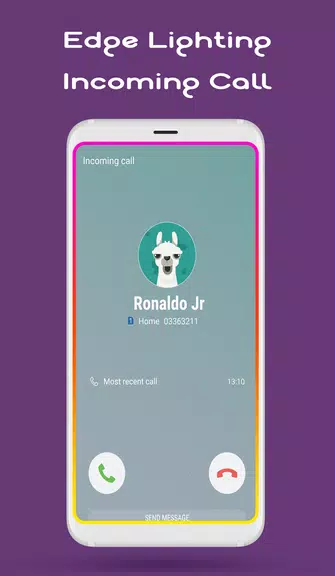

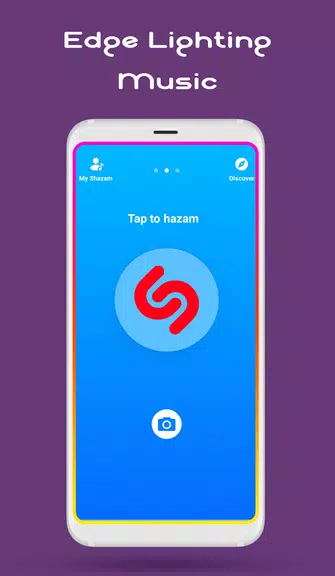











 VPN
VPN
Comments