Home → Apps → News & Magazines → The Bible Memory App
The Bible Memory App

- Size: 9.00M
- Versions: 4.6
- Updated: Oct 25,2024
Introduction
The Bible Memory App is the ultimate tool for memorizing verses from the Bible using audio, visual, and touch memory techniques. This app allows you to easily type the first letter of each word in a verse, record and listen to verse audio, draw illustrations, and review verses using flashcards. With over 10 Bible translations available, you can import verses from the internet or enter them manually. Build your verse library, track your progress, receive reminders, and even compete in ranking with other members. Stay in sync across all your devices and enjoy hands-free review with the Bible Verse Recorder feature. Make Bible memorization enjoyable and effective with this comprehensive app that is suitable for Bible studies, Sunday school classes, and homeschool networks. Download The Bible Memory App now and strengthen your spiritual journey.
Features of The Bible Memory App:
- Engages three cognitive areas: Audio, Visual, and Touch memory
- Offers multiple Bible translations, including Spanish
- Allows for easy import of verses from the Internet
- Enables users to build and create their own verse collections
- Provides reminders and heat maps for effective memorization
- Syncs seamlessly between all mobile devices and the web
Tips for Users:
Utilize the flashcard feature if available. Flashcards are a great tool for memorization. You can set up the app to show you a verse on one side and then quiz yourself by trying to recall it from memory. Flip the card to check your answer and repeat until you've mastered it.
Participate in the quizzes provided by the app. These can range from simple fill - in - the - blank questions to more complex multiple - choice or sequencing questions. Regularly taking quizzes helps reinforce your memory and also gives you an indication of your progress.
Look for visual aids in the app. Some apps might offer illustrations, maps, or timelines related to the scriptures you're studying. These can help you better understand the context of the passage and make it easier to remember.
Conclusion:
The Bible Memory App is a comprehensive and convenient tool for memorizing scripture. With features such as audio recording, verse illustrations, and personalized verse libraries, this app makes memorization engaging and effective. Whether you're studying the Bible individually or with a group, this app is a valuable resource for strengthening your spiritual journey. Download now for free and enhance your Bible memory skills!
Information
- Rating: 4.2
- Votes: 287
- Category: News & Magazines
- Language:English
- Developer: Millennial Apps - The Bible Memory App
- Package Name: com.millennialsolutions.scripturetyper
Recommended
More+-
 English Arabic Dictionary
English Arabic Dictionary
Looking to improve your English or Arabic language skills? Look no further than the English Arabic Dictionary! With over 80,000 words, this offline dictionary allows you to search for definitions, translations, and even access English lessons, proverbs, grammar, and more. Whether you're reading a PDF, browsing the web, or playing games, this app makes it easy to learn new words and phrases. Plus, you can use the text-to-speech option and translate using your phone's gallery or camera. Don't miss out on this fantastic tool for language learners - download now and start mastering English with ease!
-
 Awa - Bible
Awa - Bible
Delve into the word of God with the Awa - Bible app, tailor-made for the Awa people of Papua New Guinea. This user-friendly app allows you to mark verses with colors, add bookmarks, and jot down personal notes that you can save with an online account. Enhance your scripture reading experience with automatic text highlighting while the audio plays, and easily share verse images on social media. Immerse yourself in the teachings of the Bible with access to Scripture videos on the web. With the Awa Bible app, you can deepen your understanding and connection to the divine word, all while respecting the terms of the Creative Commons license.
-
 Kazakh English Translator
Kazakh English Translator
Introducing Kazakh English Translator app, a must-have tool for anyone looking to easily translate between Kazakh and English. Whether you're a student, tourist, or traveler in Kazakhstan, this app will assist you in learning the language quickly and conveniently. With its simple interface and fast translations, it functions like a dictionary on the go. Say goodbye to language barriers and hello to seamless communication with this efficient and user-friendly app. Download now and enhance your language skills effortlessly.
-
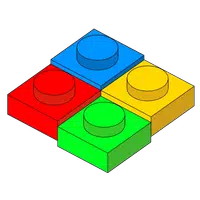 myBricks
myBricks
Experience the ultimate app for LEGO enthusiasts with myBricks! With over 17500 sets available, this Android app allows you to manage your collection, sync with brickset.com, track sets you own or want, organize your Collectable Minifigures, and easily access details by scanning a set's barcode. Enjoy high-quality images and official instructions for most sets, even retired ones. With offline access to the entire Brickset catalogue, including prices in different currencies, myBricks is a must-have for any LEGO fan. Plus, with no ads, spam, or in-app purchases, you can focus on what truly matters - building and collecting LEGO sets.
-
 Rakuten Kobo
Rakuten Kobo
Introducing the Rakuten Kobo reading application - the ultimate destination for millions of readers to enjoy their favorite eBooks, magazines, comics, and children's books. With nearly 4 million titles at your fingertips, the Kobo app allows you to browse and discover new reads with ease. Personalize your reading experience with features like Night Mode, adjustable text settings, and seamless synchronization across devices. Explore free eBooks, receive personalized recommendations, and share your reading experiences on social media. With support for multiple languages and access to the best magazines, the Kobo app is the perfect companion for book lovers everywhere. Join us today and start enjoying the world of Kobo!
-
 Unofficial Gungeon wiki
Unofficial Gungeon wiki
Looking for a fast and efficient way to locate essential details about Enter the Gungeon? Look no further than this Unofficial Gungeon wiki app! With a user-friendly global search feature, you can easily access comprehensive information on the game's guns and items as you navigate through each level. Whether you're searching for tips, strategies, or just curious about a specific weapon, this app has got you covered. Please note that this app is an unofficial guide and is not officially endorsed or affiliated with the game's creators. Download now and enhance your gaming experience!
Popular
-
127.40MB
-
22.02MB
-
36.60MB
-
52.20MB
-
63.40MB
-
727.70MB
-
8112.40MB
-
910.50MB
-
1012.14MB


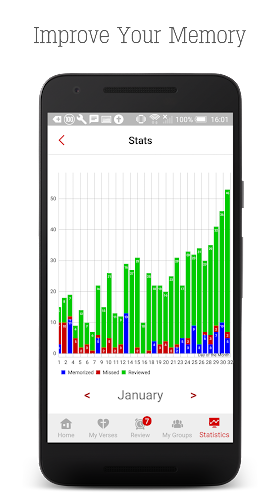
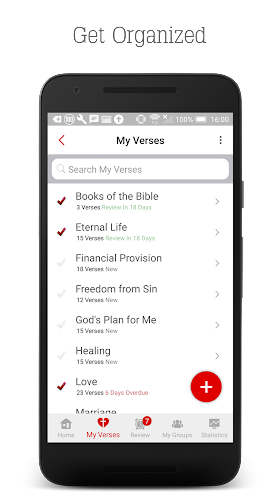
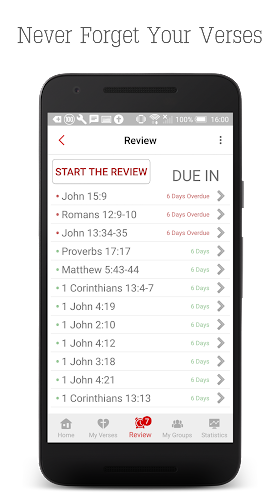










 VPN
VPN
Comments
A Google user
It would be five stars, but the app does not advance the review frequency like it should. I'm using a Samsung Galaxy S7 and it seems like verses all get stuck on the 24 hour interval, not moving forward from there. If someone could fix this, I would be extremely grateful and could with good conscience give the app 5 stars.
Oct 29, 2024 11:09:48
Taylor Pike
I love this app. It's helped me a lot and I have recommended it before. But it would be even better if there was a setting that let you turn the spacebar on/off. We don't use it and when I touch a letter on the bottom row I accidentally touch the spacebar without knowing it and it messes me up.
Oct 29, 2024 07:29:38
Rae Leigh
I bought the pro version as I saw the record button and thought that meant I could use voice to text to review verses. Nope, it's just a recording of my voice. That said, I still like it and have been able to grow in my knowledge of Scripture with the help of this app.
Oct 27, 2024 21:24:29
Kristin Sprang
Been using this for awhile at the recommendation of a friend. Upgraded to the paid version about a month ago and as of today none of my verses will load. App is up to date and I've restarted my phone. Frustrating when I have limited time in a day and look forward to starting my day going over these.
Oct 27, 2024 21:04:33
Melissa Hult
The app wasn't working. It kept freezing up while syncing. I contacted the developer, and it's working as it should again! I'm so thankful! Definitely my favorite app for Scripture memory. I think I'll upgrade to pro now that I know everything is working.
Oct 27, 2024 13:16:30
A Google user
The apps is great. I'm using it for more than a month now and glad to memorize 130 verses with a little effort. But I have an issue with my progress. My points is 30215, level 46, but my rank is fixed at 6262 for 3days.
Oct 27, 2024 08:25:58
Jim Hofman
I bought it, then upgraded to premium version. It has never worked. I can see verses that I bought (Vavigators Topical Memory System) but there is no way to show verses have been memorized. The unhighlighted check can be seen, but cannot be highlighted.
Oct 27, 2024 06:54:24
Brother Woody Brohm
I have memorized many passages including some with 5 or so verses. This works great for me. I use flash cards throughout the day and the typing method when I'm home to correct words or phrases I accidentally changed or left out. I love it.
Oct 26, 2024 20:39:21
Ken S
I've migrated my verses out of BM. There is no option to adjust the spaced repetition on Android (just on iPhone). It looks like the owners are just maintaining the website instead of improving it. Over the past several years BM hasn't changed. I pray they work on improving this app.
Oct 26, 2024 11:44:06