Home → Apps → Productivity → Beagle - Debug menu demo
Beagle - Debug menu demo
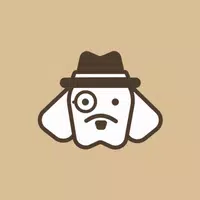
- Size: 3.00M
- Versions: 1.5.3
- Updated: Oct 25,2024
Introduction
Looking to debug your Android app with ease? Look no further than Beagle - Debug menu demo - a powerful and versatile debug menu library that offers a wide range of features to make your life easier. From screen recording to network activity logging, Beagle has got you covered. This demo app not only showcases the capabilities of Beagle but also provides step-by-step instructions on how to integrate and use the library in your own projects. Best of all, Beagle is completely free and open-source, making it accessible to all developers. Don't miss out on this essential tool for optimizing your app's performance and functionality.
Features of Beagle - Debug menu demo:
> Screen Recording Feature:
Beagle - Debug menu demo offers a convenient screen recording feature that allows you to capture and save your app's screen activity. This can be incredibly useful for developers who want to analyze and troubleshoot any issues that may arise during testing.
> Network Activity Logging:
With Beagle, you can easily log network activity within your app. This feature helps you track and monitor network requests, responses, and errors, providing valuable insights into your app's communication with external servers.
> Bug Report Generation:
One of the standout features of Beagle is its ability to generate detailed bug reports with just a few clicks. This makes it easier for developers to report and address any bugs or issues that users may encounter while using the app.
Tips for Users:
> Explore the Settings:
Take some time to explore the settings and customization options available in Beagle. You can fine-tune the debug menu to suit your specific needs and preferences, making your debugging process more efficient and productive.
> Utilize the Screen Recording:
When encountering a particular issue in your app, consider using the screen recording feature to capture the exact sequence of actions that lead to the problem. This can help you identify the root cause more effectively and find a solution faster.
> Review Network Logs:
Regularly review the network activity logs to ensure that your app is communicating effectively with external servers. Look out for any errors or inconsistencies that may indicate a potential issue that needs to be addressed.
Conclusion:
Beagle - Debug menu demo is a comprehensive and user-friendly debug menu library that offers a range of advanced features for Android developers. From screen recording to bug report generation, Beagle provides all the tools you need to streamline your debugging process and deliver a seamless user experience. Download the app today and discover how it can enhance your development workflow.
Information
- Rating: 4
- Votes: 131
- Category: Productivity
- Language:English
- Developer: Pandula Péter
- Package Name: com.pandulapeter.beagle
You May Also Like
Live

-
MX Player

Size: 57.04MB
Download -
Tangerang LIVE

Size: 19.80MB
Download -
Surat Municipal Corporation

Size: 10.90MB
Download -
Google Maps Go

Size: 1.00MB
Download -
Livestream TV - M3U Stream Player IPTV

Size: 8.20MB
Download -
CosmoProf Beauty

Size: 36.03MB
Download
Recommended
More+-
 Supernet
Supernet
Introducing Supernet, the ultimate VPN app for secure and unrestricted internet browsing. Say goodbye to censorship and access limitations with this easy-to-use tool. Simply choose your desired proxy location (USA or UK) and activate Supernet to browse websites as if you were in that country. Circumvent location restrictions on social networks or sites at work, and access blocked content such as YouTube, Facebook, Netflix, and more. Enjoy browsing without limits while ensuring maximum privacy and security. Download Supernet now and experience true online freedom.
-
 MedStudier
MedStudier
Get ready to ace the 1st and 2nd phase of the Revalida INEP exam with MedStudier! This innovative app is your all-in-one study companion, featuring a comprehensive question bank, flashcards, study planner, personalized tracks, and schedules. Practice for practical stations using checklists, simulations with Actor AI, and even study via video call. With intelligent reviews, gamification, strategic notifications, and other exclusive tools, MedStudier maximizes your preparation for success. Don't leave your exam results to chance - download MedStudier now and take your study game to the next level!
-
 Color by Numbers - Halloween
Color by Numbers - Halloween
Introducing Color by Numbers - Halloween, the ultimate Halloween coloring book experience for kids of all ages! Dive into a world filled with pumpkins, witches, bats, black cats, ghosts, scarecrows, and Jack o'Lanterns, offering hours of spooky fun. From simple coloring for toddlers to intricate designs for older children, this app caters to everyone. With various modes including math coloring pages and alphabet activities, it's the perfect blend of entertainment and education. Let your child's creativity shine this Halloween with our engaging app. Download Color by Numbers - Halloween now and enjoy the spooktacular coloring fun!
-
 GS With Dev
GS With Dev
Dive into the world of astronomy and explore the wonders of the universe with our user-friendly app! Whether you're a beginner or a seasoned stargazer, our astronomy lessons are designed to captivate and educate users of all levels. From learning about the planets and stars to understanding complex cosmic phenomena, our app offers a wealth of knowledge in an easy-to-understand format. Join a community of astronomy enthusiasts and embark on a journey through the cosmos with our interactive lessons, stunning visuals, and engaging quizzes. Download our app now and uncover the mysteries of the universe with just a tap of your finger!
-
 Páramos Colombia AR
Páramos Colombia AR
Step into the unique and breathtaking world of the Colombian moors with this incredible app. Using cutting-edge Augmented Reality technology, you'll be able to explore these stunning landscapes right from your smartphone. Learn about the fascinating animals, plants, and people that call the moors home as you interact with 3D elements that bring this environment to life. The Humboldt Institute has truly outdone themselves with this immersive experience, allowing you to virtually travel to Colombia's moors from anywhere in the world. Don't miss out on this opportunity to discover and appreciate the beauty of the moors like never before!
-
 EBSi 고교강의
EBSi 고교강의
Experience a personalized learning environment tailored just for you with the EBSi 고교강의 app! Enjoy convenient video learning with features like adjustable playback speeds, bookmarking, and subtitles. Receive tailored course recommendations based on your preferences and academic needs. Easily track your learning progress, manage course enrollment and cancellations, and stay motivated with completion badges and goal stamps. With the ability to download content for offline viewing, detailed search options, access to specialized courses and series, and AI-powered assistance, EBSi 고교강의 app is your comprehensive study companion. Stay updated with notifications, teacher profiles, and daily Speaking practice to enhance your English skills in just 10 minutes a day. Get all the latest news and updates related to your learning journey at your fingertips. Dive into the world of personalized education with EBSi!
Popular
-
127.40MB
-
22.02MB
-
36.60MB
-
52.20MB
-
63.40MB
-
727.70MB
-
8112.40MB
-
910.50MB
-
1012.14MB

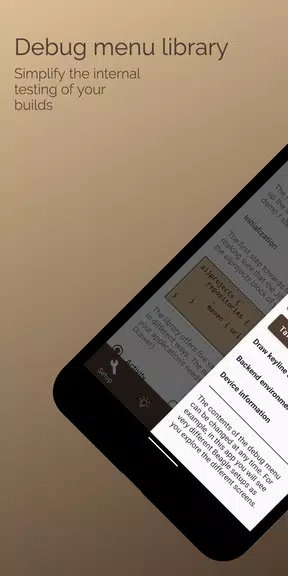
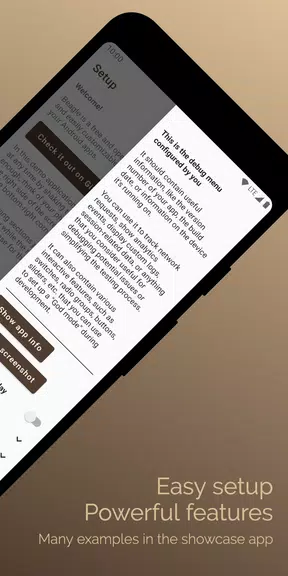
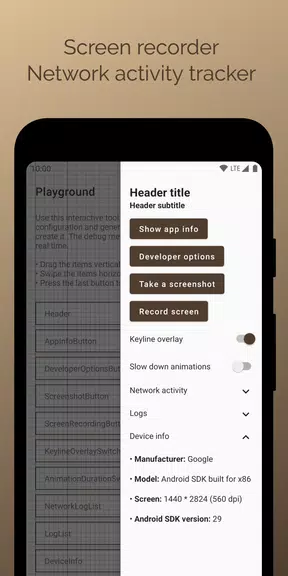
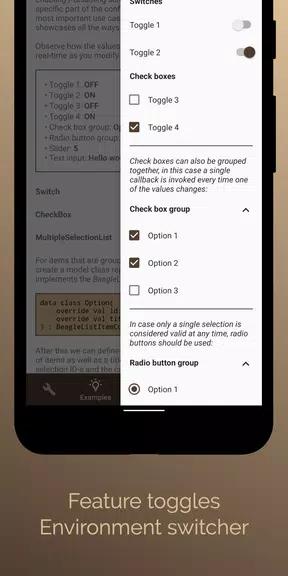










 VPN
VPN
Comments