Home → Apps → Productivity → Gmail
Gmail

- Size: 127.00M
- Versions: 2023.10.15.575329347
- Updated: Oct 17,2024
Introduction
The official Gmail app brings the power of Gmail right to your fingertips on your Android device. With top-notch security features, real-time notifications, and the ability to manage multiple accounts seamlessly, it makes managing your emails a breeze. Stay organized with features like undo send, Google Chat, Spaces for group collaboration, and high-quality video calling with Google Meet. The app also offers smart suggestions, quick search functionality, easy file sharing, and the convenience of managing your emails from your Wear OS watch. Join the millions of users who rely on Gmail to stay connected, productive, and secure.
Features of Gmail:
❤ Robust security: The app automatically blocks over 99.9% of spam, phishing, malware, and dangerous links from reaching your inbox, ensuring a safe email experience.
❤ Undo send feature: Prevent embarrassing mistakes by being able to undo the sending of an email, giving you a second chance to review before it's sent.
❤ Google Chat integration: Connect, create, and collaborate with others seamlessly within the app, making communication efficient and convenient.
❤ Spaces for group productivity: Stay organized by using Spaces, a dedicated place for managing people, topics, and projects as a team.
❤ High-quality video calling: Enjoy crisp and clear video calls with Google Meet integration, making virtual meetings a breeze.
❤ Multiple account support: Easily switch between different accounts within the app, allowing you to manage all your emails in one place.
FAQs:
❤ Is Gmail free to download?
Yes, the app is free to download and use on your Android device.
❤ Can I access my account on multiple devices with the app?
Yes, you can access your account on multiple devices, including your phone, tablet, and Wear OS watch.
❤ How secure is the app in terms of protecting my personal information?
The app prioritizes security and uses advanced technology to block spam, phishing, and malware, keeping your personal information safe.
Conclusion:
With its robust security features, seamless integration of Google Chat, group productivity tools like Spaces, and high-quality video calling with Google Meet, the Gmail app offers a comprehensive email experience for Android users. The app's user-friendly interface, multiple account support, and efficient organization features make it a top choice for staying connected and productive on the go. Download the app today to streamline your email management and communication tasks.
Information
- Rating: 4.3
- Votes: 94
- Category: Productivity
- Language:English
- Developer: Google LLC
- Package Name: com.google.android.gm
You May Also Like
Video Chat

-
Space Center Houston

Size: 79.70MB
Download -
OnDjoss

Size: 15.10MB
Download -
MyFerrari

Size: 125.50MB
Download -
FIBO Forex Drive

Size: 6.10MB
Download -
Chat Roulette - Free Video Chat

Size: 4.40MB
Download -
Big Like

Size: 2.20MB
Download

-
MMDAgent-EX

Size: 20.80MB
Download -
I Am Naughty - flirt and meet dating app

Size: 8.00MB
Download -
OnDjoss

Size: 15.10MB
Download -
OneWorld

Size: 3.80MB
Download -
Chat Roulette - Free Video Chat

Size: 4.40MB
Download -
Big Like

Size: 2.20MB
Download
Recommended
More+-
 MMDAgent-EX
MMDAgent-EX
MMDAgent-EX is an innovative platform developed by the Lee laboratory at the Nagoya Institute of Technology Graduate School of Information Engineering. This app allows users to create their own "voice dialogue" interactions with character agents, similar to chatting with virtual characters. With features like dialogue scripts, 3-D models, music, and more, users can easily customize their conversations with agents. The app offers automatic synchronization, log collection, and feedback functions, making it ideal for both academic experiments and entertainment purposes. Users can also download content from the web and create their own dialogue systems to share online. Check out the MMDAgent-EX homepage for more information and start creating unique voice interactions today!
-
 WordBit Inglês
WordBit Inglês
WordBit English is the perfect tool for anyone looking to improve their language skills while on the go. With the average person checking their phone up to 100 times a day, why not turn those moments into learning opportunities? This app allows you to study English vocabulary right on your phone's lock screen, making it convenient and accessible at all times. From basic words to advanced expressions used in exams like IELTS and TOEFL, WordBit English has over 10,000 words and phrases for you to learn - all for free! With fun study methods and audio pronunciations included, this app will help you boost your English proficiency in no time. Make the most of your screen time and download WordBit Inglês today!
-
 Portuguese - French Translator
Portuguese - French Translator
Easily break down language barriers with the Portuguese - French Translator app. Translate words and sentences with just a tap, whether you're looking to learn a new language or need help on your travels. The user-friendly interface allows for instant searches and quick access to translations. You can even translate directly from your clipboard, making communication seamless and efficient. This app is not just a translator, but also serves as a handy dictionary, perfect for expanding your language skills on the go. Download now and start exploring the world in a whole new way.
-
 Russian Hindi Translator
Russian Hindi Translator
Looking for a convenient language translation tool? Look no further than the Russian Hindi Translator app. This user-friendly application allows for seamless translation of words and text between Russian and Hindi, making it perfect for students, tourists, or travelers looking to learn a new language on-the-go. With features like instant search, translation from clipboard, and a simple interface, this app is a must-have for anyone seeking quick and accurate translations. Say goodbye to language barriers and hello to easy communication with the Russian Hindi Translator app!
-
 Wifi Test
Wifi Test
Discover the power of Wifi Test, the app that allows you to effortlessly connect to wifi networks using WPS and determine if your network is vulnerable to potential threats. With no root required, this innovative tool brings convenience and peace of mind to your network security. Previously exclusive to Lollipop and Marshmallow versions, Wifi Test now brings this valuable feature to a wider range of devices. Don't forget, if you're using Marshmallow, simply turn on your GPS before scanning for wifi to unlock even more capabilities. Stay connected and protected with Wifi Test.
-
 Crossout Game Walkthrough
Crossout Game Walkthrough
Introducing the ultimate guide for all Crossout enthusiasts - the Crossout Game Walkthrough app! Discover hidden secrets, master all stages and missions, and dominate the game with our comprehensive tutorial, tips, and tricks. Unleash your creativity by customizing battle machines with interchangeable parts, armor, and weapons. Whether you're a beginner or intermediate player, our step-by-step guide, complete with visuals, will lead you to victory. Download the Crossout Game Walkthrough now and conquer the battlefield with ease. Please note that all information and images in this app are used under a common creative license, giving credit to their respective owners.
Popular
-
127.40MB
-
22.02MB
-
36.60MB
-
52.20MB
-
63.40MB
-
727.70MB
-
8112.40MB
-
910.50MB
-
1012.14MB

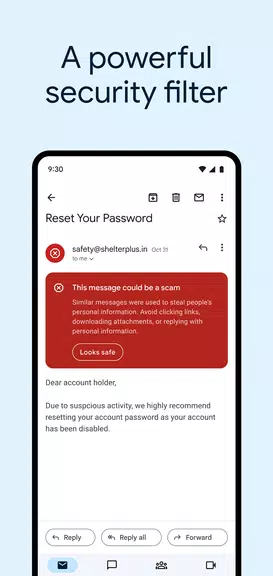
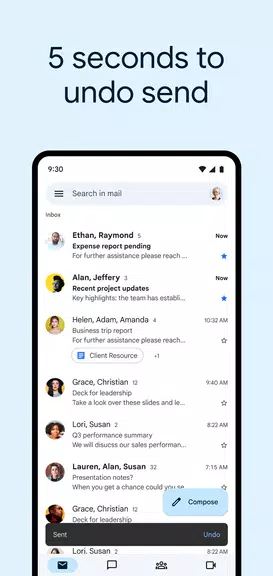
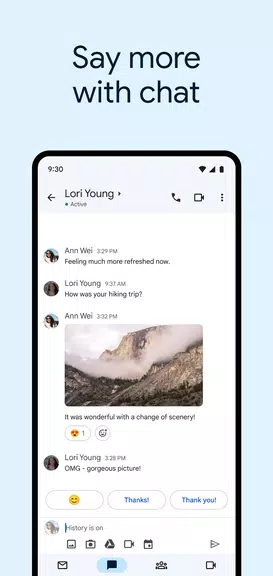
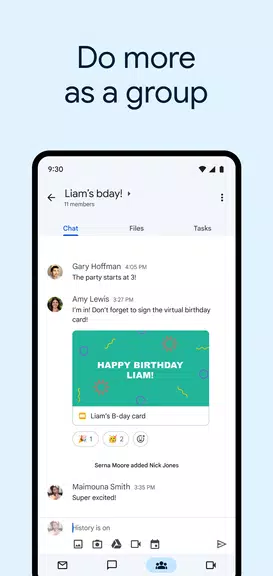










 VPN
VPN
Comments
Alistair Arlidge
Normally would have given this a 4.5, but since the latest update, about a week ago, top picks in notifications Cannot be turned off. The setting is there to group 2 notifications to top picks, Removing the tick changes the top picks to be 2 emails and 2 adds, so 4, when removing the tick on prior version turned of the top picks grouping all together. Lots of people having this issue.
Oct 22, 2024 00:57:02
Matt Kuhary
Great app! Just wanted to also say your support email kicks back a "this email is no longer used message," so here's my request: In a future version of the app, could the "Select All" box be moved up to the email selected counter when highlighting emails for action (like deleting or archiving)? Have the extra line pop emails down after selecting the first message causes unintended presses if moving quickly and doesn't feel as fluid. And could you update your email too please?
Oct 22, 2024 00:53:03
Diane L
Fix your freaking saved drafts problem! I'm so tired of it. I didn't want to take the time to complain about it because I thought y'all would eventually fix it, clearly you're not going to. If I don't finish an email and I save it as a draft and then I go to the drafts, it just keeps showing me the original email I responded to. I scroll up, I scroll down, and the draft is nowhere to be seen or edited to finish. Fix. It.
Oct 22, 2024 00:52:24
Nekong
I've been using this up for a very long time, and for a while now, actually for a very long time. It's been acting up whenever I move between different emails. I have to restart the app several times just so I can send an email. When I try to put a receiver, the name does not show. I have to close the app and restart it again, which is getting very annoying.
Oct 19, 2024 23:11:18
Tina Klemmensen
I no longer receive notifications of incoming emails. I have read all reviews regarding this same issue. I followed all directions to verify everything is enabled. I also sent a communication to the Google forum they keep sending people to, looking for resolutions. They say it's not Gmail, it's my phone. Ironic when so many have the same problem. I followed another user's advise below and downloaded Outlook to sync Gmail to. Now I get notifications through Outlook, but nothing through Gmail
Oct 19, 2024 21:10:01
Hani Sawires
After my last update,I can not compose any new email. ..I have just tried to compose an email. All what I got is empty body space and can not switch the curssor to the body to write my email. I tried to follow some instructions made by Google without any success. Beside that. Gmail app wouldn't include any clickable email link in the "to" field. I mean when I click over any email link, it opens Gmail app, but all fields remain blank. what I expect is to include the email I have just clicked.
Oct 19, 2024 03:10:26
Duncan
This has become the chocolate fire guard of the email app world. I have a Google phone using Google photos on Gmail. If I send anything with a image attachment it gets stuck in the outbox 90% of the time. Following the help tips to sort this, is a temporary fix at best and needs to be done constantly. Frustrating how you've made it work so badly in the past year or so. Reply- I've done everything that every forum and help page suggests. Your app doesn't work very well on android. I can prove th
Oct 19, 2024 02:40:31
Tawny Steel
I would usually give 5 stars but since the last update when I open the app is fine but as soon as I start reading an email it just goes black, no words or anything except on the top of the screen where it shows who the email is from. Also, I will open an email from one person but it all of a sudden switches to an email from an entirely different person. I will give 5 stars after the bugs are fixed.
Oct 18, 2024 11:16:08
Charles Symes
For the last couple of weeks, when I'm in the app on my Android phone, if s new email comes in when I'm reading a different one it tries to switch to the new email and locks up the app. I have to close it and reopen. I can't hardly read an email on my phone without having to restart the app multiple times. In response to your response, none of the problems in that link are even remotely close to what I described.
Oct 17, 2024 15:13:21