ApowerMirror

- Size: 50.00M
- Versions: 1.8.12
- Updated: Jul 17,2024
Introduction
ApowerMirror is an exceptional wireless screen mirroring app that allows you to effortlessly cast your Android phone screen to your PC, Mac, or Smart TV with audio synchronization. No more need for AUX cables or complicated setups. With ApowerMirror, you can stream videos, display apps, and even play Android games in full-screen mode on your computer. Not only that, but you can also mirror and control your Android device from another Android device, making it ideal for sharing videos and files with friends or colleagues. Whether it's for personal use, business meetings, online classes, or live streaming mobile games, ApowerMirror has got you covered. Try it now and experience the convenience and versatility of seamless screen mirroring.
Features of ApowerMirror:
* Use the audio mirroring feature to enjoy a seamless audio and video experience when streaming videos or playing games from your Android device on your PC or Mac.
* Take advantage of the reverse control feature to easily troubleshoot and demonstrate features on your family and friends' phones during group meetings or gatherings.
* Utilize the Multi-screens feature to increase your productivity by mirroring and controlling multiple devices simultaneously, avoiding the need to switch between applications.
Conclusion:
ApowerMirror is a versatile screen mirroring app that offers a wide range of features for both personal and professional use. Whether you want to mirror your Android device to your PC, Mac, or TV, control your Android device from your computer, or even mirror your screen to another phone, this app has you covered. With its user-friendly interface and convenient playing tips, ApowerMirror is the perfect solution for anyone looking for a reliable and efficient screen mirroring app. Download now and start enjoying the benefits of wireless screen mirroring.
Information
- Rating: 4.4
- Votes: 329
- Category: Others
- Language:English
- Developer: Apowersoft
- Package Name: com.apowersoft.mirror
You May Also Like
Live Video

-
Mahindra For You

Size: 46.90MB
Download -
Mod Bussid Karnataka Traffic

Size: 13.70MB
Download -
arabroms دردشة عرب روم
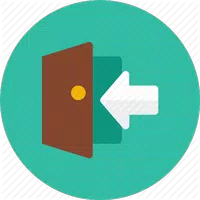
Size: 13.30MB
Download -
Russian Dating Chat

Size: 9.30MB
Download -
TSD DEALER

Size: 46.80MB
Download -
GigU

Size: 17.70MB
Download

-
Russian Dating Chat

Size: 9.30MB
Download -
Congratulations Videos & Pics

Size: 90.10MB
Download -
récuva images delected

Size: 4.00MB
Download -
Compressor

Size: 5.70MB
Download -
توم اند جيري فديوهات 2020
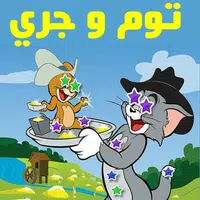
Size: 3.30MB
Download -
FLYING LOGO BUILDER

Size: 14.30MB
Download
Recommended
More+-
 Voti
Voti
Voti is an innovative online voting application that simplifies the voting process for users. With a user-friendly interface and a wide range of customizable options, Voti allows users to create, share, and participate in polls quickly and easily. Whether you're looking to gather feedback on a new idea, make decisions as a group, or simply have fun with friends, Voti is the go-to app for all your voting needs. Download Voti now and start making your voice heard today!
-
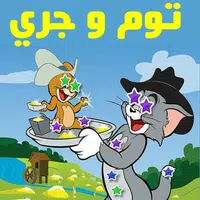 توم اند جيري فديوهات 2020
توم اند جيري فديوهات 2020
Experience the timeless classic cat-and-mouse chase in a whole new way with the توم اند جيري فديوهات 2020 app. Follow Jerry as he embarks on a hilarious quest to outsmart Tom and secure all the turkey and chicken for himself. With each episode packed full of excitement and mischief, you'll find yourself laughing out loud and rooting for your favorite character. Don't miss out on the fun and download the توم اند جيري فديوهات 2020 app today. It's guaranteed entertainment for all ages that you won't want to miss!
-
 Google Play Games
Google Play Games
Elevate your gaming experience with the Google Play Games app! From action-packed adventures to brain-teasing puzzles, we'll help you discover your next favorite game. With "Instant play," many games can be enjoyed without the hassle of installation. Easily save your progress and track your achievements as you level up, no matter what device you're using. Customize your gamer ID, unlock achievements, earn XP, and share your best gameplay moments with ease. Whether you're a casual gamer or a dedicated player, Google Play Games has something for everyone. Embrace the excitement and start playing today!
-
 Farm Animal Sounds
Farm Animal Sounds
Immerse yourself in the world of farm and domestic animals with this entertaining and informative app. With a wide range of features, such as real photos, natural animal sounds, and information about each animal's origin, reproduction, and more, you can expand your knowledge while enjoying the sights and sounds of various creatures. Set animal sounds as your ringtone, notification, or alarm, and even use the app to learn animal names in 40 different languages with the help of native lectors. From high-quality HD photos to a slideshow mode for automatic playback, this Farm Animal Sounds app is a must-have for animal lovers of all ages. And the best part? It's completely free!
-
 OSN+
OSN+
Experience the ultimate in premium streaming with OSN+. From Hollywood blockbusters to award-winning series, OSN+ has something for everyone. With over 10,000 hours of content, including exclusive releases and personalized recommendations, you can enjoy your favorite movies and shows anytime, anywhere. Plus, with features like KIDS mode and the ability to create up to 5 profiles, OSN+ caters to every family member. Stream simultaneously on 5 devices and explore trending series like "The Gilded Age" Season 2 and upcoming gems like "True Detective" Season 4. Say goodbye to binding contracts and hello to a world of entertainment with OSN+.
-
 Boston Celtics
Boston Celtics
Introducing the top-rated app for all Boston Celtics fans - the official Boston Celtics Mobile App! This app has been completely revamped to provide fans with the ultimate mobile experience. Stay up-to-date with the 18-time World Champions through news, videos, photos, and more, all conveniently delivered straight to your device. With this app, you can purchase, manage, and scan digital tickets, buy Celtics gear, learn about players, coaches, legends, and dancers, upgrade your seats at TD Garden, listen to live game audio, watch live events, and much more - all in one convenient location. Don't miss out on the latest Celtics news and exciting features this app has to offer!
Popular
-
127.40MB
-
22.02MB
-
36.60MB
-
52.20MB
-
63.40MB
-
727.70MB
-
8112.40MB
-
910.50MB
-
1012.14MB















 VPN
VPN
Comments
Riven Reign
it "works" it's also scummy wants your data, and wants to charge you for it's service that honestly I'm surprised computers don't just come equipped with already. there are definitely other and cheaper ways to do this.
Jul 20, 2024 13:09:08
A Google user
Best features amonst all tried and tested. The connectivity is very good in both USB and Wifi options. Of course you cannot connect with the same Wifi hotspot from the mobile you are connected. It has to be a third common wifi. Hope they could work on this. The Editing features work very well like deleting messages from Mobile, etc. Overall a good experience till now.
Jul 20, 2024 08:14:15
swagat gamers
This is my favourite app for android screen mirroring but it's USB cable connection dose not work properly so please fixed this issue with a new update .
Jul 20, 2024 04:26:18
A Google user
This app worked for me for a long time, however, it turns out you don't need an app on Android phones to mirror your screen on computers! I'm not sure why APowerMirror requires that, but scrcpy is a free, open source program (that only runs on the controlling computer) that does what APowerMirror does, except better.
Jul 20, 2024 02:01:25
A Google user
I sent an email to the team and they fixed the problem immediately! Very impressed with the support staff!
Jul 19, 2024 06:29:20
A Google user
The app is good, but after I updated my android version to the new pie OS, and everytime I exit Apowermirror application on my note 8 phone by pressing the 'exit' button, my phone screen goes dim, I have to manually readjust the brightness.. It is not a problem with the phone since I already have all the auto brightness settings disabled, and it only happen with this application... all the other apps do not cause any changes to my screen brightness.. pls take the time to look into this problem
Jul 19, 2024 05:27:19
GOST VENOM
This is my favourite app for Android screen mirroring but it's USB connection does not work properly so please fixed this issue with a new update
Jul 18, 2024 13:09:28
A Google user
A good idea, but the app needs work. USB connection doesn't work. I enabled USB Debugging, but the app doesn't recognize this. Also, I enabled using the PC to manipulate the mirrored phone image, but that doesn't work. The phone view on the PC is windowed, and is portrait only, unless you pay for VIP. As it is, I won't be using this app.
Jul 17, 2024 17:58:27
Sanish Lawaju
This is my favorite application for Android screen mirroring. It is very easy to use, no complexity.
Jul 17, 2024 13:01:26