Later: Social Media Management
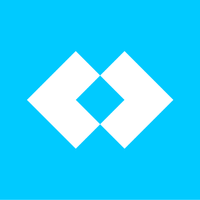
- Size: 46.00M
- Versions: 6.18.1.0
- Updated: Oct 14,2024
Introduction
Maximize your social media presence with Later: Social Media Management! With the ability to schedule posts for Instagram, TikTok, Facebook, LinkedIn, Twitter/X, and Pinterest all in one place, you can save time and effortlessly connect with your audience. Use the app to create, edit, and schedule engaging content on the go, or simply reuse and repost your best-performing posts across multiple platforms. With features like Best Time to Post recommendations and Hashtag Suggestions tailored to your followers, growing your online presence has never been easier. Elevate your social media game and reach new heights with Later Social today!
Features of Later: Social Media Management:
⭐ Save time with scheduling for all major social networks, including Instagram, Facebook, TikTok, LinkedIn, Twitter, and Pinterest.
⭐ Easily duplicate and edit posts for multiple platforms, maximizing your content reach.
⭐ Draft posts for all social networks, allowing you to plan and schedule your content in advance.
⭐ Get personalized Best Time to Post recommendations for Instagram, optimizing your engagement.
⭐ Utilize hashtag suggestions specifically tailored to your audience, helping you reach new followers.
⭐ Access a user-friendly media library and visual planner to easily organize and schedule your content.
Tips for Users:
Create a Content Calendar: Use Later's calendar feature to plan your social media content in advance. Map out your posts for the week, month, or even quarter, taking into account important events, holidays, product launches, or marketing campaigns. A well - organized content calendar helps you maintain a consistent posting schedule.
Optimize Posting Times: Later provides insights into the best times to post on each social media platform based on your audience's activity. Take advantage of this data to schedule your posts when they're most likely to get maximum engagement. For example, for Instagram, it might suggest posting in the evenings or on weekends when your followers are more active.
Schedule Different Content Types: Experiment with scheduling a variety of content, including photos, videos, stories, and carousel posts. For instance, you could alternate between product - focused images and behind - the - scenes videos to keep your audience engaged.
Conclusion:
With Later Social's wide range of features, you can efficiently manage and grow your social media presence across various platforms. From scheduling posts to optimizing engagement, Later: Social Media Management provides the tools you need to create successful content strategies. Download Later Social today and take your social media game to the next level!
Information
- Rating: 4.5
- Votes: 306
- Category: Tools
- Language:English
- Developer: Later.com
- Package Name: me.latergram.latergramme
You May Also Like
Social Video

-
Learn To Draw Glow Numbers

Size: 34.60MB
Download -
Anime Wallpaper

Size: 13.40MB
Download -
Sand Draw Creative Art Drawing

Size: 30.60MB
Download -
LaVida Massage

Size: 22.80MB
Download -
Sprinklr

Size: 27.50MB
Download -
FITCAMX

Size: 28.20MB
Download

-
Lofty

Size: 182.40MB
Download -
Screen Mirroring & TV Casting

Size: 37.80MB
Download -
Firefly for Students

Size: 51.50MB
Download -
Message from Santa! video&call

Size: 69.30MB
Download -
PCN Select

Size: 21.00MB
Download -
SeaTalk

Size: 52.20MB
Download
Recommended
More+-
 La Ban Viet
La Ban Viet
Master Tam Nguyen's innovative compass software, La Ban Viet, is revolutionizing navigation in Vietnam. Compatible with Android devices, this application offers automatic rotation and image saving based on location coordinates, perfect for the diverse terrain of Vietnam. From teachers calculating the orientation of buildings to students studying geography, La Ban Viet is a versatile tool for measuring direction in various settings. Whether you need to find your way home or simply want a reliable compass on-the-go, this all-in-one software is a must-have for anyone navigating the diverse landscapes of Vietnam.
-
 Megacable APP
Megacable APP
Stay on top of your Megacable services with just a few taps on your phone! The Megacable App allows you to easily view your contracted services, check your balance, and make payments all in one convenient place. No more waiting on hold or standing in line at service centers or affiliated stores. You can even track down the nearest location to make payments in person. With this user-friendly app, managing your Megacable account has never been easier. Experience the convenience and control of having all your service information right at your fingertips. Download the Megacable App now and simplify your life.
-
 DoD
DoD
The sense of progress and improvement kept me coming back for more, eager to see how far I could push myself in this thrilling survival adventure. DoD: Days of Doomsday isn't just a game—it's an experience that combines nostalgia, challenge, and excitement in a way that feels fresh and engaging. Join me in this epic journey of summoning heroes, battling monsters, and saving the world from certain doom!
-
 Nexis VPN – Fast & Simple VPN
Nexis VPN – Fast & Simple VPN
Experience total peace of mind with Nexis VPN – Fast & Simple VPN app for global connectivity. Connect instantly with just one tap to high-speed servers around the world, ensuring a smooth and unrestricted browsing experience. With top-tier encryption, a kill switch protection feature, customizable DNS settings, and a strict no-logs policy, Nexis VPN guarantees complete privacy and security for all your online activities. Take control of your online privacy with Nexis VPN and enjoy a reliable and private VPN experience like never before. Download Nexis VPN today and enjoy fast, secure VPN protection whenever you need it.
-
 MERA PROXY PLUS
MERA PROXY PLUS
MERA PROXY PLUS is a top-rated mobile application that offers a secure and private internet connection using multiple protocols like OVPN3, SSH, HYSTERIA UDP, DNSTT, and V2RAY. With this app, you can browse, stream, and game with lightning-fast speed while safeguarding your data from threats like hackers, ISPs, and surveillance. Enjoy top-tier encryption for ultimate privacy and security, access geo-restricted content globally, and experience smooth, lag-free performance. MERA PROXY PLUS boasts an easy setup and user-friendly interface for a seamless browsing experience. Don't miss out on a secure, fast, and unrestricted internet experience - download MERA PROXY PLUS now!
-
 All Call Recorder
All Call Recorder
Automatically record your important phone conversations with All Call Recorder by Starbox. This versatile Android application allows you to save only the recordings that matter most, ensuring high-quality audio. With customizable settings and a shake-to-record feature, managing your recorded calls has never been easier. Easily access and playback your recorded calls, add notes, and share them to the cloud. Whether for personal or business use, Call Recorder is the ideal tool for never missing a detail from your conversations. Download this essential utility on APKFab or Google Play today for free!
Popular
-
127.40MB
-
22.02MB
-
36.60MB
-
52.20MB
-
63.40MB
-
727.70MB
-
8112.40MB
-
910.50MB
-
1012.14MB

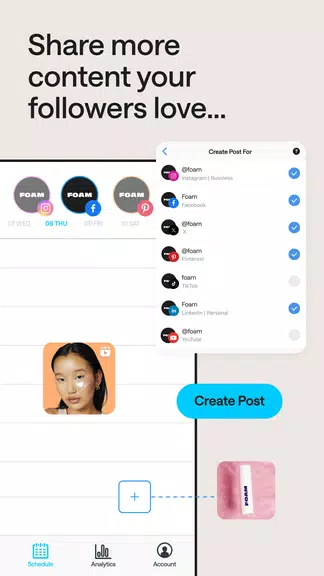
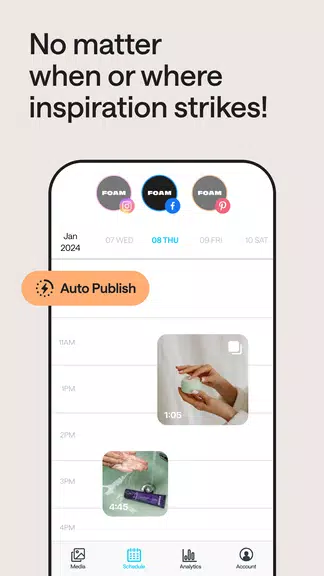
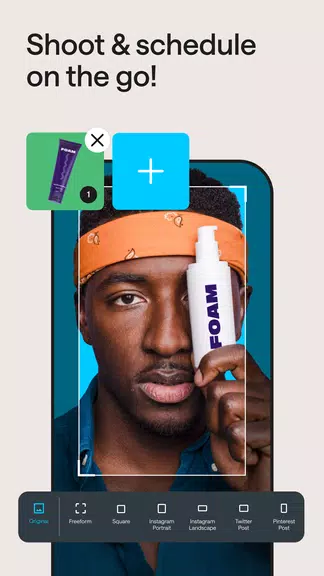
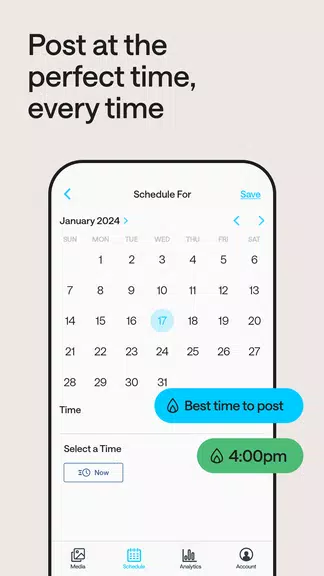










 VPN
VPN
Comments
A Google user
Love Later, hate the app. Doesn't carry the caption over- pretty useless. Anything that requires manual authorization, it queues up your draft, you get a notification. but then when you click through for it to port that info into an actual IG post, it loses the caption. The only workaround is to copy your caption right when you bring it up in Later app, then paste it when it logs you into IG. Since manual notification is required for all photo carousel and video posts, this is a huge problem.
Oct 18, 2024 07:00:52
A Google user
Kindof useless. I had scheduled a post for today a 930am. All it did was send me at notification that I had to open the app to post to instgram. So my post didnt go up until I clicked the notification, copied and pasted my caption in and then hit post. The whole point for me was having it post earlier in the morning when I am still sleeping. Completely unhelpful
Oct 17, 2024 06:29:04
O'Neil Maharaj
I find the app pretty ordinary. It doesnt crash or anything like that, it just doesnt have any useful features. Online I can post to multiple socials and edit photos with text. On the app it doesnt have the predetermined crop sizes, I can't add text and I can't schedule to more than one platform.
Oct 17, 2024 05:38:01
Jimmy Lee
Keeps asking me to login, then it gives me an error everytime I try. Then I see my Instagram name on the next page, but no icon or images of my posts, super confusing. Im not the only one with this problem it seems, please provide a solution or fix it. Edit: Pretty clear this app is garbage. Not one good review on the recent list. I tried biting it again and everything is still not working.
Oct 17, 2024 03:03:00
Schekyrra Little
This app does not post automatically! I have switched to a business account on Instagram and paid for a membership but the app will not stay connected to my Instagram account. Even while using the app the "refresh your connection" notification will pop up multiple times. I've scheduled posts for a week and NOT one will post automatically AND THEN when you want to manually post the content you've worked IN ADVANCE for you can't! You have to copy and paste it to Instagram and do it yourself.
Oct 17, 2024 01:29:07
Jamie Simmons
The app lacks most of the basic functionality of the desktop browser version. Scheduling posts from the app is quite difficult, considering if you leave the app whilst writing anything it will be lost when you go back. It also has a lot of trouble with photo ratios, where a photo can't be uploaded at the ratio it's been imported in but it can't offer any guidance as to how to continue (the desktop version will just automatically correct this for you). Not worth the monthly subscription cost.
Oct 16, 2024 22:15:10
diamond zieman
For the free version you can prepare, your caption, hashtags and you can set a time when you want to be reminder when to post but it won't automatically post it unless you buy the full version. I like it but I also like posting things from the day before so I don't use it often since I like my photos in chronological order and never old photos. You can't see your feed though in this so you don't know what it will look like with your other photos which is my most important need for a feed.
Oct 16, 2024 17:11:06
Amy Elkheart
Later started off promising. However, it sometimes doesn't notify me at the time I schedule it to post. Sometimes a few minutes after, sometimes longer, and once, it didn't notify me at all. I'm doing a study on marketing analytics at the moment, but because of this, the results have not been True to the assigned time. I have a free account, so can't speak for those who have paid for theirs, but I've just reverted back to doing everything it offers manually instead.
Oct 15, 2024 01:57:54
Eli Na
Desktop version (Win 10) was nifty to use, loved it! Wanted to upgrade to the paid plan but now looking for a new software instead, because 1) auto publish for posts hasn't been reliable (paired with the aggravating mobile app feature of perpetually asking for the password), and 2) auto publish for carousel and video posts and stories are not offered even in the paid plan. A smaller grievance: the last rows of caption can't be edited as they overlap with buttons (emojis, suggested #).
Oct 14, 2024 14:35:07