Home → Apps → Productivity → TestNav
TestNav
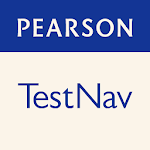
- Size: 1.00M
- Versions: 1.11.1
- Updated: Oct 10,2024
Introduction
Look no further than TestNav! This innovative app by Pearson offers a secure and consistent platform for delivering test items online. With the app, you can take your tests confidently on your Android device running Lollipop (5.0) or higher. Say goodbye to the hassle of traditional paper exams and hello to a more convenient and reliable testing experience with the app. Download the app today and ace your exams with peace of mind!
Features of TestNav:
* Convenient Test Taking:
The app provides a convenient way to take tests online, allowing users to access and complete assessments anytime, anywhere. With the app, students can easily take tests on their Android devices without the need for paper and pencils.
* Secure Platform:
TestNav ensures a secure test-taking environment by preventing cheating and unauthorized access. This app uses advanced security measures to protect test content and maintain the integrity of assessments.
* Reliable Performance:
The app offers a reliable performance, with a stable platform that ensures a smooth testing experience. Users can trust that the app will function properly and deliver test items accurately.
Tips for Users:
* Check Device Compatibility:
Before using TestNav, make sure your Android device is running Lollipop (5.0) or higher to ensure compatibility with the app.
* Familiarize Yourself with Navigation:
Take some time to explore the app's navigation and features before taking a test to feel comfortable with the platform.
* Manage Time Wisely:
Practice managing your time effectively when taking tests on the app to ensure you complete all questions within the allotted time.
Conclusion:
It is a valuable tool for students and educators alike, providing a convenient, secure, and reliable platform for online test-taking. By following these tips and utilizing the app's attractive points, users can make the most of their testing experience with TestNav. Download the app today to streamline the assessment process and enhance the testing experience on Android devices.
Information
- Rating: 4.2
- Votes: 274
- Category: Productivity
- Language:English
- Developer: Pearson Education, Inc.
- Package Name: com.pearson.testnav
You May Also Like
Live Navigation

-
Mahindra For You

Size: 46.90MB
Download -
Mod Bussid Karnataka Traffic

Size: 13.70MB
Download -
arabroms دردشة عرب روم
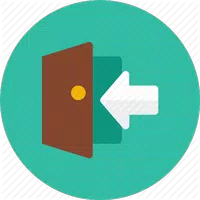
Size: 13.30MB
Download -
Russian Dating Chat

Size: 9.30MB
Download -
TSD DEALER

Size: 46.80MB
Download -
GigU

Size: 17.70MB
Download

-
MOZ MOVIL

Size: 26.00MB
Download -
Unofficial Gungeon wiki

Size: 76.00MB
Download -
Amharic Orthodox Bible 81

Size: 23.40MB
Download -
My Porsche

Size: 125.90MB
Download -
Congratulations Videos & Pics

Size: 90.10MB
Download -
Material Design UI - UX Templa

Size: 5.80MB
Download
Recommended
More+-
 Crazy Car Stunt Games 3D Simulator Car Driving
Crazy Car Stunt Games 3D Simulator Car Driving
Get ready to experience the ultimate thrill of car stunts with Crazy Car Stunt Games 3D Simulator Car Driving! This exciting new app offers endless modes of stunt car racing, complete with updated modern features and challenging missions. Show off your skills to your friends and conquer the mega ramps in this thrilling racing game. Choose from a variety of cars and master the impossible tracks in the city GT racing game. With fantastic sound and graphics, you'll feel like a real stunt master driver. Don't miss out on the opportunity to become the champion of car stunt games – download now and start your adventure today!
-
 MOZ MOVIL
MOZ MOVIL
Looking for a convenient way to stay up-to-date with Moz Customs Agencies operations? Look no further than MOZ MOVIL! This user-friendly app allows you to easily consult all the information you need in one place, right at your fingertips. Say goodbye to long waiting times and endless searching for the latest updates on customs procedures. With MOZ MOVIL, you can access the information you need quickly and efficiently, making your customs experience smoother and more streamlined. Download the app today and experience the convenience of having all your customs information in one easy-to-use platform.
-
 Finnish-Russian Translator
Finnish-Russian Translator
Looking to bridge the language barrier between Finnish and Russian? Look no further than the Finnish-Russian Translator app! Whether you're a student, traveler, or simply looking to improve your language skills, this free app offers instant translations of words and sentences in both languages. With a user-friendly interface, voice input capability, favorites list, and translation history, you can easily access and save your translations for offline use. Say goodbye to language barriers and hello to seamless communication with the Finnish-Russian Translator app at your fingertips!
-
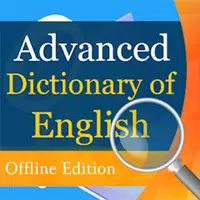 Advanced Dictionary of English
Advanced Dictionary of English
Looking to improve your English vocabulary and pronunciation skills? Look no further than the Advanced Dictionary of English app! This user-friendly and intuitive app offers a wide range of features, including autocomplete search, keyword search, and offline voice search. With up-to-date database and new vocabulary additions, you can easily find definitions, synonyms, and examples of words. The app also includes audio pronunciations, word of the day notifications, and daily conversations to help you enhance your English skills. Whether you're a student, business professional, or traveler, this comprehensive dictionary is perfect for anyone looking to master the English language. Download it now for free and start expanding your vocabulary today!
-
 Etkileyeci Sözler
Etkileyeci Sözler
Step up your cool factor with Etkileyeci Sözler! This app is a treasure trove of impactful words that have resonated from the past to the present. Let these powerful quotes speak to your emotions and elevate your presence in any community. With a selection of anonymous yet profound messages, you'll be sure to find just the right words to express yourself and make a lasting impression. Say goodbye to dull conversations and hello to inspiring dialogues with Etkileyeci Sözler. Download now and start making waves with your words!
-
 Toca Boca Tips Toca Life World
Toca Boca Tips Toca Life World
Toca Boca Tips Toca Life World is a revolutionary app that combines all of Toca Life's games into one mega app, allowing players to create their own unique world. With various locations and classic Toca Boca characters, the possibilities for everyday adventures are endless. Whether you're exploring the town, city, or office, you'll find plenty of fun activities like having lunch at a cafe, getting cash from the bank, and indulging in ice cream. Our guide provides tips and tricks to help you navigate this exciting game and unleash your creativity. Join us in Toca Boca Tips Toca Life World and start building your own incredible stories today!
Popular
-
127.40MB
-
22.02MB
-
36.60MB
-
52.20MB
-
63.40MB
-
727.70MB
-
8112.40MB
-
910.50MB
-
1012.14MB

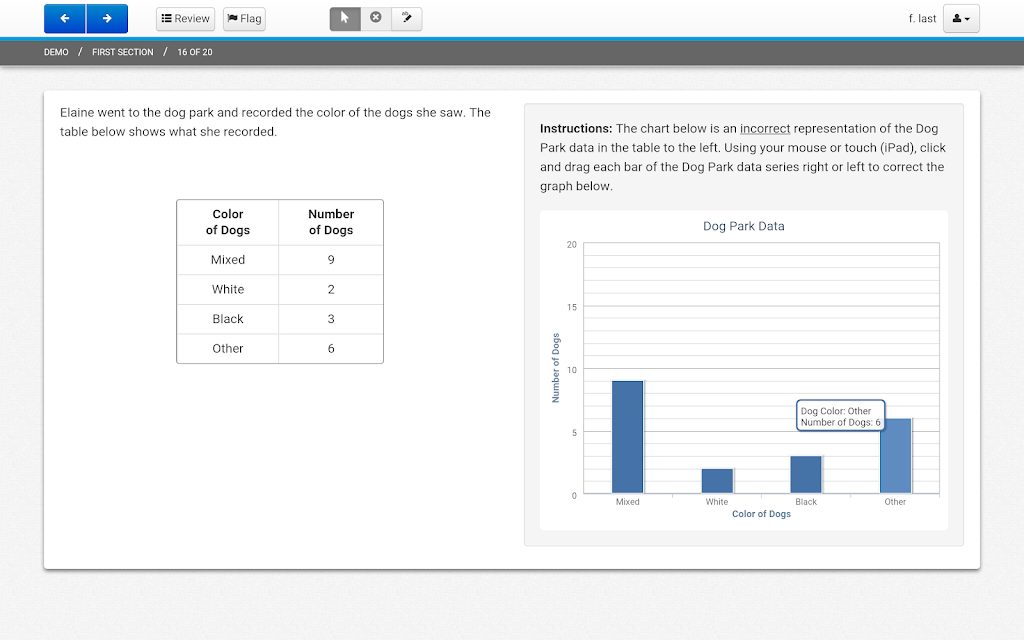
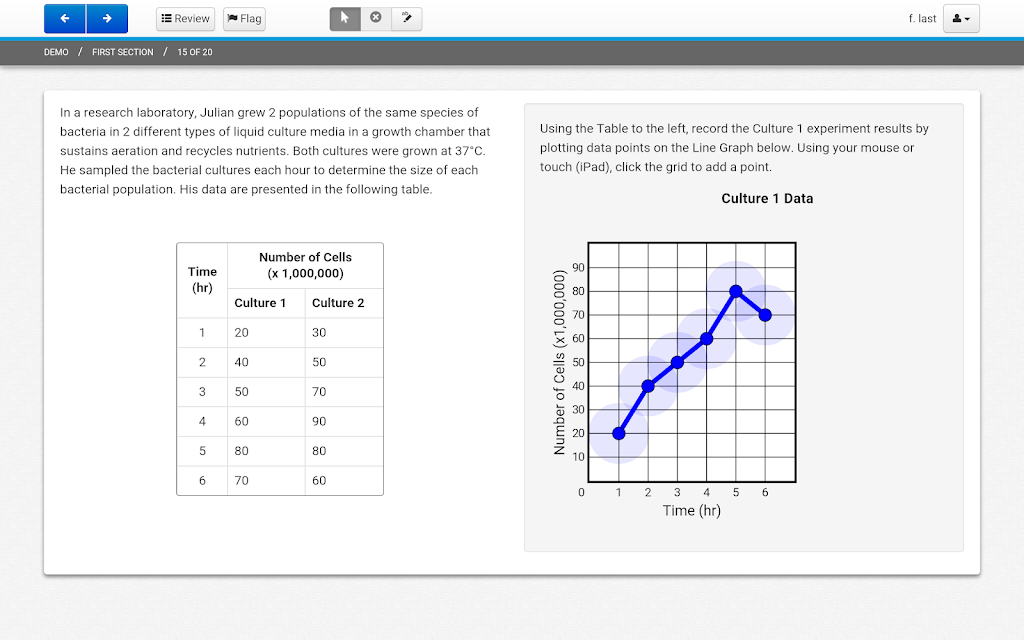
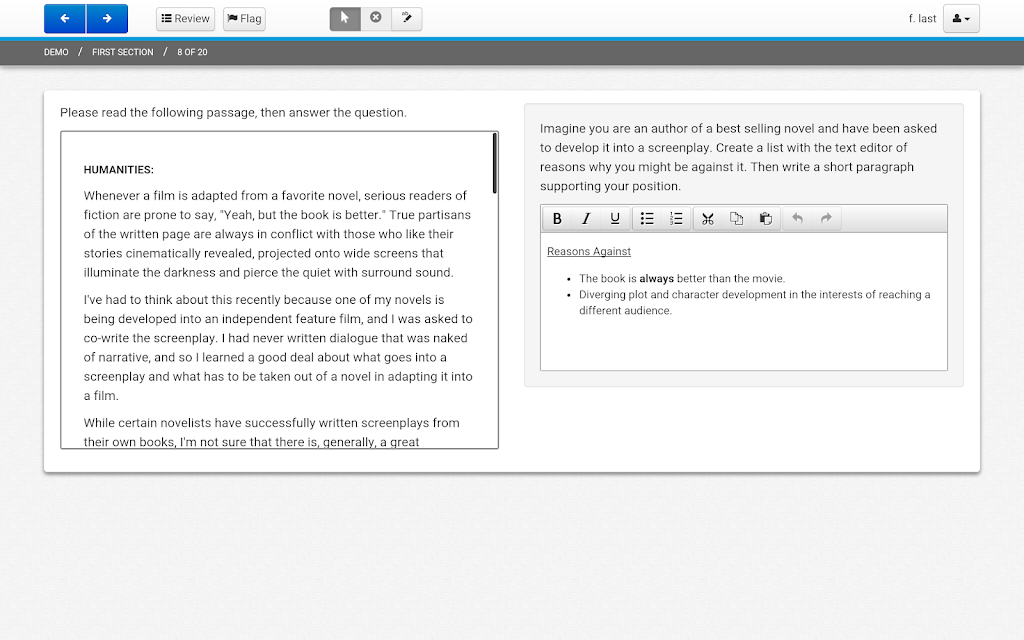










 VPN
VPN
Comments