Home → Apps → Productivity → Bundled Notes
Bundled Notes

- Size: 9.00M
- Versions: 2.1.8
- Updated: Sep 30,2024
Introduction
Bundled Notes is the ultimate solution to organizing your life with ease. This multifaceted note-taking app is not just for jotting down thoughts and ideas, but also for managing tasks, setting reminders, and planning for the future. With the ability to store text, images, links, and even important files and folders, the app keeps all your information neatly categorized and easily accessible. Whether you need to schedule appointments, create to-do lists, or simply remember important details, this app has got you covered. Plus, with features like a spelling corrector and planning sections for organizing your day, the app is the perfect tool to help you stay on track and make the most of your time. Get organized and start enjoying the benefits of Bundled Notes today!
Features of Bundled Notes:
**Diverse Note-Taking Features**: It offers more than just text and photo notes. You can also store links, files, folders, calendars, and notifications, making it a comprehensive note-taking tool.
**Offline Mode**: The app works smoothly even without an internet connection, allowing you to access and add important notes anytime, anywhere.
**Organized Categories**: All your notes are automatically sorted into specific categories, making it easy to distinguish and search for information when needed.
**Spelling Correction**: Bundled Notes includes a spelling corrector to help you quickly fix any mistakes in your notes, ensuring a polished and professional appearance.
Tips for Users:
**Utilize the Planning Section**: Make plans and set goals in the Planning section to keep track of your tasks and ensure efficient time management.
**Utilize the Doing Section**: Create a daily work schedule in the Doing section to prioritize tasks and stay organized throughout the day.
**Explore the Testing Section**: Use the Testing section to experiment with sample tasks and improve your workflow efficiency.
Conclusion:
With its diverse features, offline capabilities, organized categories, and spelling correction, this app is a must-have for anyone looking to boost their productivity and stay organized. Download Bundled Notes today and start streamlining your daily tasks for a more efficient and successful tomorrow.
Information
- Rating: 4
- Votes: 498
- Category: Productivity
- Language:English
- Developer: Bundled Notes
- Package Name: com.xaviertobin.noted
Recommended
More+-
 MMDAgent-EX
MMDAgent-EX
MMDAgent-EX is an innovative platform developed by the Lee laboratory at the Nagoya Institute of Technology Graduate School of Information Engineering. This app allows users to create their own "voice dialogue" interactions with character agents, similar to chatting with virtual characters. With features like dialogue scripts, 3-D models, music, and more, users can easily customize their conversations with agents. The app offers automatic synchronization, log collection, and feedback functions, making it ideal for both academic experiments and entertainment purposes. Users can also download content from the web and create their own dialogue systems to share online. Check out the MMDAgent-EX homepage for more information and start creating unique voice interactions today!
-
 WordBit Inglês
WordBit Inglês
WordBit English is the perfect tool for anyone looking to improve their language skills while on the go. With the average person checking their phone up to 100 times a day, why not turn those moments into learning opportunities? This app allows you to study English vocabulary right on your phone's lock screen, making it convenient and accessible at all times. From basic words to advanced expressions used in exams like IELTS and TOEFL, WordBit English has over 10,000 words and phrases for you to learn - all for free! With fun study methods and audio pronunciations included, this app will help you boost your English proficiency in no time. Make the most of your screen time and download WordBit Inglês today!
-
 Portuguese - French Translator
Portuguese - French Translator
Easily break down language barriers with the Portuguese - French Translator app. Translate words and sentences with just a tap, whether you're looking to learn a new language or need help on your travels. The user-friendly interface allows for instant searches and quick access to translations. You can even translate directly from your clipboard, making communication seamless and efficient. This app is not just a translator, but also serves as a handy dictionary, perfect for expanding your language skills on the go. Download now and start exploring the world in a whole new way.
-
 Russian Hindi Translator
Russian Hindi Translator
Looking for a convenient language translation tool? Look no further than the Russian Hindi Translator app. This user-friendly application allows for seamless translation of words and text between Russian and Hindi, making it perfect for students, tourists, or travelers looking to learn a new language on-the-go. With features like instant search, translation from clipboard, and a simple interface, this app is a must-have for anyone seeking quick and accurate translations. Say goodbye to language barriers and hello to easy communication with the Russian Hindi Translator app!
-
 Wifi Test
Wifi Test
Discover the power of Wifi Test, the app that allows you to effortlessly connect to wifi networks using WPS and determine if your network is vulnerable to potential threats. With no root required, this innovative tool brings convenience and peace of mind to your network security. Previously exclusive to Lollipop and Marshmallow versions, Wifi Test now brings this valuable feature to a wider range of devices. Don't forget, if you're using Marshmallow, simply turn on your GPS before scanning for wifi to unlock even more capabilities. Stay connected and protected with Wifi Test.
-
 Crossout Game Walkthrough
Crossout Game Walkthrough
Introducing the ultimate guide for all Crossout enthusiasts - the Crossout Game Walkthrough app! Discover hidden secrets, master all stages and missions, and dominate the game with our comprehensive tutorial, tips, and tricks. Unleash your creativity by customizing battle machines with interchangeable parts, armor, and weapons. Whether you're a beginner or intermediate player, our step-by-step guide, complete with visuals, will lead you to victory. Download the Crossout Game Walkthrough now and conquer the battlefield with ease. Please note that all information and images in this app are used under a common creative license, giving credit to their respective owners.
Popular
-
127.40MB
-
22.02MB
-
36.60MB
-
52.20MB
-
63.40MB
-
727.70MB
-
8112.40MB
-
910.50MB
-
1012.14MB

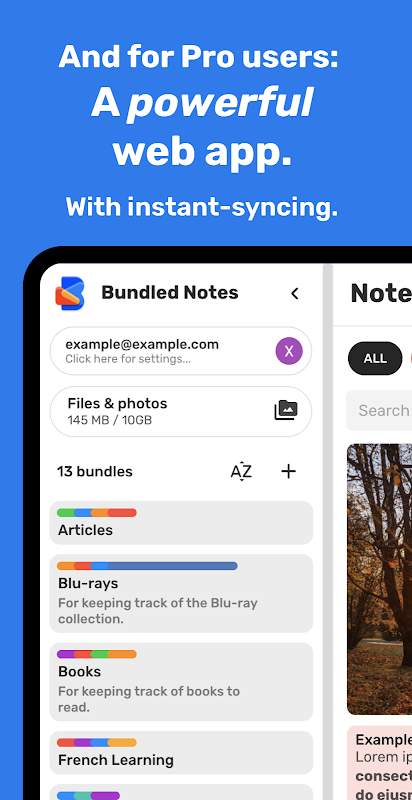
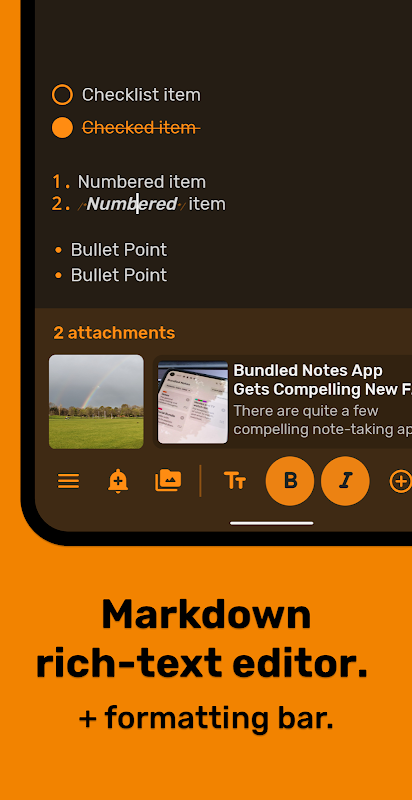
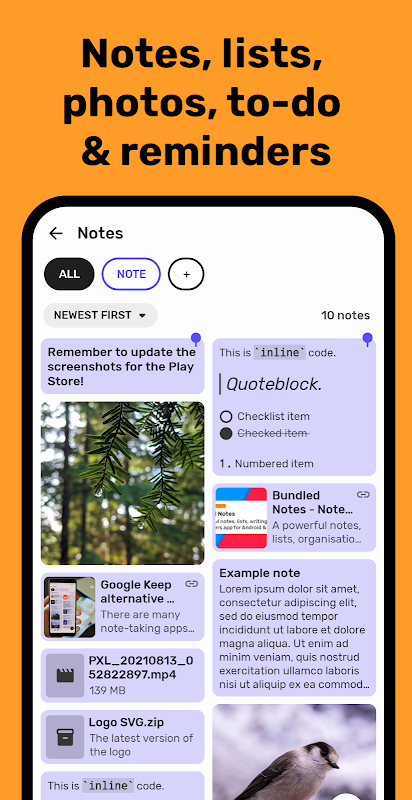










 VPN
VPN
Comments
Joshua Coronel
Google keep alternative and better. The notes app i migrated to coming from iOS. I hope the formatting options in the mobile version will be implemented in the browser. Also, when changing formats and inputting them into the notes, the words currently in the note becomes a mess. Please fix. Still a very good app though.
Oct 04, 2024 12:10:58
Daniel Hibell
A stunning and feature rich alternative to keep. The ability to keep notes in bundles and then tag inside of these collections is great. The option of having bundles for ordered lists and checklists is awesome and the amount of customisation coupled with a True OLED mode is a joy. Very happy with this app.
Oct 04, 2024 10:05:43
Ian Cooper
This shows so much promise. It's so beautiful, and organization-wise it's great. It would be awesome, and I mean AWESOME if you had some features similar to Samsung Notes, like PDF reading/editing and especially S-Pen support, as well as audio recording. I would switch over in a heartbeat.
Oct 03, 2024 22:31:58
Edgar R.
Concept is good and very familiar to many people as it's similar to Google's. Features are great and the UI is perfect. The two super negative points are: (1) Finished notes show commands for specific selections like blood, bigger letters, quotes, etc. (2) The business model is not appealing. I understand you're an only developer, but no one is gonna pay a sub for an app that is very similar to free ones with similar or more features and free syncing like Google Keep, Zoho Notebook and One Note.
Oct 03, 2024 01:48:04
G Acs
This app supports rich text formatted notes using Markdown. While notes can be exported as HTML or text, you can't import notes! The interface of the app is good. But lack of import means its usability and effectiveness is worse than standard markdown based notes apps which can open from and save to cloud drives. If ability to open from cloud is provided then it is 5 star app.
Oct 02, 2024 19:42:11
Julio
1 MAJOR FLAW. The app overall blew my expectations and it's the only notes app I can take seriously on android. The problem is scrolling left and right with columns. I have to use emojis for speed and comfort and I have a huge phone. It'd make more sense to have a sidebar on the side with the categories to scroll up and down like the most note apps on android or ios. Most people won't even know how to make a column so you should really make a configure boards icon. Just a tip.
Oct 02, 2024 12:24:20
Max
Was looking for a replacement for Keep, this app stands out amongst all the rest. Fantastic UI, really like the bundles idea, lots of features and usability improvements over other apps. This app proves that a simple app doesn't need to sacrifice features and usability. Would really like to see an importing tool though.
Oct 02, 2024 05:28:49
Lincoln Stewart
What an absolutely astounding app! Miles better than anything else I've tried -- and I've tried everything. It has replaced 3 different apps on my phone and has become my most used app. Easy PRO purchase for me. In fact, I think it's underpriced. $20 a year is a steal for this functionality.
Oct 01, 2024 03:06:04
mukesh choudhary
I have subscribed for this note taking app. I have sent a email to the developer regarding difficulty faced by me. But the developer has paid no attention to it. In my app I am not able to open notes saved in PDF format . Also there should be a option to use camera for taking pictures as notes.
Sep 30, 2024 19:43:11